







| Подробная информация: | Aruba AP-203H (RW) Flex-radio 802.11ac 2x2 Unified Hospitality AP with Internal Antennas |
| Модель: 1 | Aruba AP-203H (RW) (JY693A) |
| Состояние: хорошее | Запечатанный новый завод |
| Связанные с этим вопросы: | |
| Гарантия: |
 3 Years-Warranty
3 Years-Warranty
 100% возврата денег
100% возврата денег
 Бесплатное послепродажное обслуживание
Бесплатное послепродажное обслуживание
|
| Транспортные средства: |
Воздушные перевозки в Ирак
Соединенные Штаты америки
,Большинство клиентов получают в течение 5-7 дней
?
Если вы закончите платеж сегодня,
Ваш заказ будет доставлен в пределах Предполагаемое время доставки. |
| Суда в:
2
|
2-7 дней
US$
|
| Оплата: |
Более подробная информация
|
The JY693A is an Aruba AP-203H (RW) Unified Access Point designed for hospitality and branch deployments. This compact and versatile access point offers flexible mounting options, dual-band Wi-Fi, and wired connectivity, providing an optimal wireless experience for users and guests.
Модель (модель) | JY693A |
Серия документов | Aruba AP-203H |
AP type | Indoor, flexible radio: ● 5GHz 802.11ac 2x2 MIMO OR 2.4GHz 802.11n 2x2 MIMO, or ● 5GHz 802.11ac 1x1 AND 2.4GHz 802.11n 1x1 |
3. Описание | AP-203H (RW) Flex-radio 802.11ac 2x2 Unified Hospitality AP with Internal Antennas |
Dimension (including single-gang wall box mount plate) | 86mm (W) x 26.5mm (D) x 140mm (H) |
Вес (кг) | 225g |
OperatingTemperature | 0°C to +40°C (+32°F to +104°F) |
Температура при хранении | От 40 до +70 (от 40 до +158) |
Влажность воздуха | 5% to 93% non-condensing |
Maximum number of BSSIDs | 16 BSSIDs per radio |
Supported frequency bands (country-specific restrictions apply) | ● 2.400 to 2.4835GHz ● 5.150 to 5.250GHz ● 5.250 to 5.350GHz ● 5.470 to 5.725GHz ● 5.725 to 5.850GHz |
Antenna | 2 integrated dual-band moderately directional antennas |
Maximum No. of associated client devices | Up to 256 associated client devices per radio |
Supported data rates (Mbps) | ● 802.11b: 1, 2, 5.5, 11 ● 802.11a/g: 6, 9, 12, 18, 24, 36, 48, 54 ● 802.11n: 6.5 to 300 (MCS0 to MCS15) ● 802.11ac: 6.5 to 867 (MCS0 to MCS9, NSS = 1 to 2 for VHT20/40/80) |
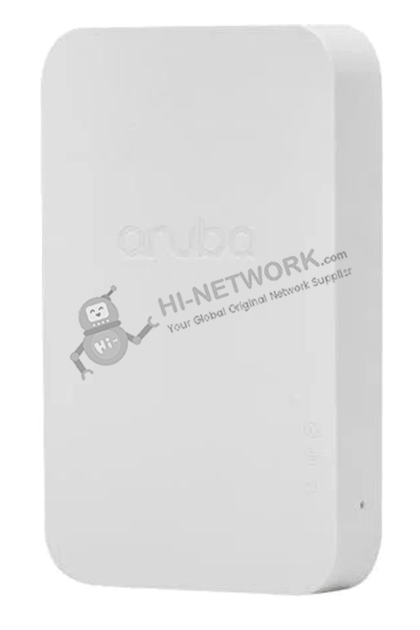

- The 203H ships with everything you need to deploy as a wall-mounted (hospitality) AP, attaching directly to a standard single-gang data wall-box. The 203H can also be easily converted to a desk mounted (remote) AP, using an optional accessory stand.
- The 203H can be deployed in either controller-based (ArubaOS) or controllerless (InstantOS) deployment mode.
- The 203H AP is software configurable to operate in either 1x1 dual radio mode, or 2x2 single radio dual-band mode.
- Supports up to 867Mbps in the 5GHz band (with 2SS/VHT80 clients) or up to 400Mbps in the 2.4 GHz band (with 2SS/VHT40 clients). In 1x1 dual radio mode, these max speeds are up to 433Mbps and 200Mbps respectively.
- Enables location-based services and other capabilities.
- USB BLE radio module securely attaches to AP
- Adaptive Radio Management (ARM) technology automatically assigns channel and power settings, provides airtime fairness and ensures that APs stay clear of all sources of RF interference to deliver reliable, high-performance WLANs
- The 203H can be configured to provide part-time or dedicated air monitoring for wireless intrusion protection, VPN tunnels to extend remote locations to corporate resources, and wireless mesh connections where Ethernet drops are not available.
- Integrated wireless intrusion protection offers threat protection and mitigation, and eliminates the need for separate RF sensors and security appliances.
- IP reputation and security services identify, classify, and block malicious files, URLs and IPs, providing comprehensive protection against advanced online threats.
- To improve simplicity and security, Dynamic Segmentation enforces user, device and application-aware policies on Aruba wired and wireless networks.
- AppRF technology leverages deep packet inspection to classify and block, prioritize, or limit bandwidth for thousands of applications in a range of categories.
- Supports priority handling and policy enforcement for unified communication apps, including Microsoft Skype for Business with encrypted videoconferencing, voice, chat and desktop sharing.
Accessory Модель (модель) | 3. Описание |
JY700A | Aruba AP-203H-MNTW1 Wall Mount Kit |
JY701A | Aruba AP-203H-MNTD1 Desk Mount Kit |
JY702A | Aruba AP-203H-MNTR1 Modular Mount Kit |
Model | 3. Описание |
JY693A | Aruba AP-203H (RW) Unified AP |
JY694A | Aruba AP-203R (RW) Unified Remote AP |
JY680A | Aruba AP-203RP (RW) Unified AP |
JY678A | Aruba AP-303 (RW) Unified AP |
Do you have any questions about the JY693A?
Свяжитесь с нами сейчас via [email protected].
Конкретный лист данных:
JY693A Specification | |
Серия документов | Aruba AP-203H |
AP type | Indoor, flexible radio: ● 5GHz 802.11ac 2x2 MIMO OR 2.4GHz 802.11n 2x2 MIMO, or ● 5GHz 802.11ac 1x1 AND 2.4GHz 802.11n 1x1 |
3. Описание | AP-203H (RW) Flex-radio 802.11ac 2x2 Unified Hospitality AP with Internal 1. Антеннаs |
Dimension (including single-gang wall box mount plate) | 86mm (W) x 26.5mm (D) x 140mm (H) |
Вес (кг) | 225g |
OperatingTemperature | 0°C to +40°C (+32°F to +104°F) |
Температура при хранении | От 40 до +70 (от 40 до +158) |
Влажность воздуха | 5% to 93% non-condensing |
5GHz radio | Two spatial stream Single User (SU) MIMO for up to 867Mbps wireless data rate to individual 2x2 VHT80 client devices |
2.4GHz radio | Two spatial stream Single User (SU) MIMO for up to 400Mbps wireless data rate to individual 2x2 VHT40 client devices (300Mbps for HT40 802.11n client devices) |
Maximum number of BSSIDs | 16 BSSIDs per radio |
Supported frequency bands (country-specific restrictions apply) | ● 2.400 to 2.4835GHz ● 5.150 to 5.250GHz ● 5.250 to 5.350GHz ● 5.470 to 5.725GHz ● 5.725 to 5.850GHz |
Available channels | Dependent on configured regulatory domain |
Supported radio technologies | ● 802.11b: Direct-sequence spread-spectrum (DSSS) ● 802.11a/g/n/ac: Orthogonal frequency-division multiplexing (OFDM) |
Supported modulation types | ● 802.11b: BPSK, QPSK, CCK ● 802.11a/g/n/ac: BPSK, QPSK, 16-QAM, 64-QAM, 256-QAM |
Antenna | 2 integrated dual-band moderately directional antennas |
Maximum No. of associated client devices | Up to 256 associated client devices per radio |
Supported data rates (Mbps) | ● 802.11b: 1, 2, 5.5, 11 ● 802.11a/g: 6, 9, 12, 18, 24, 36, 48, 54 ● 802.11n: 6.5 to 300 (MCS0 to MCS15) ● 802.11ac: 6.5 to 867 (MCS0 to MCS9, NSS = 1 to 2 for VHT20/40/80) |
802.11n high-throughput (HT) support | HT20/40 |
802.11ac very high throughput (VHT) support | VHT20/40/80 |
802.11n/ac packet aggregation | A-MPDU, A-MSDU |
Transmit power | Configurable in increments of 0.5 dBm |
Maximum (aggregate, conducted total) transmit power (limited by local regulatory requirements) | ● 2.4GHz band: +18 dBm per chain, +21 dBm aggregate (2x2 mode) ● 5GHz band: +16 dBm per chain, +19 dBm aggregate (2x2 mode) ● Note: conducted transmit power levels exclude antenna gain. For total (EIRP) transmit power, add antenna gain |
Ii. Сертификация | ● CB Scheme Safety, cTUVus ● UL2043 plenum rating ● Wi-Fi Alliance (WFA) certified 802.11a/b/g/n/ac |
То, что гарантировано.
После получения вашего заказа, занять целый месяц, чтобы попробовать его. Если вы найдете качество не является хорошим, мы ' я верну вам деньги. Ваше полное удовлетворение гарантировано или ваши деньги обратно. То, что и#39;s гарантировано.
После заказа предметы, которые доступны. Мы будем использовать самый быстрый способ доставки в страны мира. Обычно мы отправляем грузы в течение 3 -5 дней. А международная доставка займет от 3 до 10 дней в зависимости от вашего местоположения.
Служба никогда не заканчивается.
Компания Hardwares Warrany:
Оригинальное новое герметичное оборудование: 3 года
Восстановленные/использованные оригинальные устройства: 1 год
После гарантийного срока, вы также можете связаться с нами, чтобы вернуться на ремонт. Все, что вы покупаете на HI-NETWORK.COM. Мы будем предлагать всю жизнь онлайн-поддержку для ваших возможных вопросий.

DELL использовал R740 Rack Server

Huawei s5735-l24p4s-a-v2 Delivers Scalable, Secure, and Smart PoE Access for Modern IT Infrastructures

Huawei S5735-L48T4XE-A-V2 Switch Delivers Enterprise-Grade Performance in a Compact Design

Huawei S5735-L48P4XE-A-V2 Review: Versatile Campus Switch with iStack and Full L3 Support

Differences Between Huawei CE Series and S Series Switches

Huawei CloudEngine S5735 Switches Set the Benchmark for High-Performance, Energy-Efficient Switching

Huawei CloudEngine S5731‑S48P4X Datasheet

Huawei CloudEngine S5731‑S24P4X Datasheet

Huawei S5731-S Empowers Next-Generation Campus Networks with Advanced Capabilities

Huawei S5731-H24P4XC Switch Review: Power-Packed Performance and Smart PoE