































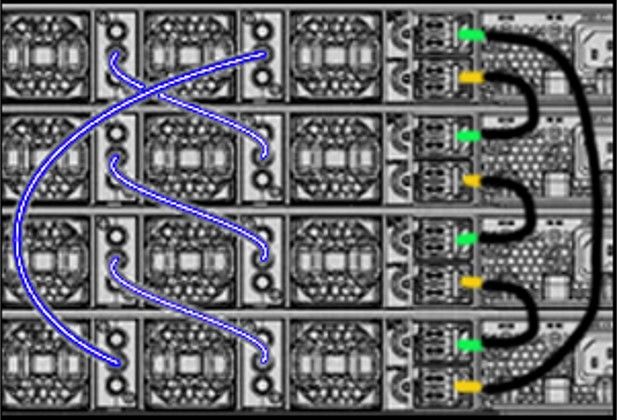
References:
Терез 88pl99ace1Cisco Catalyst 9300 Series is a cutting-edge family of enterprise-class switches designed for scalability, flexibility, and security. A key feature of these switches is their stacking capability, which allows multiple units to function as a single logical device. The stacking feature enables seamless management and simplified network operations, often achieved using specialized stacking cables.
Cisco 9300 stacking allows multiple switches to interconnect physically and operate as one switch. This stacking method improves redundancy, increases bandwidth, and simplifies management. The stacking cables used in these setups are integral to ensuring reliable connectivity between the switches in the stack.
▪ StackWise-480 Technology: Provides up to 480Gbps of stacking bandwidth for high-speed interconnectivity.
▪ Stacking Cables: Special cables that physically connect switches to form the stack.
▪ Stacking Ports: Dedicated ports on each switch for stacking purposes.
▪ Master Switch: The switch that controls the entire stack and synchronizes operations.
▪ Redundancy: Ensures high availability, with automatic failover in case of hardware failure.
▪ Масштабируемость: Allows adding more switches to accommodate network growth.
▪ Improved Performance: Enables higher throughput with combined resources.
▪ Simplified Management: Manage multiple switches as one logical unit.
The stacking cable diagram visually represents how Cisco Catalyst 9300 switches connect via stacking cables. Below is a breakdown of the typical arrangement:
▪ Switches: Cisco Catalyst 9300 switches are arranged in a ring or linear topology.
▪ Stacking Cables: Connects the stacking ports of one switch to another in a specific sequence.
▪ Ring Topology: Provides redundancy by ensuring two paths between any switches in the stack.
▪ Linear Topology: Simpler but lacks the redundancy of a ring.
1. The first switch connects to the second switch using a stacking cable in the **Stack1** port.
2. The second switch connects to the third switch using a stacking cable in the **Stack2** port.
3. The last switch connects back to the first switch to close the loop (in ring topology(1).
4. Ensure proper cable insertion to avoid connectivity issues.
▪ Ports: High-speed stacking ports available for each unit.
▪ Bandwidth: Up to 480Gbps stacking bandwidth ensures optimal performance.
▪ Redundancy: Provides fault tolerance in ring topology.
▪ Support: Compatible with StackWise cables for seamless connectivity.
▪ Ease of Use: Plug-and-play stacking configuration minimizes setup time.
To configure a Cisco 9300 stack, follow these steps:
▪ Align Switches: Arrange the switches in the desired topology (linear or ring).
▪ Insert Stacking Cables: Connect the stacking cables to the appropriate Stack1 and Stack2 ports.
▪ Power On: Turn on all switches in the stack.
▪ Automatic Election: The switch with the highest priority becomes the master.
▪ Manual Selection: Configure the desired master switch through the command-line interface (CLI).
▪ Command: Use the show switch command to confirm stack configuration.
▪ Test Connectivity: Ensure all switches communicate effectively.
▪ Use Genuine Stacking Cables: Only use Cisco-approved cables for reliable performance.
▪ Label Switches: Properly label each switch to simplify troubleshooting.
▪ Monitor Stack Health: Regularly check the stack's status using CLI commands.
▪ Optimize Topology: Use a ring topology for enhanced redundancy.
Cisco Catalyst 9300 stacking provides a robust solution for expanding and managing enterprise networks. By using stacking cables and following proper setup guidelines, businesses can achieve high availability, scalability, and streamlined management for their networking infrastructure.
Cisco Catalyst 9300 Series Switches
For Cisco product list and quote, please visit: https://www.hi-network.com/categories/cisco or contact us at www.hi-network.com (Email: [email protected])
 Горячие метки:
hot products
Горячие метки:
hot products