































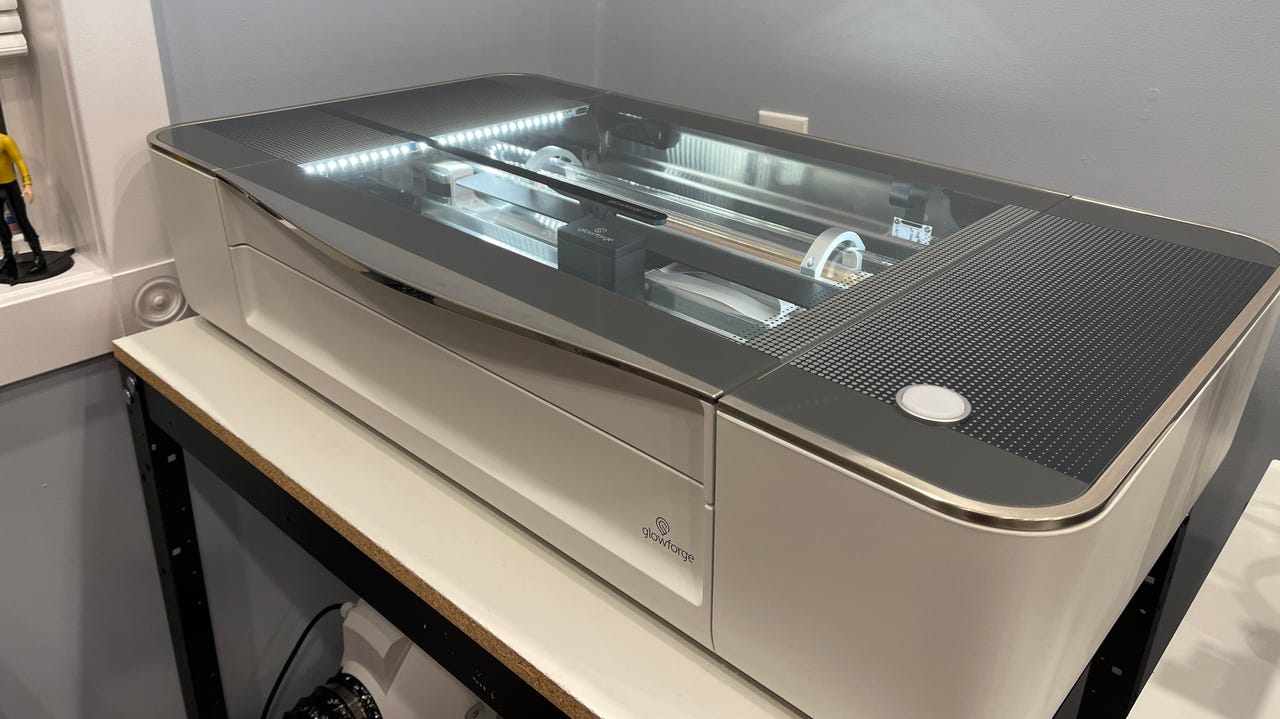
The Glowforge, glowing.
David GewirtzIt's interesting how people perceive you when all they know is what they read on ZDNet or see on YouTube. Somehow, I apparently give off the impression that I know what I'm doing when it comes to some of my build projects. And, yes, sometimes I do. But more often than not, I get just as stuck and flummoxed as anyone.
To be clear, my professional education is in software. My friends used to joke that if it (regardless of what "it" was) required the use of a physical tool, I should stay as far away as possible. But ever since I started exploring 3D printing, I've been learning my way around tools and the workshop. My skills have been improving, and I've been taking you folks along for the ride so we can learn together.
Also: Desktop fabrication 2022: A year of fun in the Fab Lab
However, sometimes I do get frustrated. This article describes one such example.
I designed a bunch of 3D-printed dust collection adapters that connect my various power tools to their dust collection hoses. Because there are a bunch of them, each adapter needs to be labeled.
I tried a 3D printing labeling method, but the labels were hard to read and I didn't like how they looked. My alternative was to use theGlowforge laser cutter to engrave labels in traditional two-color plastic and stick them on the 3D-printed objects with double-sided tape.
The model on the left shows the landing zone for the label. The model on the right shows how it looked once I figured out how to solve my problem.
David GewirtzAs you can see, I designed a flat space to hold the label. I intended to laser the label on the Glowforge and affix it to that flat space. In theory, the idea was sound.
The problem was that even though I double- and triple-checked my measurements when the labels came out of the Glowforge, they were too small. I had no idea why. I was using up a lot of material and I was frustrated.
So I tabled this project for almost three months. I didn't run anything else on the Glowforge either, because I didn't trust it, and it obviously hated me.
Also: Glowforge Pro review: Laser cutting and engraving for serious hobbyists and makers
As I mentioned earlier, you normally don't see the "throw up my hands and howl" stage of my projects, but it's there for most of them. I'm working on so many projects at a time that when I get frustrated with one, I just move on to something else until I feel like digging back into the one that was driving me up a wall.
Here's the design, done in Autodesk Fusion 360 . As you can see in the image below, the horizontal distance between line 1 and line 2 is 36.956mm. The vertical distance is about 25mm.
I've designed a whole collection of these adapters for any tool that spews sawdust.
David GewirtzFusion 360 is great for designing three-dimensional parts. But for flat engravings like the ones I was trying to do with the Glowforge, a vector drawing program such as Adobe Illustrator is a good choice. In the image below, the red arrow points to a ruler measurement that shows the label is roughly 37mm wide. This is as it should be.
Notice the dimension near the little red arrow.
David GewirtzI exported my design as an SVG file and imported that into the Glowforge interface. As you can see from where the arrow is pointing, the label is obviously less than 30mm wide -- much smaller than what I need.
I'm sorry, Dave. I'm afraid I can't do that.
David GewirtzIt's at this point when I must point out that the word "obviously" above is used somewhat facetiously. The size discrepancy was initially not obvious to me at all. In fact, I loaded the Glowforge up with myfancy blue and white plastic material and cut 16 labels.
Here are the 16 labels that turned out too small. Once I thought I had an answer, I reused some of the sheet to run some properly sized test prints.
David GewirtzThe labels had all the right lettering and the cuts were at the right depth. However, as you can see from the above cutout, the 16 labels I originally cut were considerably smaller than the labels actually needed to be.
Too bad they're all the wrong size.
David GewirtzAnd that's where I left it for a few months while I stewed about the problem.
I knew the dimensions were right in Fusion 360 because I designed the model with carefully chosen dimensions. And I knew the dimensions were right in Illustrator because I could check them using the ruler. But somehow, between leaving Illustrator and importing into the Glowforge environment, the dimensions were changing.
It's never easy. Or if it's easy, it's never obvious. In any case, uncheck Responsive.
David GewirtzI tried to find something in the Glowforge environment that might indicate dimensional flakiness. I didn't see anything obvious. So I decided to see if something went wrong when I exported the SVG from Illustrator. This is the export options panel in Illustrator for SVG files.
I tried screwing with the Decimal option. Nothing. I figured that since the label was too small, I should turn off Minify because that option sounded like something designed to make things smaller. No joy. I even looked at the code. I liked the code. I understood the code. I am a coder. But the code told me nothing other than that I'm more comfortable with code than I am with real-world machines.
Completely out of ideas, I tried flipping Illustrator's Responsive switch. Normally, the term responsive is used for Web design, so I had no expectations for it to work. So, of course, it worked. Making sure Responsive is unchecked makes the whole thing work.
Ironically, turning off the Responsive switch made the thing respond the specific way I wanted. Life's like that sometimes.
Also: My first laser cutter project: St. Patrick's Day coasters
My theory is that responsive Web design readjusts based on the device it's being viewed on. As such, hard dimensions don't really have a place in responsive design. Everything needs to be relative to the screen size of the device being used to view the page.
So, my thinking is that checking Responsive somehow removes the absolute dimensions from the design, allowing the Glowforge UI to just pick numbers randomly out of the air, and produce an engraving that's too small.
In any case, that's the magic secret. Just turn off the Responsive check box, and all is good. And if you run into some wacky snag, remember that there's usually a solution out there. It's just a matter of digging in, eliminating things that don't work, and keepin' on keepin' on.
Have you had a problem with making something? Were you able to solve that problem? What kinds of problems have you had and what did you do to work around them? Share with us in the comments below.
You can follow my day-to-day project updates on social media. Be sure to follow me on Twitter at @DavidGewirtz, on Facebook at Facebook.com/DavidGewirtz, on Instagram at Instagram.com/DavidGewirtz, and on YouTube at YouTube.com/DavidGewirtzTV.
 Горячие метки:
Производство и продажа
Изготовление настольных компьютеров
Горячие метки:
Производство и продажа
Изготовление настольных компьютеров