































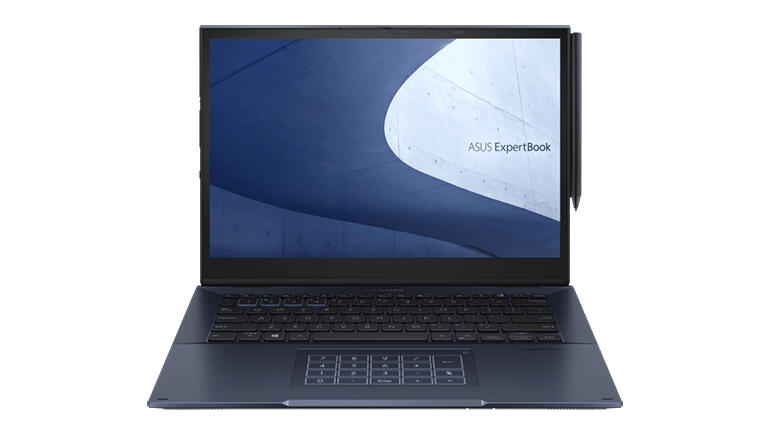
Asus has a reputation for pushing the envelope when it comes to laptop design and specification. Its powerful Zenbook Pro 16X OLED has a tilting keyboard and a touchpad with an embedded virtual number pad, for example. But Asus also has a strong line in more conventional business laptops, such as the ExpertBook B1 B1500.
The ExpertBook B7 Flip brings a 360-degree rotating screen to a no-nonsense configuration that includes 5G support and plenty of ports. But with a price tag of$2,149.99 for a Core i7 model with 16GB of RAM and 1TB of SSD storage, this laptop isn't for the budget strapped. So, do its capabilities justify the expense?
The ExpertBook B7 Flip is a demure-looking laptop at first glance. Asus calls the colour Star Black, and the dark chassis does have a certain 'deep sky' blueish tinge in a certain light. The case has a slightly textured finish, which helps with grip.
Asus ExpertBook B7 Flip: 360-degree rotating 14-inch IPS screen (QHD+ or FHD+), 11th or 12th generation Core i5 or i7 processors, up to 64GB of RAM and up to 2TB of SSD storage, 5G mobile broadband.
Images: AsusThere's an innovative feature on the lid that some users might appreciate. A small ExpertBook marque in one corner includes a red LED that lights up if you tap Fn+1; this can also be set to activate automatically when you start a video call, functioning as a 'do not disturb' signal for co-workers. Would it work in your office? Perhaps, but it's good to see laptop makers implementing new ideas.
The ExpertBook B7 Flip meets MIL-STD 810H standards and features a magnesium alloy chassis. There are 16 supporting posts connecting the internal fasteners to the base of the laptop, a strengthened palm rest, and some internal metal supports that help reduce interference that can affect a 5G signal.
These durability features do affect the weight, and 1.44kg is on the heavy side for a 14-inch laptop. But that's a fair trade-off to make for a device that's likely to be carried around a lot.
ExpertBook B7 Flip in tablet mode, with Asus Pen.
Image: Sandra VogelThe 14-inch 16:10 IPS touch screen is available with QHD+ (2,560 x 1,600) or FHD+ (1,920 x 1,200) resolution and 400 nits or 500 nits brightness respectively. Asus offers a feature called Private View, which allows you to prevent people sitting on either side of you from viewing the screen. Private View is only available on the lower-resolution FHD+/500 nits screen; I had the QHD+/400 nits version, so couldn't test this feature.
The ExpertBook B7 Flip comes with an Asus Pen stylus which attaches to one of the screen's short edges magnetically. That's handy when you're using the device, but not so great for travelling. Take care not to leave it behind.
SEE:The 7 best tablets: Ditch the laptop
The screen's bezels are quite small but not tiny -- Asus claims a screen to body ratio of 81%. That's fine on a 360-degree convertible: when working in tablet mode it can be useful to have a little frame around the screen's edges to avoid accidental screen taps. There's room for a webcam -- a 720p unit with IR support and a sliding privacy shutter -- above the screen.
A pair of Harmon Kardon certified speakers sit on the bottom of the chassis, towards the front in laptop mode. In this position the speakers are on an upward tilting angle, so their output is not entirely absorbed by a desk. You get a nice balance between treble and bass, with no distortion at higher volume levels. The speakers should be perfectly good enough for everyday use in a work environment, and are also adequate for a bit of after-hours listening.
The keyboard includes four programmable function keys, highlighted in blue.
Image: Sandra VogelThe keyboard is a comfortable typing platform with 1.5mm of key travel, slight resistance and a little bounce-back, making the action feel firm and responsive. The 1, 2, 3 and 4 keys have a blue border, signifying their link to Asus ExpertWidget. This app allows you to define your own Fn key combinations: Fn+1 is already set to toggle the busy light mentioned earlier; others could be set to toggle mobile broadband or Bluetooth on and off, for example.
The touchpad is a little small by today's standards, but it has an embedded NFC area and tapping an icon in its top right causes a virtual number pad to appear on it. This can be used at the same time as standard touchpad features. The touchpad picks up finger-smears very readily.
Tap the icon in the top right of the touchpad to turn on an LED-illuminated number pad.
Image: Sandra VogelMy review unit (B7402F) had an 11th generation Intel Core i7-1195G7 processor, 16GB of RAM and a 512GB SSD and ran Windows 10 Pro (Windows 11 Pro is also available). Priced options I have seen include Windows 11 Pro, and a Core i5-1155G7 CPU. RAM can go up to 64GB and SSD storage to 2TB. The latest B7402FBA model runs on 12-generation Core i7 and i5 processors.
Our quad-core Core i7-1195G7 review unit delivered Geekbench 5 CPU scores of 1069 (single core) and 3952 (multi core), and registered 12425 on the Compute GPU benchmark using the OpenCL API. By comparison, the Samsung Galaxy Book2 Pro 360 -- which, like the latest ExperBook B7 Flip model, uses the 12-core Core i7-1260P -scored 1052 (single core) and 7303 (multi core) and 18842 on the Compute test.
Left side (top): 2x Thunderbolt 4/USB-C, HDMI 2.0, USB-A (USB 3.2 Gen 2), Micro-HDMI (to RJ-45 via bundled adapter), 3.5mm audio in/out. Right side (above): USB-A (USB 3.2 Gen 2), volume rocker, power button with integrated fingerprint reader, Nano SIM slot, Mini-DisplayPort, Kensington lock. There's also a smart card reader, out of shot beneath the power button and SIM slot.
Images: Sandra VogelAsus is generous with ports and slots, and has also thought about the needs of users working in tablet mode. So, on the right edge there is a USB-A port, a smart card reader, a Nano SIM card slot and a mini-DisplayPort connector, as well as a volume rocker and the power switch, which incorporates a fingerprint scanner.
The left edge offers a pair of USB-C Thunderbolt 4 ports, a full-size HDMI connector, a USB-A port, a Micro-HDMI Ethernet connector (Asus providers an RJ-45 adapter) and a 3.5mm audio in/out jack. Arguably all that's missing from this excellent line-up is a MicroSD card slot.
Asus says the 63Wh battery will keep the ExpertBook B7 Flip going for up to 12 hours. I tested battery life with my usual mainstream regime of writing into web apps, streaming music and video, and web browsing. From a 100% charge the laptop dropped to 63% over three hours, suggesting total battery life of just over eight hours. If you need longer battery life, consider opting for the lower-resolution FHD+ screen.
Charging is fairly speedy: with the battery at 31%, a 15-minute charge saw it rise to 49%; after half an hour it was at 65%, and after 45 minutes it had reached 76%.
The Asus ExpertBook B7 Flip is an interesting convertible laptop. It's a bit expensive for wide deployment across work teams, but those who do get it will have the advantages of 360-degree screen rotation, plenty of ports, all-day battery life and a bundled stylus. The touchpad-integrated number pad may prove useful, too.
While off-the-shelf configurations are limited, Asus talks of up to 64GB of RAM and 2TB of SSD storage, so there's potential to stretch this laptop's specification if required -- and if funds allow.
Asus ExpertBook B7 Flip specifications
| OS | Windows 11 Pro, Windows 10 Pro |
| Processor | Intel Core i7-1195G7 (as reviewed), Core i5-1155G7 |
| GPU | Intel Iris Xe Graphics |
| RAM | 16GB DDR4 (64GB max) |
| Storage | 512GB M.2 SSD (2TB max) |
| Display | 14-inch QHD+ (2560 x 1600, 16:10) IPS touch screen (as reviewed) ? FHD+ (1920 x 1200, 16:10) IPS touch screen with Private View |
| Screen to body ratio (claimed) | 81% |
| Brightness | 400 nits (QHD+) ? 500 nits (FHD+) |
| Stylus | MPP 2.0 Asus Pen |
| Ports & slots | 2x Thunderbolt 4, 2x USB-A (USB 3.2 Gen2), HDMI, Micro-HDMI (to RJ-45), 3.5mm audio in/out, smart card reader, Nano SIM |
| Camera | 720p HD IR, with privacy shield |
| Wi-Fi | Wi-Fi 6 (802.11ax) |
| Bluetooth | 5.2 |
| NFC | optional |
| WAN | 5G (optional) |
| Audio | 2x speakers, 2x mics |
| Battery capacity | 63Wh |
| Battery life (claimed) | up to 12 hours |
| Charging | 65W USB-C adapter |
| Security | TPM 2.0, fingerprint reader (in power button), webcam shield |
| Input | full-size keyboard (backlt, 1.5mm key travel, spill-resistant), touchpad with integrated number pad, touch screen, stylus |
| Software | Asus Control Center, Asus Business Manager, MyAsus |
| Dimensions | 320mm x 234.2mm x 18-18.9mm |
| Weight | 1.43kg |
| Ruggedness | MIL-STD-810H |
| Price | $2,149.99 |
The ExpertBook B7 Flip is a premium-priced 14-inch 2-in-1, but there's plenty of choice at this size, much of it at lower price points. The Lenovo Yoga 9i Gen 7 and Dell Latitude 9430 both have 360-degree rotating screens, like the B7 Flip, while Microsoft's Surface Laptop Studio uses a slide-forward mechanism.
RECENT AND RELATED CONTENT
OLED laptops for creators: New Zenbooks and Vivobooks from Asus
Asus Zenbook Pro 16X OLED (UX7602) review: A high-spec creator laptop with a superb screen and tilting keyboard
Asus ExpertBook B1 B1500 review: A durable business laptop with excellent connections
Lenovo Yoga 9i 7th Gen review: The best 2-in-1 laptop, if you can buy it
The 10 best Windows laptops: Top notebooks, 2-in-1s, and ultraportables
The best 2-in-1 laptops: Top flexible, hybrid, and convertible notebooks
Read more reviews
 Горячие метки:
Технологии и оборудование
Наш процесс
Вычислительная техника и оборудование
Портативные компьютеры
Горячие метки:
Технологии и оборудование
Наш процесс
Вычислительная техника и оборудование
Портативные компьютеры