































It is the same as Катализатор 3850- да.
Power cycle the switch. Immediatly press and hold the Кнопка "режим": : категория: : категория:
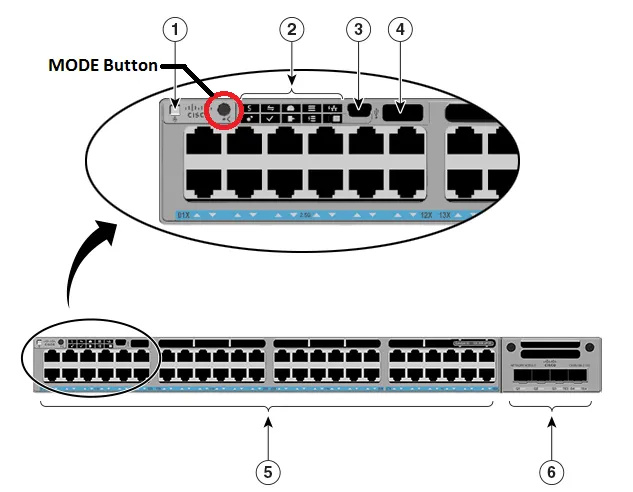
Hold the button till the Status LED will go amber. Then on the console you should be in Boot Loader:
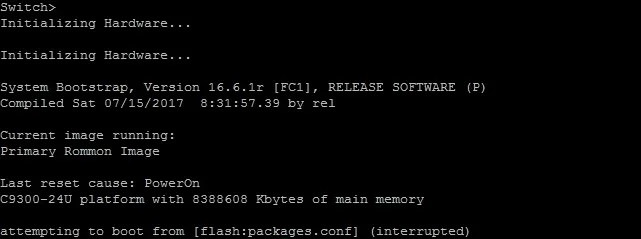
Cisco Catalyst 9300 in boot loader mode
Add the following variables. Type the following command to ignore a startup configuration and boot again:
- переключатель: SWITCH_IGNORE_STARTUP_CFG=1
Then boot the switch.
- переключатель: boot
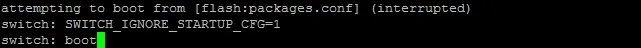
Command to ignore a startup configuration and boot
The switch will attempt to boot again:
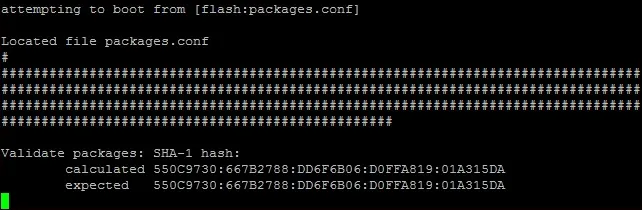
The switch is attemping to boot
Once the switch has booted you can copy the saved config back into the running config.
- переключатель# copy start runn
Next set your password(s(1). Finally we want to remove the variables we set while in Boot Loader.
Switch# no system ignore startupconfig switch all
Save your new config.
Switch# copy runn start
Cisco Catalyst 9300 Series Switches
For Cisco product list and quote, please visit: https://www.hi-network.com/categories/cisco or contact us at www.hi-network.com (Email: [email protected])
 Горячие метки:
CISCO коммутаторы CISCO
Горячие метки:
CISCO коммутаторы CISCO