































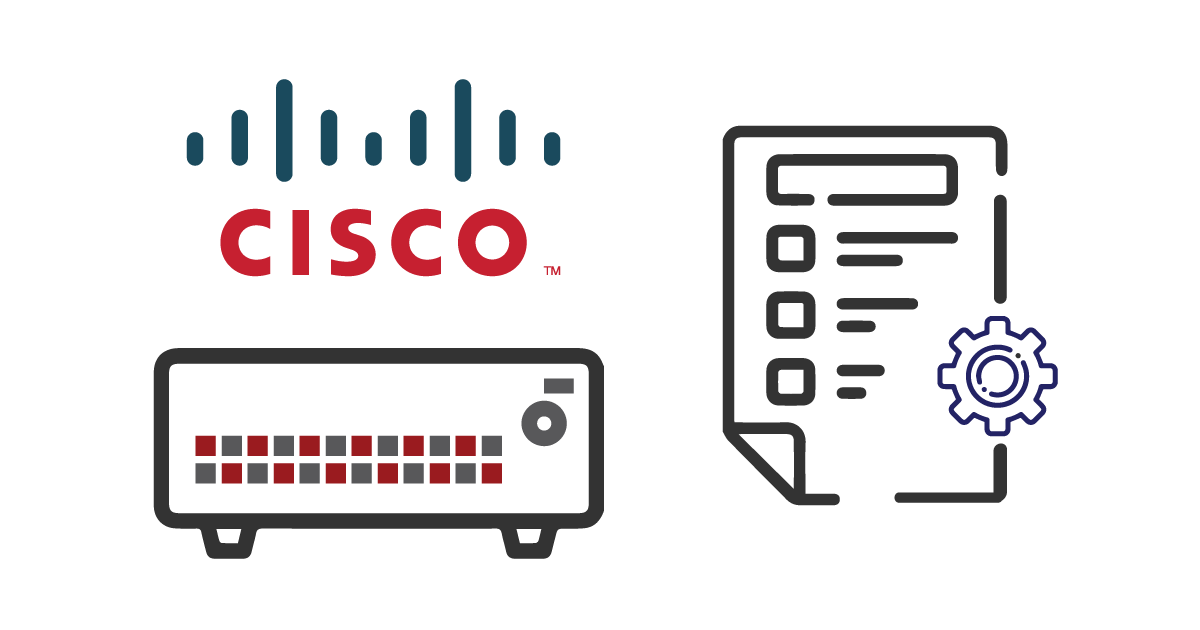
1. The administrator will be prompted to enter the initial configuration dialog. Enter no and confirm you would like to terminateautoinstall. The CC Configuration will use manual steps to provide the initial configuration.
Would you like to enter the initial configuration dialog? [yes/no]: no
Would you like to terminate autoinstall? [yes]:yes
Press RETURN to get started!
2. Enter privilege EXEC mode
SWITCH> enable
3. EnterНастройка терминала
SWITCH# configure terminal
4. Configure a hostname
SWITCH(config(1)#hostname mySWITCH
5. Configure the Enable Secret Password using Type 9
SWITCH(config)#enable algorithm-type scrypt secret <the unencrypted (cleartext)'enable' secret>
Примечание:Compose a password with a length between 8 and 16 using any combination of upper and lower case letters,numbers, and the following special characters: “!”, “@”, “#”, “$”, “%”, “^”, “&”, “*”, “(“, “)
6. Provide an initial configuration for an Out-of-Band Management Interface. For example:
SWITCH(config)#interface GigabitEthernet0/0
SWITCH(config-if)#vrf forwarding Mgmt-vrf
SWITCH(config-if)#ip address <IP address> <mask>
SWITCH(config-if)#no shutdown
SWITCH(config-if)#Выход из здания
7. Configure a default route to reach the Switch.
SWITCH(config)#ip route <prefix> <mask> <ip-address>
8. Configure the console to require username and password authentication
SWITCH(config)#Линейная консоль 0
SWITCH(config-line)#login authentication default
9. Save the initial configuration to nvram by executing “wr mem” or “copy system:running-config nvram:startup-config”command.
Note: Instructions for adding additional administrative users are specified in 4.2.14 below.
Cisco Catalyst 9300 Series Switches
Cisco All Series Switches New and Refurbished
For Cisco product list and quote, please visit: https://www.hi-network.com/categories/cisco or contact us at www.hi-network.com (Email: [email protected])
 Горячие метки:
CISCO коммутаторы CISCO
Горячие метки:
CISCO коммутаторы CISCO