































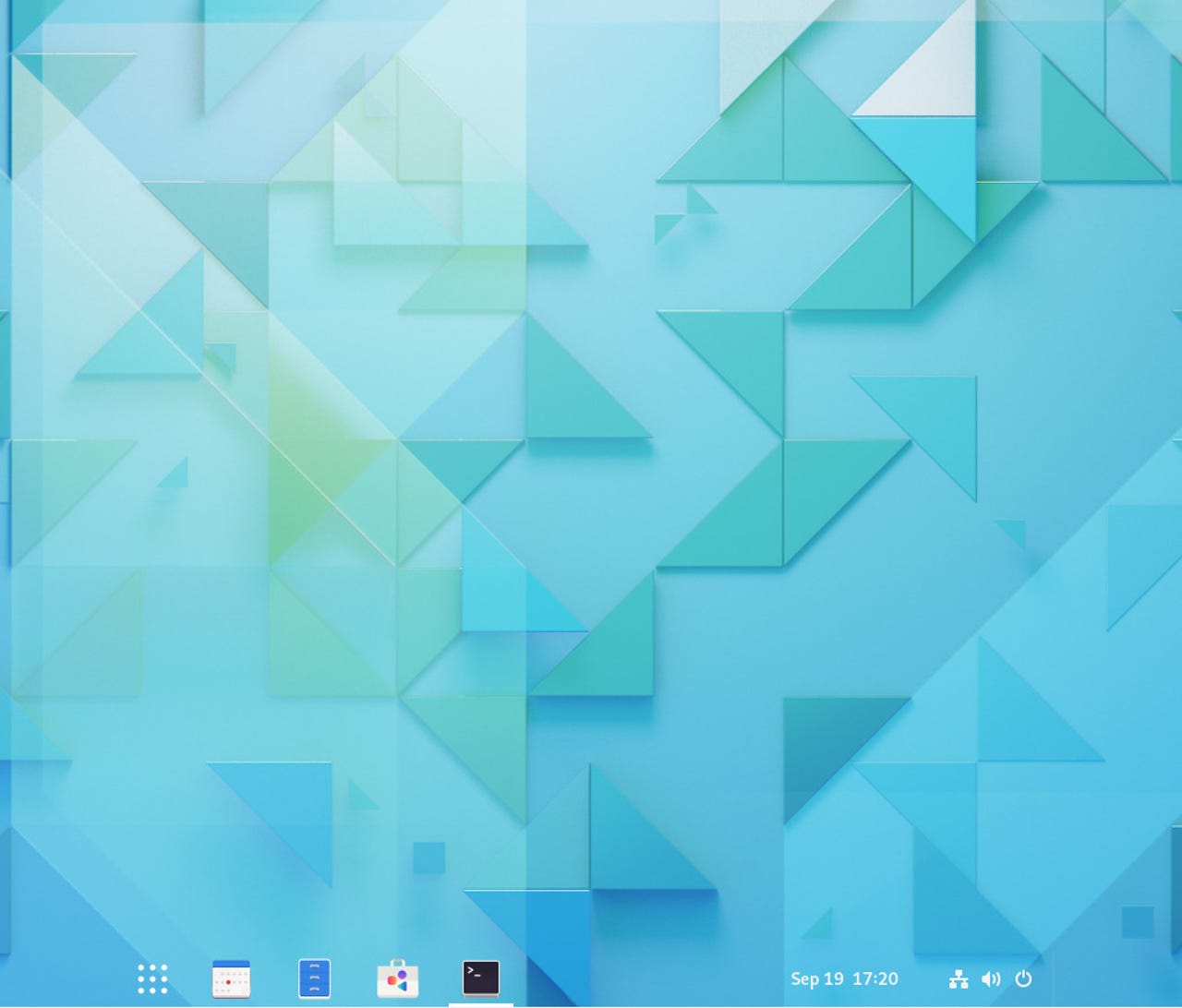
The Crystal Linux desktop with a customized Dock To Dash extension.
Image: Jack WallenArch Linux is well known for not just being incredibly stable but for also being considerably more challenging than many other distributions. Because of that, several developers (and teams of developers) have attempted to make Arch more accessible to those without years of Linux experience.
One of the newest distributions to attempt that feat is Crystal Linux. This new distribution not only helps make Arch Linux easier but also offers a few tweaks to the GNOME desktop with a UI the developers have dubbed Onyx. Onyx incorporates the GNOME Dash To Dock extension to help make the GNOME desktop environment a bit more palatable to users who might be migrating from the Windows desktop operating system.
Also:EndeavorOS is an Arch Linux distribution for all
Crystal Linux includes automatic backups (by way of Btrfs snapshots), zRAM support, and a Pacman wrapper, named Amethyst, which makes it even easier to install applications from the command line. You can also download different versions of Crystal Linux, each of which sports a different desktop environment, such as:
I downloaded and spun up a virtual instance of Crystal Linux to see what the fuss was all about and cameaway with a mixed bag of conclusions. Let's see how it fared.
One thing I appreciate about Crystal Linux is that it installs with a bare minimum of software. Because of this, I can install only what I want on the OS and not have to worry about removing a collection of software I won't be using.
That default list of Crystal Linux software is really bare bones. Out of the box you'll find:
That's pretty much the bulk of the user-facing applications. Fortunately, there's the Amethyst wrapper for the Pacman package manager (which isn't nearly as user-friendly as either apt or dnf). For instance, if I wanted to install the LibreOffice office suite from the command line with Pacman, that command would be:
sudo pacman -S libreoffice
No, it's not a challenging command to run. But when it comes time to upgrade, then you're looking to remember:
sudo pacman -Syu
Installing LibreOffice with Amethyst looks like this:
ame install libreoffice
Notice there's no using sudo with theame command. This is by design, as running the command with root privileges could lead to breakage. Should theamecommand require sudo privileges, it will prompt you when necessary.
Another thing I can appreciate with Crystal Linux is the use of Dock To Dash. However, that comes with a caveat. Out of the box, Dock to Dash is installed, but not enabled. Fortunately, it's very easy to open the Extensions tool and click the ON/OFF slider for Dash To Panel until it's in the ON position.
Enabling the Dock To Dash extension in Crystal Linux.
Image: Jack WallenOnce you've enabled the extension, click Settings and you can customize the panel to fit your needs.
Another very big plus with Crystal Linux is its performance. Thanks to zRAM support (which is a Linux kernel module for RAM disk which is much faster than the traditional swap file). With this enabled (you must enable it during installation) the desktop is very fast.
Thankfully, this list is rather short. In fact, it pretty much stops and starts with the version of GNOME Software that ships with Crystal Linux. For those that don't know, GNOME Software is a GUI app store that makes installing software on Linux very easy.
Unfortunately, my experience with Crystal Linux resulted in a less-than-usable GNOME Software. When I open GNOME Software on Crystal Linux, the Explore tab is empty. If I attempt to search for a piece of software, it comes up blank. Even after running an update with Amethyst, this is the case.
The GNOME Software tool shows no application data which is a problem.
Image: Jack WallenIn other words, as it stands, the only way to install software -- at least in my instance of Crystal Linux -- is via the command line. I'm certain this is a product of the distribution's youth and will be fixed soon. Until then, I'll have to keep installing and managing software via the CLI.
The ideal audience for Crystal Linux is those who want to get a taste of Arch Linux, without complications. However, because Crystal Linux is so new, I'm not 100% certain I'd recommend this distribution to a user who isn't willing to resolve a few minor bugs along the way. As is, Crystal Linux lacks a reliable GUI for software installation but makes up for it with an easy command line option. But for users who aren't familiar or comfortable with the command line, Crystal Linux is a hard sell -- at least until they get the GNOME Software issue resolved). Even with that caveat, Crystal Linux is very impressive, even in its early stages.
 Горячие метки:
Технологии и оборудование
Услуги и программное обеспечение
Горячие метки:
Технологии и оборудование
Услуги и программное обеспечение