































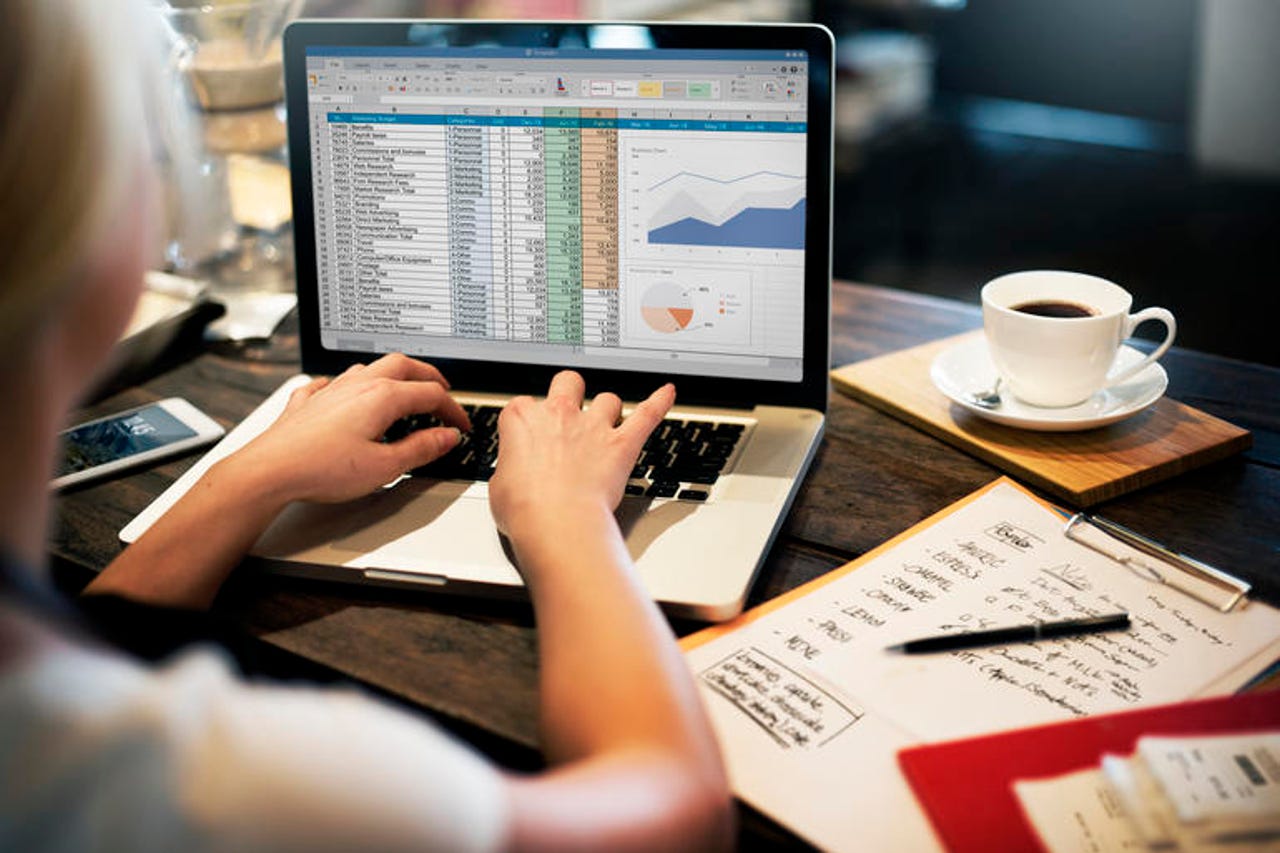 Getty Images/iStockphoto
Getty Images/iStockphoto Most every knows what a drop-down is. Click it to reveal options from which you can choose. They make filling out forms and other types of data entry much easier.
If you are you a regular Google Sheets user, adding drop-down lists to your workflow could save you a lot of time. This is especially true if you're building a spreadsheet that requires selecting from several options over and over. It's one thing if you have to type something a couple of times, but when you have to type those same items repeatedly, that repetition adds up.
Also: How to add conditional formatting to a Google Sheets drop-down list
Or maybe you're sharing the new Sheet with other users, and you want to limit or simplify the data entry process as much as possible.
Ergo
 Горячие метки:
Трудовая деятельность
3. Производительность труда
Горячие метки:
Трудовая деятельность
3. Производительность труда