































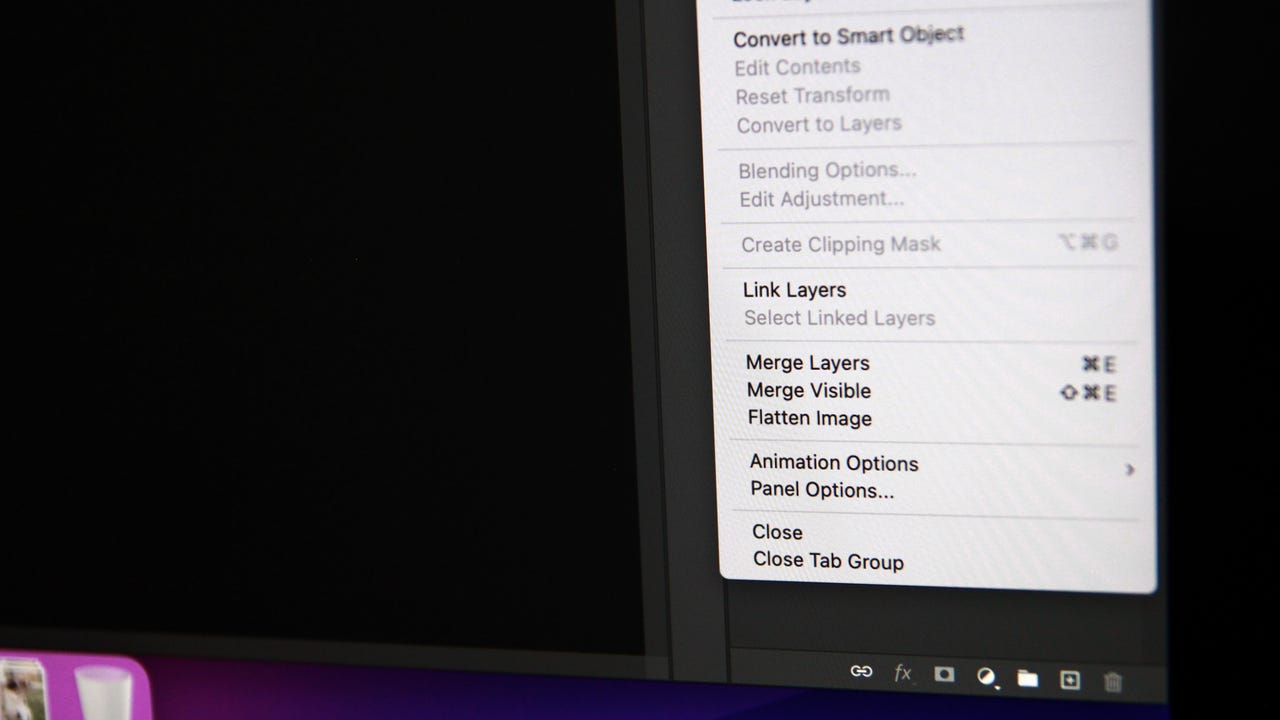 Image: Maria Diaz / ZDNet
Image: Maria Diaz / ZDNet Since Photoshop works predominantly with layers, learning how to merge layers is useful when you need to make one layer out of several. This can be helpful when you have many image layers and Photoshop is either crashingorrunning slowly or you want to copy and paste an image quickly, without having to save it in a picture format beforehand.
When you open a picture in Photoshop and edit the brightness and contrast, for example, an adjustment layer is created and added on top of the photo layer with the edit. So, if you need to copy that photo along with the brightness and contrast adjustment to paste it into another Photoshop window, you can do it quickly by merging them into one, enabling you to work with a single layer again.
I selected the type layers on this document, we'll merge these and they'll work as one single layer
Image: Maria Diaz / ZDNetLet's merge the type layers in this example, as well as the gray rectangles behind the letters. These include "FOR SALE," Rectangle 2 copy, "FIRE TV," and Rectangle 2. So we will select these four layers to merge.
Use either the menu or keyboard shortcut to merge the layers
Image: Maria Diaz / ZDNetTo merge these layers, you can pressCtrl+E (Cmd+E for Mac) or right-click (Control+click for Mac)on the selected layers and clickMerge Layers.
The layers are merged into one.
Image: Maria Diaz / ZDNetWhen layers are merged, essentially they are flattened into a single layer, so you won't be able to work individually with them. Merging layers is best when you're already done working on those layers and still need to work with others in your file.
To merge all the layers in your Photoshop document, select all the layers and right-click (Control+click for Mac)on the layers panel and selectMerge Layersor, without needing to select them, use the shortcutShift+Ctrl+E (Shift+Cmd+E for Mac).
Photoshop also has the option to merge visible layers. This will combine just the layers that are visible in the moment and leave others that have the visibility off, separated. Justright-click (Control+click for Mac)on the layers panel in Photoshop and selectMerge Visible.
The difference is that flatten image will combine all the layers in the Photoshop document into one, while merging layers will let you either merge all layers, the selected layers, or only the visible layers.
Merging layers in Photoshop results in a smaller file size. While Photoshop runs as a well-oiled machine most of the time, working with a lot of layers at once, particularly image layers, can slow it down and make it prone to crashing, I've certainly been there before. It's a good idea to merge the layers you're done editing as you go to keep the program running smoothly.
In a nutshell: Yes and no. You cannot edit type layers after they've been merged, for example, but you can edit over your image. This means that you can still add adjustment layers, filters, and use tools like cropping after you merge layers.
The fastest way is using the keyboard shortcuts: Ctrl+E to merge selected layers, Shift+Ctrl+E to merge all layers.
 Горячие метки:
Фото и видео
Горячие метки:
Фото и видео