































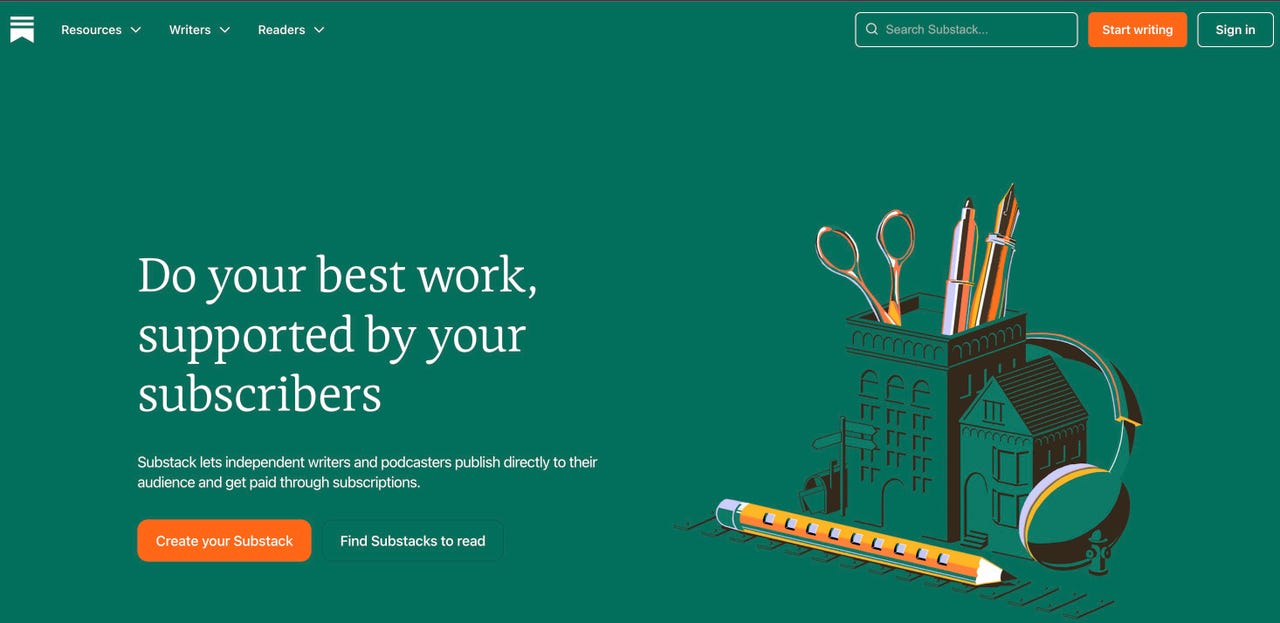 Screenshot by David Gewirtz/
Screenshot by David Gewirtz/ Substack is an email/blogging platform that allows you to create blog entries and send them via email to an established mailing list. I recently set up my own Substack newsletter, so I'll take you through the steps.
Also: How to join and use Meta's Twitter rival Threads
I chose Substack primarily because both Jason Perlow and Ed Bott use Substack for their newsletters. Both Jason and Ed have long been colleagues here at and are probably two of the most credible technology writers I've ever met. I figured if they like it, I'm sure I'll like it.
Before I dive further into the process of setting up your own Substack, I recommend you look at those of Jason and Ed to get a feel for what a Substack newsletter looks like. And while you're at it, you might as well take a look at mine, too:
I did a little of my own due diligence, and I liked what I found. Newsletters on Substack are not populated with ads. Substack doesn't seem to do any kind of spammy harassment. While a lot of Substack users do charge for their content, if you want to set up a newsletter and not charge your readers, you can do so.
Substack is also free to use. If you do charge for your newsletter, the company takes a 10% cut. But, if you're like me and want to do something just to connect with your readers, there's no fee. No fee for managing or emailing to a list, and no fee for hosting your content. I like that a lot.
Your first step will be creating an account. Point your browser to Substack.com and click on the Start writing button.
Next, create an account. When you give them an email address, they send you an email message with a coded link to login. You can convert the account to a traditional email/password login later, if you want.
Next, you'll be asked to fill in your profile. All of this can be changed later, so I just pasted in the description from . I tweaked it later, after the account was set up.
After that, you'll be asked to give your publication a name. Once again, I just gave it my name. I eventually changed it to "Advanced Geekery", which is the same name I use for my YouTube channel. Because
 Горячие метки:
* облако * *
Горячие метки:
* облако * *