































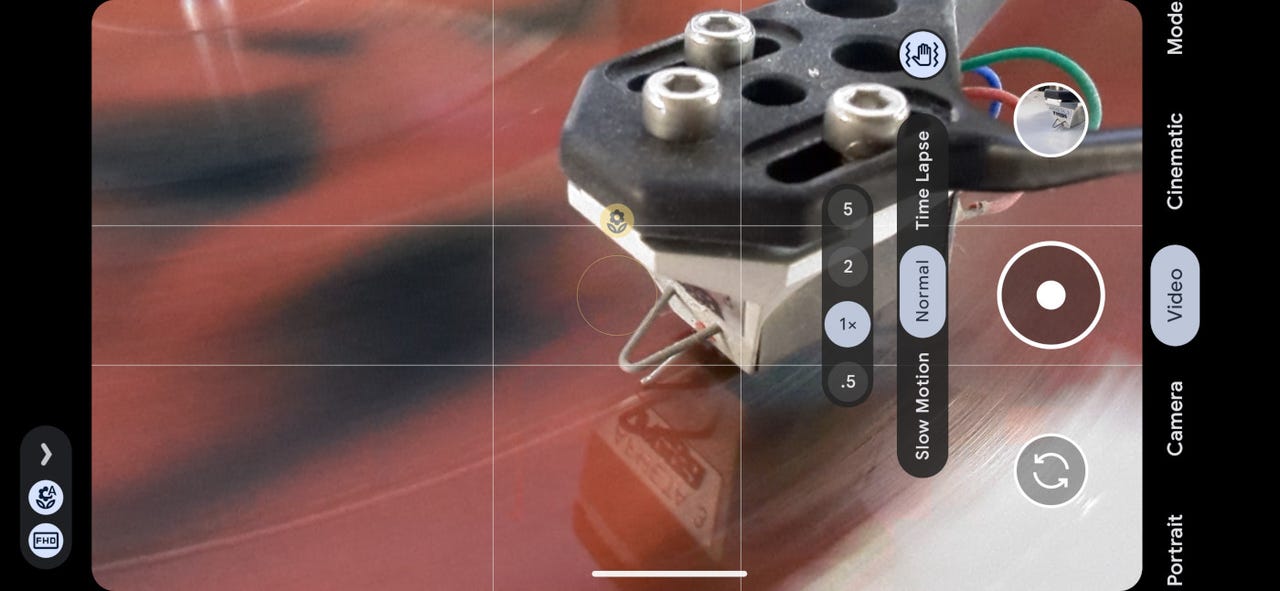
Getting up close and personal with my turntable and Android's new macro focus film mode.
Jack Wallen/The June Android update had a rather interesting feature that will certainly please budding filmmakers or anyone who likes to shoot video on their Pixel 7 phone. That feature is a macro focus mode for video.
For those who aren't in the know, macro focus is when you shoot very small objects (or want to get very close up to a subject) and enlarge them. Macro photography is all about shooting tiny subjects and enlarging them to bigger than lifesize. In fact, you need to capture the subject above a 1:1 ratio. Anything below this is a close-up image and not a true macro image. The beauty of macro focus is that it allows you to get very close to an object and not lose focus.
Also: The best Google Pixel phones (plus the new Pixel 7a with extra security)
Back in October 2022, Pixel phones received an update to include macro focus for photos and it works splendidly. With the release of the June 2023 Android update, the Pixel 7 phones get an equally impressive and simple-to-use macro focus mode for video. Given how already impressive the Pixel 7/7 Pro cameras are, the new macro mode helps move the needle even further With the macro focus video mode, the Pixel 7 and Pixel 7 Pro are the cameras to beat in the phone space.
Let me show you how to use the new macro focus mode on your Pixel 7 or Pixel 7 Pro.
What you'll need:In order to use macro focus mode in Android video, you must have either a Pixel 7 or Pixel 7 Pro with the June security update applied. If you're unsure if you have the June update on your phone, go to Settings > About phone > Android version. On that page, you should see the Android security update and it should read June 5, 2023. If you see any date prior to that, your phone doesn't have the latest update that includes macro focus mode.
If you don't have the June 5, 2023 update on your phone, macro video isn't available.
Jack Wallen/To check for an update, go to Settings > System > System update and tap Check for update. If you see the update available, apply it and, when prompted, restart your device.
Checking for an update in Android on a Pixel 7 Pro.
Jack Wallen/Once you have the June 5, 2023 update installed, you can then use the macro focus for video feature. Here's how.
The first thing to do is open the camera app on your phone.
Also: 5 simple ways to improve your Android phone security today
Tap the video tab just under the shutter button.
Once you're in video mode, move your phone up close to the subject. When you reach a macro-worthy distance, the tiny flower icon will go from white (with a line through it) to gold (with no line), which means you've reached a macro distance. Start filming and, as long as the flower remains gold, you're within macro range. You'll be surprised at how close you can get with this mode on. It's seriously impressive.
Getting up close and personal with my turntable and Android's new macro focus film mode.
Jack Wallen/Believe it or not, that's all there is to shooting macro video with the latest Android update on the Pixel 7/Pixel 7 Pro phones. Get creative with those videos to see what kind of magic you can make.
Also: Shaky photos? You're holding your smartphone wrong. Try this
 Горячие метки:
Услуги и программное обеспечение
3. Операционные системы
Ос для мобильных устройств
Горячие метки:
Услуги и программное обеспечение
3. Операционные системы
Ос для мобильных устройств