































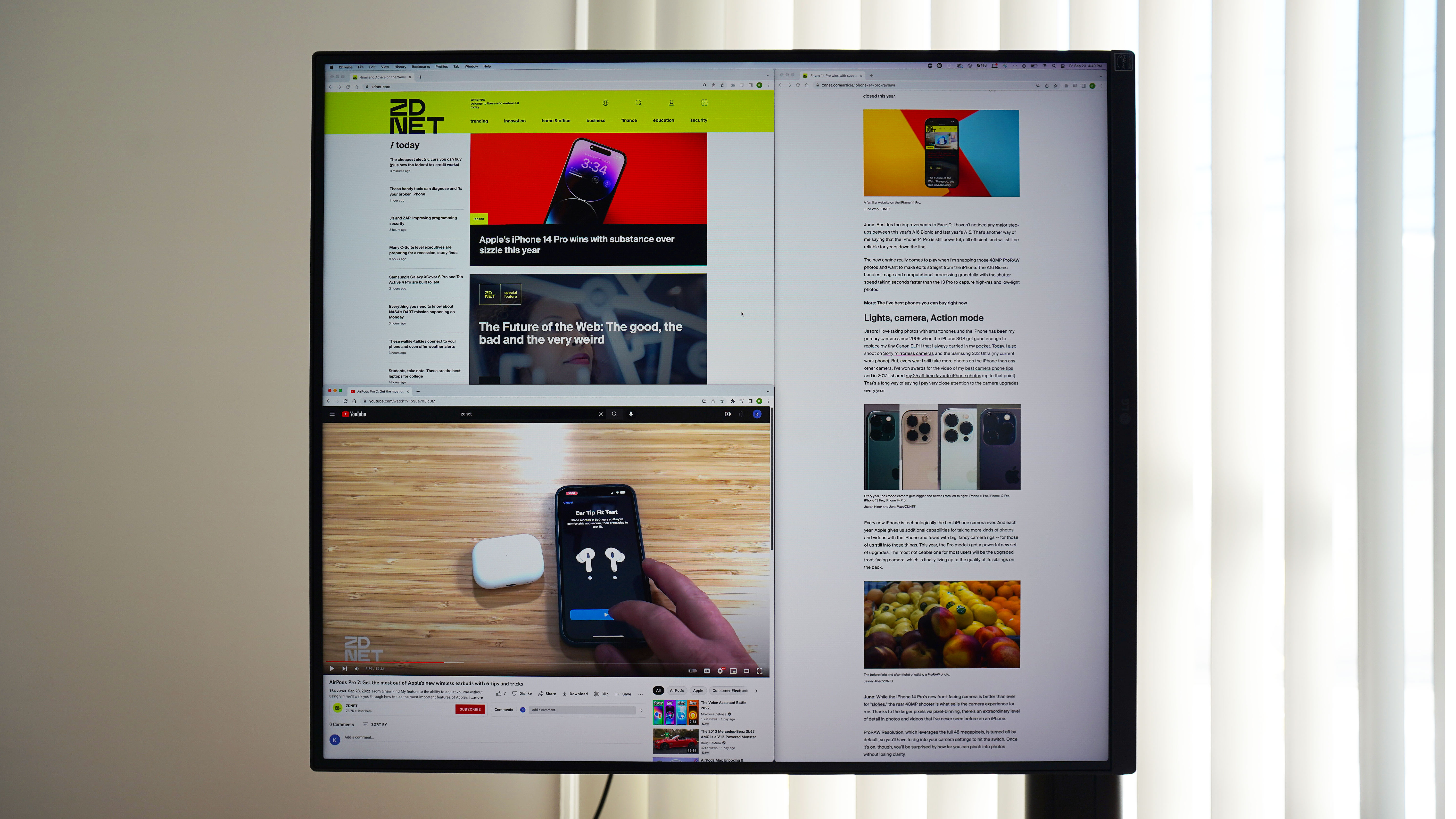
Picture this: You're sitting at an office desk with a monitor in front of you. How wide is the monitor? Is it flat or curved? Does it have a glossy display that mirrors your blank stare, or a matte coating that diffuses your reflection just enough?
There's not much to get excited about with monitors these days, but the LG DualUp is built different.No matter where your imagination took you, it probably looked nothing likeLG's DualUp monitor .
LG has been championing the monitor market over the past decade, with its UltraFine brand being many working professionals' display of choice, and the UltraGear setting up gamers for victory. The DualUp, with its unusual 16:18 aspect ratio, carves out its own path; one that takes your existing knowledge of desktop interaction and compresses it into a square.
Also: OLED vs LED: What's the difference and is one better than the other?
I tested the monitor for a little less than a month, going about my daily routine of writing, editing, and lots of scrolling while adapting to what feels like a familiar yet untapped dimension of computing. I'll confess: I don't think I'll be going back to a traditional monitor any time soon.
Dimensions | 18.9 x 33.19 x 1.76 (without stand) |
Display | 27.6-inch IPS (2,560 x 2,880) at 60Hz |
Mount | VESA |
Connection ports | DisplayPort 1.4, USB-C, USB-AB audio jack, 2x USB-A, 2x HDMI |
Price | $647 |
Let's talk about the elephant in the room: That boxy, 27.6-inch IPS panel. The LG DualUp is not like your traditional ultra-wide monitor, which seems to be the "go-to" for most home and office setups nowadays. Instead of spanning from one end of the table to the other, the LG's 16:18 aspect ratio takes up less horizontal space and, therefore, puts less strain on the monitor stand -- and your neck from having to turn side to side. Is that a twinkle I see in your eye already?
Review: The curviest monitor: Love it or hate it, you'll know at a glance
Between glossy and matte displays, I prefer the latter -- and LG does, too. The matte coating on the DualUp makes its visuals very comfortable to look at, even on the brightest of days. Fingerprint smudges that come from swiveling the monitor around are also non-existent.
All the information you need at a glance.
June Wan/That said, while the monitor gets decently bright with a peak luminance of 300 nits, there are moments when the ambient light sensor miscalculates the environment and dials the brightness either too high or too low. This shouldn't be a problem if you work in a space with consistent lighting, though.
Also: The best curved monitors
Before I demonstrate the capabilities of the odd form factor, allow me to cover the bases of the monitor's design first, because the actual build quality of the DualUp is not as impressive, albeit still practical. A good portion of the monitor is made of light, flimsy plastic, which feels cheap, but makes moving it around an effortless task. The DualUp comes with built-in speakers -- an uncommon feat on even$1,000 monitors -- and LG's tried-and-true joystick controller at the bottom (or the right side if you rotate the monitor 90 degrees) for navigating the display settings. If you've used a joystick for gaming before, then you'll have no problem steering this one.
The Ergo Stand is great if you're picky about your monitor placement.
June Wan/Then there'sLG's Ergo Stand , which connects to the monitor via a VESA mount and allows the display to extend, retract, pivot, tilt, and swivel up to 335 degrees -- if you have the room. For one, the included monitor stand clamps securely onto virtually any desk. I tested it with a one-inch thick tabletop fromFlexispot and a thinner metal desk from Secretlab, and I had no problem with either one. Secondly, the stand is decorated with nifty clamps to keep your dangling cables out of sight. It's a simple touch that makes cable management a breeze.
Also on the back is a catalog of ports for display and audio configurations. The single USB-C (upstream) port was all that I needed to get my MacBook Pro connected (and extended), all while the laptop was being charged with LG's 80W output. Standard USB-A and HDMI slots are available, too, and will come in handy if you want to pair two devices simultaneously to the monitor.
Also: How to choose the right monitor layout for working from home
For instance, you can hook up a Nintendo Switch to broadcast onto the bottom half of the monitor, while a MacBook powers the upper half to manage a live stream. This is a 16:18 display, after all, so it can technically field a dual-screen layout of 21.5-inch, 16:9 dimensions. (Think of two smaller monitors stacked on top of each other.)
There's no shortage of ports with the DualUp.
June Wan/Now, for the fun part: Using the actual thing. There's really no "right way" to use a 16:18 monitor, so the DualUp experience begins with opening one or two programs and tabs and moving them around until you find the best fit.
A large monitor, up to 49 inches in size, can reduce desktop clutter and boost productivity for knowledge workers and creative users.
Read nowMy primary layout (see below) consists of one full browser tab on the right side and two more windows stacked on the left -- one for browsing and fact-checking and the other for music and video playing. With a taller monitor, I'm able to see a lot more of, say, a blog post without needing to scroll around. Naturally, it's very beneficial when writing and editing articles and wanting to get a scope of the overall structure and appearance. It's quite refreshing being able to visualize so much information with minimal head movement.
Also: Samsung's$3,499 Odyssey Ark gaming monitor is a sight to behold
As for other professions, the DualUp display is excellent for scanning through spreadsheets, developing and coding, and even video editing layers upon layers of assets. Basically, it's a killer monitor for vertical content consumption.
Rotating the DualUp monitor creates an 18:16 aspect ratio, meaning the bottom and top sides become wider.
June Wan/As tall as the monitor is, the one area where the DualUp falls short is full-screen video playback. The standard YouTube video looks passable -- with a fair amount of letterboxing (black bars on the top and bottom). But then you get to anamorphic 21:9 movies -- most modern-day films, basically -- and will quickly realize that you've gone to the weird side of the DualUp experience.
An example of a three-window layout.
June Wan/I'd generally avoid using just one application at a time on the monitor unless the monitor is serving as a secondary display. Otherwise, there's simply too much screen real estate not to have at least two programs open at once. That's the beauty of it, right? The boxy form factor pushes you to do more and be productive.
Also: Best 4K monitors to upgrade your computer setup
The last thing to mention is LG'sOnScreen Control software, an optional plug-in that lets you choose between preset arrangements of windows (up to eight). You know, in case you don't want to drag and resize your 3+ tabs every time manually. The service is easy to use and well worth the download if you want to make the most out of your$699 monitor.
There's not much to get excited about with monitors these days, but the LG DualUp is built different. I've personally been eyeing a taller monitor over the past year and was only left disappointed when Huawei unveiled its UK-exclusive 28-inch MateView. At$647, the DualUp is relatively cheaper, widely available, and precisely what the journalist in me has been longing for.
It's not so much a bargain when stacked beside the 34-inch ultrawide panels that flood the$300-500 market, but the LG monitor -- with its distinctively charming 16:18 aspect ratio -- can help declutter my desk while putting all the information I need front and center.
Besides the LG DualUp monitor, here are great alternatives that will satisfy your tall-screen desires:
 Горячие метки:
Наш процесс
Дом и офис
Умный офис (Smart Office)
Офисное оборудование и бытовая техника
Горячие метки:
Наш процесс
Дом и офис
Умный офис (Smart Office)
Офисное оборудование и бытовая техника