































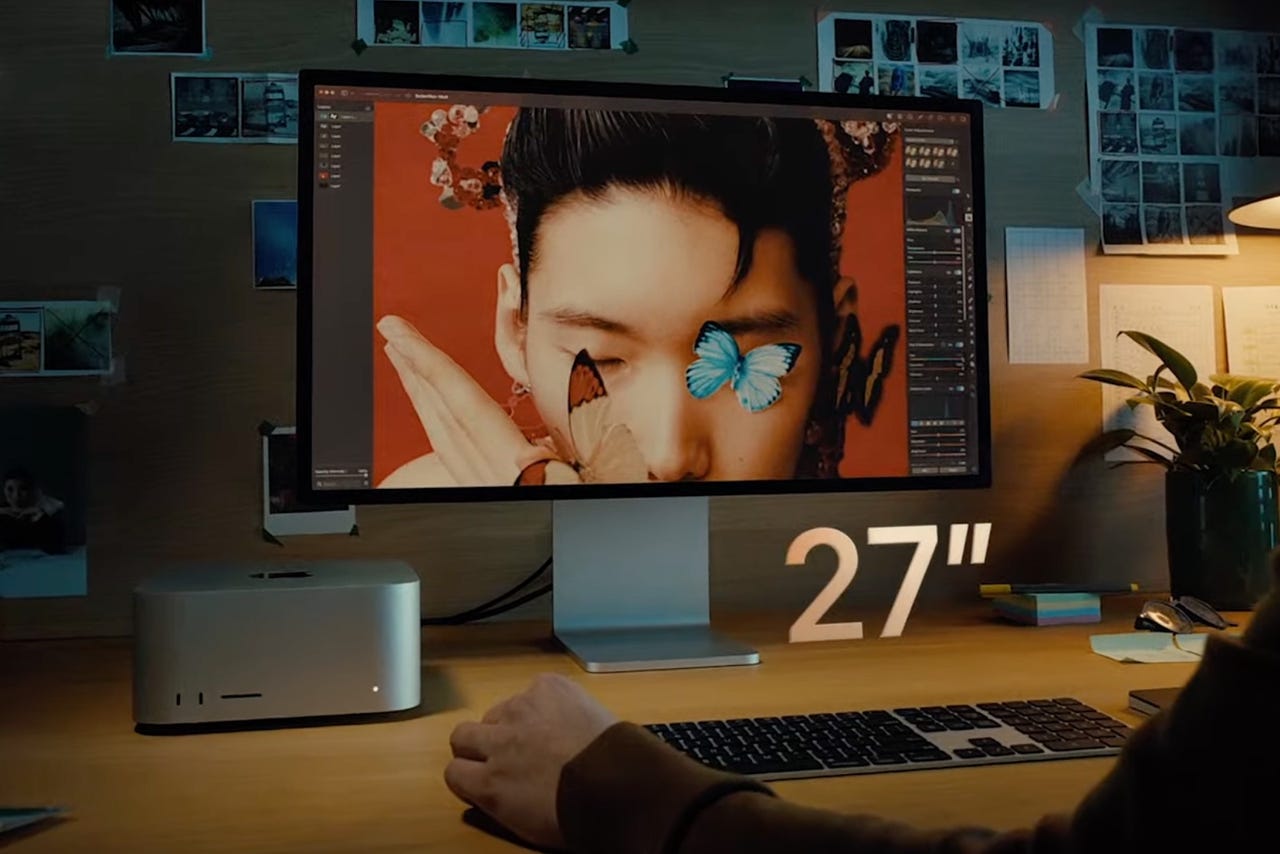
Mac Studio
ZDNet screenshotWith the introduction of the Mac Studio, theoverall Mac desktop has received aboost long hoped for by many Mac users. Apple now has four shipping desktop products: the Mac mini, the Mac Studio, the iMac,andthe Mac Pro. In this article, we'll explore how to choose which machine is right for you.
Apple's Mac lineup can be confusing as the company transitions from Intel processors to its own Apple Silicon processors. But we're here to help.
Read nowTo be sure, Apple's mobile Mac offerings in the form of theMacBook Air and MacBook Pro far outsell desktop Macs. If you're in the market for a Mac laptop, one of those is the way to go. But if you're primarily using your computer at your desk, you may not want to pay the extra cost for the built-in Retina display, battery, trackpad, and keyboard.
That cost can be considerable. Take, for example, the 16-inch MacBook Pro equipped with a 10-core CPU, 32-core GPU, 32GB unified memory, and 1TB SSD storage. That configuration lists for$3,499. The identically configured Mac Studio (which adds a 10Gb Ethernet port, one more Thunderbolt 4 port, two more USB C ports, and two USB A ports, but doesn't have the display, battery, keyboard,ortrackpad) costs$2,399 -- more than a thousand dollars less expensive.
Also: Migrating to M1 Macs: How I'm upgrading my small fleet of older Apple desktops and laptops
I use both. I have an M1 MacBook Air which works great for basic day-to-day work. But I use a desktop Intel Mac mini with a 38-inch monitor and three other 27-inch monitors connected to a ton of devices on my desk. That machine is never going anywhere, and I want it set up for my desk just right. So a desktop machine is the ideal choice.
We'll start by either choosingoreliminating the two easiest to characterize models: the iMac and Mac Pro.
Apple's current iMac offering is a beautiful machine, offered in seven gorgeous colors. When you buy it, you get a 24-inch 4.5K Retina display with the computer integrated into it.
But there are limits. The iMac no longer comes in a 27-inch version and while the 24-inch machine is quite lovely, it's a relatively small display for production work. Yes, you can add a second display, but it kind of spoils the slim, color-balanced aesthetic.
It's also only available with the base M1 processor, which means you max out on performance and only 16GB RAM. As for ports, the base model only has two Thunderbolt 3, but the slightly higher end model comes with two Thunderbolt 3 and two USB C ports. You can also connect Ethernet through a jack mounted on the power dongle.
If you want simple, beautiful, functional, but somewhat inflexible, the 24-inch iMac is a good choice. I had an older-model iMac for a long time, but I found I outgrew the display before I outgrew the Mac inside the display. You'll need to decide how long you can live with a small 24-inch display.
So here's the thing. The writing is on the wall for the 2019 Mac Pro that's currently shipping. In Apple's March 2022 event, the company said it had one more machine to update, the Mac Pro, but said it was a topic for a future event. Obsolescence is clearly planned for this machine.
That said, there are things this Mac Pro does that nothing else does. It's the only remaining Mac with slots and bays. It's the only Mac that can scale to 1.5TB(!) of RAM. It's the only Mac running Xeon processors, and only one of two running Intel processors. It's the only Mac that can be ordered with rack mounting rails.
But it's also wildly expensive, ranging from a base of$6,000 to over$52,000 fully equipped (not counting the$400 wheels). And, at its Mac Studio launch event last week, Apple pointed out that the considerably less expensive Mac Studio outperforms the Mac Pro in a variety of benchmarks.
Also: Introducing my design for an Apple Silicon-based Mac Pro
The only reason to buy the Mac Pro now is if you already have Mac Pros in play and you need to keep running with the same solution stack. Basically, unless you already knew you needed a Mac Pro, and why, before reading this article, you shouldn't buy a Mac Pro at this time. It's better to wait and find out what new hotness Apple has on tap.
Up until the Mac Studio was announced, I could honestly say that I found theM1 Mac mini to be my go-to machine for a lot of tasks. It's small (only taking up 7.7 by 7.7 inches on a surface), and less than an inch and a half high. It has a fairly good array of ports, including Thunderbolt, USB C, HDMI, and Ethernet.
And, for a Mac, it's inexpensive. The base M1 unit starts at$699 with 8GB RAM and 256GB flash storage. That's actually quite a functional machine, but if you're going to be stressing it at all, I'd recommend punching it up to 16GB RAM for$899. You can always add fast external storage via the Thunderbolt 3/USB C ports.
Over the years, I've bought quite a few Mac minis and they have definitely paid for themselves. I found that my Intel Mac minis (which I've subsequently replaced) each had a total cost of ownership ranging from$128 to$264 per year (depending on the configuration).
While the M1 Mac mini is the future of the model, Apple is still selling the 2018 Intel-based Mac mini. The still-sold Intel Mac mini has considerably more capacity (especially in terms of RAM) than the M1 Mac minis. It also runs Steam games better, but that requires a big eGPU investment and it's flirting with obsolescence. I expect Apple to stop selling them this year.
Also: Mac Studio vs Intel Mac Mini: Which is the better deal?
Until recently, some folks were still buying the aging Intel Mac mini model from Apple just for access to 32 and 64GB RAM. With the advent of the Mac Studio, the RAM limitations of the M1 are no longer an issue for those needing a lot of RAM. I did a full article comparing those two machines.
The M1 Mac mini is a very nice machine. If you already have a monitor, it's a very easy choice. My wife has her office Mac mini paired witha $269 43-inch TCL Roku 4K TV . That gives her monitor and speakers when using her Mac, and a full smart TV with Roku when doing other work in her office.
If you're not doing any extreme pro work, the Mac Mini is almost always my default desktop recommendation.
Also: This$75 dock turns your Mac Mini into a Mac Studio (sort of)
The Mac Studio is as close to the machine pro users wanted as it's possible for Apple to get. It doesn't allow for upgradeable RAM or internal storage, but that lack of slots means data can stay inside the SoC (system on a chip) and move much, much faster between memory and processor.
Also: Apple Silicon, Rosetta, M1, M2, SoC: Why these terms matter to every computer buyer
As I said before, "The introduction of the Mac Studio changes the calculus of buying desktop Macs. The base model outperforms the Mac Pro yet is priced like a well-equipped Mac mini. The fully-equipped model is priced just a bit higher than a base Mac Pro yet has the power to rival a Mac Pro configuration costing six times more."
This is the machine to buy if you're an extreme pro but don't want to spend tens of thousands of dollars. I go into depth about the Mac Studio's configuration capabilities here, but suffice it to say that the Mac Studio may well be the Goldilocks machine for most extreme pro Mac users. It's "just right."
Here are some of the choices you might make, and which machine best fits based on your needs.
If you want a built-in display, but don't mind limiting it to 24 inches, consider aniMac.
If you need native Intel, you're looking at theMac Pro or theIntel Mac mini. Be aware that both of these are likely to be discontinued soon and OS support will probably end in 2-4 years.
If you're okay with 16GB RAM or less, you're looking at theMac mini or iMac, depending on whether you want the built-in display or not.
If you need 32-128GB RAM, the Mac Studio is ideal. But choose the configuration now that has all the RAM you might ever need, because there's no upgrading once the machine ships from the factory.
If you need 128GB-1.5TB RAM, it's the old Mac Pro. Keep in mind a new Mac Pro will probably be announced this year, and the old 2019 Mac Pro is extremely pricey.
If you want to pay less than$1,000 for a versatile machine, it's theMac mini.
If you want a quiet machine that will fit almost anywhere, it's theMac mini.
If you want ports and an SDXC card slot on the front (finally!), it's theMac Studio.
If you're composing 8K video in Final Cut, it's theMac Studio.
If you're composing one or two streams of HD or 4K multicam video in Final Cut, it's theMac mini or iMac . Or, if you have the budget,the Mac Studio.
If you're doing AR, VR, high-end video, 3D modeling, scientific applications, or anything else that needs a ton of processor power, it's theMac Studio with M1 Ultra.
If you want a Mac mini, but just want a bit more RAM and a bit more processing power at a good price, it's theMac Studio with M1 Max.
Overall, my elevator pitch would be this: If you must have an aesthetically appealing all-in-one machine color-compatible with your workspace, get theiMac. If you want an inexpensive, versatile machine, get theMac mini. If you want a powerful, capable machine for pro-level and extreme pro work, get theMac Studio. At this point, unless you have very specific needs, avoid the Mac Pro and the Intel Mac mini.
What about you? Are you considering a desktop Mac? What are you thinking of choosing? Are you planning on upgrading any of your existing machines? Let us know in the comments below.
You can follow my day-to-day project updates on social media. Be sure to follow me on Twitter at @DavidGewirtz, on Facebook at Facebook.com/DavidGewirtz, on Instagram at Instagram.com/DavidGewirtz, and on YouTube at YouTube.com/DavidGewirtzTV.
 Горячие метки:
Вычислительная техника и оборудование
ПК с ПК
Горячие метки:
Вычислительная техника и оборудование
ПК с ПК