































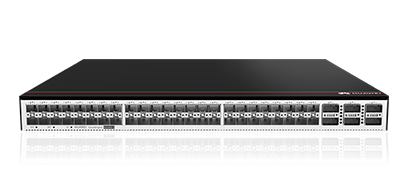
The CloudEngine S6730-H-V2 series offers a range of next generation 10 GE routing switches with 24, 28, or 48 downlink ports plus 6 x 40 GE uplink ports — which can be expanded to 100 GE through licensing — and one extended slot.
Built on Huawei's unified software platform , the series offers a range of various Intent-Driven Network (Имя и фамилияN(1) features, including support for Virtual Extensible Local Area Network (VXLAN) technology, which builds one network for multiple purposes. Meanwhile, a free mobility feature ensures a consistent user experience.
The S6730-H28X6CZ-V2 is a next-generation enterprise-class core and aggregation switch designed to meet the evolving demands of modern networks. Part of Huawei's CloudEngine S6730-H-V2 series, this switch offers high performance, flexibility, and advanced features suitable for various networking scenarios.
The S6730-H28X6CZ-V2 boasts several notable features:
▪ High По центру города Density: Equipped with 28 x 10 GE Пси + пси + downlink ports and 6 x 40/100 GE QSFP28 год назад uplink ports, providing ample connectivity options.
▪ Flexible Uplink 1. Порты: Default 40 Gbit/s uplink ports can be upgraded to 100 GE through licensing, allowing for scalable network growth.
▪ Advanced VXLAN Support: Supports Virtual Extensible LAN (VXLAN) for network virtualization, enabling the creation of multiple virtual networks over a physical infrastructure.
▪ High Switching Capacity: Без учета стоимостиers a switching capacity of up to 2.4 Tbps, ensuring efficient data forwarding and minimal latency.
▪ - красный цветundant Power Supply: Features dual pluggable power modules with 1+1 redundancy, enhancing system reliability.
▪ Intelligent Stack (iStack): Supports iStack technology, allowing multiple switches to function as a single logical device for simplified management and enhanced scalability.
▪ Comprehensive Security Features: Includes various security mechanisms such as 802.1X authentication, MAC address filtering, and port security to safeguard network integrity.
▪ Energy Efficiency: Designed with energy-saving features to reduce power consumption without compromising performance.
▪ Robust Качество обслуживания (QoS): Provides advanced QoS capabilities to prioritize critical traffic and ensure optimal performance for essential applications.
▪ Enhanced O&M: Без учета стоимостиers intelligent operations and maintenance features, including real-time monitoring and diagnostics, to simplify network management.
Below are the key technical specifications of the S6730-H28X6CZ-V2:Fixed Ports:28 x 10 GE SFP+
Uplink Ports:6 x 40/100 GE QSFP28
Extended Slots:1 extended slot
Switching Capacity:1.76 Tbps / 2.4 Tbps
Forwarding Performance:490 Mpps
Power Supply:Dual pluggable power modules, 1+1 redundancy
Dimensions (W x D x H):442 mm x 420 mm x 43.6 mm
Weight:7.06 kg
The S6730-H28X6CZ-V2 is versatile and can be deployed in various scenarios:
▪ Enterprise Campus Networks: Serves as a core or aggregation switch, providing high-speed connectivity and advanced features to support large-scale enterprise environments.
▪ Data Centers: Functions as a top-of-rack (ToR) or end-of-row (EoR) switch, offering high-density 10 GE ports and flexible uplink options for efficient data center networking.
▪ Service Provider Networks: Suitable for aggregation and core layers, delivering robust performance and scalability to meet the demands of service provider infrastructures.
The S6730-H28X6CZ-V2 is equipped with advanced networking features to enhance performance and flexibility:
The switch supports VXLAN L2 and L3 gateways, enabling the creation of virtualized networks over a shared physical infrastructure. This capability allows for the segmentation of network resources and supports multi-tenant environments.
With iStack technology, multiple S6730-H28X6CZ-V2 switches can be interconnected to form a single logical device. This simplifies network management and enhances scalability, allowing for seamless network expansion.
The switch offers robust security features, including:▪ 802.1X Authentication: Ensures that only authorized devices can access the network.
▪ MAC Address Filtering: Allows for the control of device access based on MAC addresses.
▪ Port Security: Protects against unauthorized access by limiting the number of valid MAC addresses allowed on a port.
The S6730-H28X6CZ-V2 simplifies network management and maintenance through:
▪ Cloud Management: Supports cloud-managed network services throughout the full lifecycle, from planning and deployment to monitoring and optimization.
▪ Intelligent O&M: Provides real-time monitoring, diagnostics, and analytics to proactively identify and resolve network issues.
▪ Unified User Management: Authenticates both wired and wireless users, ensuring a consistent experience across the network.
Designed with energy efficiency in mind, the S6730-H28X6CZ-V2 incorporates:
▪ Energy-Efficient Ethernet (EEE): Reduces power consumption during periods of low network activity.
▪ Intelligent Fan Control: Adjusts fan speed based on system temperature to minimize energy usage.
▪ Low-Power Компоненты и компоненты: Utilizes high-efficiency power supplies and components to decrease overall energy consumption.
The S6730-H28X6CZ-V2 provides advanced QoS features to ensure optimal performance for critical applications. It supports traffic classification, queue scheduling, and congestion control to prioritize essential data.
With flexible bandwidth management, network administrators can allocate resources efficiently, ensuring high-priority applications receive the necessary bandwidth while preventing congestion.
The switch minimizes delay with its high-performance forwarding architecture, making it suitable for latency-sensitive applications such as VoIP and video conferencing.
The S6730-H28X6CZ-V2 ensures network reliability with built-in redundancy and failover mechanisms:
▪ 1+1 Redundant Power Supply: Supports hot-swappable power modules for uninterrupted operation.
▪ Intelligent Link Backup: Automatically reroutes traffic in case of link failure to maintain connectivity.
▪ Loop Prevention Mechanisms: Supports STP, RSTP, and MST (англ.)P to prevent network loops.
This switch is ideal for a variety of network environments:
▪ Large Enterprises: Provides high-speed connectivity and security for large corporate networks.
▪ Service Providers: Acts as an aggregation or core switch in ISP and carrier networks.
▪ Government and Education: Supports secure and scalable networking solutions for institutions.
The Huawei S6730-H28X6CZ-V2 is a powerful, flexible, and feature-rich switch designed for modern networking needs. Its high-performance switching capacity, advanced security features, and energy-efficient design make it an excellent choice for enterprises, data centers, and service providers looking for a scalable and reliable solution.
Huawei CloudEngine S6730-H Switches
Huawei All Series Switches New and Used
For Cisco product list and quote, please visit: https://www.hi-network.com/categories/cisco or contact us at www.hi-network.com (Email: [email protected])
Table 4-27 Basic information about the S6730-H28X6CZ-V2
| Пункт повестки дня | Подробная информация |
|---|---|
| 3. Описание | S6730-H28X6CZ-V2 bundle (28*10GE SFP+ ports, 6*100GE QSFP28 ports, with license, 1*expansion slot, without power module) |
| Номер части | 02354VCR |
| Модель (модель) | S6730-H28X6CZ-V2 |
| Первая поддерживаемая версия | V600R022C00 |
| Замечания и рекомендации | By default, the 100GE RTU license has been activated on the device, and QSFP28 ports work at the rate of 40 Gbit/s. You can run the active port-license and port mode 100GE interface commands to configure QSFP28 ports to work at 100 Gbit/s. |
Figure 4-10 S6730-H28X6CZ-V2 appearance
1 | Twenty-eight 10GE SFP+ optical ports | 2 | Шесть оптических портов 40GE/100GE QSFP28 Примечание:By default, the 100GE RTU license has been activated on the device, and QSFP28 ports work at the rate of 40 Gbit/s. You can run the active port-license and port mode 100GE interface commands to configure QSFP28 ports to work at 100 Gbit/s. |
3 | Одна кнопка PNP NOTICE:To restore the factory settings and reset the switch, hold down the button for at least 6 seconds. To reset the switch, press the button. Resetting the switch will cause service interruption. Exercise caution when you press the PNP button. | 4 | Наземный винт Примечание:It is used with a ground cable. |
5 | Card slot Примечание:In versions earlier than V600R024C00, this card slot is reserved. Applicable card: HSIC-X08S000 (available since V600R024C00 version) | 6 | Один USB-интерфейс порт |
7 | Один управленческий порт эт | 8 | Один консольный порт |
9 | Слот для модуля вентилятора 1 Примечание:Applicable fan module: FAN-031A-B (Fan Box (B, Fan Panel Side Exhaust)) | 10 | Слот для модуля вентилятора 2 Примечание:Applicable fan module: FAN-031A-B (Fan Box (B, Fan Panel Side Exhaust)) |
11 | Слот для модуля вентилятора 3 Примечание:Applicable fan module: FAN-031A-B (Fan Box (B, Fan Panel Side Exhaust)) | 12 | Слот модуля питания 1 Примечание:Applicable power modules:
|
13 | Слот модуля питания 2 Примечание:Applicable power modules:
| - | - |
Table 4-28 Ports on the S6730-H28X6CZ-V2
| Port | Тип коннектора | 3. Описание | Available Components |
|---|---|---|---|
| 10GE SFP+ optical port | SFP+ | A 10GE SFP+ Ethernet optical port supports auto-sensing to 1000 Mbit/s. It sends and receives service data at 1000 Mbit/s or 10 Gbit/s. |
|
| 40GE/100GE QSFP28 optical port | QSFP28 | By default, the 100GE RTU license has been activated on the device, and QSFP28 ports work at the rate of 40 Gbit/s. You can run the active port-license and port mode 100GE interface commands to configure QSFP28 ports to work at 100 Gbit/s. In V600R023C10 and later versions, the last two 100GE ports can each be split into four 25GE ports using a command. The port can be automatically converted into four 10GE ports using one-to-four QSFP+ optical modules or AOC optical cables. |
|
| Консольный порт (port) | Код Код Код Код RJ45 | The console port is connected to a console for on-site configuration. | Console cable |
| Управление портом ETH | RJ45 | You can connect a switch to a configuration terminal or network management workstation through the ETH management port to configure the switch locally or remotely. | Ethernet cable |
| USB-порт | USB 2.0 Type A | The USB port can have a USB flash drive connected to upgrade the switch, or transfer configuration files or other files. The USB port can only connect to a USB flash drive that complies with USB 2.0. USB flash drives from different vendors differ in model compatibility and drivers. If a USB flash drive cannot be used, try to replace it with another one from a mainstream vendor. | USB flash drive |
Figure 4-11 Indicators on the switch
- нет. Нет. | Indicator | Имя и фамилия | Цвет (Цвет (Цвет (Color))) | 1. Статус | 3. Описание |
|---|---|---|---|---|---|
1 | Система управленческой информации | Показатель состояния системы | - | Без учета стоимости | Система не работает. |
- зеленый цвет | Быстро моргая, | Система начинает работать. | |||
- зеленый цвет | - вот так. | На этапе подготовки к запуску системы индикатор SYS является устойчивым зеленым и длится не более 30 секунд. | |||
- зеленый цвет | Медленно моргая, | Система работает нормально. | |||
Red | - вот так. | A fault that affects services has occurred and it cannot be rectified automatically (critical alarm about hardware). | |||
2 | MST | Индикатор стека | - | Без учета стоимости | Переключатель не является главным переключателем в стеке. |
- зеленый цвет | - я моргаю. | Переключатель-это главный переключатель в стеке или автономный переключатель. | |||
3 | ID | Идентификатор индикатора | - | Без учета стоимости | Идентификатор не используется (состояние по умолчанию). |
Цвет: синий | - вот так. | Индикатор определяет переключатель для обслуживания. Идентификатор может быть включен или выключен удаленно, чтобы помочь инженерам на местах найти переключатель для обслуживания. | |||
4 | - | Показатель порта обслуживания (два показателя для каждого порта) Примечание:Каждый оптический порт имеет два одноцветных индикатора. Слева-индикатор ACT (желтый), справа-индикатор LINK (зеленый). Стрелы показывают позиции портов. Нижняя стрелка указывает на порт внизу, а верхняя стрелка указывает на порт наверху. | Meanings of service port indicators vary in different modes. For details, see Table 4-30 and Table 4-31. | ||
5 | - | Показатель порта обслуживания (по одному показателю для каждого порта) Примечание:Each optical port has one single-color indicator. Arrowheads show the positions of ports. | |||
6 | Л/о | Индикатор порта ETH | - | Без учета стоимости | Порт эт не связан. |
- зеленый цвет | - вот так. | Соединение с портом ETH. | |||
- зеленый цвет | - я моргаю. | Порт Eth отправляет или принимает данные. | |||
Table 4-30 3. Описание of service port indicators in different modes (two indicators for each port)
Display Mode | Color | 1. Статус | Description |
|---|---|---|---|
Default mode (LINK indicator) | - зеленый цвет | Без учета стоимости | Порт не подключен или был закрыт. |
- зеленый цвет | - вот так. | Была установлена связь с портом. | |
Default mode (ACT indicator) | - желтый цвет | Без учета стоимости | Порт не отправляет и не принимает данные. |
- желтый цвет | - я моргаю. | Порт отправляет или принимает данные. | |
Speed mode (LINK indicator) Примечание:In V600R023C00 and later versions, the service port indicators can be set to the speed mode through the set device led mode Speed diagnostic command. The default mode is automatically restored after 45s. | - | Без учета стоимости | Порт не подключен или был закрыт. |
- зеленый цвет | - вот так. | 1GE/10GE SFP+ port: The port is operating at 1 Gbit/s. | |
- зеленый цвет | - я моргаю. | 1GE/10GE SFP+ port: The port is operating at 10 Gbit/s. |
Table 4-31 Description of service port indicators in different modes (one indicator for each port)
Display Mode | Color | 1. Статус | Description |
|---|---|---|---|
Default mode | - | Off | Порт не подключен или был закрыт. |
- зеленый цвет | - вот так. | Была установлена связь с портом. | |
- зеленый цвет | - я моргаю. | Порт отправляет или принимает данные. | |
Speed mode Примечание:In V600R023C00 and later versions, the service port indicators can be set to the speed mode through the set device led mode Speed diagnostic command. The default mode is automatically restored after 45s. | - | Off | Порт не подключен или был закрыт. |
- зеленый цвет | - вот так. | 40GE/100GE QSFP28 port: The port is operating at 40 Gbit/s. | |
- зеленый цвет | - я моргаю. | 40GE/100GE QSFP28 port: The port is operating at 100 Gbit/s. |
The switch can use a single power module or two power modules for 1+1 power redundancy. Модули питания переменного и постоянного тока могут использоваться вместе в одном и Том же переключателе.
The switch uses pluggable fan modules for forced air cooling. Air flows in from the right and front sides, and exhausts from the rear panel.
This figure only shows the airflow direction and does not depict the actual device.
Table 4-32 Technical specifications of the S6730-H28X6CZ-V2
| Пункт повестки дня | 3. Технические требования |
|---|---|
| Размеры без тары (в x ш x г) [мм (дюйм.)] | Основные размеры (за исключением частей, выступающих из кузова): 43,6 мм x 442,0 мм x 420,0 мм (1,72 дюйма). X 17,4 дюйма. X 16,54 дюйм. Maximum dimensions (the depth is the distance from ports on the front panel to the parts protruding from the rear panel): 43.6 mm x 442.0 mm x 455.0 mm (1.72 in. x 17.4 in. x 17.91 in.) |
| Размеры с упаковкой (в x ш x г) [мм (дюйм.)] | 185.0 mm x 650.0 mm x 550.0 mm (7.28 in. x 25.59 in. x 21.65 in.) |
| Высота шасси [U] | 1 у |
| Chassis material | Metal |
| Вес без тары [кг (фунт.)] | 7.06 kg (15.56 lb) |
| Вес в упаковке [кг (фунт.)] | 10.04 kg (22.13 lb) |
| Типичное потребление энергии [вт] | 203 W |
| Типичное тепловое рассеивание [бту/час] | 692.66 BTU/hour |
| Максимальная потребляемая мощность [вт] | 263 W |
| Максимальная тепловая диссипация [бту/час] | 897.38 BTU/hour |
| Расход статической энергии [вт] | 136 W |
| MTBF [годы] | 52.24 years |
| MTTR [часы] | 2 часа |
| Наличие свободных мест | > > 0.99999 (к) |
| Шум при нормальной температуре (акустическая мощность) [дб (A)] | 53.4 dB(A) |
| Шум при нормальной температуре (акустическое давление) [дб (A)] | 39.72 dB(A) |
| Количество слотов для карт | 1 |
| Количество слотов питания | 2 |
| Количество модулей вентиляторов | 3 |
| Резервный источник питания | 1+1 С возможностью подключения AC and DC power modules can be used together in the same switch. |
| Долгосрочная рабочая температура [°C(°F)] | -5 гравюр до +45 гравюр (23 гравюра до 113 гравюр) на высоте от 0 до 1800 м (от 0 до 5905,44 футов) |
| Ограничение скорости изменения рабочей температуры [°C(°F)] | Когда высота составляет 1800-5000 м (5906-16404 футов), самая высокая рабочая температура уменьшается на 1 градус (1,8 градуса) каждый раз, когда высота увеличивается на 220 м (722 футов). Устройства не могут запускаться при температуре ниже 0°C (32° C). При использовании оптического модуля QSFP-100G-ER4 рабочая температура варьируется от -5 до +40 (от 23 до 104). |
| Температура хранения [°C(°F)] | От 40 до +70 (от 40 до +158) |
| Долгосрочная рабочая относительная влажность [ч] | От 5% RH до 95% RH (без конденсации) |
| Долгосрочная рабочая высота [м (ft.)] | 0-5000 м (0-16404 футов) |
| Высота хранения [м (ft.)] | 0-5000 м (0-16404 футов) |
| Режим питания | Подключаемый источник питания |
| Номинальное входное напряжение [в] |
|
| Диапазон входного напряжения [в] |
|
| Максимальный входной ток [A] | Текущие спецификации связаны с модулем питания. Дополнительные сведения см. в разделе подключаемые модули питания. |
| Память о нас | 4 гб |
| Флэш-память | Physical space: 2 GB |
| Консольный порт (port) | RJ45 |
| Управление портом Eth | RJ45 |
| USB | Поддержка со стороны |
| РТС (RTC) | Поддержка со стороны |
| Ввод RPS | Поддержка не оказывалась |
| Защита от пиковой нагрузки в сервисных портах [кв] | - |
| Защита от скачков напряжения питания [кв] |
|
| Уровень защиты на входе (пылестойкий/водонепроницаемый) | Код IP20 |
| Типы вентиляторов | Pluggable |
| Режим теплового рассеивания | Воздушное охлаждение для теплового рассеивания, интеллектуальная регулировка скорости вентилятора |
| Направление воздушного потока | Air intake from front and right and air exhaust from rear |
| По (фр.) | Поддержка не оказывалась |
| 3. Сертификация | Сертификация емс Сертификация в области безопасности Сертификация производства |
 Горячие метки:
Huawei переключается
hot products
Горячие метки:
Huawei переключается
hot products