



















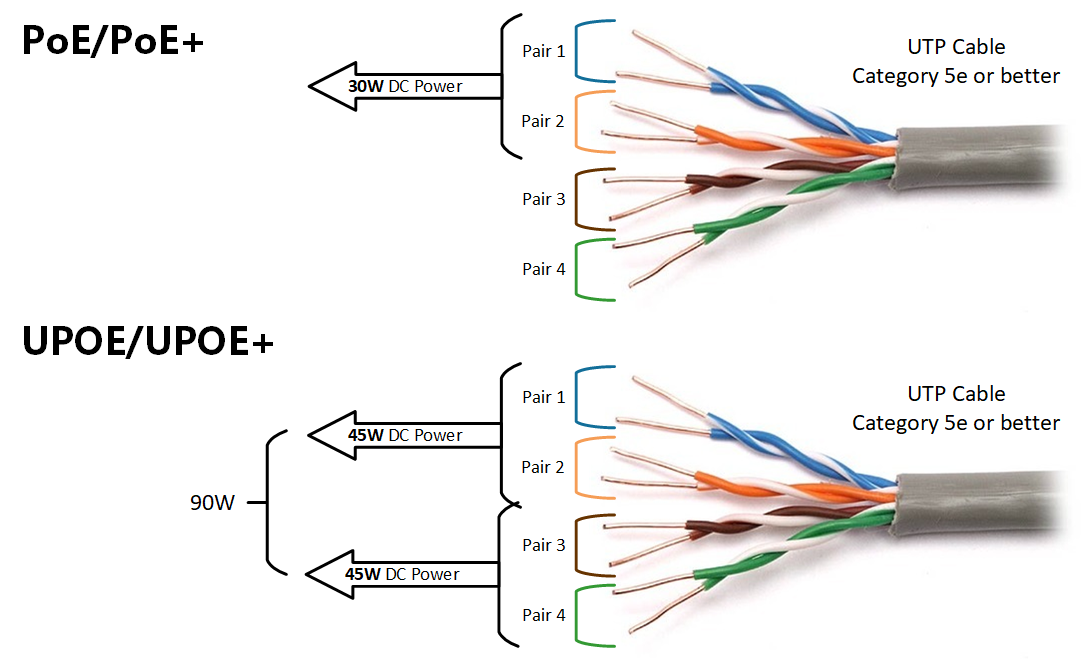




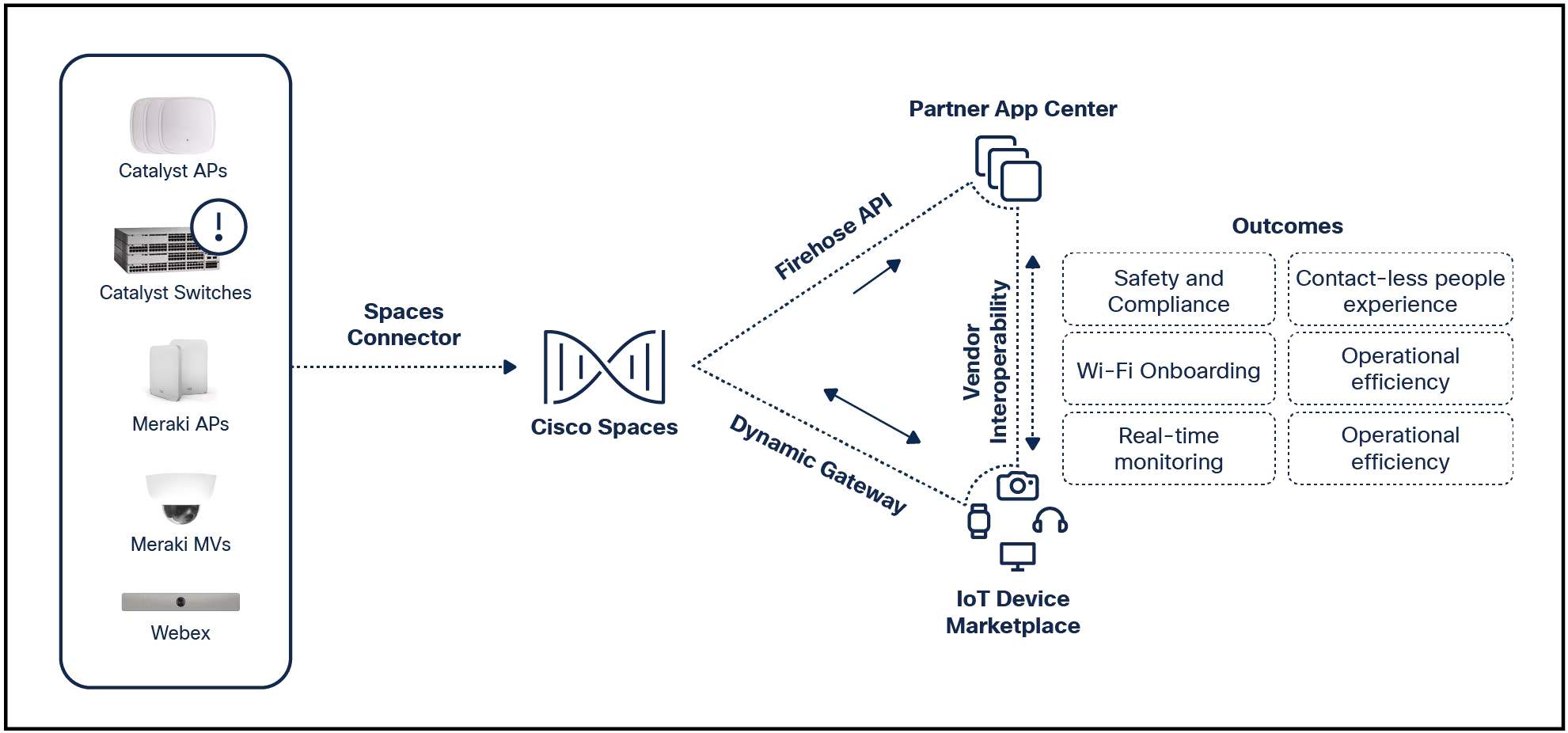
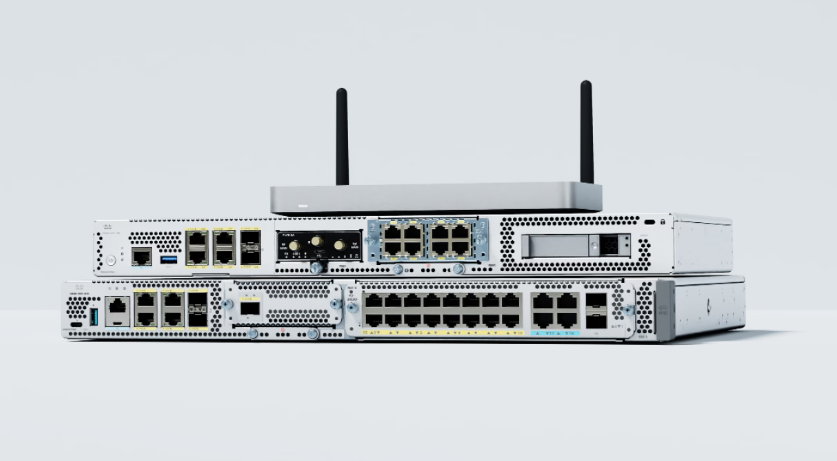

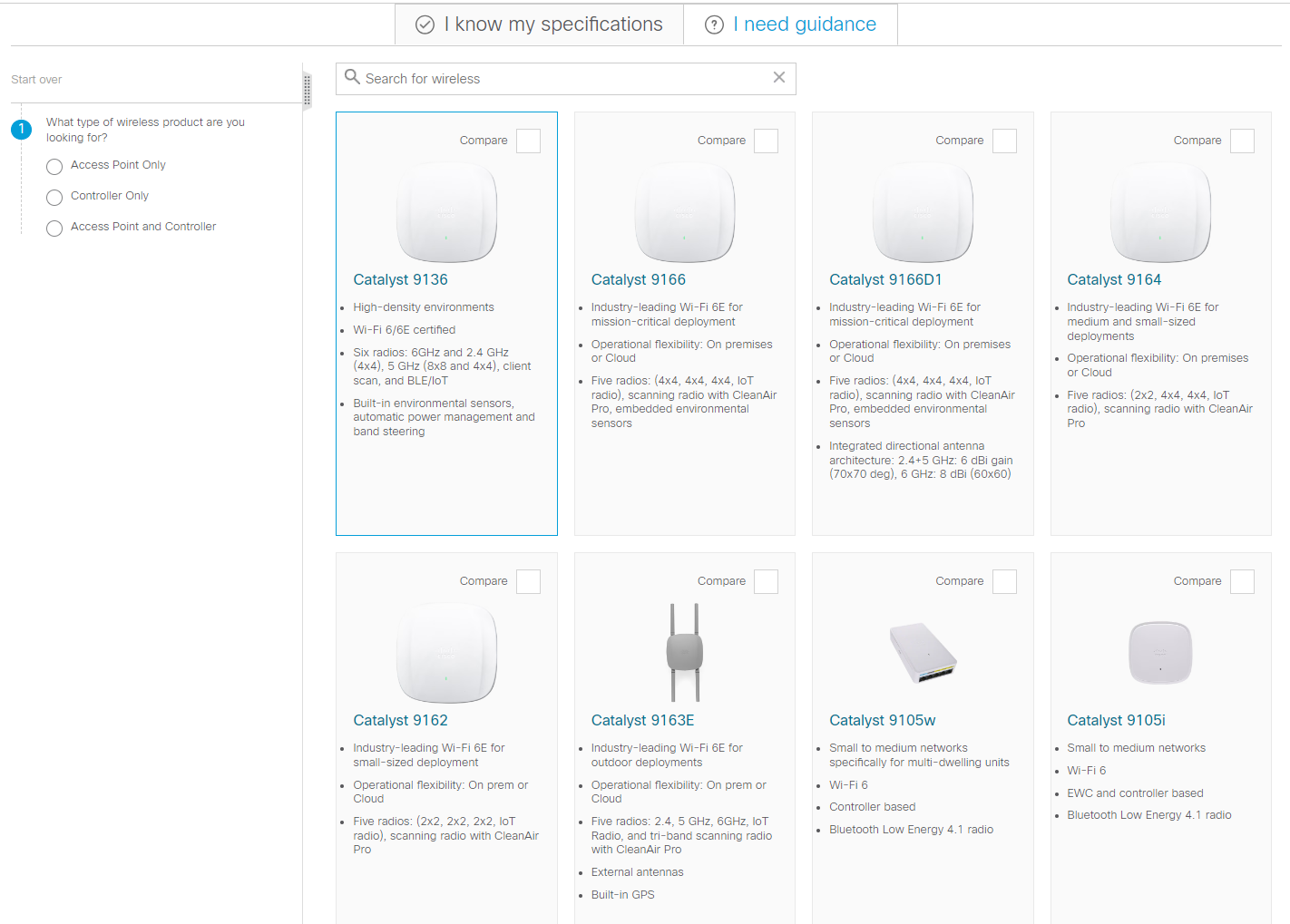
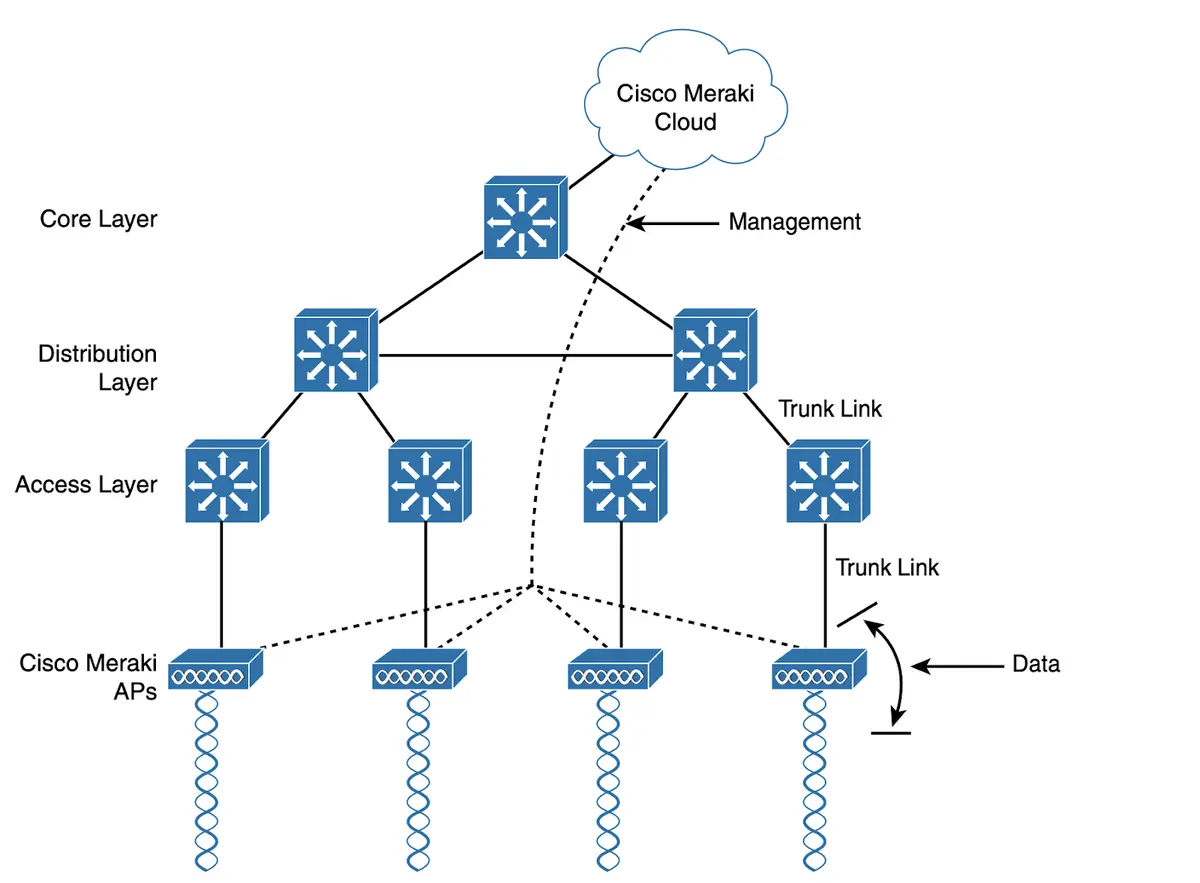
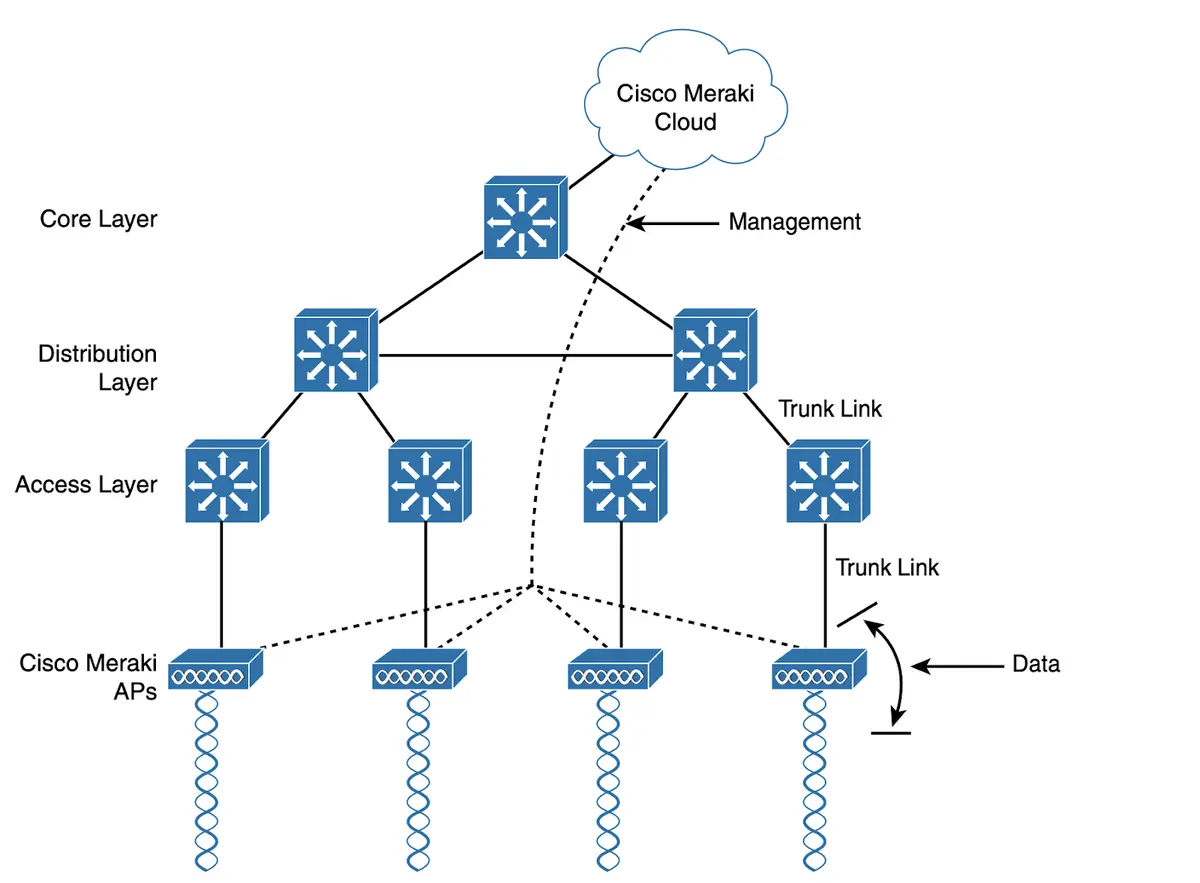
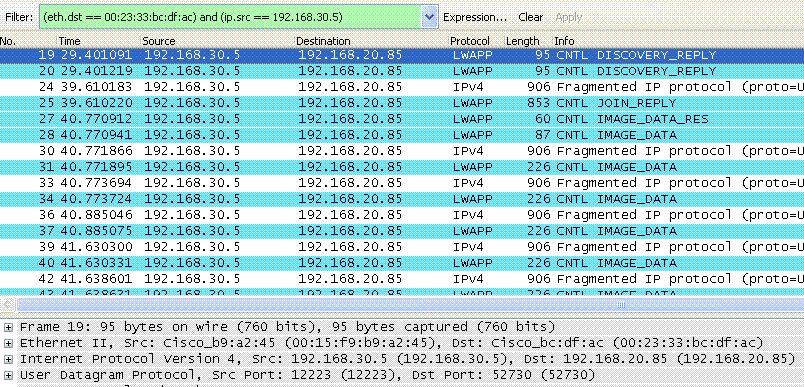

For most of the 20th century, manufacturing was primarily the domain of big factories, big machines, and big money. Giant production lines stamped out cars, ketchup, kettles, and Kevlar. Creating a product involved a very expensive and complex tooling-up process, a sunk cost that would eventually be paid back through the volume of sales that the manufacturing process made possible.
Automation is coming, whether it's new software powered by machine-learning or Tesla's Optimus robots in factories. How will it enhance human work, personal lives, as well as increase productivity and economic activity? We'll explore that, along with the impact on jobs and the kind of labor that will be needed from people exclusively.
Read nowContrast that with how most things were produced before the Industrial Revolution. Yes, there were some very large operations (shipbuilding and the pyramids come to mind). But most tasks, like making clothes or producing milk, were done in cottages, on the farm, or in very small merchant shops. These were the cottage industries of yore.
There was value in those tiny cottage industries, not the least being the self-determination of the craftspeople creating products. They didn't have to rely on giant corporations, huge factories, or focus groups to get something done. On the other hand, the complexity and capabilities of the products produced in cottage industries were, of necessity, limited by the tools and resources to which small merchants and families had access.
In the last decade or so, we've had a bit of a return to the cottage industry. Only this time, robots are helping out. The result: Prototypes, individual products, and short production runs are churning out products created by individuals and small groups, yet having the capability, quality, and complexity of products that previously required millions of dollars of investment, large factories, and very large workforces.
In this article, we'll explore desktop fabrication, and how a squad of small robots makes it possible for anyone to create their own products with an upfront investment that's often less than the cost of a cheap used car.
Large-volume manufacturing as an active component of society traces its roots primarily to the Industrial Revolution of the late 18th and early 19th centuries. At its core, the Industrial Revolution was that historical juncture when the primary instruments of labor transitioned from organic to mechanical. In other words, instead of animals and people driving the rotational actions that transformed raw materials into parts and finished goods, machines did the work.
Two key factors initially made this possible: better metallurgy and the steam engine. Stronger metals (steel and iron, mostly) enabled machines to withstand the pressures and loads that powered processes required. The steam engine provided the power, often in substantial multiples over what a few horses could accomplish.
These two innovations led to big factories hosting big machines that cut, pressed, ground, and fused raw materials into forms usable in products. The steam engine combined with robust metallurgy also led to rail transport, which enabled goods to be transported farther and faster, and in greater volume.
Also: Want to succeed in software? Look beyond Silicon Valley
These technologies also transformed farm work, where innovations in farming techniques and machinery, like the seed drill and the threshing machine, increased agricultural productivity. This allowed fewer people to produce more food, freeing up labor for the industrial sector.
As we moved into the 20th century, we began to harness electricity and deliver it to offices and homes. The internal combustion engine supplanted the steam engine for vehicles, and the rest is history.
The key thing about the Industrial Revolution -- and the factories enabled by it -- was thescale. Everything was big. Really, really big. At their start, factories along with production lines, employed a tremendous number of people to operate the machinery and assemble parts into components, and components into products.
As the cost of workers increased in the mid-to-late 20th century, many American companies sought to reduce costs and outsourced production to countries where the cost of living was lower. By the end of the 20th century and this new millennium, robots replaced much of that manual labor, which was getting more expensive internationally. The outsourced factories and their more expert technicians remain mostly outside of the US.
One of the biggest challenges with traditional manufacturing is that you can't build just one. It takes a tremendous expense and effort to tool up a factory, even a robot-driven one, to make new parts. Unfortunately, that means that getting started with a new product can be very, very expensive.
This was the problem my buddy Jim and I had back in the 1990s. We're both engineers and we decided that what the world needed was a simple, programmable robot that could be controlled by a PC. To make our prototype, we disassembled a radio-controlled toy tank, connected the radio to the computer, and hooked up momentary-contact switches as sensors. By the time we were ready to demonstrate it to investors, it could map a room all on its own. Pretty advanced tech for the Windows 95 era.
But we ran into an issue. Plastic fabrication required casting molds even if you wanted only a limited number of units. This was, after all, in the days before 3D printing. Those molds, one-off patterns that were used to cast the body of the device, cost upward of$100,000 each -- and we needed at least four of them. That cost, the tooling cost before we even built one unit, was too expensive and too big a risk. So we never went into the robotics business.
Also: What's inside Gewirtz's home office? 20 years of refinement and evolution
By the way, had we been able to order the tooling, it would have taken six months to a year for it to be completed. That's how long milling those patterns by hand took, especially when there were fairly few machinists with the skills necessary to create prototype molds. And, had we made any mistake whatsoever in our design, we'd have had to spend hundreds of thousands of dollars more and wait another six months or so for the revision.
That was the world of manufacturing and prototyping before the easy availability of desktop fabrication robots.
If we were doing that project today, we could do it with a$20 Arduino, a$50 Raspberry Pi, and a$200 3D printer. And we could produce in small volumes simply by adding more 3D printers. For well under the cost of an iPhone 15 Pro Max, we could have made 100 robots, and done it in a matter of a few weeks -- not half a year to a year.
Kickstarter, which helps small innovators raise money for new products and projects, requires any project that "involves manufacturing and distributing something complex, like a gadget, to show backers a prototype of what they're making." In 1995, Jim and I could never have met that requirement because the mold costs alone would have been prohibitive. But with 3D printers, such a prototype would cost as little as a few 100 dollars.
Traditional machine shops have been in decline for years, especially in the US. In part, that's due to the exporting of skills to other countries, and part is due to the rise of more modern technologies, like robotic-based fabrication. While robots have certainly transformed large factories, they are also making it possible to create very sophisticated production facilities in spare bedrooms, family garages, and backyard sheds.
Most smaller-scale robotic manufacturing devices will fit on a desk, which is why we call this category desktop fabrication. In fact, most prosumer-level 3D printers will fit on the corner of a desk.
Also: The best cheap 3D printers under$300
There are two main categories of desktop fabrication tools: additive and subtractive. Additive builds up objects by adding material, while subtractive cuts away material to create an object.
The most common additive fabrication technology is 3D printing. Most 3D printers use plastic, but there are also 3D printers that use metal, concrete, and even chocolate. With 3D printing, objects are built up layer by layer. The typical 3D printer uses a spool of filament (plastic thread), heats up that filament, and presses it onto a build plate or previously extruded layers. The resultant layers bond to each other, creating a finished plastic object.
When it comes to subtractive technology, we're looking at machines that remove material, usually by cutting or grinding. The CNC is one such machine. It cuts away wood or metal according to a set of instructions.
CNC stands for computer numerical control and while the term "CNC" typically refers to a single type of machine, all desktop fabrication devices use computer numerical control, even though many (like 3D printers and vinyl cutters) aren't called CNCs.
Also: Generative AI and machine learning are engineering the future in these 9 disciplines
In traditional factories, one of the most powerful applications of desktop fabrication tools is using them to create jigs and fixtures for manufacturing. Imagine you have an expert engineer in Stockholm, but a manufacturing facility in Shenzhen.
Before computer-controlled fabrication, if you wanted to get a jig designed by the engineer in Stockholm to the manufacturing floor in Shenzhen, you'd have to physically pack and send it. Not only can that be expensive and slow, it doesn't allow for rapid iteration. With CNCs or 3D printers, the design file can be emailed, the jig printed or cut on site, the test results returned to the engineer, and a new version designed and sent back to the factory -- all in a matter of hours.
My wife and I have long worked from home, and have set up portions of our house as offices, four separate filming studio locations, a workshop, crafting spaces, and a Fab Lab. To give you an idea of what these devices can do, I'll run down how I have used them for projects.
For me, the real power is that you can design a project in a CAD program. While each CAD program has a learning curve, if you can create a PowerPoint, you have the basic skills to get started with 3D design. Since my skills lean far more toward computer use and my shop skills are, at best, rudimentary, I've found it much easier to rely on fabrication robots to do the hard work.
All told, in the seven years since 's editor-in-chief encouraged me to start exploring 3D printing, I've designed and built 176 projects. Obviously, we don't have time to survey them all, so we'll look briefly at some of my favorites and show how each of the robots helped make them possible, starting with 3D printers.
Also: This Anker 3D printer blew me away and it's perfect for beginners
3D printers:I have two kinds of 3D printers, ones that deposit layers of filament to build up an object and ones that use light to harden resin, which then build up objects layer by layer.
I have used filament 3D printers for many different projects. As one of my first designs, I built a mount that would hold my remote controls on the back of my TV. I built a rolling pin holder that mounted to kitchen shelves for my wife. I built a mailbox flag to let our mail carrier know when to pick up mail. I built custom storage brackets to add shelves in my workshop.
I built special brackets for my recording studio. And I designed and then manufactured more than 100 doll stands for my wife's doll clothes pattern company. Right now, I'm making custom dust collection adapters for every one of my tools.
I don't use the resin printers quite as much. They produce smaller objects, but with much greater detail. One of their biggest uses is creating miniature figures for gaming. Since I don't do that, I really haven't had as much use for them, except to learn about them and test them for work.
CNC machine:I have one tiny CNC machine about the size of a 3D printer. Then I have a machine that's about 4-foot square. That's the one I use most. This latter machine uses a spinning-cutting bit that removes material. So far, it's been used on three projects. I used it to make a pull-out drawer for a shelf. I also used it to make four identical storage cases for parts. Then I used it to make a material storage rack for crafting materials. Each of these last two projects required a level of precision beyond my woodworking skills, but the CNC just batched them out with little or no effort.
Laser cutter:A laser cutter cuts using a laser. Actually, it cuts wood, plastic, and leather up to about a 1/4-inch thick. It engraves on a wide range of substances, including metal and slate. I used it to make gift coasters, office signs for my editors, and lots and lots of labels for my tool and parts storage. For the first two, I used wood. For the labels, I used a plastic sheet that was blue on top and white below, allowing me to create white letters on a blue backdrop.
Also: Making a maker: IT pros, meet your shop tools
Vinyl cutter:Crafters may have heard of theCricut , a computer-controlled device that guides a blade, using it to cut paper, cloth, leather, and vinyl. It's used a lot in sign-making. My wife uses it for custom cards and to create notebook covers.
Each of these devices uses a computer to move a processing head left and right, and sometimes up and down. The difference is whether that processing head extrudes molten plastic, cuts with a knife, or grinds with a spinning blade.
Next, I'll spotlight a few folks who have set up full-fledged manufacturing operations in their garages or backyard sheds.
There are many other machines that do many other types of computer-controlled operations. For example, an engineer by the name of Pete Rondeau uses a CNC to cut a metal controller case, and also uses a machine that picks and places extremely tiny electrical components onto a circuit board. His 150-square-foot manufacturing space is his backyard shed.
Andy Bird uses the CNC machine in his two-car garage to fabricate items he sells at craft shows and for custom clients. In this video, he shows how he used his CNC machine to cut out 87 bourbon smokers (a device that infuses bourbon with flavored smoke). He also used a laser to engrave a map of Kentucky on each smoker.
Also: Glowforge Pro review: Laser cutting and engraving for serious makers and small businesses
Travis Lathrop is a mechanical engineer who took on a very difficult challenge: design a dust collection adapter for a miter saw. Miter saws spew out a tremendous amount of sawdust. Each brand and model of miter saw is different, and they all spew dust in their own way. Lathrop used CAD and a 3D printer to solve that problem and sold 3D printed adapters to miter saw users. At the time of filming this video, he had just bought his 10th 3D printer. His printers were scattered throughout his house. He has since rented an office and runs his ever-growing print farm from there.
Sam Clark has built a homestead in North Carolina, where he operates his SamCraft YouTube channel from a shed on his property. One of his more popular products is a set of engraved slate coasters. In this video, he shows how he uses a laser cutter to build a jig for engraving the coasters, and then shows how he uses the laser to engrave the actual coasters themselves.
Of course, CNCs, laser cutters, and 3D printers aren't the only computer-controlled robotic devices you can set up in your garage to start a production business. But they have become fairly inexpensive, reasonably easy to set up, run off of household power, and can accomplish some very big projects.
A little over a century ago, it took the wealth of "robber barons" like John D. Rockefeller (oil industry), Andrew Carnegie (steel industry), or Cornelius Vanderbilt (railroads) to build factories and launch industries.
Just a handful of folks could afford to build and deploy the tools, factories, and infrastructure, which in turn meant that they had an outsized influence on the labor force, who used those instruments of labor to create goods and services.
Large factories still exist, of course. Before the pandemic, Foxconn employed 200,000 workers just to make iPhones, and that was for only half of the world's iPhone supply. They've been slowly rehiring since the pandemic entered its more endemic phase, and Apple has since moved some of its manufacturing to other countries.
But, as we've seen, it's also now possible to do volume manufacturing with a workforce of one or two humans and a few robotic helpers.
Also: From robots to XR: How 5G is unleashing next-gen manufacturing
It also used to be that the how-to knowledge for completing complex tasks was kept close to the vest among guilds and tradespeople. If you weren't apprenticed to someone with the skills, you had no chance of learning how to do some of the more complex tasks required to make things. But with YouTube, that knowledge has also been democratized, and if you want to learn how to do just about anything, you're a simple search string away.
So here we are. Specialized knowledge is no longer locked away. Robotic fabrication makes it possible to prototype and then manufacture items that are as good as anything produced in much bigger factories. In terms of financial cost, the barrier to entry is low.
All that's required now are design skills, motivation, creative thinking, and determination. That opens all sorts of possibilities to anyone with the will to succeed.
So what are you going to produce? Let us know in the comments below.
You can follow my day-to-day project updates on social media. Be sure to subscribe to my weekly update newsletter on Substack, and follow me on Twitter at @DavidGewirtz, on Facebook at Facebook.com/DavidGewirtz, on Instagram at Instagram.com/DavidGewirtz, and on YouTube at YouTube.com/DavidGewirtzTV.
 Горячие метки:
Горячие метки: