































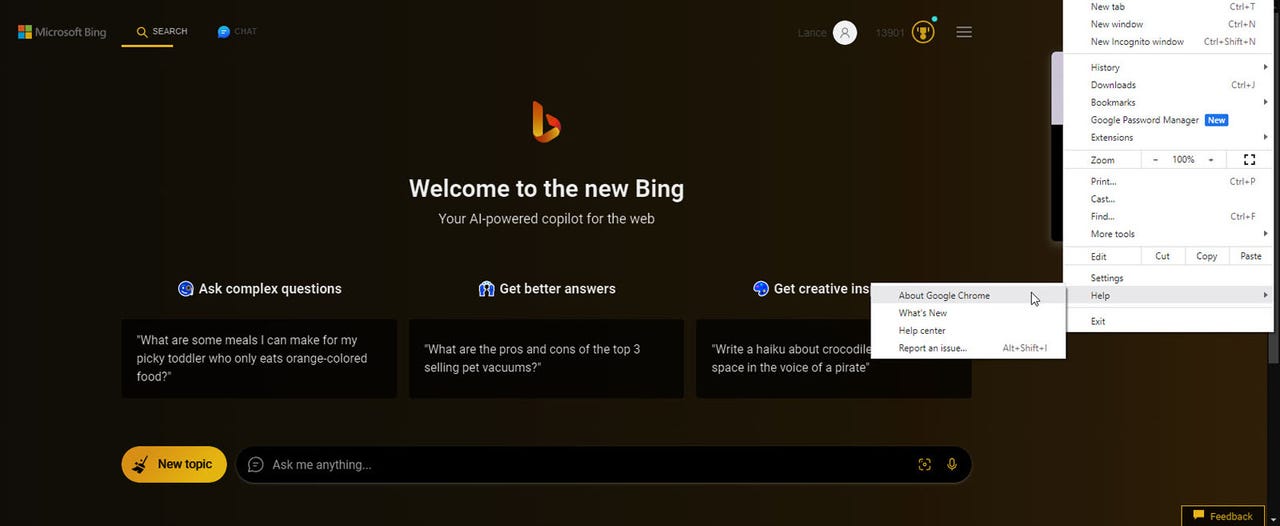
The Bing AI experience may look the same in Edge, Chrome, and presumably Safari, but there are a couple of obstacles you'll bump into with the non-Microsoft browsers.
Screenshot by Lance Whitney/Microsoft's AI chatbot is finally wending its way to non-Microsoft browsers. Previously accessible only in Edge and the Bing mobile app, the feature is now popping up in Google Chrome for Windows and Apple's Safari for MacOS, at least for some people. Powered by a custom version of OpenAI's ChatGPT model, Bing AI lets you summon the bot to answer questions, provide information, and compose content.
Also: The best AI chatbots: ChatGPT and other noteworthy alternatives
In an emailed statement sent to , Microsoft confirmed the rollout of Bing AI chat to Chrome and Safari.
"We are flighting access to Bing Chat in Safari and Chrome to select users as part of our testing on other browsers," said Caitlin Roulston, Microsoft director of communications. "We are excited to expand access to even more users once our standard testing procedures are complete."
Since the expansion of Bing AI to other browsers is hitting only select users, it's not yet widespread. In some cases, a popup notice appears on the taskbar in Windows 10 or 11 informing you that Bing AI is available to try in Chrome. Otherwise, you can simply open Chrome and go to the Bing website. If you're one of the lucky users, you'll see the familiar Chat or Chat Now icon that will take you to the chat window.
Also: ChatGPT vs Bing Chat vs Google Bard: Which is the best AI chatbot?
On my end, I found Chrome with the new Bing AI integration on my desktop PC but not my laptop, even though I'm signed into both with the same account. And so far, Safari on my Mac shows no signs of Bing AI. If you're not yet part of the early recipient group, you'll instead get a prompt telling you to install or open Edge to use the Bing AI.
If you do see the AI in Chrome, the screen looks just like the one in Edge with sample questions and an option to choose a conversation style among More Creative, More Balanced, and More Precise.
Just type and submit your prompt, and the AI will respond accordingly.
The Bing AI experience may look the same in Edge, Chrome, and presumably Safari, but there are a couple of obstacles you'll bump into with the non-Microsoft browsers, as noted by Windows Latest. With Bing AI in Chrome, you're restricted to five messages per chat compared with 30 in Edge, though both let you type as many as 4,000 characters in a prompt. And despite the AI's debut in Chrome, a popup window keeps appearing, prompting you to go to Edge to chat with Bing.
 Горячие метки:
Искусственный интеллект
3. Инновации
Горячие метки:
Искусственный интеллект
3. Инновации