































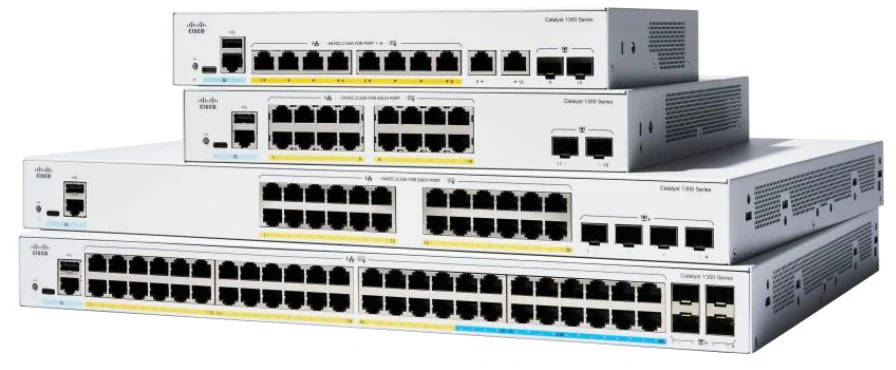
Терез 88pl99ace1Cisco Catalyst 1300 Series is a robust family of network switches designed to meet the growing demands of modern IT infrastructures. One of the critical components that ensure the optimal performance of these switches is the firmware. Firmware acts as the underlying software that controls the hardware, providing the necessary instructions for the device to function correctly. In this article, we'll explore the significance of Cisco Catalyst 1300 firmware, its features, how to update it, and best practices to ensure your network remains secure and efficient.
Firmware, in the context of Cisco Catalyst 1300 Series switches, is a specialized software embedded directly into the hardware. This software provides low-level control for the device's specific hardware. Unlike regular software that can be easily modified or removed, firmware is integral to the switch’s operation, making it crucial to maintain its integrity and keep it updated.
The firmware in Cisco Catalyst 1300 Series switches manages everything from the basic boot process to more advanced functions like traffic management, security protocols, and network communication. By regularly updating the firmware, you ensure that your switch can handle the latest network demands, mitigate vulnerabilities, and benefit from new features and optimizations.
Cisco Catalyst 1300 Series firmware comes packed with a range of features designed to enhance network performance, security, and manageability. Here are some of the key features:
The firmware includes various security features that protect the network from threats. This includes integrated security protocols, such as MACsec (Media Access Control Security(1), which provides data encryption between devices, ensuring that sensitive information is protected as it travels across the network.
Cisco Catalyst 1300 switches are designed with energy efficiency in mind. The firmware includes features that optimize power consumption, such as Energy Efficient Ethernet (EEE) and intelligent power management systems. These features help reduce operational costs and contribute to greener IT practices.
The firmware supports high availability features, such as Cisco StackWise Virtual, which allows the creation of a single logical switch from two physical devices. This ensures redundancy and minimizes downtime, which is critical for mission-critical applications.
Quality of Service is essential for managing network traffic efficiently. The firmware in the Catalyst 1300 series includes advanced QoS features, allowing administrators to prioritize traffic, manage bandwidth, and ensure that critical applications receive the necessary resources.
The firmware supports features that allow the network to scale easily as demands grow. This includes stacking capabilities, where multiple switches can be interconnected and managed as a single unit, simplifying management and scaling.
Regularly updating the firmware on your Cisco Catalyst 1300 Series switches is crucial for several reasons:
Firmware updates often include patches for vulnerabilities that could be exploited by attackers. By keeping your firmware up to date, you ensure that your network is protected against the latest security threats.
Cisco regularly releases firmware updates that include new features and enhancements. These updates can improve performance, add new capabilities, and make the switch more efficient.
No software is perfect, and over time, bugs and issues can be discovered in the firmware. Updates address these bugs, improving the stability and reliability of your network infrastructure.
For organizations that must adhere to regulatory requirements, keeping firmware updated is often a necessity. Many standards require the use of the latest firmware to ensure that the network meets specific security and operational criteria.
Updating the firmware on a Cisco Catalyst 1300 Series switch is a straightforward process, but it requires careful planning to avoid disrupting network operations. Here's a step-by-step guide:
Before updating, it's important to know which firmware version is currently installed on your switch. You can check this via the command-line interface (CLI) or through the Cisco Network Assistant.
Visit the Cisco website and navigate to the product support page for the Catalyst 1300 Series. Download the latest firmware version that is compatible with your switch model.
Before proceeding with the update, back up the current configuration of your switch. This ensures that you can restore the previous state if something goes wrong during the update.
Using either the CLI or Cisco Network Assistant, upload the new firmware to the switch. This can typically be done via TFTP, FTP, or directly from a USB drive connected to the switch.
Once the firmware is uploaded, install it by following the on-screen instructions. During this process, the switch will usually restart, which may cause a brief network outage.
After the switch has restarted, verify that the new firmware is installed correctly by checking the version number again. Also, ensure that all network services are functioning as expected.
To ensure that your Cisco Catalyst 1300 Series switches operate efficiently and securely, follow these best practices for firmware management:
Set a schedule to regularly check for firmware updates. Cisco releases updates frequently, and staying current is key to maintaining security and performance.
Before deploying a new firmware update in a production environment, test it in a lab environment. This helps identify any potential issues that could disrupt operations.
Firmware updates often require a restart of the switch, which can cause a temporary network outage. Schedule updates during maintenance windows to minimize impact on users.
Keep detailed records of all firmware updates, including the version installed, the date, and any issues encountered. This documentation can be invaluable for troubleshooting and auditing purposes.
Before updating, ensure that the new firmware version is compatible with your existing network infrastructure, including other devices and software. Incompatibility can lead to network issues.
While updating the firmware is generally a smooth process, there are some common issues that can arise:
New firmware versions may not be compatible with older network configurations or devices. Always check compatibility before updating.
Unexpected network downtime can occur if the update process does not go as planned. Ensure that all updates are performed during off-peak hours.
In some cases, the firmware update may fail due to power loss, corrupted files, or other issues. Having a backup plan, including a rollback procedure, is essential.
If the update process involves significant changes to the firmware, there’s a risk of losing the current configuration. Always back up your configurations before proceeding with an update.
Firmware is a critical component of the Cisco Catalyst 1300 Series switches, enabling them to function efficiently and securely. Regular firmware updates are essential to maintain the health and performance of your network, providing security patches, new features, and bug fixes. By following best practices for firmware management, you can ensure that your network infrastructure remains robust, secure, and capable of meeting the demands of modern IT environments.
Keeping your Cisco Catalyst 1300 Series firmware up to date is not just about adding new features—it's about protecting your network, ensuring compliance, and optimizing performance. With careful planning and execution, firmware updates can be a seamless part of your network management strategy.
Cisco Catalyst 1300 Series Switches
For Cisco product list and quote, please visit: https://www.hi-network.com/categories/cisco or contact us at www.hi-network.com (Email: [email protected])
 Горячие метки:
CISCO коммутаторы CISCO
Горячие метки:
CISCO коммутаторы CISCO