































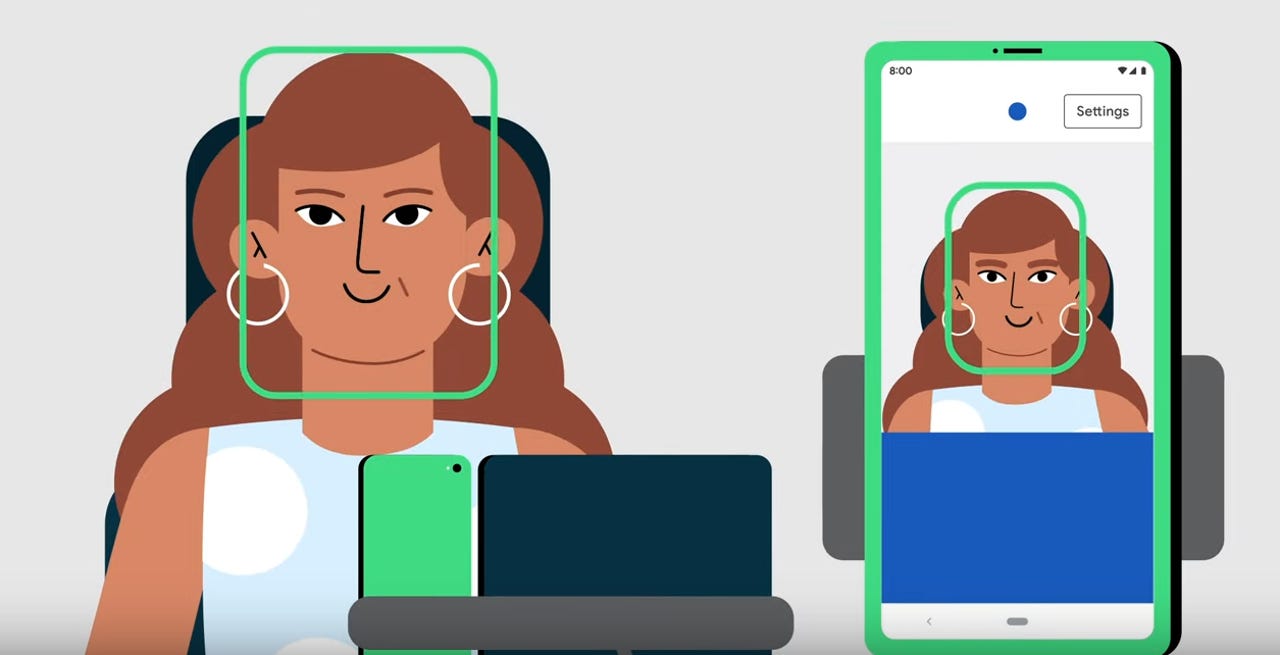 Google
Google Google on Thursday began rolling out new Android capabilities designed to help users with speech and motor impairments navigate their devices and communicate with others. The new features were among about a dozen updates to the mobile operating system just announced.
The new tools, called Camera Switches and Project Activate, use an Android phone's front-facing camera and machine learning to detect face and eye gestures. They effectively turn a front-facing camera into a switch -- an adaptive tool that replaces a keyboard, mouse or touchscreen functions.
Camera Switches is a feature within the Android Accessibility suite that lets users navigate their phone with eye movements and facial gestures. For instance, a user could look left to move across items on the screen or raise their eyebrows to select an item. Users can customize the feature to fit their range of movement. It's available globally and in 80 languages.
Meanwhile, Project Activate is a new app that lets users activate customized, preset communications by making facial gestures, such as smiling or looking up. A user can make a gesture to play a specific text-to-speech phrase, send a specific text message, make a phone call, play audio or control a smart speaker. While the app lets users express short phrases like, "please wait," it's not meant to replace a speech-generating device.
Google also expanded the Lookout app, which uses computer vision to help people with impaired vision. Now, the app can read out handwritten text in Latin-based languages so that users can read notes or letters sent to them. Additionally, Lookout's currency mode was expanded to include rupees and euros.
The accessibility features were among several updates announced to Android this week, including new remote-control features for Google TV. Google also added a "reminders" function that lets you use Google Assistant to keep track of everyday tasks, new Android Auto features and a new password-protected folder in Google Photos.
 Горячие метки:
Технологии и оборудование
Услуги и программное обеспечение
Горячие метки:
Технологии и оборудование
Услуги и программное обеспечение