































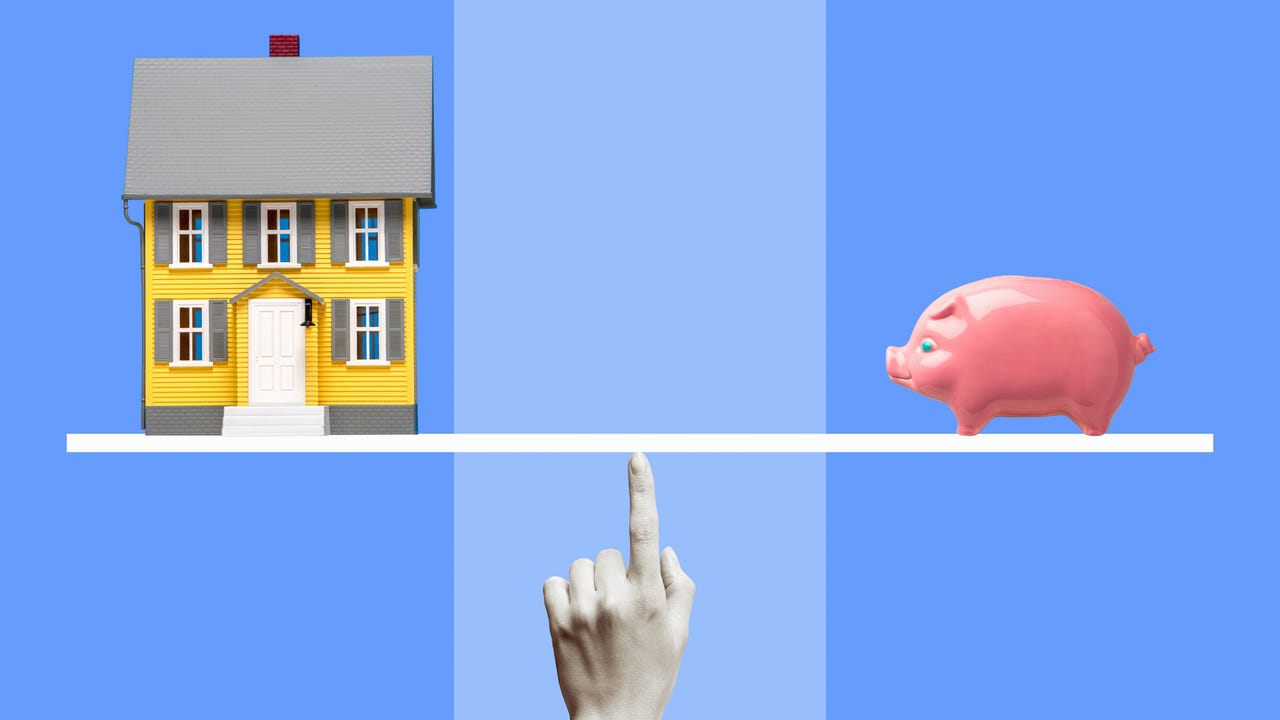
You can create the perfect balancing act between your savingsandyour home.
Image: PM Images via Getty ImagesAsmart home sounds like an expensive thing,right? Though at one point it was,the reality is that that is no longer the case. Gone are the days where making your home smarter meant shelling out thousands of dollars,getting a professional installer to set up everything,andthen likely paying hundreds a month to keep up a subscription service.
Atight budget is no longer an obstacle to getting smart devices -- with thousands of smart products available for sale,you're sure to find some in your budget.
Also:The two smart devices I will never install in my house
My family moved into a home with no smart capabilities that bordered between fixer-upperandmoney pit earlier this year. We started from scratchandmade a list of what we envisioned for our smart home. This helped us get startedandstay in a budget because,again,money pit.
Thinking through what you want your smart home to look like is essential to getting it done. When you envision your smart home,think about what you will need,how you'll use it, what kind of automations you want to run, if any, andeven what brands and systems you like.
You don't need every smart gadget out in the market. Prioritize. If a security system is a priority, add it; if a video doorbell isn't, then don't add it just because you feel like you should. Also, consider what home automation system you prefer (HomeKit, Alexa, Google Home, Home Assistant, etc.). This will likely determine what brands of products you can buy down the line.
Also:The 4 best smart hubs: Get smart about home control
An example of a starter list of smart home devices could look something like this:
Personally, I don't like buying smart home subscriptions; it's an additional monthly expense that I'd rather avoid.
When considering the actual devices to add to your home, read the fine print. Many brands like Ring, Wyze, Blink, and more, offer a subscription for access to the full range of their devices' features.
Determine which features are available without a subscription to decide if those are enough for you, orwhether you're comfortable paying the monthly subscription charges for features you want. If not, look for alternatives with no subscription required, like Eufy.
Here are just a few smart home brands that either don't require a subscription or offer subscription-free options:
Though this sounds like a pretty basic recommendation, looking out for good deals can end up saving you hundreds of dollars in your smart home journey.
For example, we keep lists on Amazon with the smart devices we want to add to our home. This makes it easy to watch for any deals on the big days: Prime Day, Black Friday, Cyber Monday, and around holidays. Of course, is always on the lookout for the best deals as well.
Be mindful of what deals make sense, however. If you want a home security system and find a bundle with everything you need plus a few cameras that require a monthly subscription, it might not make sense for you in the long run. Choose bundles carefully with only the items you need and that fit with how you will use them.
When we moved into our current home, we knew that security was a top priority, but we also wanted the convenience of controlling devices from our iPhones or Apple Watches. That being said, buying a home in 2022 is not for the faint of heart, so we had to stick to a strict budget. Here's a list of what we decided to start with a few months ago to make our 1999 home smart:
Top view of a HomePod mini.
Image: Maria Diaz/We've hand-picked 11 smart displays that will satisfy a range of wants and needs.
Read nowWe wanted a consistent ecosystem and, since my husband sold his soul to Apple (though he won't admit it), we decided to buy aHomePod mini to use HomeKit.
Personally, I can't say I had a preference of aHomePod versus anEcho , Google Nest , or SmartThings in our home, but it just ended up making the most sense to maintain consistency since we're already surrounded by Apple products. We also really like how much Apple values their customers' data privacy and security, so an Apple home just came together for us.
The HomePod mini is the hub where all the smart devices meet, so we can control them through Apple's Home app. It also doubles as a pretty good quality speaker, though that feature is mostly occupied by whatever the latest animated movie soundtrack my kids happen to be fans of.
This was a must for us, as we used to only have a security camera at our old front door for years. But when we moved to a new place, we knew we wanted to upgrade to a video doorbell, without paying a monthly fee to use it.
Because we wanted to go for a doorbell without a subscription, we decided on thisEufy wireless doorbell . Since it is battery-powered, we didn't have to fuss with wiring. ThisEufy bundle includes the Eufy Homebase, which works as the basis of our home security system.
Eufy has since released anewer model with dual cameras , which looks pretty interesting and something I'd add to our home, if I didn't have one already.
Make your home more energy-efficient and automated by choosing one of the top smart thermostats on the market.
Read nowWe wanted to replace the front door's deadbolt with a smart lock so we could view when it was locked and unlocked, but we also wanted to completely do away with keys.
Review: Yale Assure Lock SL: Never get locked out again
A Yale Assure Lock SL with a HomeKit module checked the boxes for us. It's completely keyless, so you can unlock it with a code or through your phone, and it will alert you with push notifications whenever it's unlocked or locked, as well as auto-lock after a set amount of time.
You can also program up to 25 different entry codes for dog walkers, babysitters, kids, roommates, guests, or anyone else, and view who accessed your home and when on the Yale app.
Also: How to unlock the Yale Assure Lock SL when the batteries die
The keypad for our Eufy Security system.
Image: Maria Diaz/If you want to add a security system, you can keep it under budget by beginning with the bare minimum, and you can save more by choosing a bundle to get started. For us, we wanted a motion sensor in the living room, one in the kitchen area where the backdoor is, and one towards the front door area. Many motion sensors need a hub to work, but there are quite a few options that don't require one.
We ultimately decided on theEufy Security system because it's available without monthly fees or subscriptions, though there is an option to add 24/7 Protection Service from Eufy.
Consider that motion sensors can also go beyond home security: depending on the sensors you buy, you can set up automations to run when motion is detected, like turn on a floodlight when a sensor detects motion, for example.
This little Wyze cam has weathered a few storms. Literally.
Image: Maria Diaz/For security purposes, I prefer having cameras inside and outside of the house over motion detectors. A simple sensor to trigger an alarm is great, but then you're left wondering what actually set off the motion detector.
We already had three Wyze cams in our previous home, which made it even easier to stay under budget, but Wyze cams are already pretty affordable and often on sale. They're also readily compatible with Alexa, Google Assistant, and IFTTT.
We don't pay for a subscription service for our Wyze cams, so they only detect motion and send a push notification. We can view the live stream or scrub the timeline to view playback. A subscription for Cam Plus would include recording unlimited full motion when detected and can filter alerts by recognizing if it detects people, packages, pets, or vehicles.
This was more of a necessity than anything else, but the perks have made it well worth it. As I mentioned above, the house we bought at the beginning of 2022 was more of a money pit than a fixer upper, and part of that was that it needed both a new garage door and an opener.
Since one of the first things we did when we moved in was replacing this, we decided to go with a smart garage door opener and got aChamberlain opener that we could control with the myQ app. Though you can't add myQ to HomeKit because they're not compatible, we added it with Homebridge to control it through Apple's Home app.
The door opener works seamlessly with a full-function wall control and the included remotes, so there's no actual need to use the Wi-Fi capability. However, I can't tell you how life-changing it's been being able to control the garage from my phone and check if the door was left open or not, and I do mean life-changing. We're a forgetful bunch here, and we'd often leave our house and drive back around just to see if we left the garage door open. Very often.
Though I don't use it, myQ lets Prime members sign up forAmazon Key to get in-garage delivery of their Amazon packages, as an effort to dodge porch pirates.
Because we wanted to stay to a strict budget, we decided to skip the smart lock on the door that leads from our kitchen to the garage. Instead, we got a Hugolog door lock, so we could skip the keys but keep the peace of mind of knowing it locks behind us every time.
The Blink camera lineup.
BlinkA Blink camera is also a very affordable alternative to the Wyze cam. In my experience, however, I haven't found them to be as reliable as the Wyze cams in that they have randomly gone off our network a couple times. We use ours as a pet cam for the time being and it's been great for our pup. They can be used for live view and motion alerts without a subscription, though purchasing a subscription or aSync Module 2 adds the video recording capability.
 Горячие метки:
Умный дом,
Горячие метки:
Умный дом,