































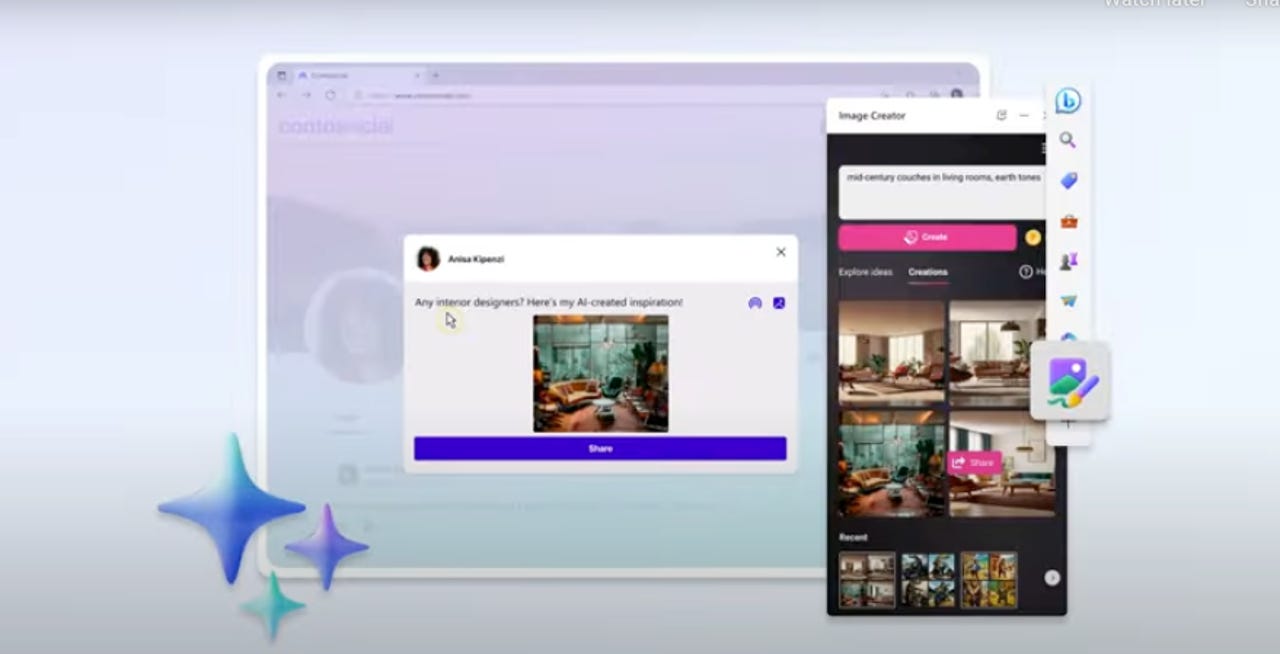 Microsoft
Microsoft Microsoft launched its own AI image generator last week, powered by the most advanced version of OpenAI's DALL-E. On Thursday, Microsoft announced that Bing's Image Creator will be integrated into Edge.
While browsing Edge, you will be able to access Bing's Image Creator simply by clicking on an icon on the sidebar.
Microsoft Edge is the first and only browser with an integrated AI image generator and it's now available on desktop for Edge users around the world. https://t.co/V0O1BYJ4C2 pic.twitter.com/GAILjoIWYz
- Yusuf Mehdi (@yusuf_i_mehdi) April 6, 2023
There you can type in your prompt and get your image generated within seconds, without even having to leave the page you were on.
This feature could be especially useful if you are working on a PowerPoint or social media post that could benefit from an AI-generated image.
Also: How to use Bing Image Creator (and why it's better than DALL-E 2)
In March, Microsoft added Bing Chat to the sidebar, meaning that when browsing on Edge you will be able to conveniently access both your AI text and image-generating needs in one place, saving you time and hassle.
The new Drop-in Microsoft makes sharing files across devices easier. The Drop icon will be located in the sidebar, allowing users to just drag and drop content to then open it on their other devices.
Microsoft says Drop is available on PC, Mac, iOS, and Android as long as you are signed into your Microsoft account in Edge.
Also: How to use Midjourney to generate amazing images and art
Another new Edge feature allows you to edit and save web images in your Edge browser. For example, if you see an image that you want to save online, you can right-click on the image and without leaving the browser, edit the image to your liking.
Lastly, Microsoft announced new updates to efficiency mode to improve your device's battery life performance. With the latest updates, if your computer detects you are on low battery, it automatically will go into efficiency mode.
 Горячие метки:
Искусственный интеллект
3. Инновации
Горячие метки:
Искусственный интеллект
3. Инновации