































Is Windows 11 better than Windows 10? Should you upgrade?
That's a question I've been getting a lot from the readers of my Windows Intelligence newsletter. People also want to know whether Microsoft has fixed the problems Windows 11 had at launch, nearly two years ago.
There's no one-size-fits-all answer. That's actually great news: If you're happy with Windows 10, you can keep using it, and there's nothing wrong with that. But there are some things you need to know.
Let's dig into it.
Ready for more helpful Windows advice? My freeWindows Intelligence newsletterdelivers all the best Windows tips straight to your inbox. Plus, you'll get free copies of Paul Thurrott's Windows 11 and Windows 10 Field Guides (a$10 value) just for subscribing!
Windows 10 and Windows 11 are both solid operating systems.
Windows 10 isn't dead yet: It has years of life left in it. In fact, Windows 10 is better than ever. It's gotten a lot of improvements since its initial release. Maybe even more importantly, Microsoft is done adding big new features to Windows 10, so it's a solid, stable version of Windows that isn't getting frequent major updates anymore. That's what a lot of us always wanted! On the other hand, if you do want new features arriving frequently, you'll need Windows 11.
Windows 11 is also a solid Windows operating system. It's modern, it's slick, and it has some features Windows 10 simply doesn't offer. While I use Windows 11 on my main PC - I'm typing this on it right now! - there are some things about Windows 11 that still need work. In particular, Windows 11's new taskbar remains a work in progress, and I know people who are sticking with Windows 10 for that reason alone.
There's no rush to upgrade: Microsoft will continue supporting Windows 10 with security updates until October 2025. Until then, Windows 10 will work just fine, and Windows 10 is still a great choice.
Some people will prefer it, while others will prefer Windows 11. But there are PCs I definitely wouldn't upgrade to Windows 11 - and there are PCs I wouldn't want to downgrade to Windows 10, either.
Microsoft proclaimed Windows 10 was "the last version of Windows" when it launched in 2015. The idea was that Windows 10 would be continually updated and Microsoft wouldn't launch another big new version upgrade. Obviously, that didn't pan out; we now have Windows 11, and I expect Microsoft will announce Windows 12 at some point, too. So, rather than perpetually piling more features onto Windows 10, Microsoft decided to make those big changes in a new operating system instead, the old-fashioned way.
Windows 11 has gained some features over Windows 10. For example, you can run Android apps on Windows. There's a new Widgets menu accessible from the taskbar. The modern Snipping Tool lets you record videos of your desktop, not just take screenshots.
Windows 10 has some features that Microsoft dropped in Windows 11, however. Live tiles are gone from the Start menu, for example. The "Timeline" feature that let you track your history of applications and tasks from devices you signed into with the same Microsoft account is also gone. These aren't particularly important features to most people, and there's a reason Microsoft dropped them.
Under the hood, there are some great things going on in Windows 11. For example, Windows 11 works better with multiple monitors. It has a lot more options, and it also remembers where windows were on your monitors - so, if you unplug a monitor and plug it back in, Windows can move your application windows back to the monitor where they belong. The Snap feature for multitasking got some big upgrades on Windows 11, too.
Windows 11 has a different-looking interface - and Microsoft has done more work than usual this time, making everything look like part of a more cohesive whole than usual. The Start menu looks different. The taskbar is different, too, with centered application icons by default, though you could move them back to the left, if you like.
 Chris Hoffman, IDG
Chris Hoffman, IDG That taskbar is one of the big problems users have with Windows 11. Microsoft has removed some taskbar features - sort of. Windows 11's taskbar appears to be completely rewritten, so it's not that Microsoft removed features - it just hasn't found time to add all the classic Windows taskbar features back to Windows 11.
Some of missing featureshavebeen restored. For example, you can now drag and drop to a taskbar icon on Windows 11, just as you can on Windows 10; this feature was missing at launch, but Microsoft restored it in the 22H2 update last year.
Microsoft is working on restoring the "Never combine taskbar labels" setting that will make Windows 11's taskbar function more like Windows XP's when you enable it, with text-based window titles rather than just application icons. It will likely arrive this fall with Windows 11's 23H2 update.
In Windows 11, the taskbar is also stuck at the bottom of the screen. If you want to move it to another edge of the screen, you have to use unsupported registry hacks, which don't work properly in my experience. I don't know whether Microsoft is planning on bringing back the ability to move the taskbar.
So, if you're a Windows 10 user who likes customizing your taskbar, Windows 11 really isn't ready yet; I'd recommend avoiding it. If you don't use these options, Windows 11 will be fine.
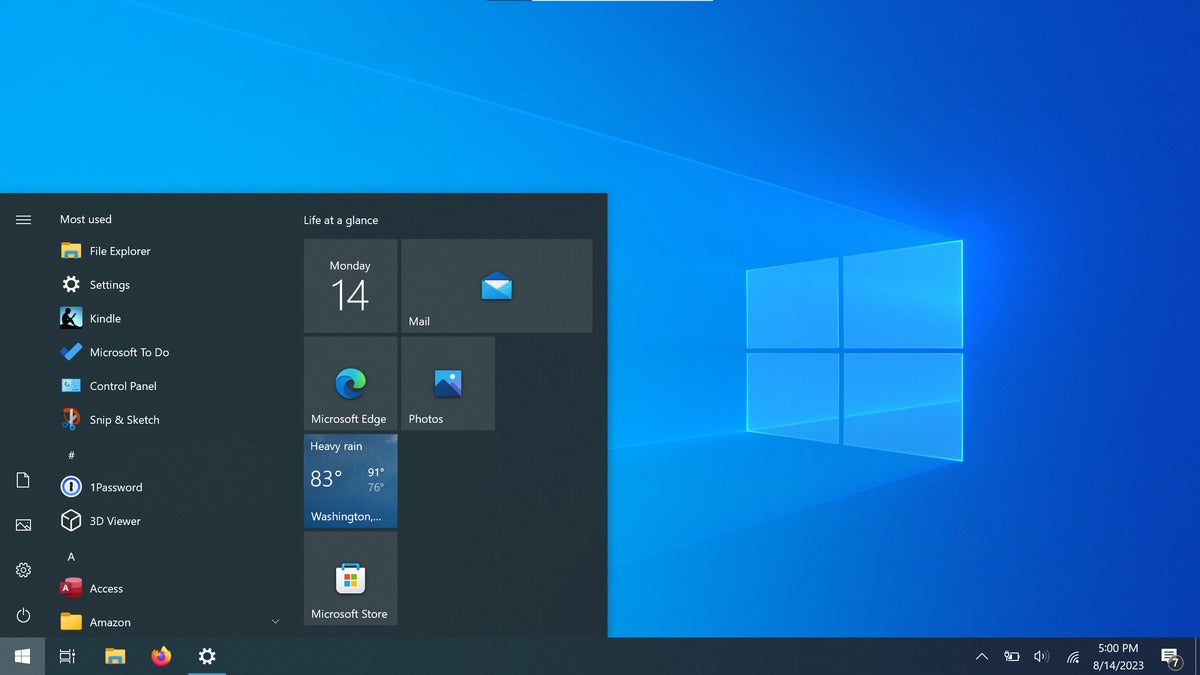 Chris Hoffman, IDG
Chris Hoffman, IDG Both Windows 10 and Windows 11 are solid operating systems that are getting security updates. You can run the same Windows applications on each. Benchmarks have repeatedly shown that the operating systems are very close to each other in performance. In a lot of ways, it's a matter of personal taste.
Are you happy with Windows 10? Then there's no rush to upgrade. Do you use those taskbar features I mentioned? If so, definitely stick with Windows 10.
On the other hand, Windows 11 is sleek and modern. I like how the Start menu isn't full of live tiles. I love the Snap Assist feature for snapping apps, and I hope that leads to more Windows PC users taking advantage of it. I don't mind that features like the Timeline are gone; I don't use them, and I felt the Timeline cluttered the experience. The design is more cohesive overall. (I remember that there was a lot of bad with Windows 10 -this was the operating system that came with Candy Crush pinned to the Start menu, for example.) Some people don't like Windows 11's design, and that's fine -it's all personal preference.
But if you want the latest features, you'll want Windows 11: it will eventually get the Windows Copilot AI feature, for example. That's not coming to Windows 10 in the same way.
For some, it's not just about which version of Windows is better. If you're talking about upgrading, the PC hardware you'll be using plays an important role in your decision.
Not every Windows 10 PC is eligible for an upgrade to Windows 11. In fact, most aren't! Windows 11 has some pretty stringent hardware requirements, and a lot of older computers can't run it - not officially, at least.
The good news is that the upgrade is free.
To check whether your Windows 10 PC can run Windows 11, open the Settings app from the Start menu, click "Update & Security," and look at the Windows Update screen. You'll either see a message saying your PC can't run Windows 11, or you'll see a prompt to download and install Windows 11.
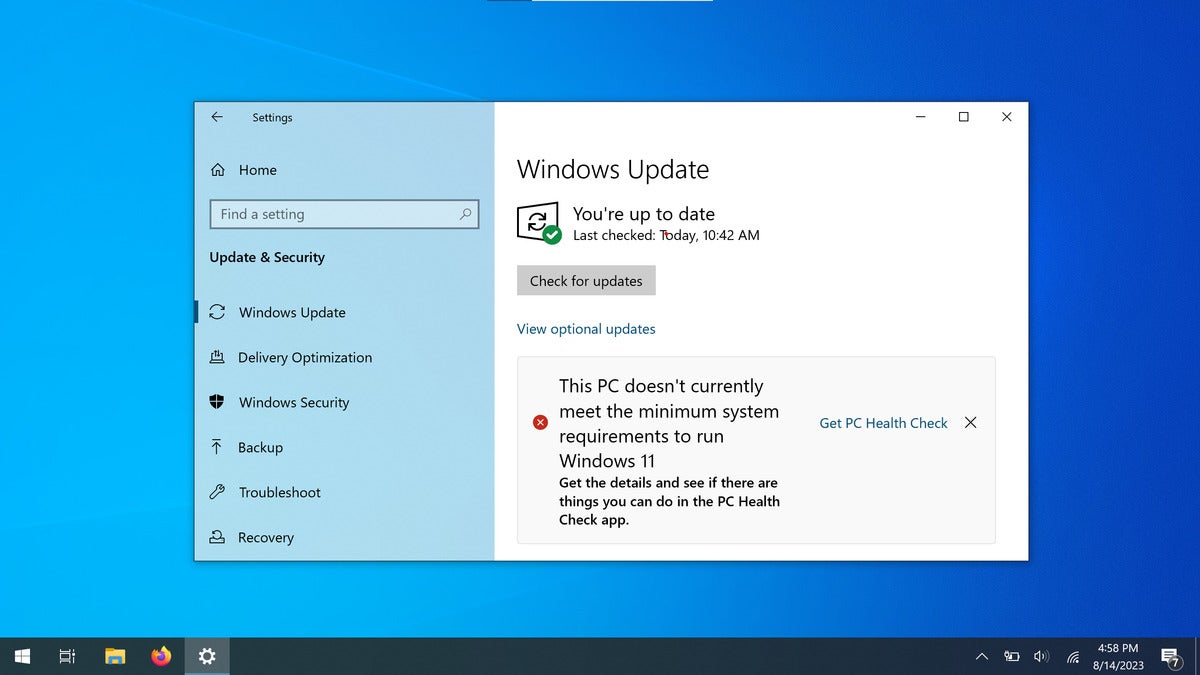 Chris Hoffman, IDG
Chris Hoffman, IDG If you want Windows 11 and it's offered, go right ahead. On the other hand, if your PC can't technically run it, there are some ways to upgrade your officially "unsupported" PC to Windows 11. I've previously dug into what you need to know. The things you can do vary - depending on your PC, you might only need a settings change, or you might have to jump through some hoops.
I recommend you stick with Windows 10 if your PC doesn't officially support Windows 11. You'll have the best experience. You might well upgrade only to find something breaks in the future when Windows 11 upgrades.
On the other hand, when it's time to buy a new PC, it's going to come with Windows 11 and you should stick with it rather than downgrading to 10. While youcandowngrade a Windows 11 PC, I don't think that's a good idea. New PCs have hardware and drivers specifically designed for 11.
Here's one example: Windows 11 is better at working with modern Intel CPUs that use Intel's hybrid architecture. Tech-speak translated: Windows 11 can get better performance out of many modern Intel CPUs, and you'll see worse performance if you downgrade to Windows 10.
Most people are better off just sticking with Windows 11 on a PC that comes with it.
Overall, Windows 11 is a fine operating system - as is Windows 10. There's no one winner. I recommend sticking with Windows 11 on PCs that came with it and sticking with Windows 10 on PCs that can't officially upgrade. If you have a PC somewhere in the middle -one that came with Windows 10, but that can officially upgrade to Windows 11 -which you want is up to you. Windows 10 still has years of life (and security updates) left in it.
If you are upgrading a Windows 10 PC to Windows 11, I recommend backing up your PC using something like File History first. You probably won't run into any big problems, but it's a good idea to maintain up-to-date backups, anyway - especially when doing an operating system upgrade.
Get even more advice for mastering your Windows PC with my freeWindows Intelligence newsletter - three things to try every Friday. Plus, get free copies of Paul Thurrott's Windows 11 and Windows 10 Field Guides (a$10 value) for signing up.
 Горячие метки:
3. Операционные системы
Малый и средний бизнес
Компания Microsoft
3. Окна
Windows 11
Windows 10
Горячие метки:
3. Операционные системы
Малый и средний бизнес
Компания Microsoft
3. Окна
Windows 11
Windows 10