































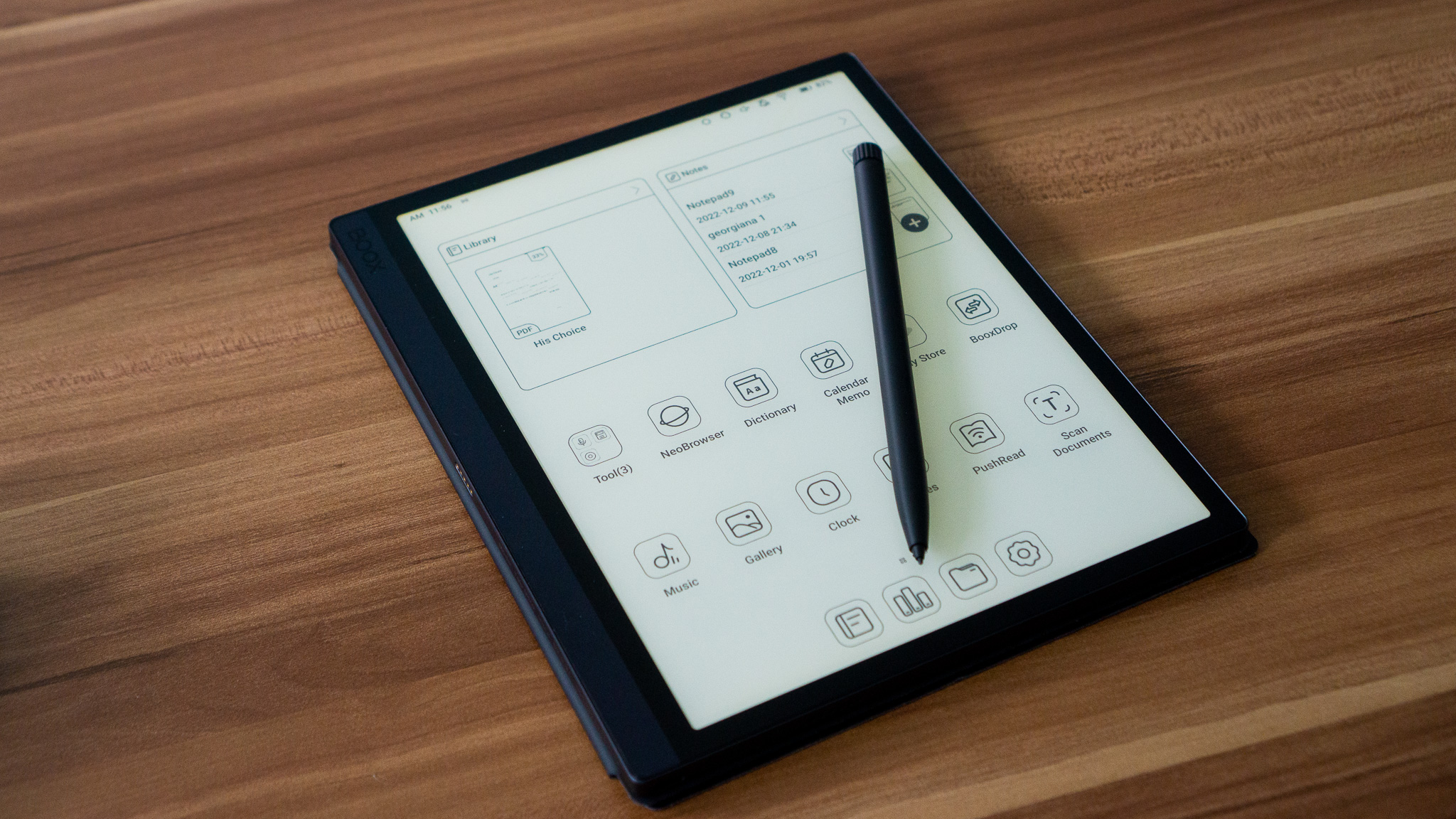
My lifestyle requires constant travel -- from visiting family to catching flights to the Southern hemisphere, I'm never in one place for long.
So when I heard about theOnyx Boox Tab Ultra , the company's latest e-ink tablet that featured a portable digital scanner, I immediately jumped at the chance to take it with me on the go.
I've had it for a month now, and while it's the best e-ink tablet to date that I've tested thanks to major upgrades in some specs, it's not without its flaws. Let me break it down.
| Display | 10.3-inch E Ink Carta, 227 ppi, 256 shades of gray |
|---|---|
| Storage | 128GB |
| Front light | MOON Light 2 |
| Connectivity | Wi-Fi and Bluetooth |
| Supported formats | TXT, PDF, DOCX, DOC, HTML, EPUB, RTF, JPG, GIF, PNG, BMP, WAV, MP3 |
| Battery | 6,300 mAh |
| Dimensions | 184.5 x 225 x 6.7mm |
| Weight | 480 grams |
| Camera | 16MP |
If you're looking for a light tablet to take on the go, heads up: The Tab Ultra is one hefty beast. It's much heavier than its sibling, theOnyx Boox Tablet Note Air 2 Plus -- I attribute that to the 16MP camera built into the frame. It's also thicker to carry, but unless your carry-on is notoriously short on space, no need to sweat these larger dimensions.
The package deal that comes with the Tab Ultra: case, replacement pen nibs, the Pen 2 Pro, and a handy pen/nibs carrying case.
Rebecca Isaacs/The screen's glass received a much-needed upgrade from its sibling, offering a smoother writing experience that's noticeably more akin to writing on paper. Onyx also kept the best parts of the predecessor, still offering an 1,872 x 1,404 Carta (227 dpi) resolution, a practical and adjustable warm light, and a 10.3-inch touch screen. All of that contributes to what I consider to be the smoothest writing experience on an e-ink tablet to date.
The bottom of the tablet offers USB-C charging and a microSD card input for extra storage on the device.
Rebecca Isaacs/Choosing the best tablet can be tricky. Yes, the top picks include the Apple iPad and iPad Pro, but we also love the Samsung Galaxy Tab S8 Ultra, Microsoft Surface Go 3, and others.
Read nowI've tested a number of tablets from Onyx, so it was easy for me to notice the rather jarring change to the Ultra's new home hub interface.
The new layout removed the side tabs and added my notes to an easy-access section on the home page. When I turn it on, with one tap, I can go back to my most recent notes -- a feature that proved itself useful very quickly.
The apps lost their own tabbed section, but are displayed prominently on the home screen too, and I could adjust their location with ease.
Also: The best tablets you can gift right now
One of the coolest features is the new ability to adjust the screen's refresh rate modes. The tablet offers four: HD, balanced, fast, and ultrafast. A faster refresh rate yields smoother animations at the expense of shorter battery life. A slower refresh rate, which would be HD, lends to more static visuals and longer endurance. It's wonderful to be able to adjust the refresh rate based on the task at hand.
A bottom swipe brings up options to adjust the refresh rate and more.
Rebecca Isaacs/In addition to enhancing the protective glass, Onyx upgraded the processor, opting for a Qualcomm Octa-core model this time around. This results in faster and more accurate inputs with the stylus, and I experienced little to no lag throughout the apps and services. I even found myself -- dare I say it --enjoying my Danish Duolingo practice on this tablet due to the enhanced performance.
The small but mighty 16MP camera placed on the back of the tablet.
Rebecca Isaacs/I also enjoyed using the Pen 2 Pro that came bundled with the tablet, a smart pen that has a handy, built-in eraser function. (You'd be surprised how many manufacturers typically don't include a stylus with their e-ink tablets, let alone one with a digital eraser.) For theprice of the Tab Ultra ($599) , having the pen included made the Onyx Boox Tab Ultra worth the upgrade from the Note Air 2 Plus.
Also: 's best tech products of 2022
The implementation of a new 16MP camera for scanning notes was also a welcome sight -- but with depressing results (see comparison photos below). I tested it on Tolkein'sThe Children of Hurin. In theory, this should be a wonderful addition to an already great tablet. However, in practice, it couldn't produce any legible text conversions. In fact, the digital version misplaced a lot of the elements, rendering the import useless. If text scanning is important to you, I wouldn't rely on the Tab Ultra to get the job done.
If you need a handy tablet that combines your e-reader, work notes, and the ability to at least capture images with a camera, theOnyx Boox Tab Ultra is one of the best options available. You'd be hard-pressed to find another e-ink tablet that comes with this much onboard storage (128GB) and processing power. As for those who need a scanner that can convert texts into digital files, I'd advise you to wait for future models of the tablet or opt for a scanner on a phone.
At$599, the price for the Tab Ultra seems a little steep. However, keep in mind that you're not solely getting a tablet. You're also getting the Boox Pen 2 Pro, a stylus case, a tablet case, a tote bag, and replacement pen nibs for the long run.
We get it, sometimes you don't want to spend$600-plus on a top-of-the-line (and top-of-the-budget) e-ink tablet. So, here are some worthy alternatives for you to consider below.
Looking for just an e-reader and a note-taker for school? The Kindle Scribe offers both of these features. Amazon's latest e-reader also comes with a similar warm reading light to the Onyx Boox for those late study nights on its 10.2-inch, 300ppi screen. Read the full review of the Amazon Kindle Scribe here.
Unsurprisingly, the ReMarkable 2 tablet is often mentioned when talking about what the best e-ink tablet is. While the device doesn't offer the most comprehensive reading platform, especially when compared to the Kindle Scribe above, it dials into a remote cloud system for storage and features a robust note-taking experience thanks to the bundled pen. Read the fullreview of the ReMarkable 2 here.
The older sibling to the Tab Ultra still offers a bunch of great specs for the price, including a 10.3-inch screen for taking notes, reading, and more. It was designed with artists in mind, offering layering functions, zooming in and out of notes, and multiple digital pen tips for digital creations. Read the fullreview of the Onyx Note Air 2 Plus here.
 Горячие метки:
Технологии и оборудование
Наш процесс
Вычислительная техника и оборудование
В чем дело?
Горячие метки:
Технологии и оборудование
Наш процесс
Вычислительная техника и оборудование
В чем дело?