































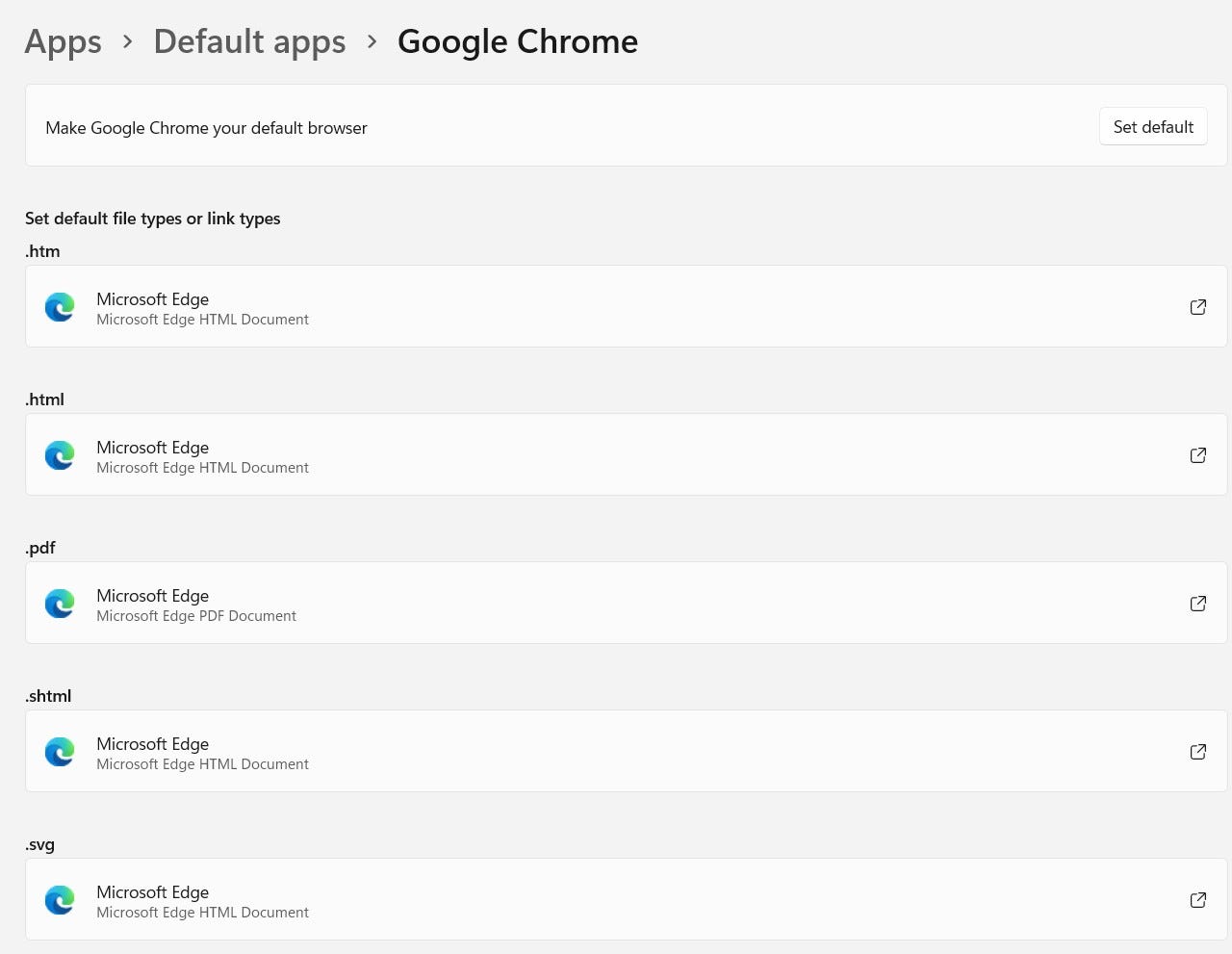
Here are 's top picks for a variety of use cases.
Read nowMicrosoft is on the verge of delivering an option in Windows 11 that will make changing the default browser a simple, one-click choice. On March 28, Microsoft quietly rolled out this new feature as part of its "C week" Windows 11 update preview. Microsoft should make this new option available for all mainstream users as of its next set of Patch Tuesday updates on April 12.
Microsoft has been doing its best to force Windows 11 users to stick with its own Edge browser by making switching from it a multiple-step process. Microsoft changed the way that users could set their default browsers by adding several new steps requiring them to set a bunch of settings manually to switch away from Edge. At the end of last year, the company took another step by locking the Edge-specific protocol that enabled users to redirect programs to other Web browsers by blocking tools like Edge Deflector and Search Deflector which made selecting a browser other than Edge a more straightforward process.
But last December, Microsoft signaled that it might be ready to change the way Windows 11 users can choose a default browser with the addition of a new Set Default button it previewed in the Dev Channel. Just because a feature shows up in the Dev Channel ring doesn't mean it necessarily will make its way into some future Windows release. But in this case, it looks like the Set Default browser button is coming to Windows 11 via a cumulative update.
Windows 11 users interested in seeing this feature now can manually download KB5011563 (OS Build 22000.593) Preview. There is no mention in the release notes about the new Set Default browser button. (C'mon, Microsoft!) I found out about it viaThe Verge.
Once users download the preview of KB5011563, they can go to Default Apps to select their preferred browser with a single click like they can do already in Windows 10. This default browser selection doesn't make Edge the default in every case, but it does cover the main associations like http, https, .htm and .html. Users also can opt to use the laundry list of file type options that Microsoft currently provides to select their default browser choices.
 Горячие метки:
Технологии и оборудование
Услуги и программное обеспечение
Горячие метки:
Технологии и оборудование
Услуги и программное обеспечение