





















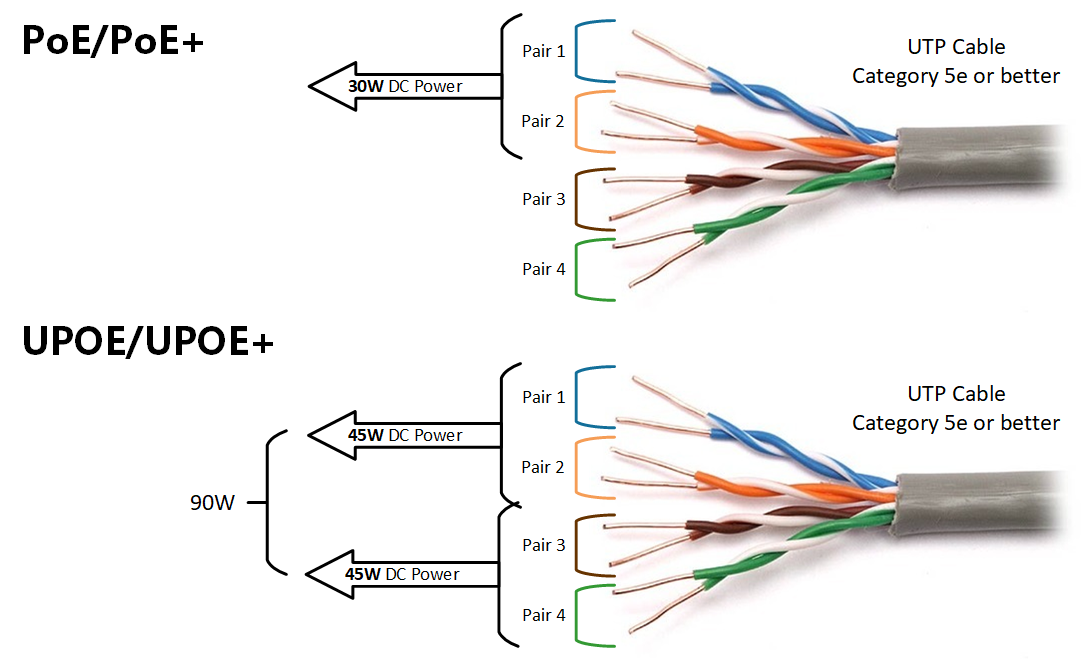




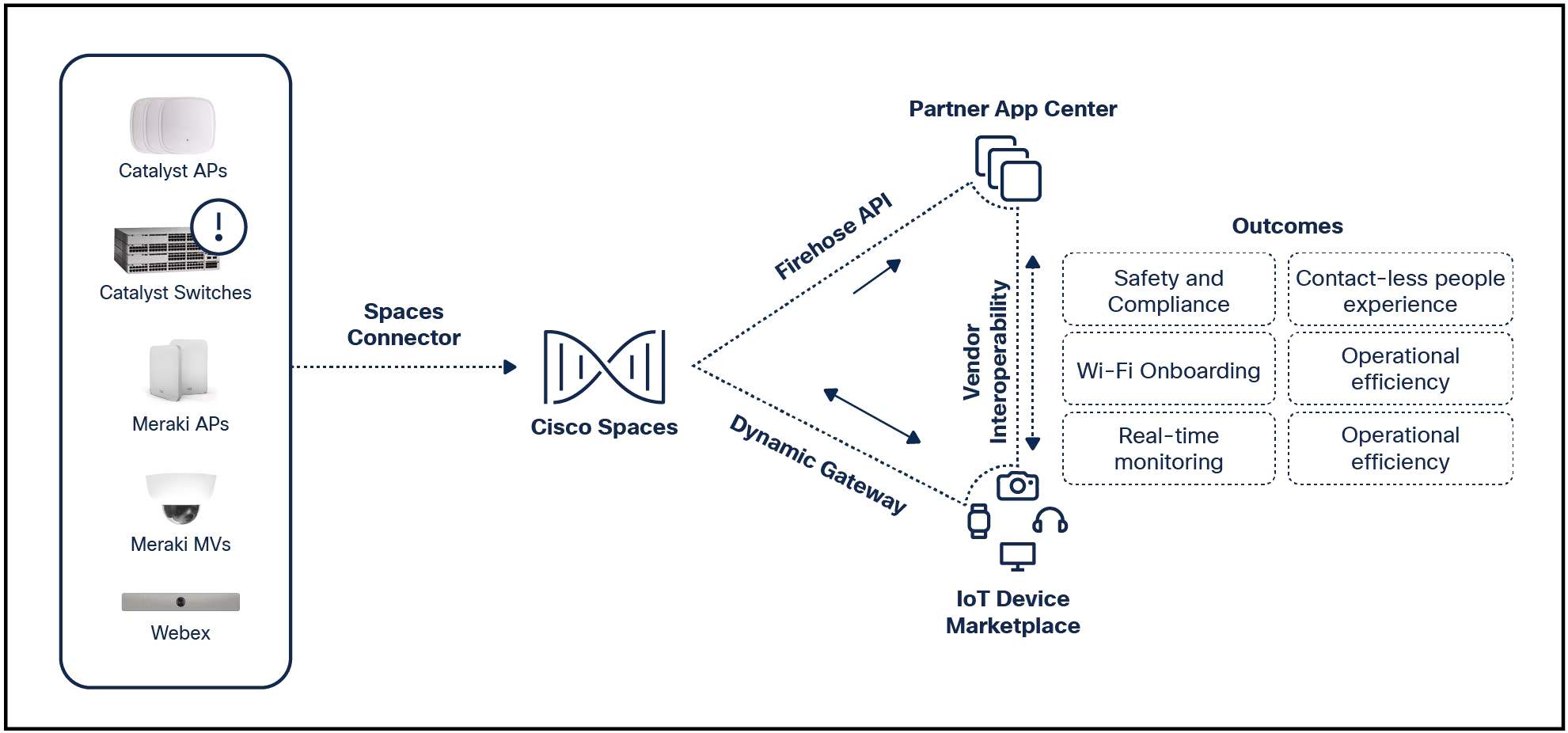
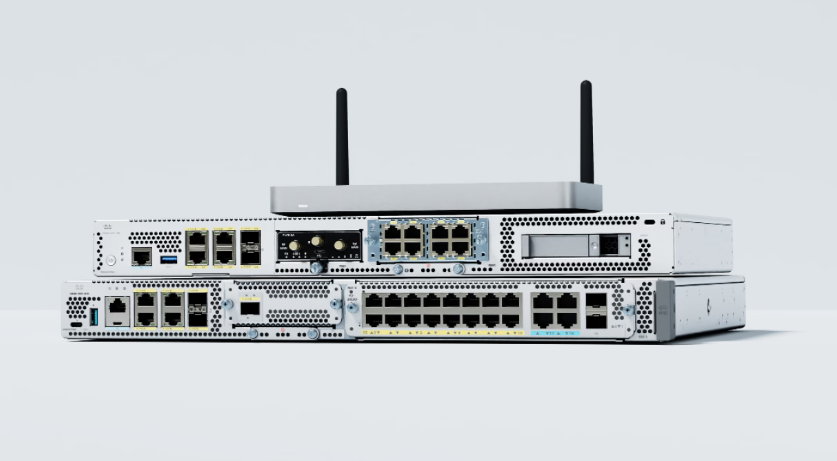

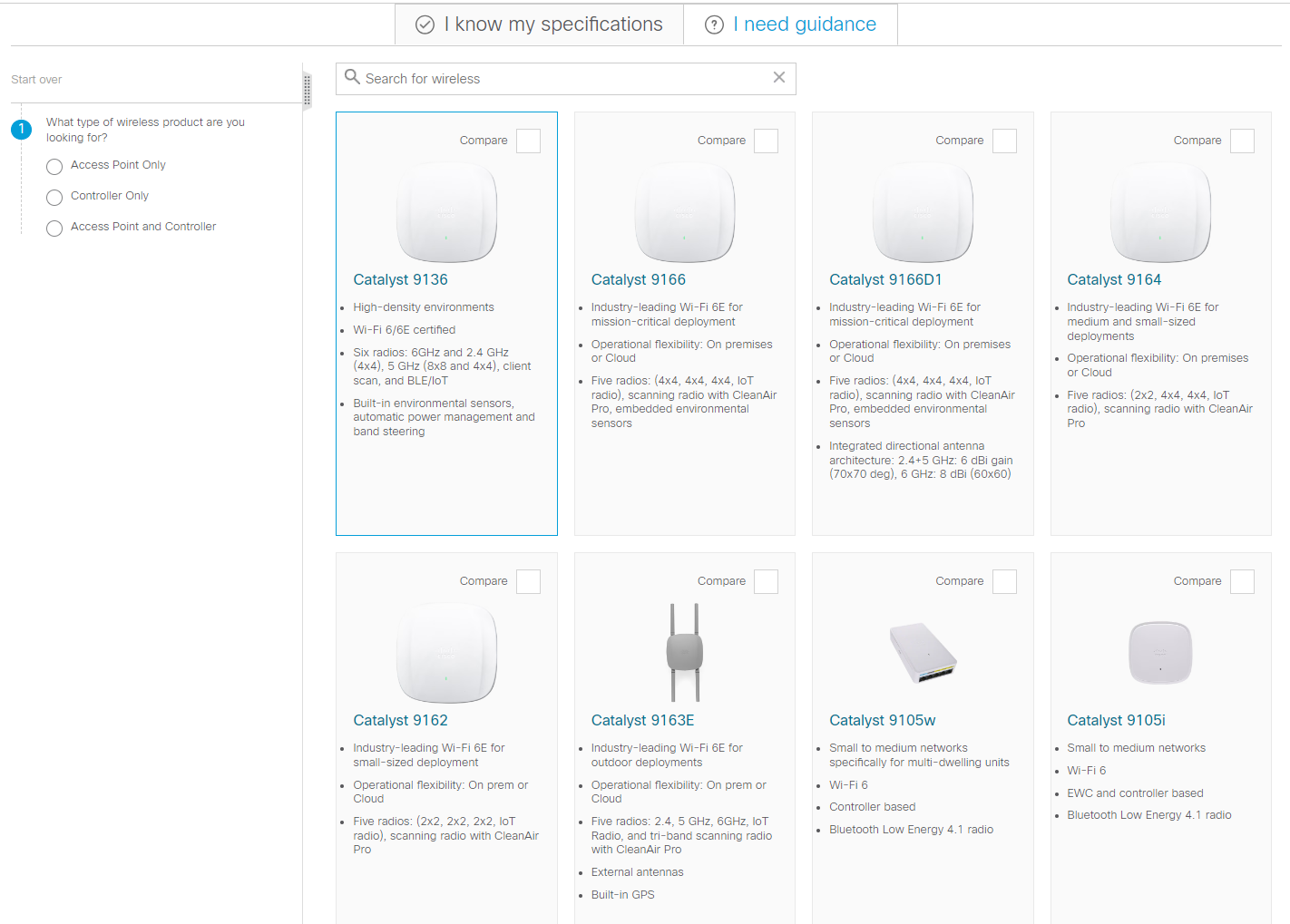
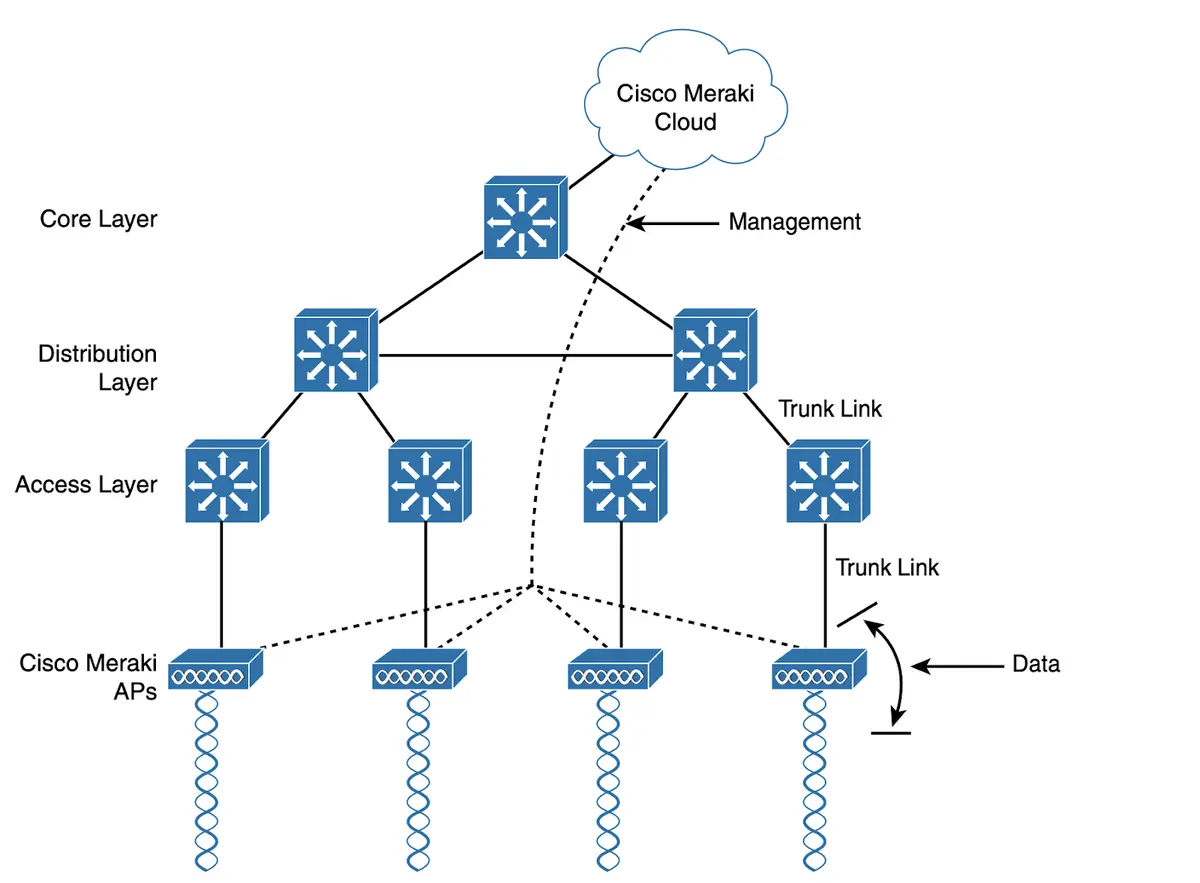

I've used just about every web browser that has ever made an appearance on the market and have experienced some rather interesting browsers that wound up being more gimmick than anything as a result. I've also used some stripped-down browsers that did nothing but render web pages, and even a few command-line browsers.
For the modern web browser to succeed, it needs to be a solid combination of form and function, without too many features to overload the user. So, when Arc, from The Browser Company, arrived on the scene I was skeptical. My initial thought was that it was just another attempt at creating something "cool" to make people believe they were using an app that was pretty special.
Also: 5 reasons why I use Firefox when I need the most secure web browser
I used it for a few days and set it aside. But then I decided to give it another try and wowzers am I glad I did.
Arc is a fantastic web browser. And although it may not be perfect, it sure does put the fun back in web browsing.
Let me introduce you to five reasons it has become one of my favorite browsers to use.
For the longest time, I claimed Opera had the best tab management on the market with Workspaces. But Arc just proved me wrong.
Arc uses Spaces and it functions very similarly to Opera's Workspaces...with a twist. Arc not only allows you to create different Spaces to hold related tabs, but it also allows you to theme each space. Although this might sound more form than function, it does actually help quite a bit.
Also: The best VPN services: Expert tested and reviewed
Consider this scenario: You have five or six Spaces and you want to always make sure specific tabs live in the right location and that you're always able to quickly know which Space you're in. You could give one space a yellow theme, one a green theme, one a blue theme...etc.
As you can see, I've created a Space with a gold theme.
But that's not all. You can also rename Spaces, give Spaces specific icons, and even turn a Space into a folder (for backup purposes). I didn't think it was possible to best Opera's Workspaces tab management feature, but Arc certainly has.
In each Space, you'll find a vertical tab pane, and at the top of that pane is a Favorites section, where you can drag a tab so whatever page is on that tab is always quickly accessible. Favorites are different than Pinned tabs because Pinned tabs are always open, whereas Favorites are like visual bookmarks you add to a Space, so you can not only have regularly open tabs but also Pinned tabs and Favorites.
I never thought I'd return to using anything remotely resembling bookmarks, but Arc has me doing so.
You can see the sites I've added as Favorites above the Workspace name (WORK).
The Arc browser interface reminds me very much of what Opera has to offer. That's saying quite a bit because the Opera UI is one of the best around. But the way Arc has everything laid out just makes so much sense. It's almost as though the developers understood what would make for the most efficient interface for a browser and laid Arc out in that exact way.
Also: 5 easy ways to optimize your Android home screen for maximum efficiency
At the same time, they managed to keep everything clean, and almost in a minimalistic sense. There's no confusion or clutter. And with the MacOS menu bar, the Arc UI keeps you focused on what matters...the pages you use.
The Arc Library holds stuff. But it's specific stuff.
As a pop-out sidebar, you'll find Media (files from the Documents folder), Downloads (files you've downloaded with Arc), Easels & Notes (Easels are boards you draw and Notes are notes that you take), Spaces, Boosts (small apps you can install that customize features of Arc or specific sites), and Archived Tabs (tabs you've closed).
To access the Library click the far left icon at the bottom right of the Arc window.
The Arc Library gives you access to some very handy features but stays out of the way when you don't need it.
Although Boosts are a part of the Library, they get a spot all their own because of how much fun they can be. Think of Boosts as a way of adding a bit more fun to your browsing experience.
For example, there's the Cute Gmail Boost, which adds a bit of color flare to Gmail. There are also Boosts like Twitter Matches Arc Theme, Matte Black, Min GCal, Serious Business Slack, No YouTube Shorts Plz, Just Tweet, Spotify Dreaming, New Dog Every Hour...you get the idea. Boosts are a way to inject a bit of fun and some make browsing the web a bit more efficient. There are quite a lot of Boosts you can search through in the Boosts Gallery and I'm certain you'll find one or two that you'll consider must-haves.
Also: 5 ways to manage your time more effectively at work
This list only scratches the surface as to why Arc has brought the fun back to browsing. My only complaint with Arc is that there isn't a Linux version of the browser. If that happens, Arc would become my default in a second.
Give this browser a try and see if it doesn't replace your tired old, boring Chrome as your default. It's already available for MacOS, but if you're a Windows user, you'll have to join the waitlist and hope it's released soon, so you too can bring the fun back to browsing.
 Горячие метки:
Дом и офис
Горячие метки:
Дом и офис