

























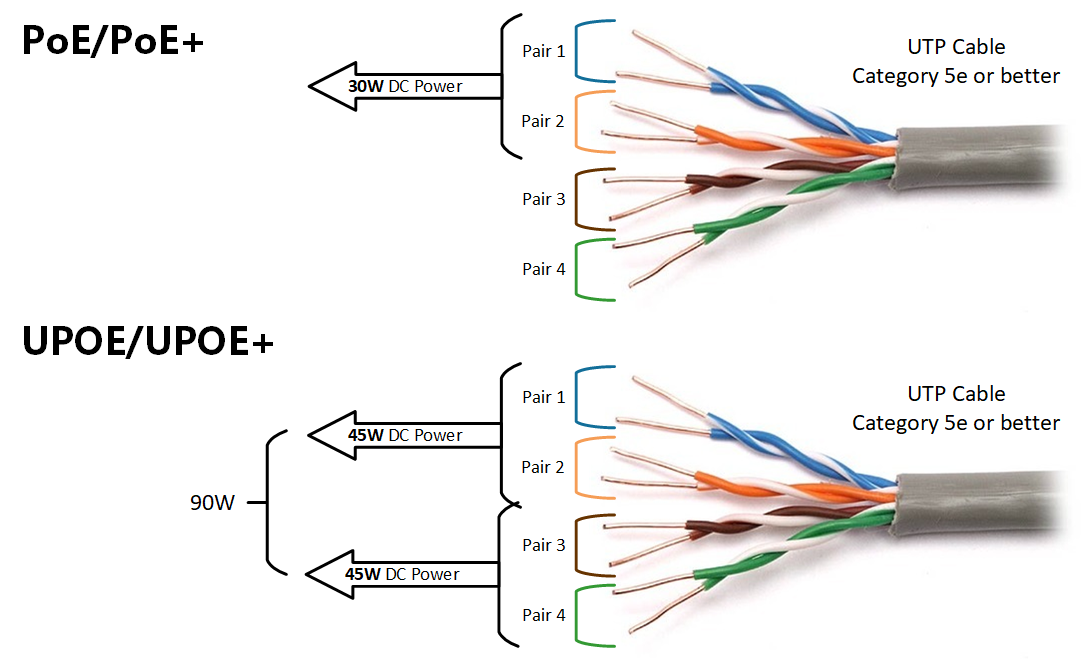




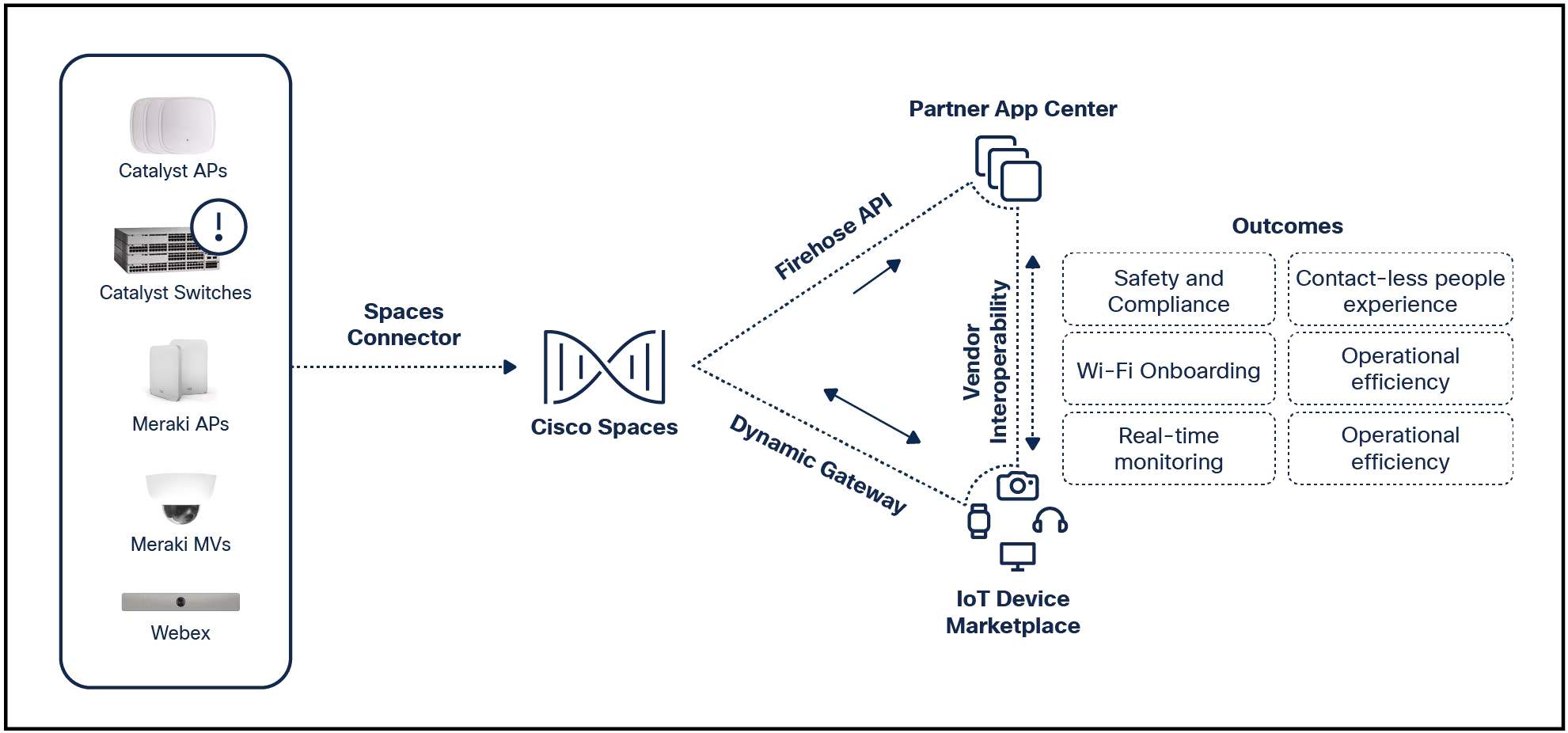

OpenAI launching ChatGPT not only kicked off the generative AI craze, but the tool has remained the most popular AI chatbot. Yet Microsoft Copilot boasts features that make it, dare I say, better than ChatGPT.
Also: The best AI chatbots of 2024: ChatGPT and alternatives
After using ChatGPT and Copilot for over a year, I keep coming to the same conclusion -- Microsoft's Copilot is the better option and doesn't get the credit it deserves. Don't believe me? I rounded up the best features that make Copilot a staple in my daily life and might convert you, too.
Before we get started, it is worth noting that all the features listed below are available in the free version of Copilot, even though many of the same features are limited to the premium version of ChatGPT, ChatGPT Plus, which costs$20 per month.
Copilot's biggest advantage is the chatbot's lack of a knowledge cutoff. Since Microsoft's Bing search engine powers Copilot, the tool has access to the internet. Therefore, Copilot can answer questions with more accurate and up-to-date information.
The free version of ChatGPT is not connected to the internet and, consequently, only has access to the information it was trained on, limiting its knowledge base to up to January 2022. If you ask the chatbot any questions about events after January 2022, it won't be able to answer.
Also: You can now make your own custom Copilot GPT
For comparison, I asked both chatbots who won the New York Knicks vs. Philadelphia 76ers playoff game this week. Because only Copilot has access to the latest information, it was the only chatbot that gave me an answer, as seen below:
Copilot's response to who won the New York Knicks vs. Philadelphia 76ers playoff game
ChatGPT's response to who won the New York Knicks vs. Philadelphia 76ers playoff game
Even if you ask ChatGPT for information on events before the knowledge cutoff, there is no guarantee it will have the most accurate response as it doesn't know about recent events that could have impacted the situation. Thankfully, ChatGPT Plus gives you access to web browsing.
Whether you are utilizing an AI chatbot as a source of information for a research paper, a work project, or to satisfy your curiosity, seeing the source of the answer is great. Cited sources make it easier to further your research and confirm the accuracy of the chatbot's response -- and that is where Copilot continues to shine over ChatGPT.
Also:How to make ChatGPT provide sources and citations
Copilot includes little footnotes with every response that cites the website the chatbot pulled its answer from. The tool also includes links within the footnotes that it might not have used but might be useful to help you learn more about the question and the answer. Copilot even includes related news when relevant, as seen below:
When you ask ChatGPT a question, it simply answers with the text response and does not include any sources or footnotes. You can ask ChatGPT to provide sources after you get the answer by typing something like: "Please provide sources for the previous answer." Unfortunately, this approach doesn't always work.
The free version of ChatGPT uses GPT-3.5, whereas the free version of Copilot uses a more advanced version of OpenAI's latest large language model (LLM), GPT-4 Turbo. OpenAI describes GPT-4 and GPT-4 Turbo as "a set of models that improve on GPT-3.5 and can understand as well as generate natural language or code."
Copilot's use of the more advanced LLM guarantees better performance across different areas, including writing, coding, reasoning, and more, producing better-quality responses.
Also: What does GPT stand for? Understanding GPT 3.5, GPT 4, and more
If you become a ChatGPT subscriber, you can also access GPT-4 Turbo.
Just like when you use your phone's voice assistant or Amazon Alexa, you can ask Microsoft Copilot a question verbally and receive a spoken response. I use this feature on my smartphone via the Bing app as an alternative to Apple's Siri because the responses are better. This approach also feels a bit less intrusive than using Siri. To activate the voice feature on Copilot, you just have to tap on the microphone to activate it, instead of saying its name.
Also: How to use ChatGPT as a Siri shortcut
You can ask simple questions like, "What is the weather in NYC for the week?" or "Who is the CEO of Google?" Since Copilot is powered by a generative AI model, you can also use it to do more complex tasks, such as writing and reading a poem or a bedtime story on any topic you'd like.
The other day, my partner and I couldn't think of a movie to watch, so we verbally asked Copilot, "What are some movies that are similar to Eternal Sunshine of the Spotless Mind and are available on streaming platforms?" Within seconds, Copilot produced a list of movies, links, and photos, and it verbally read out the list to us, too.
You can use voice prompts with ChatGPT Plus, but not with the free version.
In addition to voice inputs, Copilot can also accept image inputs. For example, if you are a plant lover, you can upload a picture of a plant into Copilot and conversationally ask it to identify the type. You can do the same thing with any object you want to learn more about, including buildings, dogs, insects, and more.
Also: The best AI image generators of 2024: Tested and reviewed
For example, I asked Copilot what breed my puppy was by dropping in a photo of him. Copilot listed possible answers, including Yorkshire Terrier, which is his breed.
Adding a photo can also provide useful context for your prompt. For example, if you ask for a recipe idea for dinner, you can upload a photo of the inside of your fridge and Copilot can whip up a recipe that uses the contents.
You can input images in prompts with ChatGPT Plus, but not with the free version.
Copilot can generate images by leveraging Image Creator from Microsoft Designer. All you have to do is ask Copilot to draw a picture of whatever you'd like, and within seconds it will come up within the conversation.
Also: How to use Image Creator from Microsoft Designer
Microsoft's text-to-image generator is powered by DALL-E 3, OpenAI's latest AI model. To generate images with ChatGPT, you guessed it, you need to have a ChatGPT Plus subscription.
The quality of images generated by both tools should be fairly comparable as they use the same model. It is worth noting that when you ask Copilot to generate an image, it produces four images, whereas ChatGPT produces one.
Below, you can see a side-by-side comparison of the image generations from both tools using the same prompt: "Can you generate an image of a Yorkie that is smiling with big wide eyes?"
Because Copilot is connected to the internet, it can access product listings from across the web. This capability means that if you need help finding a specific product, you can use a conversational prompt to describe it to Copilot and have the tool act like a personal shopper, dropping specific item recommendations and links, as seen below:
Yes, you can use a search engine like Google to also accomplish this goal. Copilot, however, narrows the results down for you. I used Copilot to find furniture for my apartment and found that it was more helpful in some instances, but I wouldn't call it a Google replacement. Instead, think of the tool as a supplement.
ChatGPT doesn't have access to the internet, so it can't provide this assistance.
 Горячие метки:
3. Инновации
Горячие метки:
3. Инновации