





















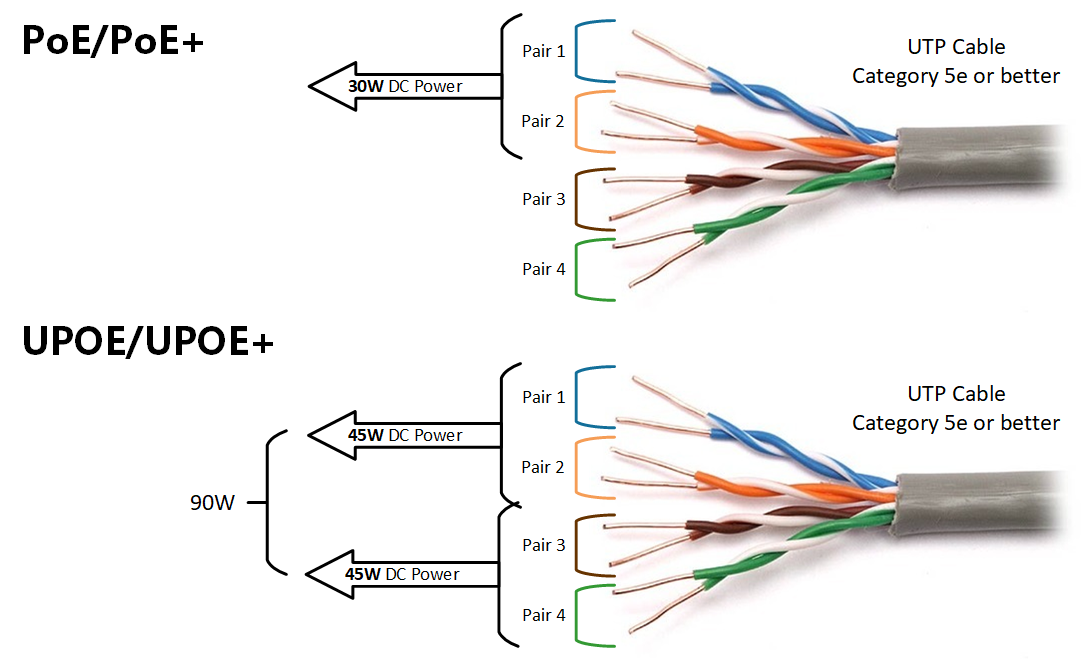




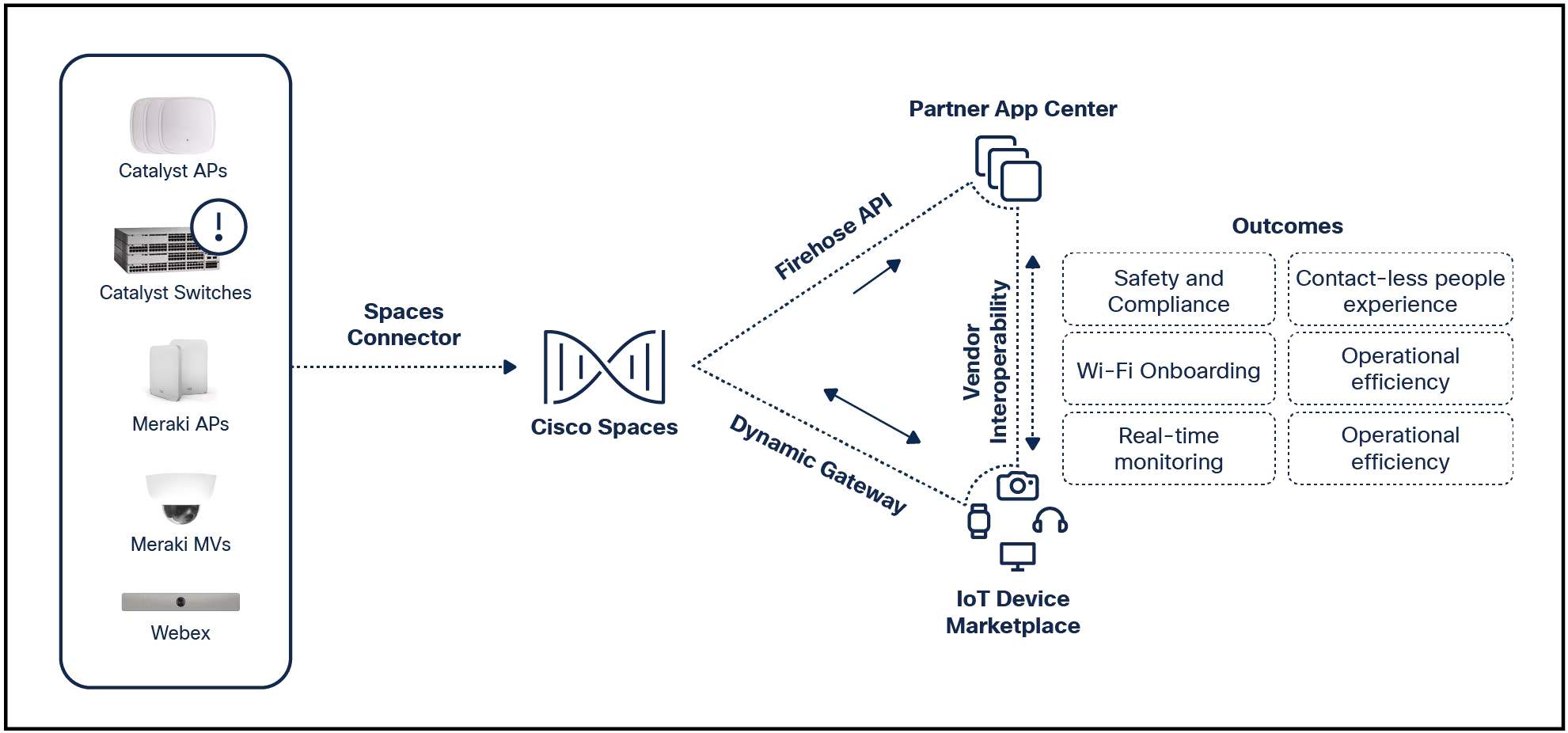
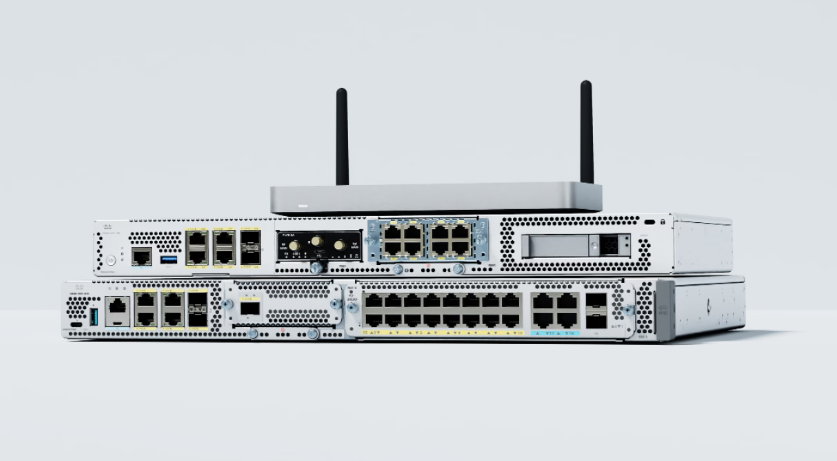

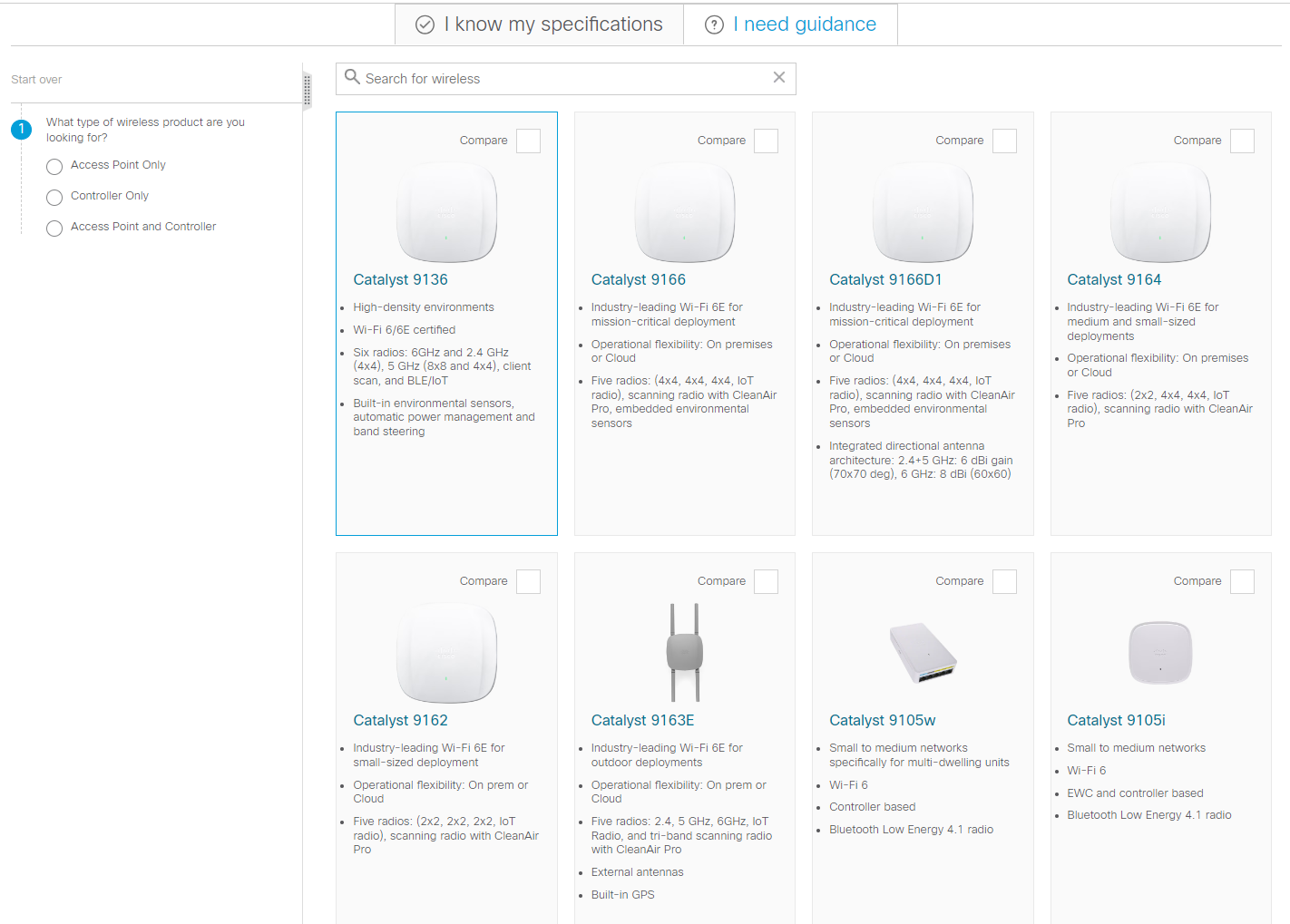
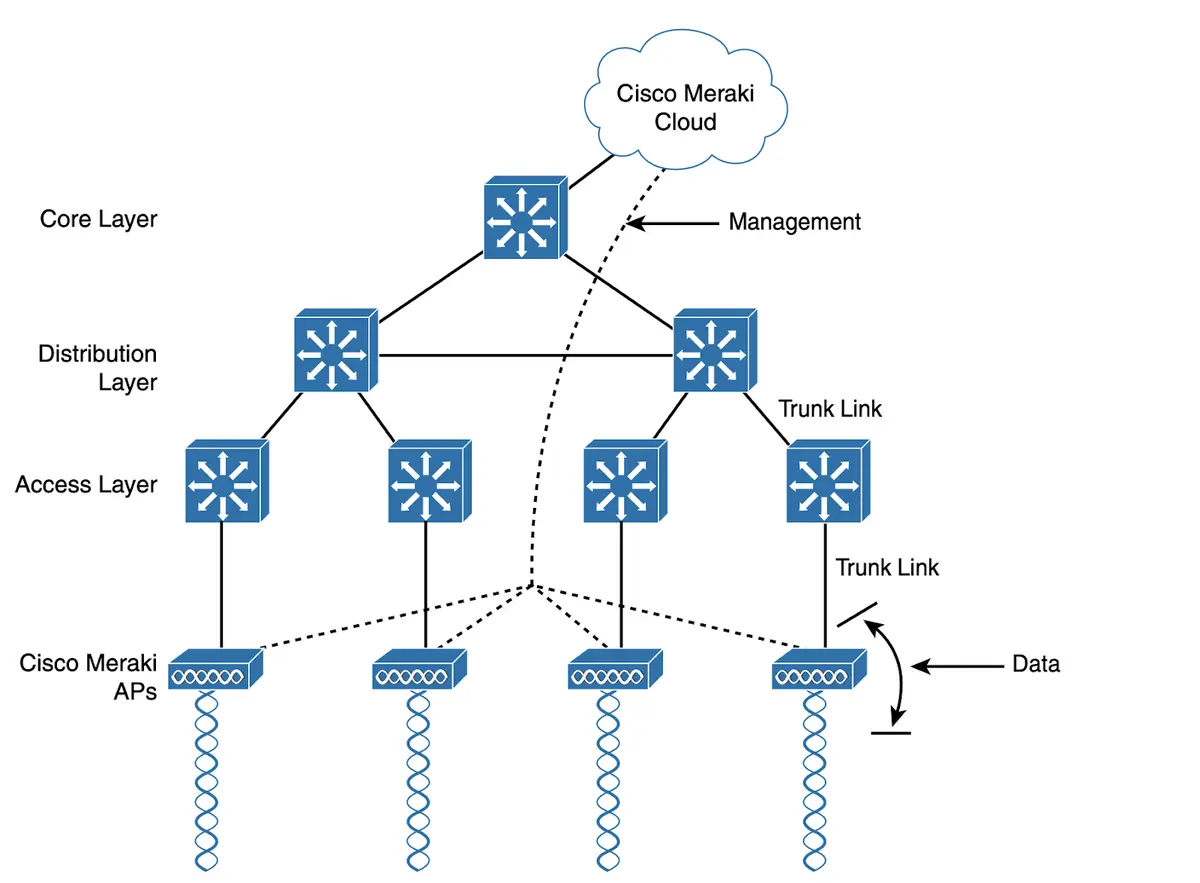
For very large businesses, building a website is a megaproject, requiring a team of full-time developers who assemble sites the old-fashioned way, with lots of custom code tying together some readymade modules and libraries. That small army of professionals typically uses industrial-strength tools likeInVision Studio to prototype the user experience andAdobe Dreamweaver to sling the code.
For smaller businesses, hiring coders to build a bespoke website is prohibitively expensive. Even hiring a competent freelance designer can be a budget-buster, especially if your business is just getting started and you want to experiment with different online ideas to see what works. And after you get it all designed, you have to worry about hosting and security and ongoing maintenance.
That's where dedicated website builders come in.
Experienced developers might grit their teeth at the idea of a point-and-click tool for creating a website, but the advantages are irresistible for budget-conscious business owners: You get complete control of the design process, you can update your site anytime, and the cost is a fraction of what a professional developer would charge.
For this guide, we zeroed in on commercial services that offer a complete, subscription-based package, with tools for designing a website, fine-tuning its appearance, adding ecommerce features, uploading the results to a custom domain, and handling all the hosting duties.
The descriptions in the following list aren't reviews; our goal is to introduce you to a select group of services and help you decide which ones should be on your shortlist. If one of the services we describe sounds like it might be right for you, we strongly recommend signing up for a free trial to get a feel for how it works and how well its features match your business needs and your skills.
The promise of every service in this guide is that they can help you build and deploy a site that looks great and runs smoothly, without requiring advanced design skills or technical knowledge. Of course, it's helpful if you have the ability to recognize good design when you see it, and it's also a big plus if you've got a keen sense of what you want to accomplish with a website before you get started. (For more on these crucial mechanics, see "Is a site-building service right for your business?" later in this guide.)
You can expect to find the following building blocks at any of the website builders we spotlight below:
Templates
Every service we profile allows you to begin by choosing a template designed for your business category. Replace the placeholder text and graphics with your own words and pictures to build the basic outline of your site. One noteworthy alternative to this cookie-cutter approach is Wix, whose Artificial Design Intelligence (ADI) option uses your social media information to flesh out a site for you.
Customization options
By definition, the starting templates are generic, and if you accept the design as delivered, you run the real risk of having a website that looks exactly like those of everyone else who used the same template. Which is why all of the services allow you to change color schemes, choose your own fonts, add pages and sections, and integrate with third-party services. Some services offer specialized features, such as tools to create your own logo and integrate it into the site.
Ecommerce features
If your goal in getting onto the web is to sell stuff, you've come to the right place. Every service we feature here offers ecommerce tools that can turn your simple site into a full-fledged storefront. At a minimum, you should expect the ability to import your product catalog to your new site and to incorporate shopping carts and payment options that make it easy for your customers to buy what you're selling.
In some cases, those features are part of the service's DNA. Weebly, for example, is a part of Block (formerly Square), whose payment capabilities are a key part of commerce in the physical world. But every one of the services we profile offers features that can help you sell goods and services, and if that's a key part of your business, you should study those features carefully.
Especially with services that offer a free trial, it's tempting to jump right in, pick a template, and begin pointing, clicking, dragging, and dropping. We suggest that you set aside those details for now and instead think about the results you want to see at the end of the process. Asking the right questions now can help determine whether one of these services is the right option for your business.
For starters, there are the really big questions: Why do you want a website? What do you want to accomplish with it? What are your goals for your business and your clients or customers? What kind of information do you want to provide for site visitors, and what sorts of choices do you want to offer them?
And then there's the crucial issue of resources -- not just money but also time and energy. Here are four questions to help you define what you can afford.
You might find, after working your way through those questions, that you can make do with the services of a traditional web host. As we noted in our round-up, "The best cheap web hosting services: How to find the right provider," it's increasingly common for these services to offer generic site-building tools that are good enough for even a moderately complex website. But if you've decided that you need a service that can handle the entire job, it's time to make your choice. We've assembled a handful of finalists for your consideration here.
Not all website builders are created equal. Some are targeted at non-technical customers and offer lots of hand-holding. Others, like Duda and PageCloud, are appropriate for skilled designers who just want a well-integrated set of tools without the hassle of managing hosting and security.
Our criteria considered services that are well established and offer a broad assortment of website options. We considered but did not include Shopify, which is an e-commerce platform that happens to offer some tools for creating an online store and isn't appropriate for blogs, portfolios, and other non-commerce-related sites.
Squarespace is clearly aiming to be the Apple of website builders, as confirmed by a quick perusal of the featured customers page, which spotlights actress Winona Ryder and features fashion designers, photographers, writers, and other creative types. This is no struggling startup: Squarespace has been around since 2003 and has more than 1,000 employees worldwide.
Indeed, this might be the best choice for podcasters, photographers, and other folks in the content business, thanks to excellent built-in tools like an embedded audio player and photo gallery. The all-in-one platform also offers excellent e-commerce options, including inventory management, shipping tools, tax calculators, and abandoned cart recovery. Email campaign support is an extra-cost option, but analytics and social media integration are built in. A new feature allows you to monetize content by adding members-only features to your site.
Squarespace shipped a major upgrade to its web editor interface in 2020. The new version allows customers to choose color palettes and fonts with global options to maintain brand consistency while also allowing page-specific styles. The new "sections" feature provides pre-built layouts to customize pages beyond the basic template.
Pricing: Unlike some of its more populist competitors, Squarespace doesn't have a free tier. You can set up a site and tinker with it for up to 14 days, but when that free trial ends you'll need to choose one of the service's four plans, which range in price from$16 a month for the bare-bones Personal plan to$46 a month for the all-bells-and-whistles Advanced Commerce plan. (Significant discounts are available if you pay annually, with the$26-a-month Business plan, for example, shrinking to the equivalent of$18 a month if paid by the year.)
All plans except the entry-level Personal plan include the option to attach a Google-powered G Suite account for professional email, with one account free for the first year. This provides the ability to create email inboxes with an @yourname.com domain, rather than a simple @gmail.com account.
Unlike competitors that focus first and foremost on website design, Weebly's core feature set is e-commerce. That might explain why the online payment provider Block (formerly Square) acquired the 12-year-old company in 2018. It also makes Weebly a logical choice for businesses that already use Square for a physical presence and want to expand online.
The site builder tool is straightforward and intuitive, easy enough for even novices to use but also sophisticated. Start by setting up an online store, then choose a layout, change colors, specify fonts, and add a logo to complete the branding. From there, you can use the website builder to add pictures and text, add sections to pages, link to social media, and embed galleries, videos, or documents.
Built-in functionality includes advertising options and membership management tools. A variety of free and premium/paid third-party integrations are also available, including Mailchimp, Salesforce, Hubspot, ZenDesk, ActiveCampaign, Convertikit, ClickFunnels, and Gmail. The commerce feature list is extensive, as you'd expect. In addition to Block, you can use Stripe, PayPal, and Authorize.net as payment gateways; direct credit card payment isn't an option. Shipping features in the most expensive plan include real-time calculators and discounts of up to 40% on shipping costs.
Pricing: You can get a basic plan for free , but for serious sales, you'll want one of three upgrades, which range in price from$9 a month for the Personal plan to the$29 monthly Performance plan. The most interesting add-on is the Square Photo Studio Service, which allows you to send in your products for professional photography; the cost is$9.95 for each product, including 3 photos, with 360-degree photos going for$29.95.
View now at WeeblyBased in Israel, Wix is a publicly traded company that specializes in site-building tools for small businesses. As of mid 2020, the company reported that it had 4.5 million paying customers.
Getting started with Wix offers near-instant gratification. Choose a category and subcategory, answer a few questions, and allow the site's "Artificial Design Intelligence" feature to generate a full-blown website, pulling content from your own LinkedIn feed, among other places. Replace the generic content with your own words and pictures, and you're good to go.
As an alternative, you can start by choosing from a collection of handsome, well-categorized templates and then customizing it directly in the Wix Editor. There, you'll find lots of options -- perhaps too many. The interface can be overwhelming, and expect some frustration and wasted time as you climb the learning curve.
Wix sites support app integration to Google Analytics, MailChimp, Facebook, and a dozen other services, mostly using inline frame (Iframe) elements. Built-in features include live chat and support for booking appointments, managing events, and selling music and photographs.
If you want to build an online store, there's a template for that, with support for product categories and SKUs, inventory management, multiple shipping providers, and SSL with PCI. It's a good solution for small stores, but it's not a full-fledged e-commerce solution like Shopify.
Pricing: You can kick the tires with a free, ad-supported site, but connecting a custom domain (and removing the ads) requires an upgrade to a premium plan, at a cost of$14-39 per month (paid annually). To add payment processing options, you'll need to choose one of the company's Business and eCommerce plan, which bumps the cost range to$23-49 per month (also paid annually). Custom tailored Enterprise plans are also available, but with them starting at$500 per month, they're well beyond the scope of what the target readers of this piece are likely looking for.
View now at Wix.com
It's easy to confuse this web hosting and site-building service with its cousin, the open-source WordPress project, which lives at WordPress.org. In fact, the founder of WordPress.com's parent company, Automattic, is Matt Mullenweg, a founding developer of the WordPress software.
Given that ancestry, it's no wonder that WordPress.com bills itself as "the best way to experience WordPress," and they have a point. Combining the familiar WordPress software with hosting and management from honest-to-goodness WordPress experts feels qualitatively different. (The company's enterprise division, WordPress VIP, boasts some very big brands on its customer roster.)
From a design-and-build standpoint, WordPress.com offers few surprises. Answer a handful of questions to build a blog, business site, or online store, and then connect your domain. After you select a plan and provide payment details, you're ready to start customizing your site. The WordPress editor, design tool, and dashboard will feel familiar if you've ever worked with a hosted WordPress site, and the company now offers desktop apps for Windows, MacOS, and Linux to go with its mobile apps.
Pricing: The free tier at WordPress.com might be good enough for very simple personal sites, but don't even think about running a business here unless you're ready to pay for one of the four upgraded plans on offer. The Personal tier, at$4 a month, removes ads and allows you to connect a custom domain, while the$8-a-month Premium plan adds advanced customization options (including a CSS editor) and themes that go beyond the basics, as well as the ability to earn ad revenue and collect payments.
Even modestly ambitious businesses that want to do any kind of sales will need to pony up for at least the Business plan, which costs$25 a month and includes SEO tools as well as the option to upload custom themes and plug-ins. The most expensive tier, eCommerce, runs$45 a month and includes advanced marketing, shipping, and payment features.
View now at Wordpress.comOf all the website builders we looked at, Strikingly is the only one that includes a manifesto, with a fairly straightforward power-to-the-people message: "The Internet's full potential should not be restricted to just those who are tech savvy. Its power should be shared with everyone. It should be simple. It should be meant for the masses."
The selection of templates is small but diverse and handsome, and the editor is easy enough to use once you adjust to Strikingly's single-page sites that contain blocks of contents organized vertically rather than on linked pages. (Upgrade to a Pro plan for the option to add up to 20 of these scrolling pages to a site.)
Strikingly's Simple Store option is serviceable, with support for Stripe, PayPal, and Apple Pay gateways. If your e-commerce demands are more than basic, however, you might be frustrated by the lack of support for multiple tax rates and the inability to integrate with shippers like UPS and FedEx.
Pricing:Although Strikingly offers a basic free plan, you'll have to upgrade to connect a custom domain, add e-commerce features, or store more than 500 MB of site-related files. The simplest paid plan, called Limited, supports up to two sites, 1 GB of total storage per site, and a store with up to five products for$8/month (billed yearly). The Pro plan, at$16 per month (also on a yearly cycle), allows three sites, increases storage to 20 GB per site, supports up to 300 items for sale, and switches on advanced features like the ability to embed custom code and upload fonts. Both tiers offer discounts for paying a year or more in advance. The top level, VIP, costs$49 per month and includes newsletter support as well as the ability to create multiple membership tiers. It supports five sites, 100GB of storage per site, and listing for up to 500 products.
View now at Strikingly
Although Duda got its start providing services to small businesses, it's now the site-building option for businesses that already have dedicated freelance or agency design resources. The company, which has five locations worldwide, boasts that 14 million sites have been built on the Duda platform. Oh, and about that name? It's a play on a character from The Big Lebowski: The Dude.
All Duda websites are hosted on Amazon's cloud. Available templates are sophisticated and modern. The drag-and-drop editor offers slick features like backgrounds, font styles, flexible navigation for desktop and mobile devices, and a shrinking header that remains visible as site visitors scroll. Given the company's focus on professional designers, it's not surprising that everything is built for speed and SEO. You'll find a long list of top-tier platform integrations for commerce, social, and marketing as well.
This platform is ill-suited for amateurs, but technically sophisticated business owners who want an alternative to building a site from scratch will find Duda appealing.
Pricing: After a 14-day free trial (no credit card required), you'll need to choose one of Duda's three plans . The Basic plan, at$14 a month, covers a single website, and provides email-only support. The Team plan runs$22 a month and also includes a single website, with support for up to four individual user accounts with role-based permissions as well as shared assets and chat/phone support. Paying$44 a month for an Agency plan gives you four websites, priority support, and advanced design capabilities including API and custom widget capabilities. Duda also offers a custom plan with features like access to its API, Single Sign-On (SSO) support, and other advanced features, but you'll need to contact the company for information on pricing, if you believe your company needs something that advanced, and likely pricy. It should be noted that all monthly prices are based on an annual payment, and E-commerce features cost extra, ranging from$7.25 per month for 100 products to$39 per month for unlimited products.
View now at Duda
GoDaddy made its reputation as the domain registrar to the hoi polloi (with the help of pricey but buzz-building Super Bowl ads) and its website builder carries on this tradition. It's a solid offering that checks all the design and editing boxes while adding some interesting marketing and promotion features.
GoDaddy DIY website tools date back a few years and have been through several name changes along the way: the old GoCentral Website Builder was relaunched with a much-expanded feature set as Websites+Marketing in 2020. For the most part, that name has disappeared in favor of the generic GoDaddy Website Builder, but the marketing features, including SEO and email marketing tools as well as a social media dashboard, remain.
If you want e-commerce features, you'll have to pony up for GoDaddy's top tier. The store includes options for selling physical goods, digital content, and services, with connections to third-party marketplaces like Amazon, eBay, and Etsy.
Pricing:GoDaddy offers four paid website builder plans as well as a free option (see thisfeature table for a full comparison). The$10/month Basic plan ("for personal use") includes a custom domain, access to a marketing and analytics dashboard, and up to 100 marketing emails per month. Upgrading to the business-ready Standard plan ($15 per month) adds SEO tools and increases the email marketing quota to 500 messages per month, while the Premium plan ($20 per month) allows unlimited email marketing and includes a broader range of online appointment options. The Ecommerce plan ($25 per month) is required if you want to sell goods and services. Discounts are available for your first billing cycle for all four plans, with the service going up to the full prices listed above once that initial period ends.
View now at GoDaddy
This Canadian service, based in Ottawa, Ontario, occupies an interesting niche between the pure point-and-click site builders and those that are aimed at professionals. Its pitch, in fact, should appeal to a fair number of WordPress developers who want a simpler alternative. It also offers much more control over layout than many of its template-driven competitors, which can lead inexperienced designers into trouble.
In addition to a large collection of good-looking templates, it also supports a collection of "wireframes," which allow a designer to build a site from scratch using one of these simple layouts as the starting point and then use the PageCloud infrastructure, hosted on Amazon Web Services, without having to worry about hosting, security, and updates for plug-ins.
That business model also includes an option for PageCloud Pros to offer their services, creating an upgrade path for users who've built a simple site and want to get professional help designing and managing the site.
Pricing:PageCloud's free 14-day trial doesn't require a credit card, but after those two weeks are up you have to choose from one of three plans: Small Business ($19 per month) Business ($29/month) or Pro ($50/month), all of which are billed annually. The Small Business and Business plans are similar in terms of features; the major difference is that the Small Business plan includes a limit of 100 pages and 1,000 submissions per month while the Business plan bumps those to 200 pages and 5,000 submissions. Meanwhile, the Pro plan allows you to build up to five sites with unlimited pages and 5,000 monthly submissions. It also offers priority support.
View now at PageCloud
You've likely noticed most of the services listed here offer considerable discounts if you're willing to pay for a full year in advance. While this means you'll be paying more per billing period for month-to-month pricing, we would still recommend taking this more expensive short-term option to protect yourself from wasting much more money in the long term.
Let's say you realize in two or three months that your new website isn't providing the bump in revenue that you'd hoped, or you decide that an expanded social media presence alone is enough for you, or maybe you just leave the field you'd planned to build a website around entirely. If any of these unforeseen circumstances happen, you're still on the hook for whatever remains of that billed year. However, if you chose the monthly option, you may have paid$10 or$20 more per month for those first few months, but you won't have to continue paying several hundreds of dollars, for a service you're no longer using, for the better part of an entire year.
When, and if, you reach a point where you're sure that you're committed to maintaining a long-term web presence, then, and only then, should you commit to a yearly subscription.
This depends largely on the volume, type, and category of product you intend to sell. Sites like Etsy, eBay, CafePress, and even Amazon can provide cheaper, more hands-off ways to manage your online sales. Some will even produce your goods for you on an on-demand basis, an especially good option for sellers offering products like T-shirts, mugs, or anything else with customized graphics. There's nothing wrong with maintaining a website that showcases your goods or services while selling them on an existing storefront like the ones mentioned above.
However, it's also worth keeping in mind that sites like these generally charge you a per-sale commission for whatever you sell through them. If you're expecting to move a low volume of merchandise, this can lead to savings for you versus paying for what even some of the cheaper online commerce options cost. However, if you plan to move considerable numbers of products, those commissions and fees can quickly add up to the point where you could save a lot of money by simply paying a flat fee to offer your own customer-facing web store via one of the providers listed here. Also, don't forget to take into account the related logistical costs associated with the task of delivering all of your goods to customers when deciding which option is best for you.
The long version of this answer is far too complex to address here, and likely worth its own article. However, you can get a very useful idea of how much good your website can potentially do your business by taking a look at things from the consumer's standpoint. If you've ever found yourself shopping for an item or service similar to the one(s) you plan to offer, has your mind immediately gone to the idea of visiting the websites of potential sellers or providers? If so, that's likely the reaction reaction and desire your potential customers will have as well.
Conversely, is your business the kind of thing that absolutely must happen in a face-to-face situation? The list of businesses and services of this type shrinks every day, but they do still exist. If you find yourself in a situation like that, consider investing lightly in your online presence, maybe even using one of the free options listed here to create a landing page that will quickly direct potential customers to your contact information and social media presences, where the real business will happen.
It's very important not to leave a vital tool like an official website on the shelf, but it's equally important not to overspend on it either. Consider other avenues that funding can be put to, including online ads, additional inventory, or other investments in your business that have more definite ROI prospects.
 Горячие метки:
Наш процесс
По вопросам бизнеса
3. МСП
Горячие метки:
Наш процесс
По вопросам бизнеса
3. МСП