































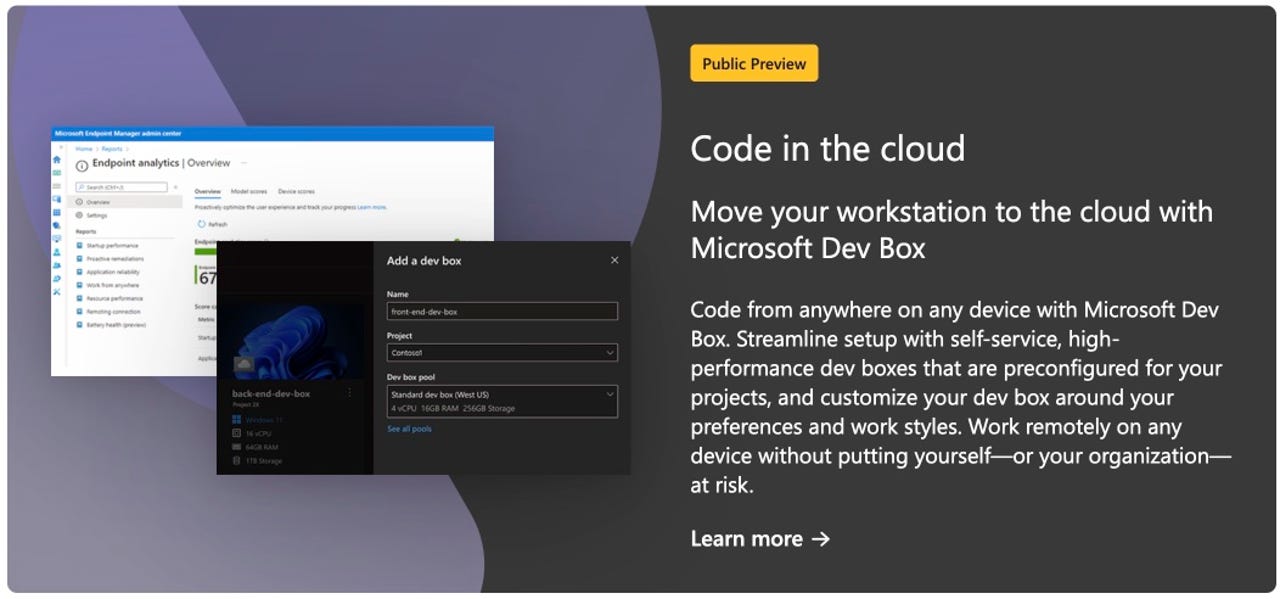 Screenshot by David Gewirtz/
Screenshot by David Gewirtz/ Microsoft today previewed some new features for its Dev Box coding-machine-as-a-service offering. While Dev Box appears to provide similar services to GitHub Codespaces. For those keeping score, Visual Studio Codespaces was a rebrand of Visual Studio Online. Visual Studio Codespaces was then consolidated into GitHub Codespaces. As for when you should choose Codespaces and when you should choose Dev Box, we've reached out to the company and they told us this:
GitHub Codespaces and Microsoft Dev Box are complementary products with unique strengths. GitHub Codespaces provides a containerized, cloud-based development environment, which is tightly integrated to GitHub and works great for APIs, web, cloud native, or backend development.
For developers who need a cloud-based workstation that can be used for a diverse set of workloads (including desktop development and mobile development) and can target any version control system, Microsoft Endpoint device management, or support for tools that run best on the Windows OS, Microsoft Dev Box is great option.
Also: Microsoft Build 2023: How to watch and why you should
Microsoft plans to make Dev Box generally available in July, having announced it last August.
In today's announcement, Microsoft provided additional details of what to expect once Dev Box reaches general availability. At the top of the list is the ability to configure Dev Box deployments to use 16 and 32 core virtual CPUs, configured with 64 or 128 GB RAM. These make for powerful machines that should be able to handle some serious coding.
There might be some reason to choose the 16 core box over the 32 core box. Microsoft is previewing the ability to hibernate (as compared to shutting down) 8 and 16 core units so you don't need to pay for idle time, and don't have to reopen all your development tools.
Microsoft also announced pre-built Visual Studio starter images, config-as-code for Dev Boxes, and a Visual Studio release optimized for Dev Box. You can explore a "proof-of-concept" implementation here.
Also: Understanding Microsoft's grand vision for building the next generation of apps
Next up, Microsoft announced additional AI integration for its low-code Power Platform and a host of new capabilities. Here's a quick summary of those announcements:
Copilot in Power Pages:This continues Microsoft's Copilot strategy, embedding a generative AI system to rapidly generate text, design forms, design page layouts, and more when creating pages.
Copilot in BI:BI is Microsoft's business insights suite, and the Copilot addition can generate slides, graphics, and data summaries from text-based prompts.
Power Virtual Agents and generative AI:It seems the marriage of customer service chatbots and generative AI was inevitable. Microsoft has added generative AI capabilities to its Power Virtual Agent chatbot and extended it with the ability to do database searches and AI Integration.
Power Automate gets a Copilot and SDK:Power Automate is a workflow scripting environment (think IFTTT or iOS Shortcuts, but on a network and enterprise level). Microsoft has announced a new Actions SDK that extend out-of-the-box actions. Power Automate also gets a Copilot, which will allow users to create workflows (or pieces of a workflow) using natural language.
Also: The developer role is changing radically, and these figures show how
All of these are considered public previews. A general availability release date hasn't been specified.
You can follow my day-to-day project updates on social media. Be sure to follow me on Twitter at @DavidGewirtz, on Facebook at Facebook.com/DavidGewirtz, on Instagram at Instagram.com/DavidGewirtz, and on YouTube at YouTube.com/DavidGewirtzTV.
 Горячие метки:
По вопросам бизнеса
Компании-производители
Горячие метки:
По вопросам бизнеса
Компании-производители