

























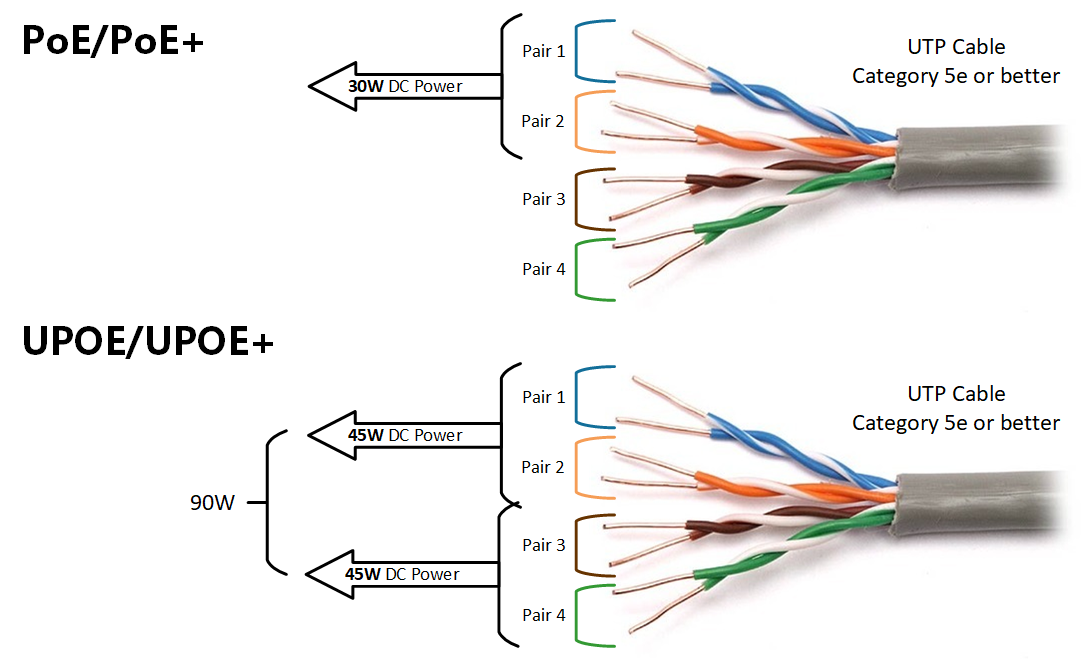




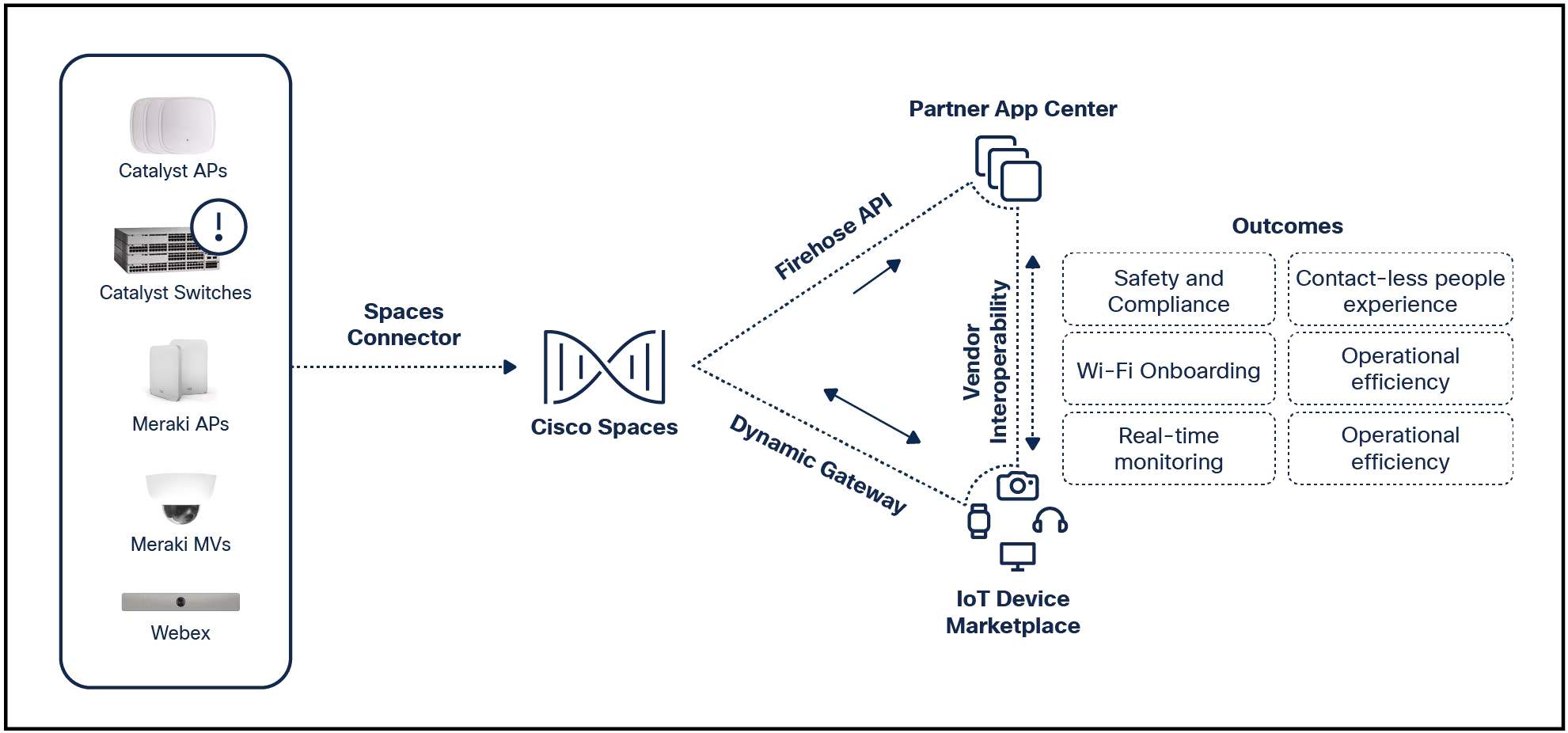
 Image: Getty Images/iStockphoto
Image: Getty Images/iStockphoto Microsoft has released four operating-system updates in one day -a new Windows 11 preview to the Insiders Dev Channel, two Windows 11 builds to the Beta Channel, and a Windows 11 22H2 build for the Release Preview Channel.
The Windows 11 releases arrived alongside the Windows 10 22H2 release rolling out to the Release Preview Channel. It's the next feature update to Windows 10 and is separate to Windows 11 22H2. Microsoft has been quiet about Windows 10 22H2, a minor release, and didn't announce any new features in the new build, but has since clarified it was released to validate its servicing technology.
The company also released Windows 11 Insider Preview Build 25169 to the Dev Channel, as well as two builds for Windows 11 to the Beta Channel - one with new features on, and another with features off - and a Windows 11 build for the Release Preview Channel. Dev is the cutting-edge channel, Beta is more stable, and Release Preview is the most stable prior to general availability.
SEE:Best Windows laptop 2022: Top notebooks compare
The two Windows 11 previews for the Beta Channel are build 22621.440 (new features on) and build 22622.440 (features off). Microsoft earlier this month split the beta channel into two groups by artificially incrementing the build number for the update with new features on. This change was to test its enablement package.
It also released Windows 11 build 22621.317 (KB5015885)to Insiders in the Release Preview Channel on Windows 11, version 22H2. It made Windows 11, version 22H2 available to the Release Preview Channel for the Windows Insider Program for Business in June.
The Windows 11 Insider Preview build 25169 for the Dev Channel contains a new lockdown feature for admins who manage Windows devices like kiosks, ATMs, shared laptops and a multitude of other connected devices that are used by many people rather than one logged-in user.
The "multi-app kiosk mode" for Windows 11 allows admins to restrict which apps are allowed to run on a device. Admins can limit app access to Windows Settings, make the Start menu only show allowed apps, and block pop-ups.
"Multi-app kiosk mode is ideal for scenarios in which multiple people need to use the same device. This can include frontline workers and retail scenarios, education and test taking," Microsoft explains in a blogpost.
Admins can enable multi-app kiosk mode by using PowerShell and WMI Bridge. Support for Intune and other mobile device management solutions and provisioning package configurations are coming soon. Links to instructions for configuring devices through WMI and configuring visible Start menu apps are contained in the blogpost.
SEE: Microsoft makes sharing Excel workbooks in Teams happen in real-time with 'Excel Live'
The Windows 11 Beta Channel 'features on' build 22622.440 is getting Microsoft's new take on the taskbar overflow tray. Overflow enables faster and smoother app switching and app launching. It rolled out to the Dev channel last week. The key enhancement is that Windows 11 automatically overflows apps to the sub-section when the Taskbar becomes full rather than users configuring what should appear in the Taskbar.
"This taskbar experience has been thoughtfully crafted to offer you a more productive switching and launching experience when space is constrained. Your taskbar will automatically transition into this new overflow state when it has hit its maximum capacity. In this state, taskbar will offer an entry point to an overflow menu that allows you to view all your overflowed apps in one space," says Microsoft.
A feature coming to both 22621.440 (features on) and 22622.440 (features off) are dynamic widgets on the taskbar. It started testing these in the Windows 11 Dev Channel in June. The widgets display live weather, sports and finance updates and breaking news alerts. The content is meant to be quick and glanceable. Users can then click on them for more information -or just leave them alone.
Build 22621.440 is getting a new "Open with" dialog box with a one-click option to set a default app.
Windows 11 22H2 build 22621.317 (KB5015885) for the Release Preview channel brings a bunch of bug fixes.
 Горячие метки:
Технологии и оборудование
Вычислительная техника и оборудование
Горячие метки:
Технологии и оборудование
Вычислительная техника и оборудование