

























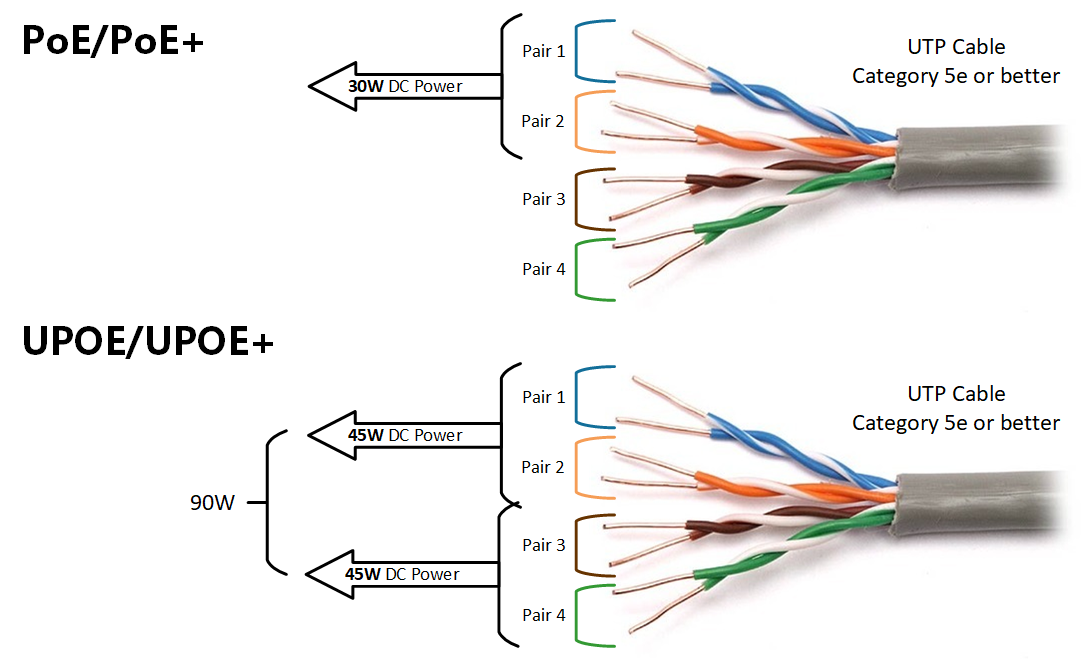




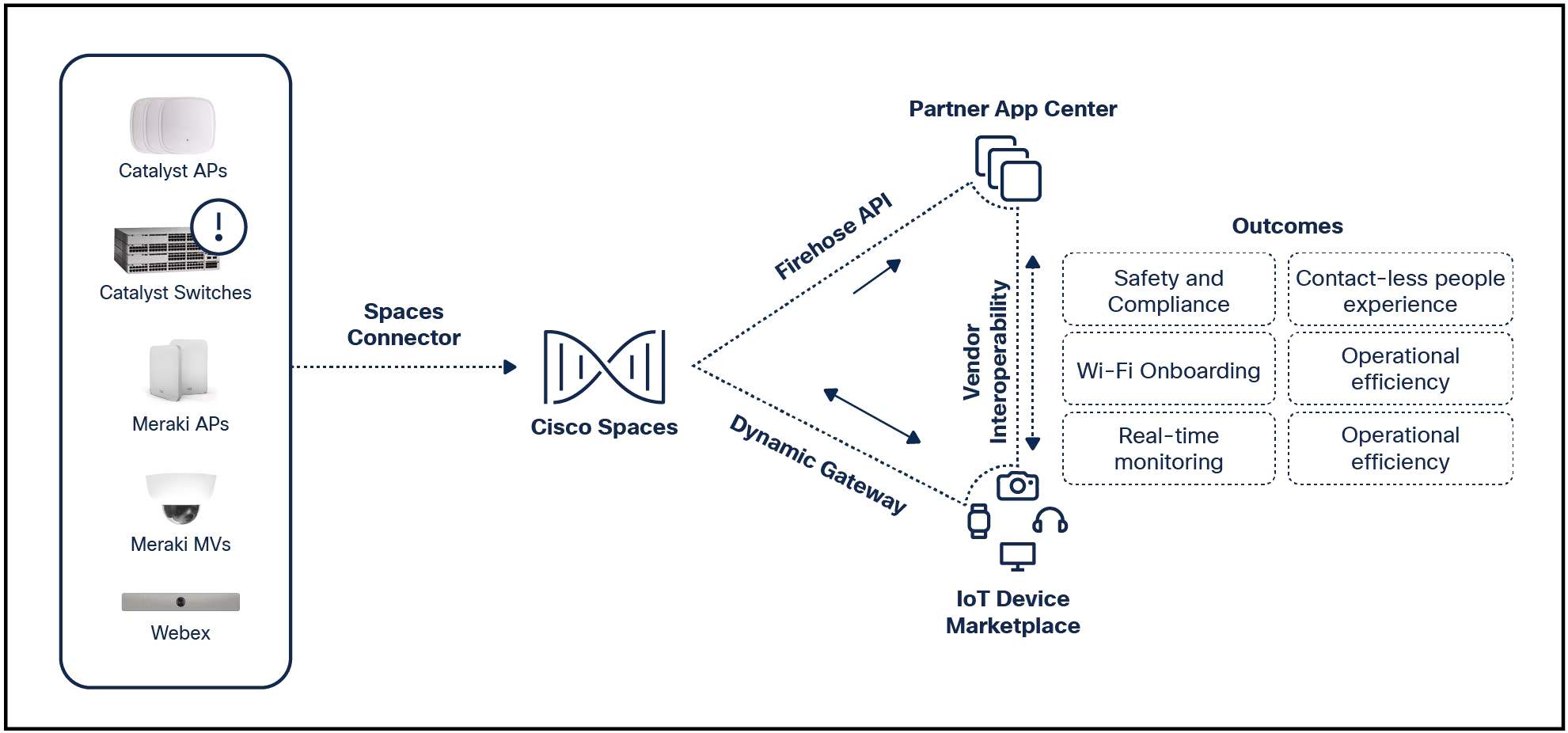

Терез88pl99ace1Cisco Catalyst 9200L Series Switches (C9200L(1) are a part of Cisco's enterprise networking portfolio, offering a powerful solution for small to medium-sized businesses looking to enhance their network infrastructure. One essential component of these switches is the Консольный порт (port), which plays a crucial role in the configuration, management, and troubleshooting of the device. Understanding the purpose, usage, and significance of the Cisco C9200L console port is vital for network administrators to maintain a robust and efficient network environment.
Терез 88pl99ace1console port on the Cisco C9200L switch is a dedicated physical interface that allows direct access to the switch's command-line interface (CLI). This access bypasses the need for an active network connection and provides an out-of-band management channel. The console port is used primarily for tasks such as initial configuration, troubleshooting, or recovery when network connectivity is not available.
Located on the front panel of the switch, the console port is often used during the initial setup of the device, especially when there is no IP configuration or remote access established. By connecting to this port, network engineers can interact with the switch using a terminal emulation program on a connected PC or laptop.
The Cisco C9200L switches typically offer two types of console ports:
Консольный порт RJ-45
USB Mini-Type B Console Port
Both of these ports provide the same functionality but offer flexibility depending on the available equipment.
В настоящее времяКонсольный порт RJ-45is the traditional console port found on many Cisco devices. It requires a console cable with an RJ-45 connector on one end, and usually, a DB9 or USB adapter on the other end to connect to a computer.
Cable requirements:You will need a Cisco console cable (also known as a rollover cable) with an RJ-45 connector.
Adapters:If your PC or laptop does not have a serial port, you will need an RS-232 to USB adapter to connect the cable to your device.
В настоящее времяUSB mini-Type B console portoffers a more modern option, allowing a direct connection via a USB cable. This eliminates the need for traditional serial connections and adapters.
Cable requirements:A USB A to USB mini-Type B cable is required.
Drivers:Before using the USB console port, you must install the necessary USB driver on your computer. Cisco provides these drivers, which are compatible with major operating systems such as Windows, macOS, and Linux.
To connect and configure your Cisco C9200L switch using the console port, follow these steps:
A computer or laptop with a terminal emulator program (such as PuTTY, Tera Term, or HyperTerminal).
The appropriate console cable for the port you wish to use (RJ-45 to DB9 or USB mini-Type B to USB).
Drivers (if using the USB console port).
For RJ-45 Console Port:Plug the RJ-45 end of the rollover cable into the console port on the Cisco C9200L switch. Connect the other end to your PC using an RS-232 or USB adapter if necessary.
For USB Mini-Type B Console Port:Connect the USB mini-Type B end of the cable to the console port and the USB-A end to your computer. Ensure that you have installed the necessary drivers if this is the first time you are using this connection.
Once connected, launch your terminal emulator program and configure the following settings to match the switch’s console port configuration:
Baud rate:9600 (default)
Data bits: 8
Parity:- нет
Stop bits:1
Flow control:- нет
After configuring the terminal emulator, you should see a blank screen. Press "Enter," and the Cisco CLI should appear. From here, you can start configuring the switch, beginning with basic tasks like setting an IP address, enabling interfaces, or securing the device.
The console port on the Cisco C9200L switch serves several key functions:
One of the most critical uses of the console port is during the initial setup of the switch. When a switch is powered on for the first time, there is no network configuration or IP address assigned. The console port provides the only means of accessing the CLI to configure the switch, set up management access, assign IP addresses, and configure VLANs and interfaces.
The console port offersout-of-band management, which is a method of managing the device independently of the network it controls. This is especially useful when there are network issues, such as a failure to communicate over the Ethernet network. In such situations, the console port provides a reliable way to access the switch for troubleshooting, without depending on the network itself.
If the switch becomes unreachable due to a misconfiguration or software issue, the console port allows direct access for troubleshooting and recovery. For example, if a switch has incorrect IP settings or an interface goes down, the administrator can connect via the console port to correct the problem without relying on remote access.
The console port is also used for performingfirmware upgrades, as well as forpassword recoverywhen login credentials are lost. By accessing the switch through the console, network engineers can load new software or follow the password recovery procedure to regain control of the device.
While the console port is an essential tool for managing the Cisco C9200L switch, it also presents a security risk if left unsecured. Unauthorized physical access to the console port could allow an attacker to reconfigure the switch or disrupt network operations. To mitigate this risk, consider the following security best practices:
Ensure that the switch is installed in a secure, locked location, such as a server room or network cabinet. Restrict access to authorized personnel only, and monitor access points with surveillance if necessary.
By default, the console port on a Cisco switch is open and does not require authentication. To enhance security, you can configure aconsole port password. This ensures that even if someone gains physical access to the switch, they cannot make any changes without the correct credentials.
Cisco devices supportrole-based access control (RBAC), which allows different levels of access depending on the user's role. For example, you can configure the switch so that only certain users can access critical configuration options, while others are restricted to monitoring or basic commands.
Although the console port is a direct connection, if you later enable remote management, always use SSH (Secure Shell) instead of Telnet for CLI access. SSH encrypts the session, protecting against eavesdropping and attacks.
Despite its reliability, you may encounter issues when using the console port. Here are a few common problems and how to resolve them:
If you don’t see any output on your terminal emulator after connecting, check the following:
Ensure that the cable is correctly plugged into both the switch and the computer.
Verify that you’ve selected the correct COM port in the terminal emulator settings.
Double-check that the terminal settings (baud rate, data bits, parity, stop bits) match the switch's default configuration.
If the USB console port isn’t recognized by your computer, ensure that the correct drivers are installed. Visit the Cisco website to download the appropriate driver for your operating system and install it before attempting to connect.
If someone has configured a login for the console port and you don’t have the password, you may need to perform a password recovery process. This generally involves restarting the switch in ROMMON mode and resetting the password through the CLI.
Терез 88pl99ace1Cisco C9200L console port is an essential feature for network administrators, providing a direct and reliable means of accessing and managing the switch. Whether for initial configuration, troubleshooting, or firmware updates, the console port offers unparalleled control over the device, ensuring smooth operation even when network connectivity is compromised. By following best practices for physical and port security, network engineers can safely and efficiently manage their Cisco switches, maintaining optimal performance and security across their enterprise network.
For Cisco product list and quote, please visit: https://www.hi-network.com/categories/cisco or contact us at www.hi-network.com (Email: [email protected])
 Горячие метки:
CISCO коммутаторы CISCO
Горячие метки:
CISCO коммутаторы CISCO