































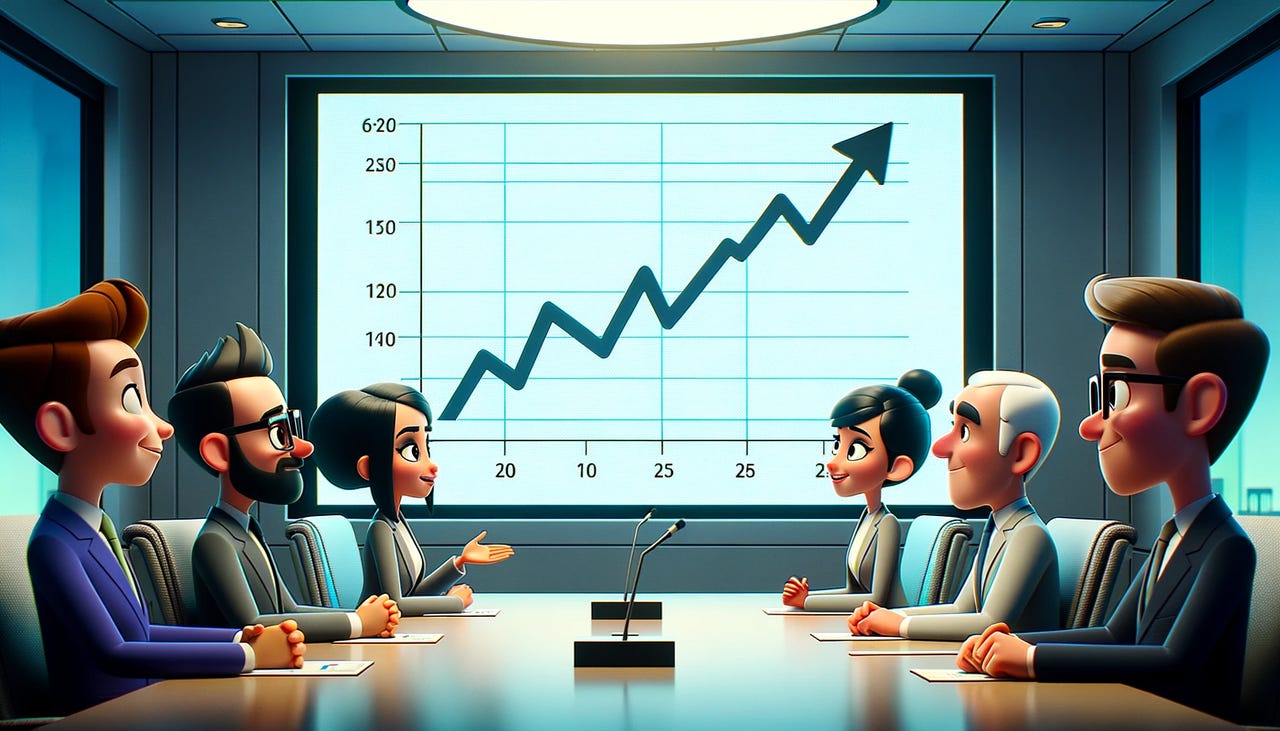 Screenshot by David Gewirtz/ via DALL-E 3
Screenshot by David Gewirtz/ via DALL-E 3 We've been discussing DALL-E, OpenAI's text-to-image generative AI tool, for quite some time now. It's been long available (at least long in generative AI terms) via its web interface at labs.openai.com. But recently, OpenAI made it accessible from within ChatGPT.
Also: How to use Midjourney to generate amazing images and art
I decided to go hands-on and see what it could do.
Like ChatGPT's other add-ons, the DALL-E feature is only available from within ChatGPT Plus. DALL-E 3 within ChatGPT Plus is currently listed as beta, but you don't have to enable it in the Settings panel.
Also: How to supercharge your Google searches with AI in Chrome
You will have to choose it from the GPT-4 drop-down menu, and choosing it eliminates access to Browse with Bing, ChatGPT Plugins, and Data Analytics.
Once you've checked it off for your session, all that's needed is to feed it some prompts.
Issuing prompts is straightforward. Like ChatGPT, you want to provide clear prompts. And like Midjourney and other text-to-image tools, you want to provide some stylistic information, if you have a style in mind.
As my first prompt, I asked for a photorealistic Mac mini on a marble pedestal.
I got back four renditions. I chose the third one by clicking on it, and got this larger image:
As you can see, it's very reminiscent of a typical Mac mini. The case is a bit more rounded and the ports aren't exactly right, but it's definitely close. I was impressed. So much so that I tried to get DALL-E to produce a range of MacBook Pros.
Imagine, after creating a nearly perfect Mac mini, that I got back a "no Macs for you" response from ChatGPT:
So, I tried to get DALL-E to produce laptops, without any brand pedigree. Here's what I got back:
Just in case you can't make out the details, let's zoom into the last one of the set
For some reason, I was comforted by the fact that ChatGPT saw fit to provide two laptops from the year 1900. Even though I was working with DALL-E, ChatGPT's ability to produce confident, yet completely wrong responses was still there. It felt like coming home to an old friend.
DALL-E in ChatGPT is substantially more limited than its standalone sibling and Midjourney. You can't upload images to it. You can't pan around an image and have DALL-E extend the image. You can't selectively edit portions of the image. But what it lacks in power it makes up for in convenience.
Also: 4 ways generative AI can stimulate the creator economy
Take the following image:
If you need an image of someone working in a home office for a slide, you can generate one very quickly. To be fair, the image doesn't look exactly photo-realistic, but it's certainly good enough for PowerPoint use.
Or let's say you want to illustrate a meeting where sales revenues are going up. Here's a quick prompt and four versions, rendered to look like they stepped out of a Pixar cartoon:
Of course, in true ChatGPT style, only one of the images actually has four people, but that's OK. I actually prefer the fourth version, which has six people:
Note: Diversity may be an issue. Of the 22 executives DALL-E 3 generated, only two of them appear to be of color. If you're making slides or otherwise producing materials, you might want to be aware of this issue and guide DALL-E appropriately.
So there you go. It's very easy to get started in text-to-image with the DALL-E add-on to ChatGPT. I recommend you give it a try. I'm still going to keep my paid Midjourney account because I do use some of the advanced features for projects, but I'll definitely dip in and out of DALL-E in ChatGPT for quick images.
Also: How to get a perfect face swap using Midjourney AI
What about you? Have you used text-to-image tools? Which ones? What has your experience been? Let me know in the comments below.
You can follow my day-to-day project updates on social media. Be sure to subscribe to my weekly update newsletter on Substack, and follow me on Twitter at @DavidGewirtz, on Facebook at Facebook.com/DavidGewirtz, on Instagram at Instagram.com/DavidGewirtz, and on YouTube at YouTube.com/DavidGewirtzTV.
 Горячие метки:
Искусственный интеллект
3. Инновации
Горячие метки:
Искусственный интеллект
3. Инновации