

























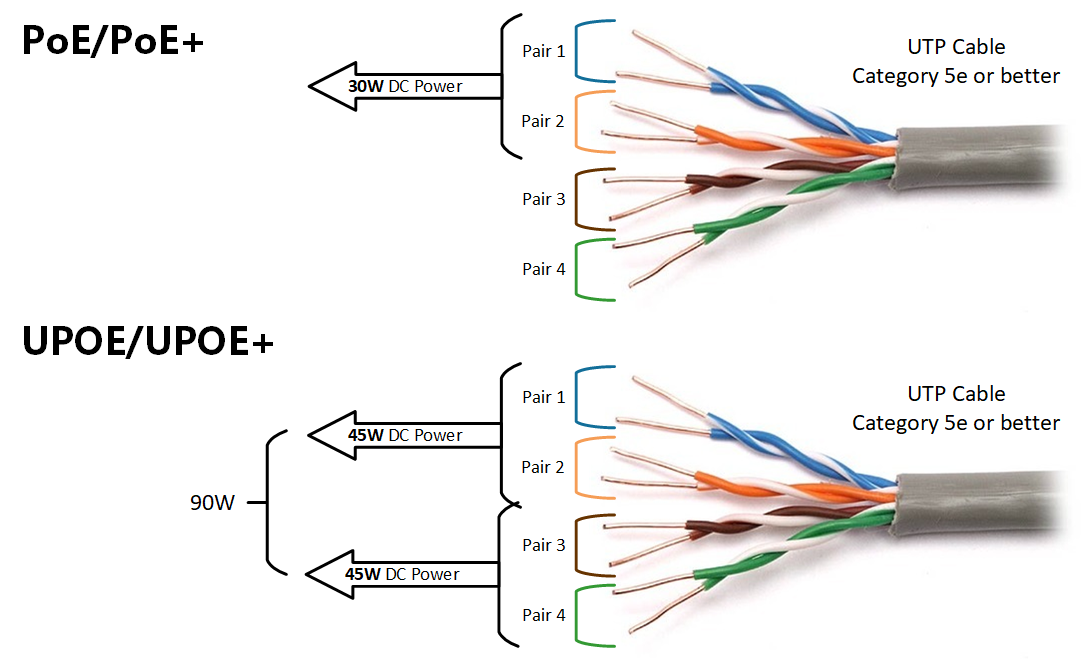




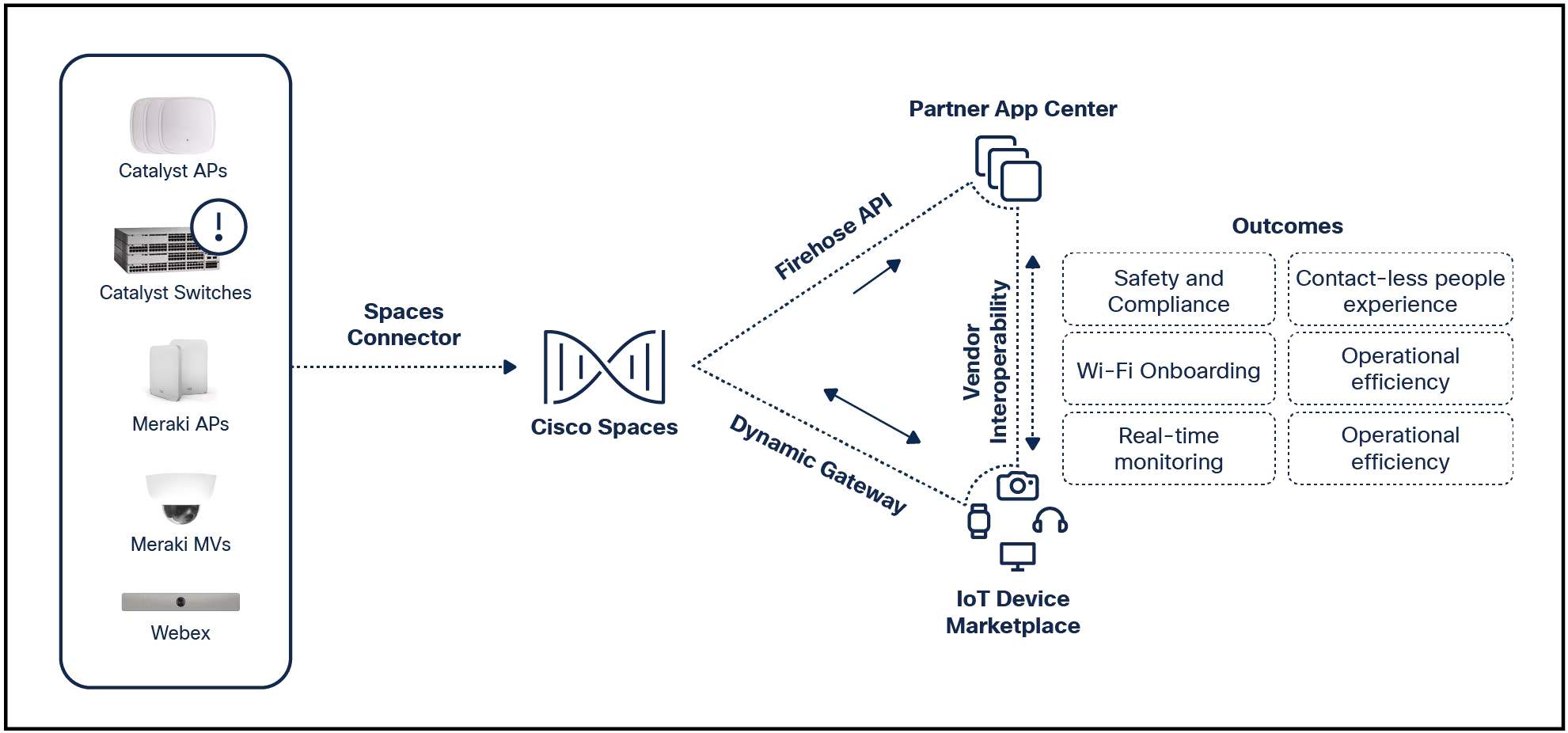
This article explains how to find your Mac's IP address. It covers multiple ways to locate the two kinds of IP addresses your Mac uses.
The quickest and easiest way to find your public IP address is to open your web browser and do a quick Google search forwhat is my IP address. The results should display your public IP address at the very top in a separate box.
Another easy way to see the public IP address on your Mac is with a website, like IP Chicken or 2ip.io.
:max_bytes(150000):strip_icc()/2ip-public-ip-address-dcbaf67170524e8f86681dd0832419d8.png)
If you'd rather not use Google, you can manually locate your public IP address by logging into your router. It's a much longer process that doesn't work for all networks (some are accessible through an app), but it does work if you prefer that route.
:max_bytes(150000):strip_icc()/MacIP9-routerwan-f797f6e56d2d4077a339f3909998f2d2-4feaba049ec145b9b10fa8a1ff686a7b.jpg)
Finding your private IP address is a little simpler than manually locating your public one-though not as easy as a Google search. Here's where to go on your Mac to see its local IP address:
Select theApple iconin the top-left corner of the screen in your Mac's Finder.
SelectSystem Settings(orSystem Preferenceson older versions).
:max_bytes(150000):strip_icc()/Screenshot2024-10-25at8.20.48AM-57646a06d37f4884bcbbbb1c47c5eeb3.png)
SelectNetwork.
Choose your internet connection. For most people, this will beWi-Fi, but other options, like Ethernet, are available depending on how you're connected.
:max_bytes(150000):strip_icc()/network-settings-mac-0d839c0c35934aef856b000f6fa50461.png)
SelectDetailsnext to the network.
:max_bytes(150000):strip_icc()/Screenshot2024-10-25at8.21.08AM-82b40a56ea3547f5a7c69dfaf1ecfca4.png)
The number next toIP addressis your Mac's local IP address.
:max_bytes(150000):strip_icc()/Screenshot2024-10-25at8.21.15AM-e6580041d62a44f4abb5efcc6140676e.png)
You can also use Terminal to locate your private IP address by typing inipconfig getifaddr en0for a Wi-Fi connection oripconfig getifaddr en1for an ethernet connection.
A public IP address (also calledexternalIP address) is the ISP-assigned address used for accessing the internet and can apply to a single computer or an entire network. A local/private IP address is used for accessing a local network and is assigned to individual connected devices by your router.
It's possible for devices to share the same private IP address (if they're on different networks), but no two systems will share the same public IP address at the same time.
By default, most devices will be given a dynamic IP address that can change each time it connects to the network. However, devices can be manually assigned a static IP address that will not change.
How to Change Your IP Address FAQThe simplest way to change your IP address is to unplug your modem or router, wait a few seconds, and then plug it back in-which will reset it and assign you a new IP address. Alternately, openSystem Settings>Network>connection type >Details> TCP/IP, then selectManuallynext to Configure IPv4 and type in a new IP address.
If you use Safari as your web browser, selectSafariin the top-left corner >Preferences>Privacy, then turn onHide IP address. Other web browsers may or may not let you hide your IP address, but the process will be different (for example, Chrome only hides your IP address with specific extensions).
OpenSystem Settings> Printers and Scanners> select your printer >Options and Supplies, then find the 12-digit printer IP address under Location.
 Горячие метки:
Горячие метки: