

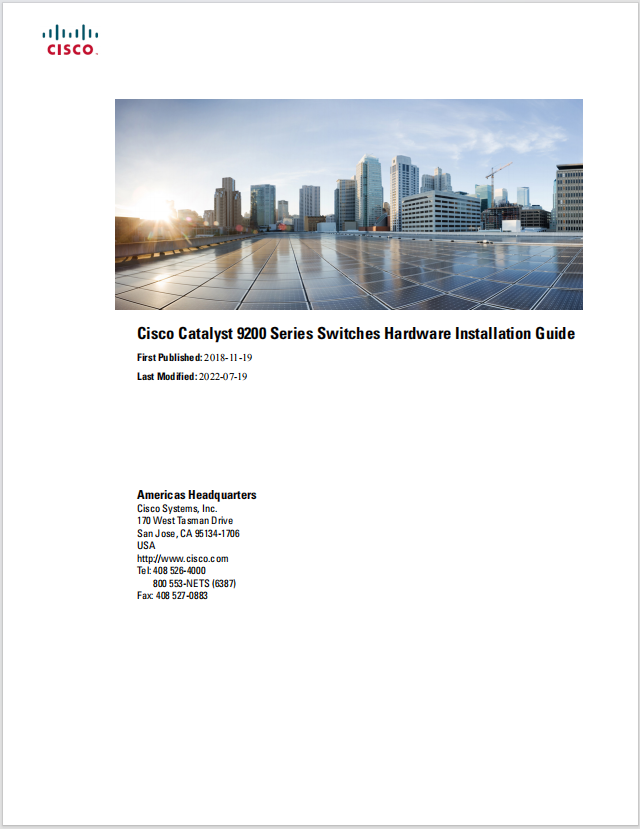

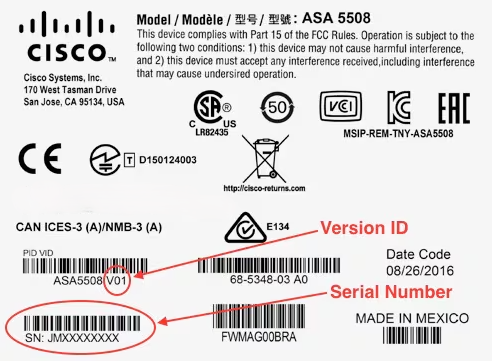
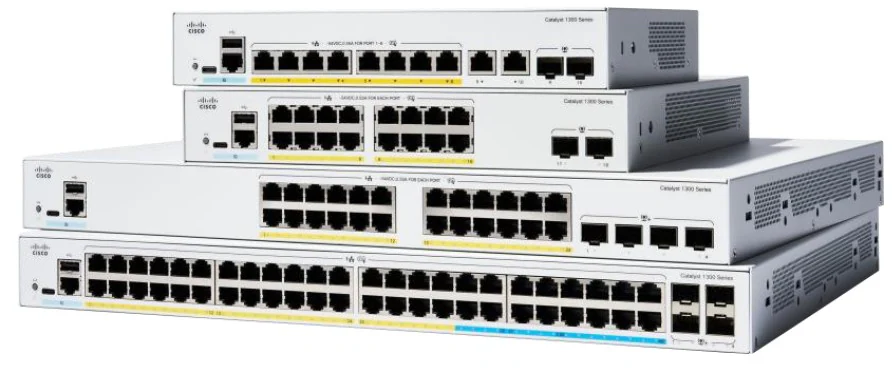

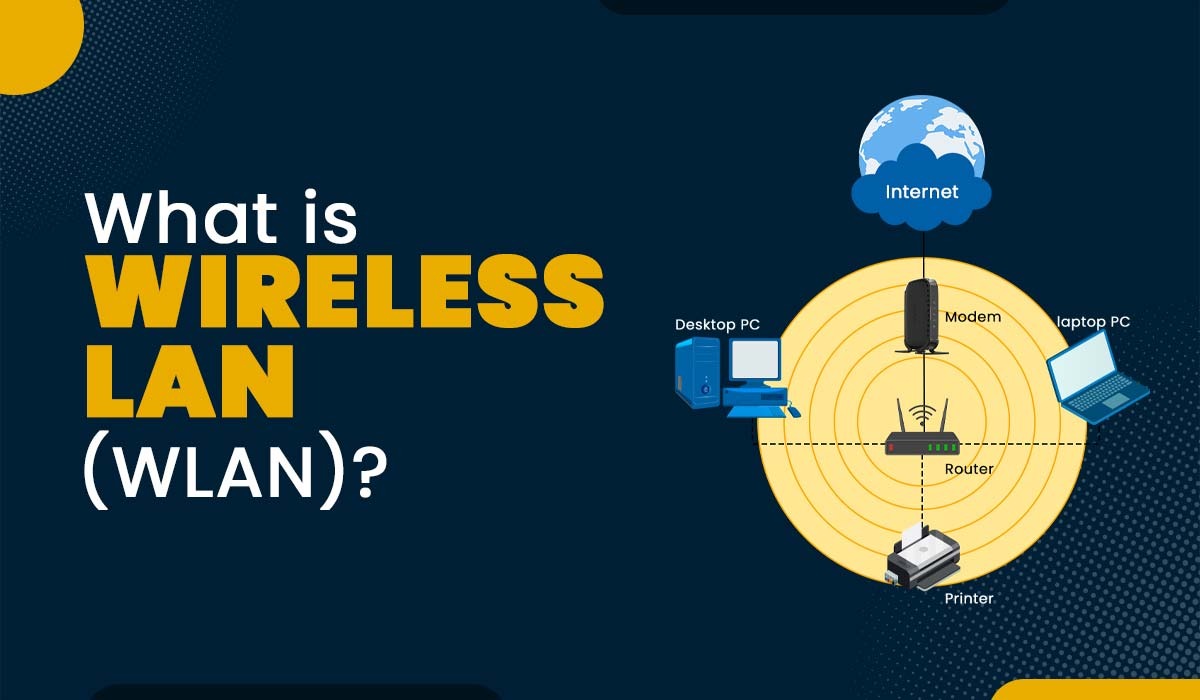
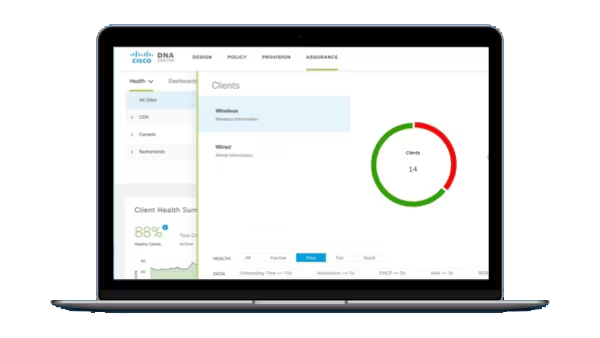
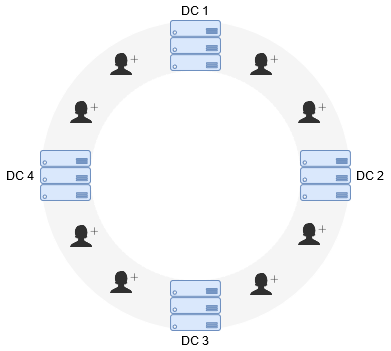

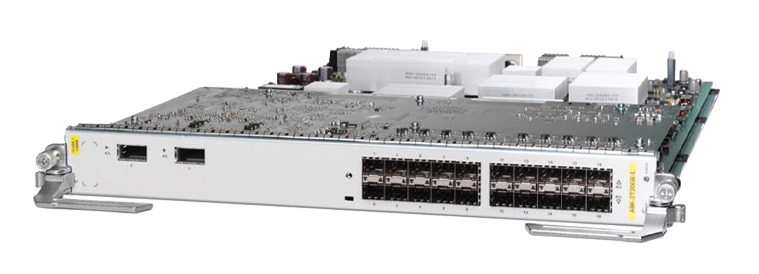


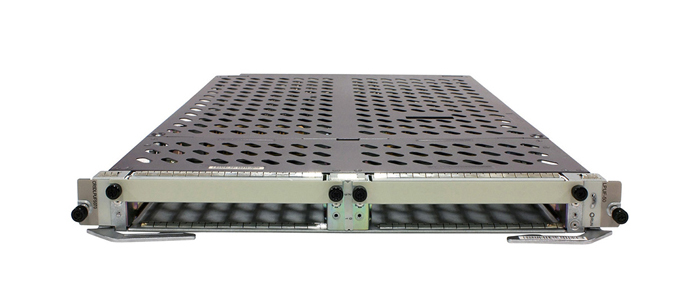
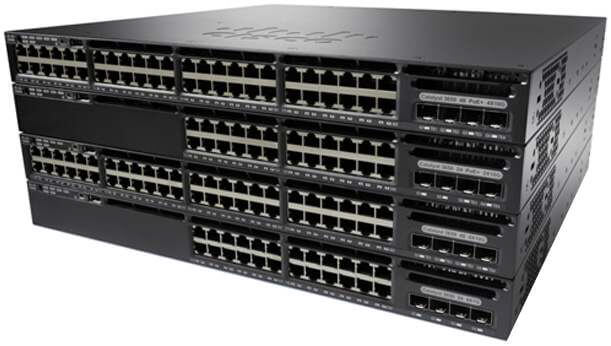



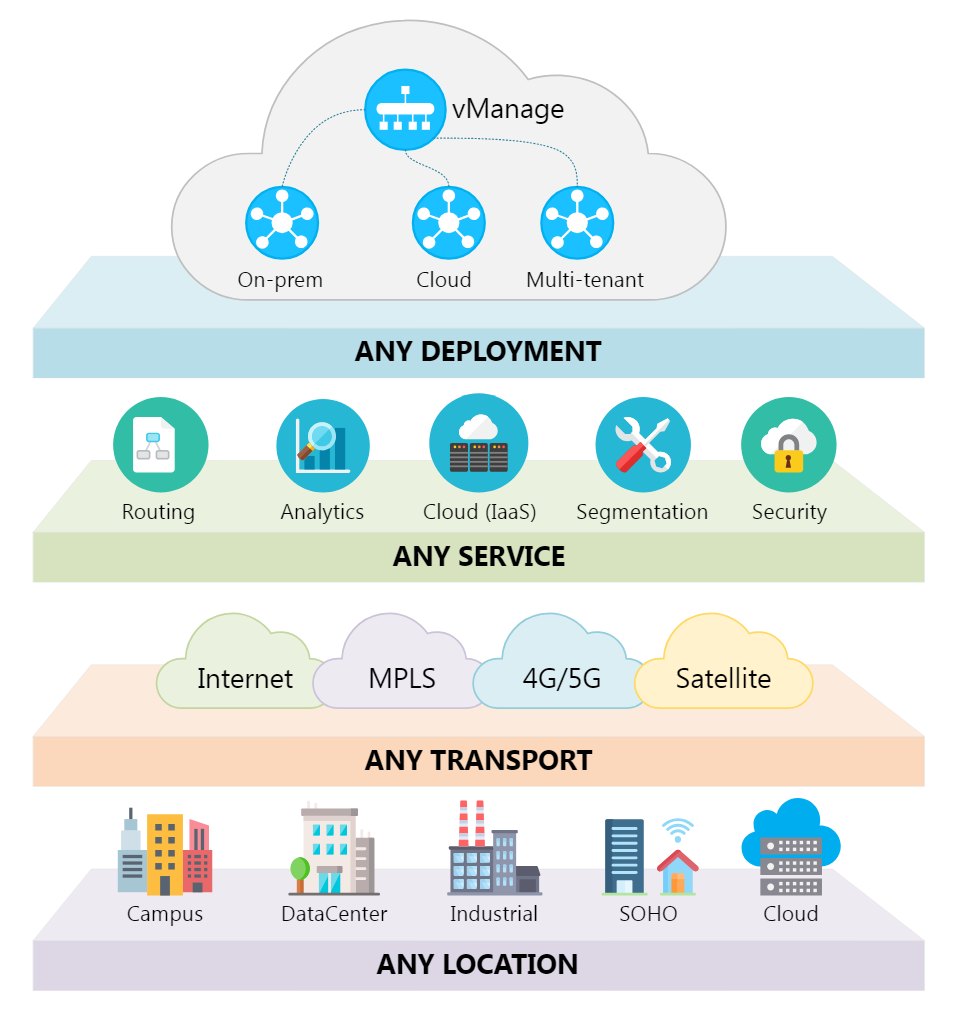
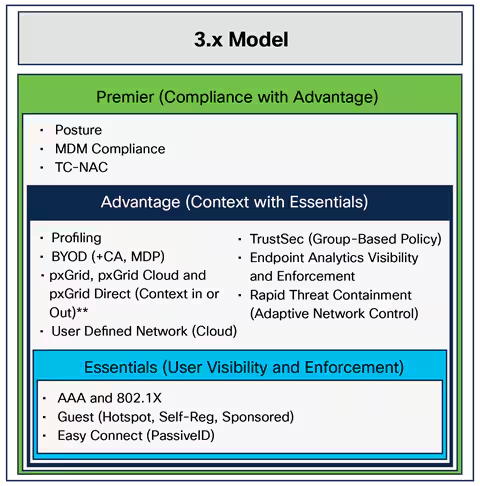


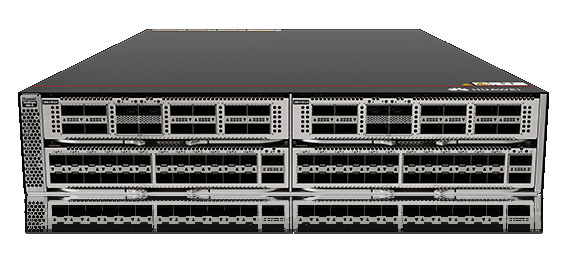






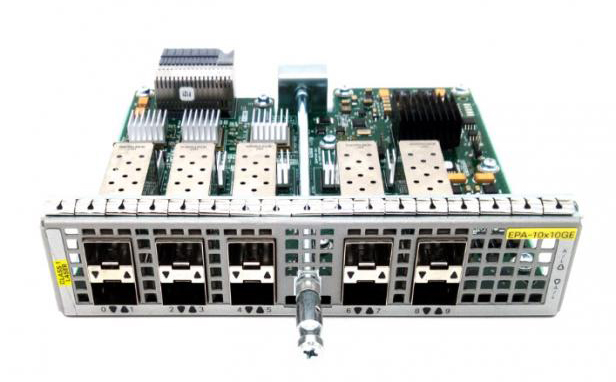
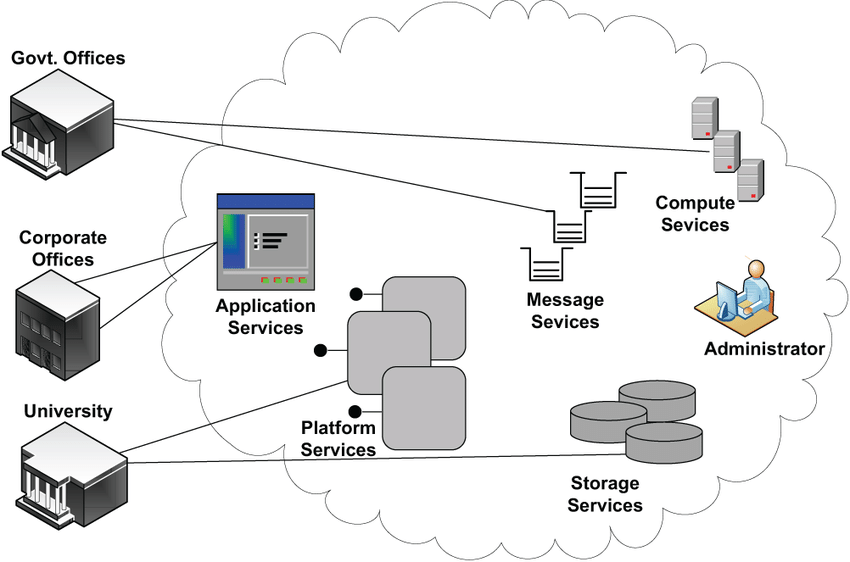

Welcome to the latest installment of Ask ZDNet, where we answer the questions that make your IT guy reach for the Tums.
In the mailbag this week: We explore (and explain) the line between Microsoft 365 consumer and business accounts.
The line between Microsoft 365 consumer and business accounts is more like a demilitarized zone, as you have discovered. A consumer account is, by definition, unmanaged. You can share your account with other members of your family, but they get to manage their own accounts, and you don't have any access to their files or email.
Business accounts, on the other hand, are intended for use by employees or students. You have some control over your own account, but the organization's administrator controls what you can't and can't do with your account. The Microsoft 365 Business dashboard is designed for experienced administrators. For average consumers, trying to administer a one-person organization can be intimidating, and the options can be overwhelming.
Also:Yes, you can still get a free Windows 10 upgrade. Here's how
Non-technical customers will have best results by working with a partner who can handle those administrative tasks. But if you have enough experience with Microsoft's enterprise infrastructure and aren't afraid to roll up your sleeves, you can do it all yourself.
For signing in to Windows, first things first: You need Windows 10 or 11 Pro. Windows Home edition won't work with an Azure AD sign-in. Next, you have to create what Microsoft calls a Work Or School Account (with your custom Microsoft 365 domain) rather than using a free Microsoft account. That account signs in to the Azure Active Directory infrastructure for your organization's custom domain, rather than using unmanaged Microsoft accounts.
You can link your Azure AD account to Windows when you sign in for the first time, which is probably the easiest option. If you've already signed in with a Microsoft account, go to Settings > Accounts > Other Users > Add a Work or School Account. Enter your business email address and be sure to set up the account as an Administrator. Sign out and then sign back in, using the "Other Account" option instead of your Microsoft Account.
If you need more help with Microsoft 365, see "What is Microsoft 365 (formerly Office 365)? Everything you need to know."
Send your questions to [email protected]. Due to the volume of submissions, we can't guarantee a personal reply, but we do promise to read every letter and respond right here to the ones that we think our readers will care about. Be sure to include a working email address in case we have follow-up questions. We promise not to use it for any other purpose.
 Горячие метки:
Наш процесс
Дом и офис
Трудовая деятельность
3. Производительность труда
Горячие метки:
Наш процесс
Дом и офис
Трудовая деятельность
3. Производительность труда