































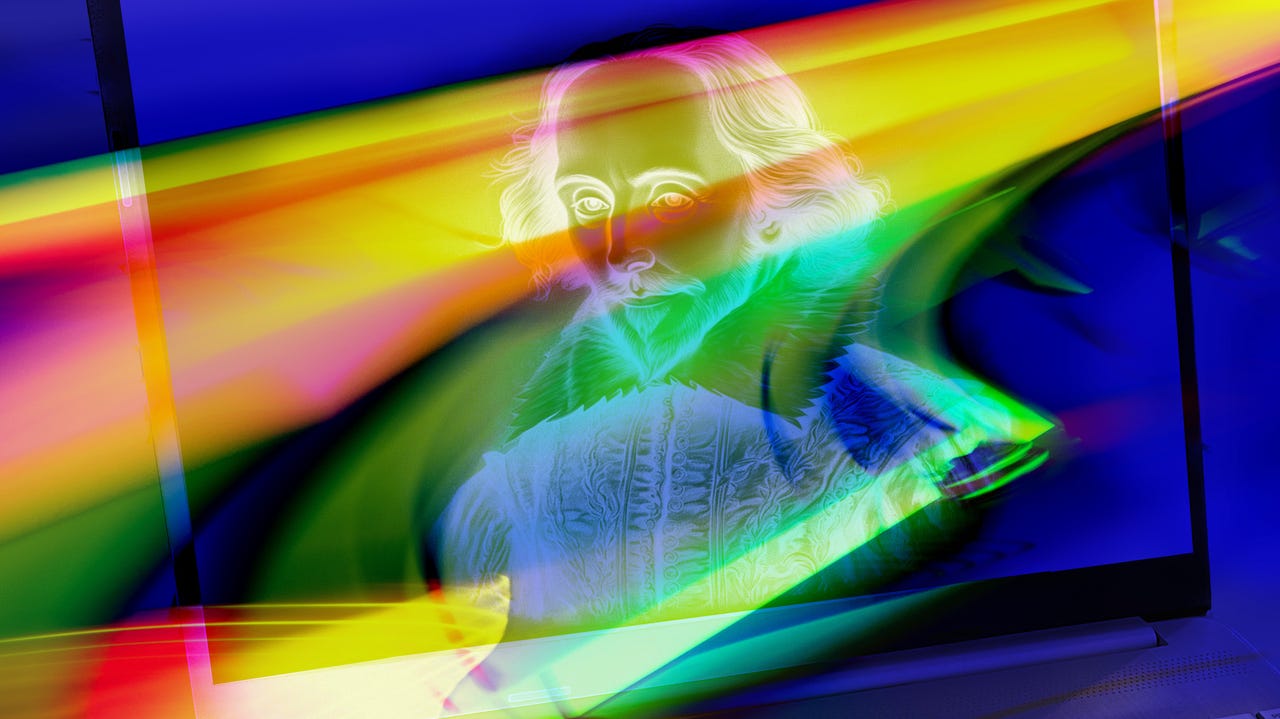
I don't know about you, but I pretty much live in Google. I check my Gmail one or two ... thousand times a day. I run my schedule in Google Calendar. I'm constantly using The Goog to look things up, and I back up terabytes of data to Google Drive.
Also: Why my two-person company bought a Google Workspace Enterprise plan
And then there's Bard. We've been exploring how well the AI works, and, well, it has its issues. That said, it has a lot of potential. With the Google Brain Trust behind it, I'm convinced it will be more than a contender soon enough.
The thing about large language model AIs like Bard and ChatGPT is that they have to train using a tremendous amount of data. I was concerned that since Bard is linked to the same account as my email, it would have an insight into the correspondence in my email.
That correspondence often contains confidential messages from clients and companies I work with, not to mention personal correspondence with family and friends. I was quite concerned that Bard would suck in my email traffic and use it somehow. The worst-case scenario was the idea of Bard sending all my email correspondence to some central knowledge base where others could potentially access it.
Fortunately, that is not the case. Mostly.
Also: I fact-checked ChatGPT with Bard, Claude, and Copilot - and this AI was the most confidently incorrect
As you can see from the blue box in the screenshot below, "Your conversations [with Bard] are processed by human reviewers to improve the technologies powering Bard. Don't enter anything you wouldn't want reviewed or used."
Ruh ro.
If you click "How it works," there is one bit of comforting news. Google says:
Your Google Workspace content, like from Gmail or Drive, is not reviewed or used to improve Bard.
But don't get your privacy knickers in too much of a twist. It turns out that you can turn off human review of the conversations you have with Bard, and even turn off machine analysis of those conversations. Here's how you do that.
On the top right of the Bard screen, click on the little Clock icon. This is the Activities icon:
Now, where it says "Bard activity," click Turn Off.
You'll get a big message box saying "Activity is Off".
You're done. Now, when you go to the Bard screen, you'll see this message on the left:
As long as that's showing, Bard isn't recording your conversations.
To turn recording back on, click the "Bard Activity is off" link. You'll be given the opportunity to turn activity tracking back on:
You do lose some features from Bard by turning activity off. But you also lose that nagging worry that your quest for "What songs sound like the 1987 Rick Astley song Never Gonna Give You Up?" will be shared with Google.
For the record, Astley's 1987 Together Forever is basically the twin of Never Gonna Give You Up, and Bard thinks You Spin Me Round by Dead or Alive, and Take On Me by a-ha have the same Rickrollerish vibe as the Astley classic.
You're welcome. And yes, thisishow I amuse myself.
You can follow my day-to-day project updates on social media. Be sure to subscribe to my weekly update newsletter on Substack, and follow me on Twitter at @DavidGewirtz, on Facebook at Facebook.com/DavidGewirtz, on Instagram at Instagram.com/DavidGewirtz, and on YouTube at YouTube.com/DavidGewirtzTV.
 Горячие метки:
3. Инновации
Горячие метки:
3. Инновации