



























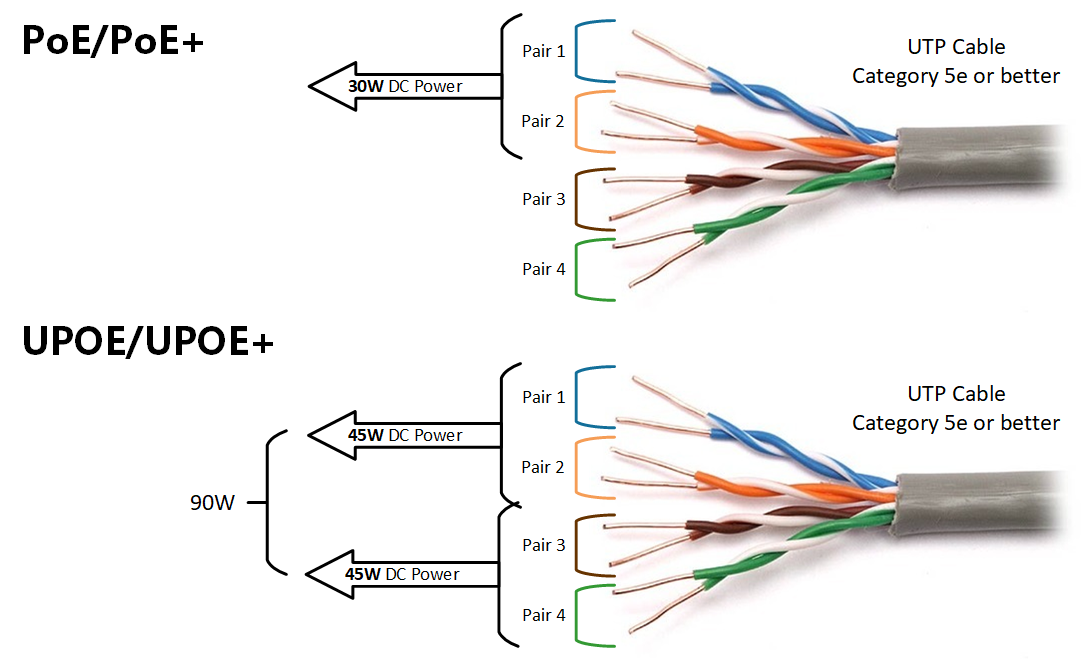



 Sabrina Ortiz/
Sabrina Ortiz/ You've just signed up for ChatGPT Plus to get more out of the AI chatbot, but what's next? Advanced Data Analysis, image generation with DALL-E 3, plugins, Browse with Bing--it can be daunting knowing how to use each tool. We'll walk you through how to get started using all the benefits of a Plus subscription.
Also: How to use ChatGPT
After using ChatGPT daily for a few months, I took the leap to upgrade to a ChatGPT Plus subscription. The upgrade sets me back$20 a month, but since I use it multiple times a day for work and many other things, it was worth it.
ChatGPT Plus is easy to use, even if it has a lot of features to become familiar with. To use ChatGPT Plus, you'll need a Plus subscription first. To upgrade to ChatGPT Plus, you can log into your OpenAI account and click on Upgrade on the lower left corner of the screen.
Navigate the table of contents on the left of this page if you're looking for a specific feature.
The ChatGPT Plus subscription gives you access to GPT-4, which is the same model powering Microsoft's Bing AI. GPT-4 is OpenAI's most capable model yet and is also the largest large language model (LLM) to be widely available.
Once you upgrade to ChatGPT Plus, log in to your OpenAI account as usual.
Move the toggle to GPT-4 at the top of the ChatGPT window to switch to GPT-4.
The ChatGPT Plus window will look a little different than the free ChatGPT. You'll see a toggle at the top where you can choose GPT-3.5, the model behind the free version of the AI chatbot, or GPT-4. The former is fast and what you're used to from ChatGPT, but GPT-4 is more thorough and accurate.
Now, start asking away. You can try different prompts to test how GPT-4 performs versus GPT-3.5, or take advantage of the more capable model to write code or give it some text to summarize for you.
ChatGPT Plus can also process images on all platforms: web, iOS, and Android.
Image upload is only available within GPT-4, so you have to select it to add images.
Click or tap on the image icon within the text area.
Choose your image and add what you want ChatGPT to do with it. You can ask it to transcribe it, describe it, or tell you something about it.
OpenAI recently connected ChatGPT to the internet -- again. The AI chatbot was given internet access once before, which lasted a week. The Browse with Bing capability was deactivated in July after users found that they could access paywalled content for free by using ChatGPT. Now that ChatGPT is back online, here's how you can use the browsing feature:
Click on GPT-4 at the top of the screen and choose Browse with Bing.
If the 'Browse with Bing' option doesn't show up automatically, follow these steps:
ChatGPT Plus' Code Interpreter was renamed to Advanced Data Analysis just a few weeks ago. Advanced Data Analysis is an OpenAI Plugin that lets users upload files for analysis, create and interpret code, analyze data, and more.
Go to GPT-4 and hover over it (or tap it on the mobile app) to see the options available.
Select Advanced Data Analysis out of the options in the drop-down menu.
Now you can start to add your information, prompts, images, or other data. Click on the plus sign in the text area to upload a file from your device.
Though previously known as Code Interpreter, Advanced Data Analysis can be used for much more than programming. For example, you can upload PDFs to have ChatGPT give you summaries of large bodies of text, give it ZIP files to display their contents, and it can even perform image conversions. 's David Gewirtz explained how Code Interpreter worked and didn't work while creating a custom JavaScript bookmarklet.
Plugins are widely available for ChatGPT Plus users and are the single best way to get the most out of a ChatGPT Plus subscription. Here's how to turn them on and find them:
Go to yourSettingsand enablePluginsunderBeta features.
Enable the Plugins in your ChatGPT settings.
Maria Diaz/Go to GPT-4 at the top of the chat window, and select Pluginsfrom the drop-down menu.
Click in the middle of your screen, where it says "No Plugins Enabled" to access the plugins store.
Plugins are like extra abilities within ChatGPT, giving you access to more than just content creation. Plugins let you browse the web, summarize PDFs, and even make travel plans and reservations.
ChatGPT can now also process voice inputs and it can respond back in a shockingly natural manner. The voice feature is only available for iOS and Android users with a Plus subscription for now.
Open the ChatGPT mobile app to use the voice feature. It works on iOS and Android, though you do have to allow ChatGPT access to your microphone in your phone settings.
There is a headset at the top of the window, you can tap on it and begin talking to the voice feature of ChatGPT.
Begin your conversation with ChatGPT's voice version. All you need to do is start speaking, and ChatGPT will respond when it hears a pause in your speech.
ChatGPT's voice is powered by Whisper, another OpenAI project, and is available in five different voices: Cove, Juniper, Sky, Breeze, and Ember. To change your app's voice, go to your settings and chooseVoiceunderSpeech.
ChatGPT will respond to you when there's a gap in speech.
Maria Diaz/OpenAI initially released DALL-E 3 within the Bing Image Creator, but it has since added the image generator to ChatGPT Plus as an option within GPT-4.
Click on GPT-4 at the top of the screen and select DALL-E 3 from the drop-down menu.
Also: DALL-E 3 in ChatGPT Plus is helpful but also gave me images of laptops from 1900
Give ChatGPT with DALL-E 3 your prompt to create the images you want.
Try to be as clear and descriptive as possible. The more detailed you are, the closer to what you envision the image will be.
Also: More fun with DALL-E 3 in ChatGPT: Can it design a T-shirt?
Giving DALL-E 3 in ChatGPT prompts works just like chatting with ChatGPT, just enter your prompt and send.
Maria Diaz/Click on your favorite image to download it. You can download each of the images created by DALL-E 3.
OpenAI, maker of ChatGPT, is testing out an all-in-one experience for ChatGPT Plus users that automatically switches tools for them. This means that you'd be able to access DALL-E 3, Browse with Bing, and use Advanced Data Analysis by just selecting GPT-4, without having to switch between each tool before sending your prompt.
Also: Can ChatGPT predict the future? Training AI to figure out what happens next
This is still in beta and we don't have a set timeline of when it will be available for everyone.
A ChatGPT Plus subscription gives you access to the features detailed above and priority access to new releases. It is different from a ChatGPT Enterprise subscription, which is a new subscription for businesses.
Also: The moment I realized ChatGPT Plus was a game-changer for my business
Here's a breakdown of the different features for each tier:
| Features | ChatGPT | ChatGPT Plus | ChatGPT Enterprise |
|---|---|---|---|
| Cost | Free | $20/month | Depends on org size |
| Acess to GPT-3.5 | |||
| Access to GPT-4 | - | ||
| Limits | Depends on peak times | Unlimited GPT-3.5 50 messages per three hours for GPT-4 | Unlimited |
| Internet browsing | - | ||
| Plugins | - | ||
| Custom Instructions | |||
| Code Interpreter | - | ||
| Voice feature | - | ||
| Image processing | - | ||
| 32k-token context | - | - | |
| Chat templates | - | - | |
| Admin console | - | - | |
| API credits | - | - |
Custom Instructions are a way to make ChatGPT's responses tailored to your preferences. It lets you add instructions to your account that will determine how the AI chatbot will respond to each of your prompts.
Also: 6 helpful ways to use ChatGPT's Custom Instructions
For example, I prefer getting my summaries in bullet points, highlighting the most important information, so I added this to my Custom Instructions. Each time ChatGPT responds to me with explanations or summaries, it does so in bullet points.
Custom Instructions originally launched as a feature exclusive to ChatGPT Plus subscribers but it is now rolling out to all free users.
 Горячие метки:
Наш процесс
Искусственный интеллект
3. Инновации
Горячие метки:
Наш процесс
Искусственный интеллект
3. Инновации