





















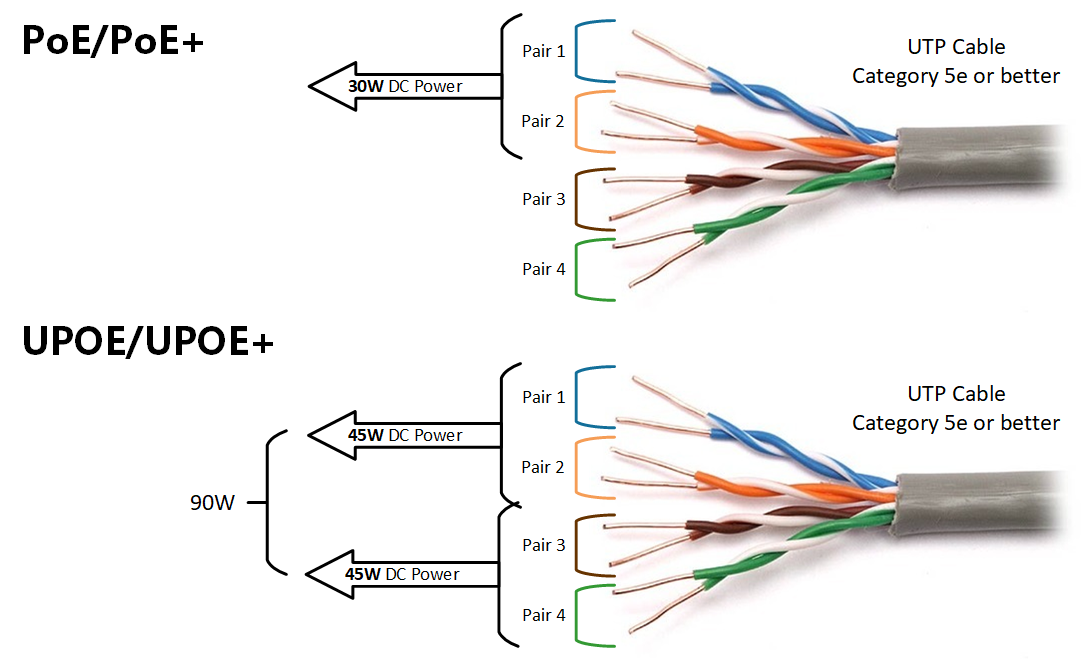




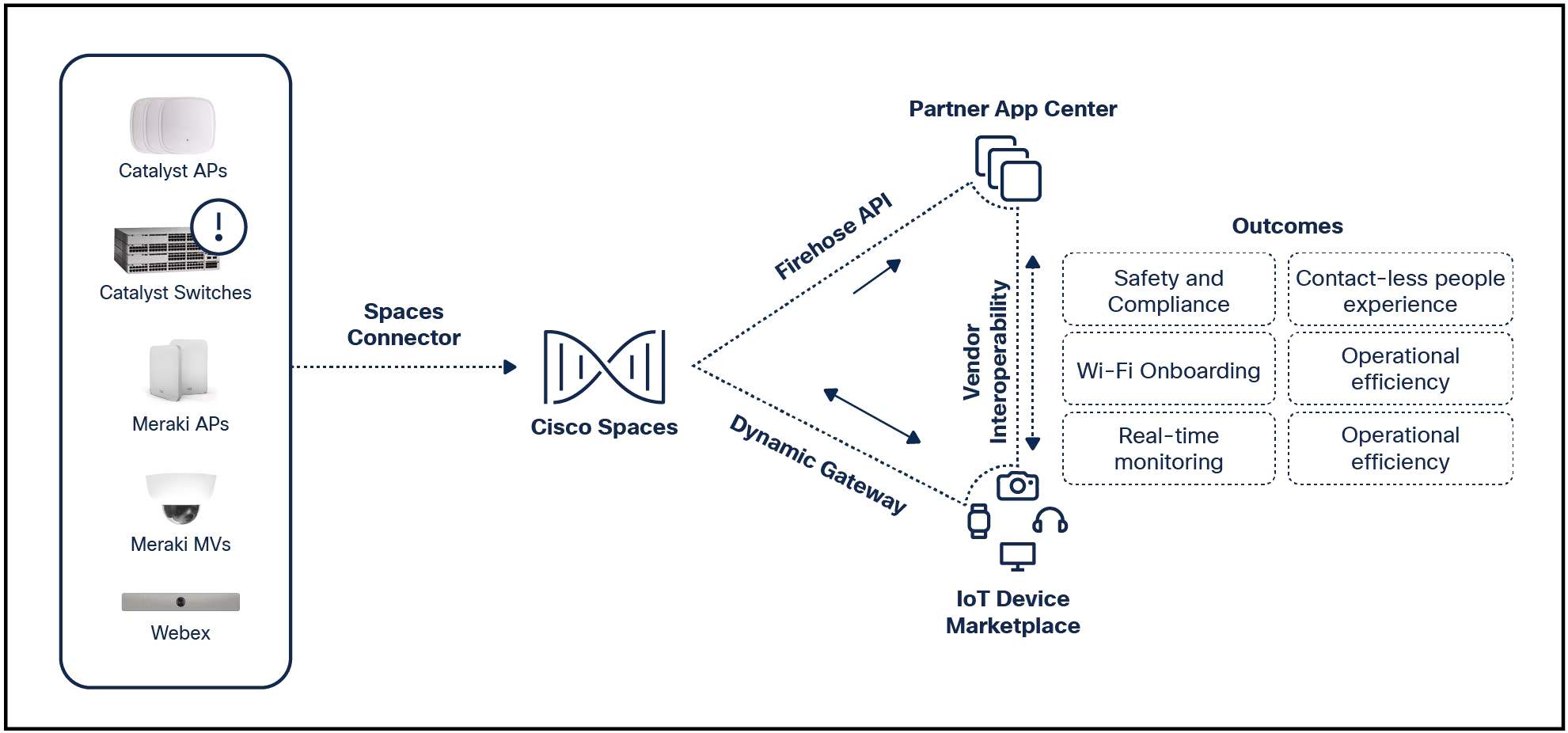
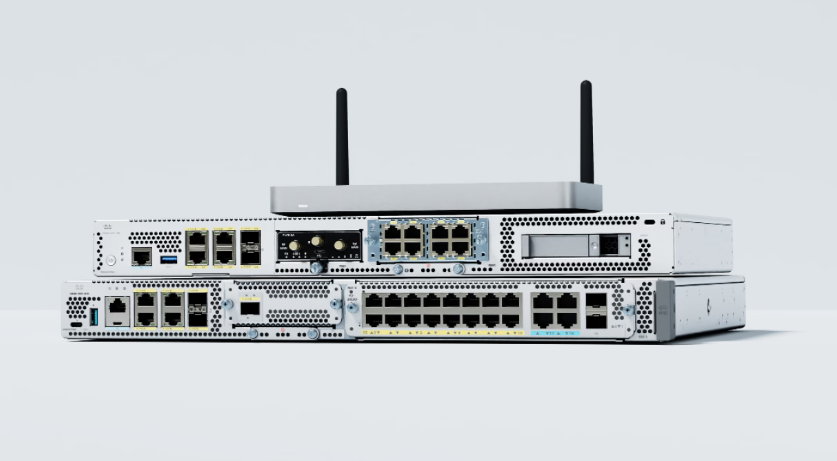

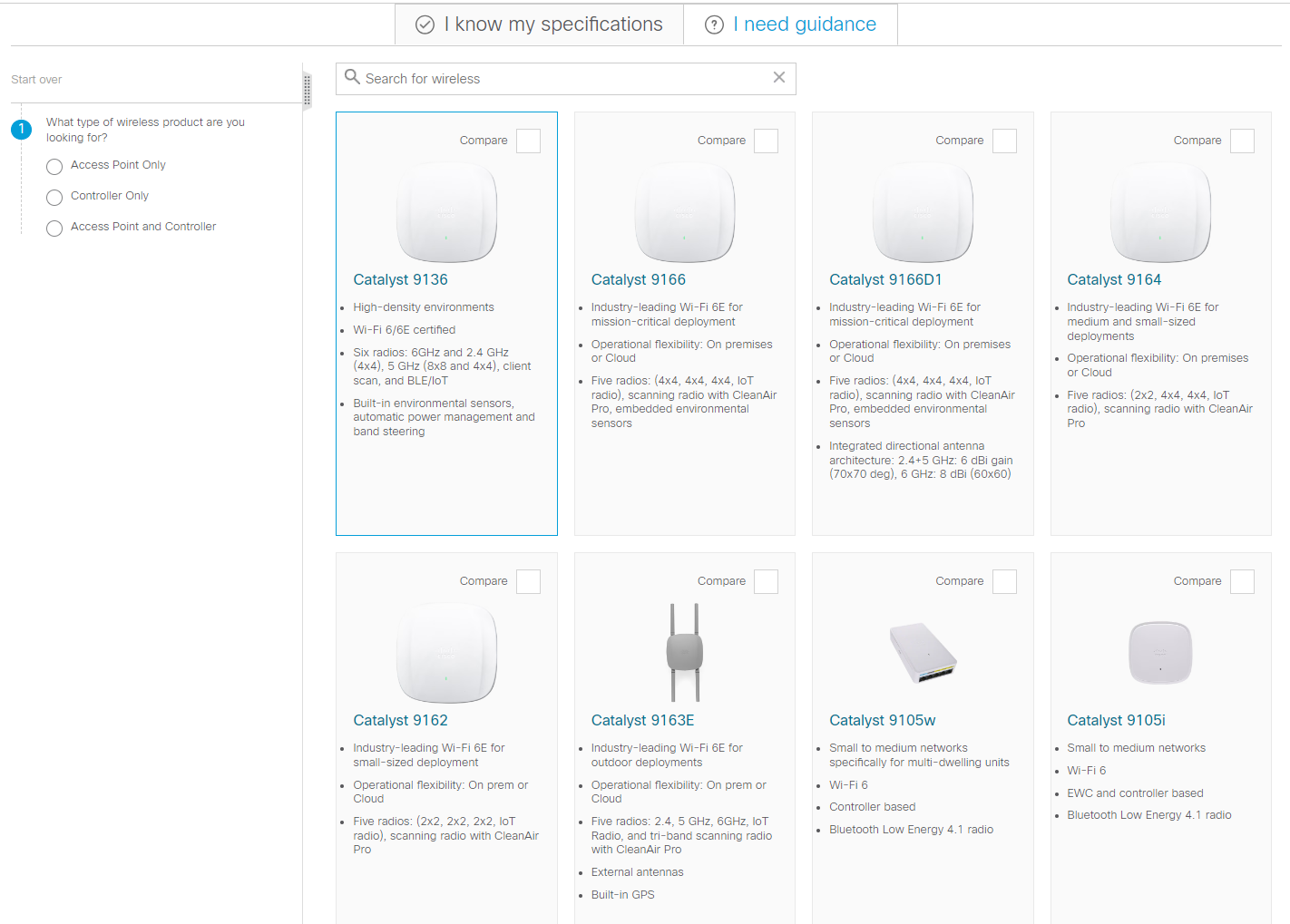
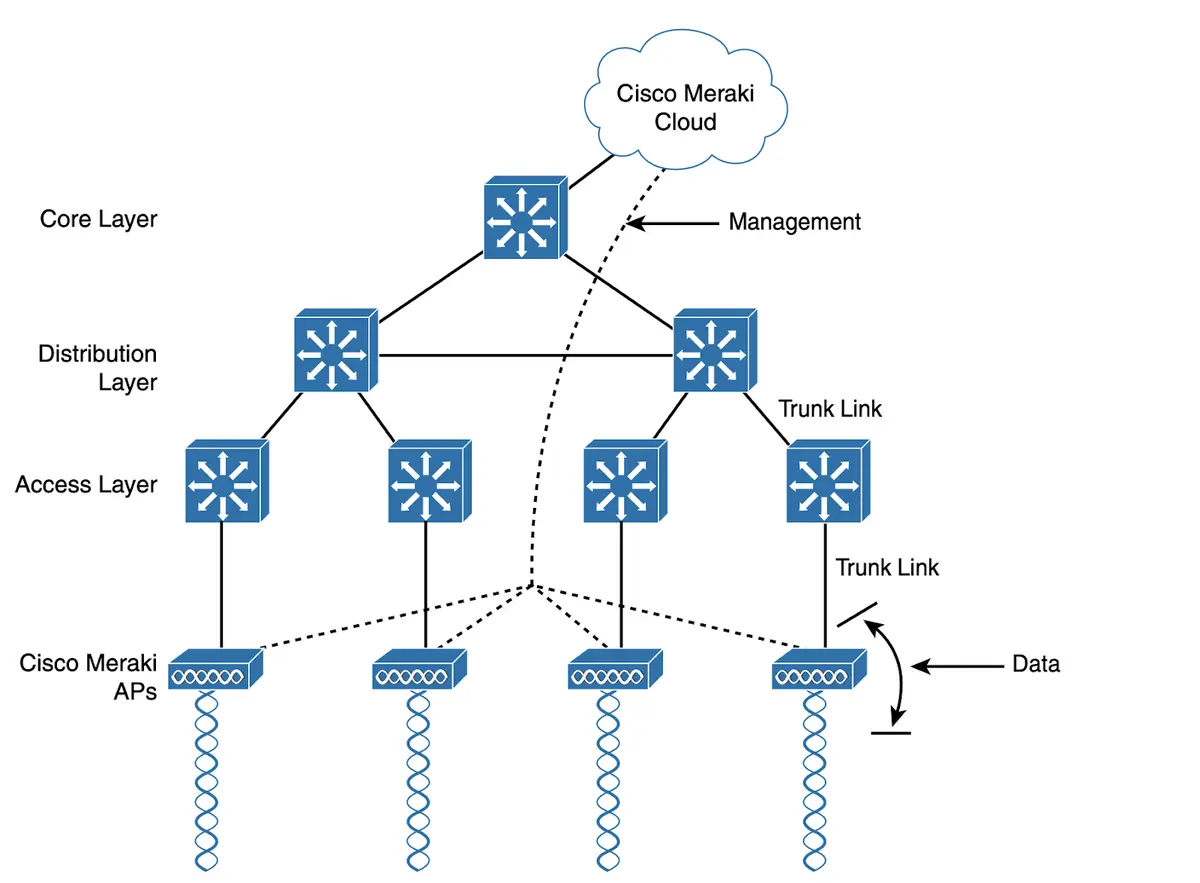

It takes far less effort to get dramatic footage from DaVinci Resolve.
I've been using Final Cut Pro for years to create several types of videos -- from how-tos to narratives -- with ease. What first drew me to Final Cut Pro was its simplicity. It doesn't take long to start creating, and even using more advanced features doesn't require enrolling in a class.Final Cut Pro is as "Apple" as a video editor can be.
Recently, however, I embarked on a new project -- one far bigger in scope and scale -- that required a much more cinematic look. When I started filming test footage, I found myself struggling to get the look I wanted.
Also: The best laptops for video editing: Expert tested and reviewed
Part of the problem was that (for this project) I was working with Log footage. Simply put, Log footage looks flat and gray out of the camera but includes a larger dynamic range of colors than standard footage. No matter how hard I tried, I couldn't get that Log footage to look good in Final Cut Pro. After struggling for days, I finally reached out to a discussion group and asked for help.
At first, help came in the form of advice like "take a class in color grading" and "just use Rec709 instead of Log." Although there's some wisdom to that advice, it wasn't what I needed.
Eventually, someone gave me the hard truth: Switch to Blackmagic Design's DaVinci Resolve . Final Cut Pro doesn't handle Log footage well, that person advised, and I'd be better off taking the time to learn DaVinci Resolve than continuing to struggle with Final Cut Pro.
I took that advice.
I should also say that I've tried DaVinci Resolve before and found it quite challenging. That was years ago, when the only video editor I'd ever used was OpenShot (which is -- to put it plainly -- lacking on all fronts). Even so, I decided something had to give before I gave up on the project.
After installing and opening DaVinci Resolve, I was immediately reminded of how challenging I'd found it on my first go-round. However, it didn't take long to start understanding the workflow. The UI had dramatically changed to simplify everything that made the software such a challenge.
Also: Adobe Premiere Pro's new AI tools blew my mind. Watch them in action for yourself
Yet it wasn't the UI improvements that were the big eye-opener.
I spent maybe 15 minutes color-grading a Log file and wound up with footage that looked pretty good. (I'd spent hours with the same footage in Final Cut Pro with embarrassing results.)
As it turns out, DaVinci Resolve was created for this very thing -- creating pro-level cinema footage. That includes powerful color grading tools that blow away anything Final Cut Pro has to offer. Not only that, but the DaVinci Resolve workflow uses Nodes, which makes it possible to apply different colors and effects on a node-by-node basis. By doing that, you're not applying everything to your master clip, so it's much easier to add/remove and experiment. On top of that, you have more control over color space transforms and more.
Also: The best iPads: Expert tested and reviewed
DaVinci Resolve also offers HDR coloring, support for Dolby HDR 10 plus, power windows, trackers, powerful noise removal, beauty enhancements, and much more. You have considerably more tools for color grading than with FCP.
OK, you're probably thinking: DaVinci Resolve is so much better because it's harder. The truth is, it's not so much harder as it is different. In fact, to get the results you want is actually easier in DaVinci Resolve, because you don't have to work as hard as you do in Final Cut Pro.
Another big issue I have with Final Cut Pro is that the Libraries consume so much hard drive space. I currently have a 459GB Final Cut Pro Library. You read that right -- 459 gigabytes. While working with Final Cut Pro, I was constantly having to juggle my drives to keep them from filling up. With DaVinci Resolve, that's not an issue.
Sure, Log files are considerably larger than standard files from a camera, but those can easily be backed up to an external drive and removed when a project is done. I don't have to worry about my internal drive getting consumed by FCP Libraries.
Another plus for DaVinci Resolve is that it can be installed on Linux, MacOS, and Windows. The one caveat to that: Getting it running on Linux is fairly challenging, unless you're using CentOS. That Blackmagic Design only officially supports CentOS for DaVinci Resolve is odd, considering that the operating system has been deprecated. We can only hope that -- someday soon -- the company will see the error of its ways and officially support the likes of Ubuntu.
Also: My 9 must-have gadgets for creating quality YouTube videos
I'm only just beginning my relationship with DaVinci Resolve, so there's plenty more for me to learn, but knowing that I can get superior color results with less frustration is reason enough for me to make the switch. This is especially true with this new project coming up, where I need to get the best results possible and be able to recreate those results reliably. DaVinci Resolve is the solution for me.
Unlike Final Cut Pro, DaVinci Resolve has a free version. That version doesn't includeeveryfeature in the paid version, but it includes everything you need to get started. The price for the full version is$295, which is on par with Final Cut Pro. You can download the free version from the official download page. If you find the free version is enough, stick with it. If you find there are greyed-out features you want, drop the coin for the paid version and create some brilliant footage.
 Горячие метки:
Технологии и оборудование
Фото и видео
Горячие метки:
Технологии и оборудование
Фото и видео