































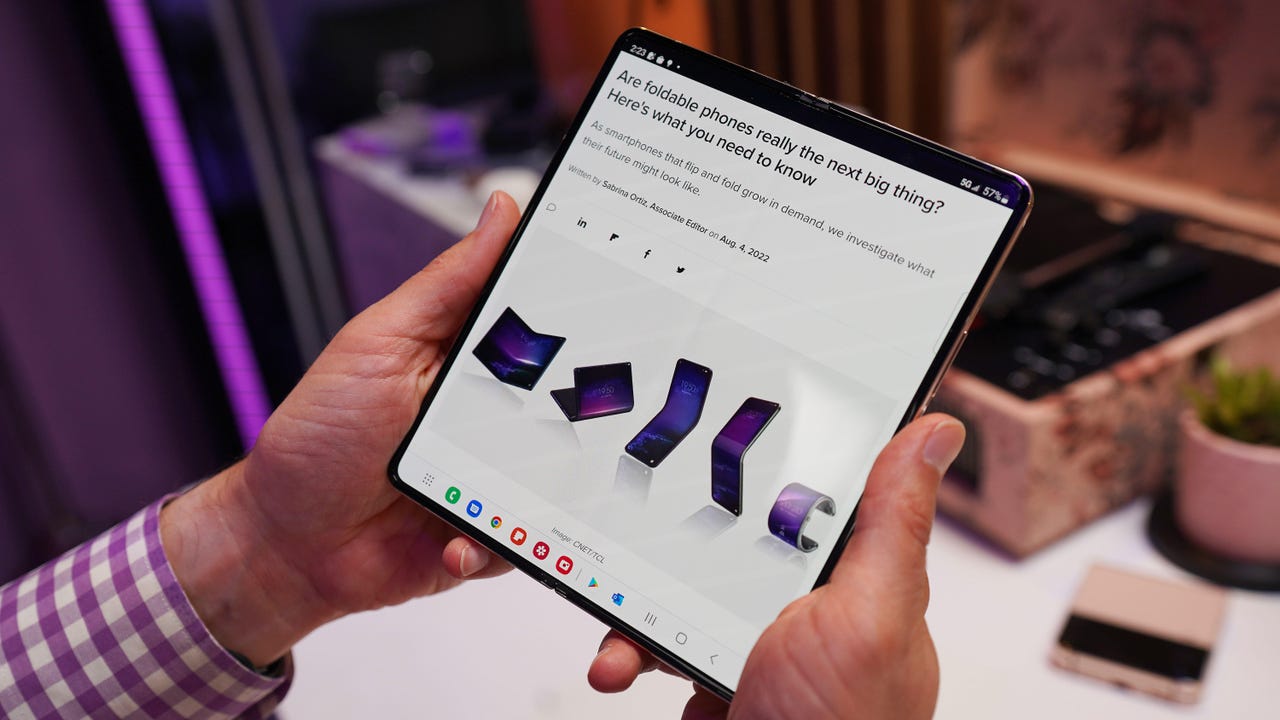
The new Galaxy Fold 4 has a taskbar that allows you to easily access your recent apps and toggle between them.
June Wan/Samsung's Galaxy Z Fold phones are most notable for their ability to fold down the middle like a notebook. The phone's folding ability gives consumers a larger screen while still being the size of a normal handset when folded. To spice things up, Samsung's newest release of the Galaxy Z Fold 4 comes with two usability upgrades: an improved Flex Mode and a new taskbar, both of which turn the portable 2-in-1 device into a miniature laptop.
SEE:Foldable phones might be the next big thing: Here's what you need to know
To start, the improved Flex Mode capitalizes on the Z Fold's sturdy hinge, with one half of the device serving as the main screen and the other serving as a trackpad or QWERTY keyboard, when set on a flat surface. This way, users can station the Z Fold 4 and navigate the software via swipe gestures and taps on the bottom portion.
The new Flex Mode should make multitasking easier and more intuitive. With the new swipe gestures, you can convert full-screen apps into pop-up windows or split your screen into two windows at a time. While seeing two screens at the same time is typically an activity reserved for your laptop, you now have the convenience of looking at multiple tabs at once -- in the palm of your hand.
This upgrade builds on the foundations of the Z Fold 3's Flex Mode, which allowed apps to automatically adjust to fit the screen when the phone was folded open at any angle. With Flex Mode, users could keep the device propped up while watching videos, capturing images, and more.
The Galaxy Fold 4 has a new split screen feature, allowing you to look at two different screens at once.
June Wan/The keyboard-trackpad use case isn't the only similarity between the Z Fold 4 and a traditional laptop. A new taskbar now sits at the bottom of the UI, providing a dock of apps -- much like a PC -- for users to conveniently access their favorite and most recent apps. The taskbar adds the convenience of being able to toggle between apps more easily, saving you time and effort when getting things done.
For enhanced productivity, Samsung has partnered with Google and Microsoft to support drag-and-drop features, allowing users to quickly copy and paste links, photos, and more from one app to another.
SEE:Samsung says folding phones are now mainstream
All of the aforementioned new features allow consumers to take full advantage of the Galaxy Z Fold 4's large 7.6 inch main screen. The new screen is brighter and has a 120Hz adaptive refresh rate and a less visible under-display camera (UDC).
 Горячие метки:
Технологии и оборудование
Наш процесс
1. Смартфоны
Горячие метки:
Технологии и оборудование
Наш процесс
1. Смартфоны