

























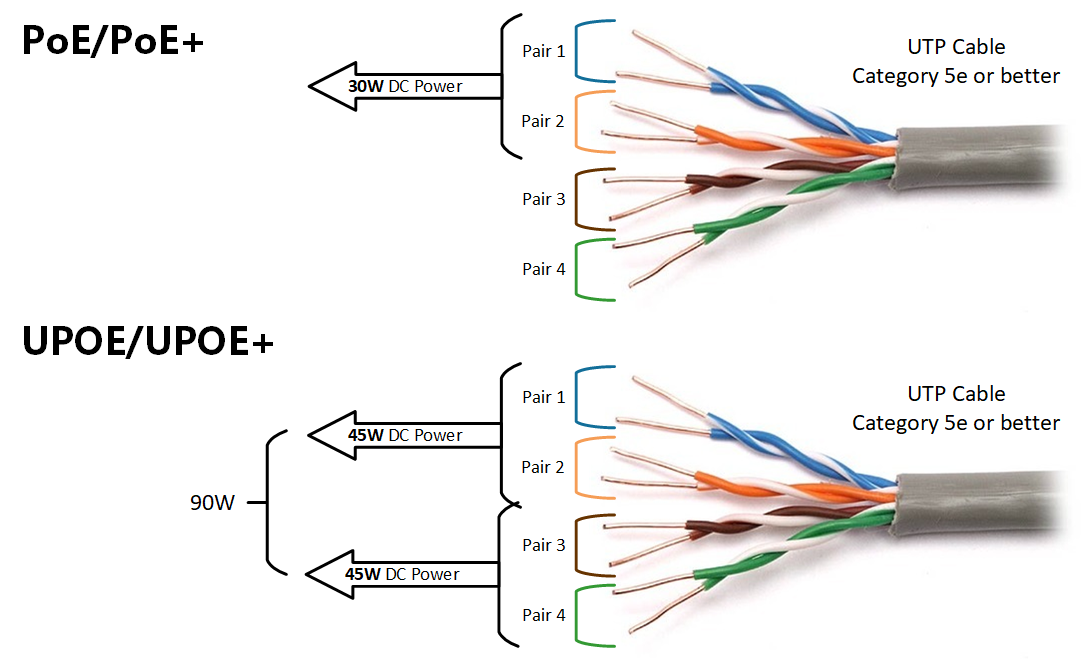




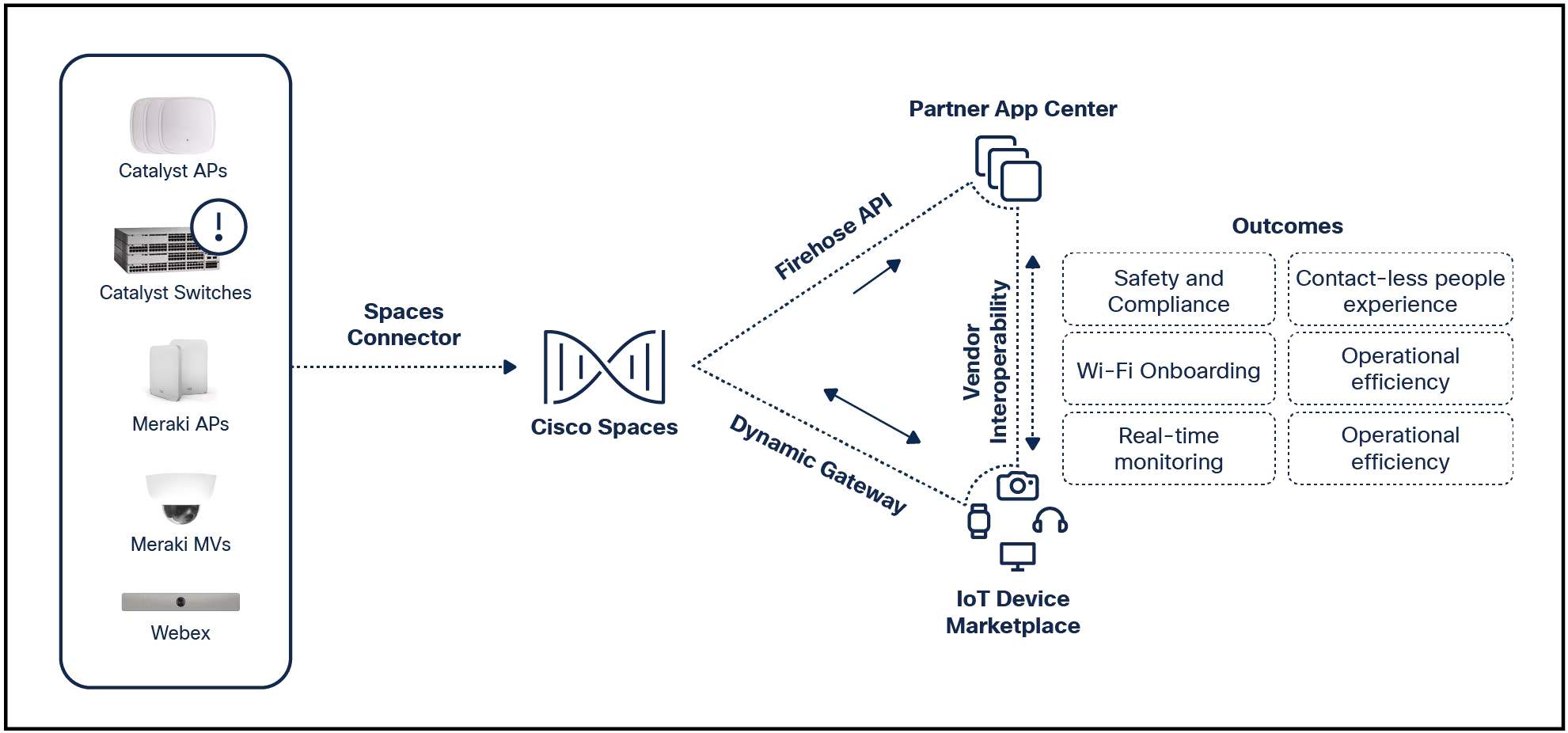
 David Gewirtz/
David Gewirtz/ I just installed the new5th Generation Echo Dot in my upstairs office.
Not only does it perform all the usual Alexa features, but it has also solved two major annoyances: Telling time and temperature.
Also: The 12 best Echo speakers
If you've never set up an Alexa, there's not much to it. You plug the device in.
After a minute or so, Alexa tells you to go to the Alexa app. There, all you need to doiswait for it to find your Wi-Fi signal, choose your time zone, and give it a name.
This Dot has a small display, so once it starts up, it says "Hello." This thing's AI is friendlier than some of my neighbors.
It had me at Hello.
David Gewirtz/As I write this, I'm realizing how ludicrous it sounds. After all our advancements in internet and AI technology, one of the biggest new features is that this new Echo displays the time. But we live in a bizzaro world where we've forgotten about standalone bedside table clocks, and where displaying a visible clock that's not on your computer or phone is a big feature.
I have no clocks in my office. After all, my computer has a clock on the menu bar. Why would I need a clock? For meetings.
It turns out that eagle-eyed meeting participants can tell when you're looking at the clock on the menu bar. A glance up and to the right is apparently a strong "tell" that you're watching the clock. Yes, I've gotten called on it once or twice.
Also: The 4 best smart hubs
So, because I'm often juggling a very busy calendar and need to keep track of time while in meetings (but also don't want to insult the folks I'm meeting with), I switched to a Mac app called Wake Up Time, which displays a fairly large clock on the screen. I can move it to a different location on the screen, and I don't display the "tell" that I'm watching the clock.
But Wake Up Time takes up screen real estate, space I sorely need, because I also juggle a pile of open windows while in meetings.
So, sure. I could have put an old school actual digital clock in my office. But it's been so long since I've used one, I pretty much forgot that they existed.
That's where the Alexa clock comes in. I didn't even realize how useful it would be until I set it up after Amazon sent me one to test. I've moved it to a shelf right in my line of sight, and now I have a clock for meetings and I'm not broadcasting that I'm juggling a lot of appointments.
My office is upstairs. As a general rule, it's often five to ten degrees warmer upstairs than in the rest of the house. I usually set the temperature to be cozy in the main part of the house, but crank it down during the hot months when I'm heading up to work in my office.
It's nice to know the temperature up there before heading up, so I've employed a number of temperature sensors over the years. I started with theNest sensor , which connects to my Nest app. But it doesn't work with Alexa, so I can't query Alexa what the temperature is upstairs.
Also: The best smart thermostats
I later brought up one of my littleSensorPush trackers . It tracks both temperature and humidity, and produces a nice little graph over time. But it also doesn't talk to Alexa unless you add on a special$99 gateway interface . I didn't want to buy and manage yet another hub device, so I never got one.
Finally, I brought up aSmartThings Multipurpose Sensor , which does respond to Alexa and would tell me the temperature upstairs when I asked her.
But... All three of these use little watch batteries. Those batteries run out fairly often. While they're not hard to change, I found that I just didn't get around to changing them, and so, despite having three temperature sensors in my office, Alexa still couldn't tell me the upstairs temperature.
I know. This is a very minor problem. But the fact is, the new 5th Generation Echo Dot has a temperature sensor, and it doesn't rely on a battery. 'Tis a wonderful thing.
I was, however, amused when I first set it up. When I initially said "Alexa, what's the upstairs temperature?" I was told -472F.
That's -6 degrees Kelvin and -280 degrees Celsius. Brings to mind that "cold day in hell" phrase, doesn't it?
Fortunately, the issue was just that the device needed a few minutes to calibrate. Once it had a chance to acclimate to its new surroundings, it was properly reporting the temperature.
Now, I can ask, "Alexa, what's the upstairs temperature" from anywhere in the house. Right now, Alexa tells me, "The upstairs temperature is 67.8 degrees."
Review: Google Nest Learning Thermostat: Can new tech work in an old house?
Be careful where you put the Echo Dot. I originally put it right under my monitor and next to my computer. It was easy to see and talk to, but the temperature reading was wildly inaccurate, because it was reporting the heat from both devices instead of ambient room temperature.
It's possible to create routines using the temperature data from the sensor. I haven't done this yet, but I'm definitely going to experiment with it later on. When I do, you can be sure there will be another article here in on how that works.
This 5th Generation Echo Dot also comes with an Eero Wi-Fi repeater built in. I'm not running Eero here, so I didn't test it. Because I'm running a different mesh environment, I was concerned that the Eero repeater would be sending extra radio waves bouncing around.
Also: What is a mesh Wi-Fi system and which one should you buy?
So I reached out to Amazon and asked about it. I was told, "Eero Built-in needs to be enabled by connecting to a compatible Eero router and linking your Amazon account in the Eero app. If you don't use Eero Built-in, your Echo devices will not automatically extend your Wi-Fi network." So, that's cool.
Finally, I want to talk about value. This5th Generation Echo Dot is $49, which isalmost what a single one of those standalone sensors cost. Plus, this new Dot has anEero repeater , which is $80 all on its own. Lots of people might love this feature. Other brands of mesh repeaters are that much, or more. So, for the price of what a Dot used to cost on its own, Amazon has packed in some tangibly valuable additional electronics.
And there's a clock. Did I mention how cool it is that there is a clock?
You can follow my day-to-day project updates on social media. Be sure to follow me on Twitter at @DavidGewirtz, on Facebook at Facebook.com/DavidGewirtz, on Instagram at Instagram.com/DavidGewirtz, and on YouTube at YouTube.com/DavidGewirtzTV.
 Горячие метки:
Наш процесс
Дом и офис
Трудовая деятельность
3. Производительность труда
Горячие метки:
Наш процесс
Дом и офис
Трудовая деятельность
3. Производительность труда