

























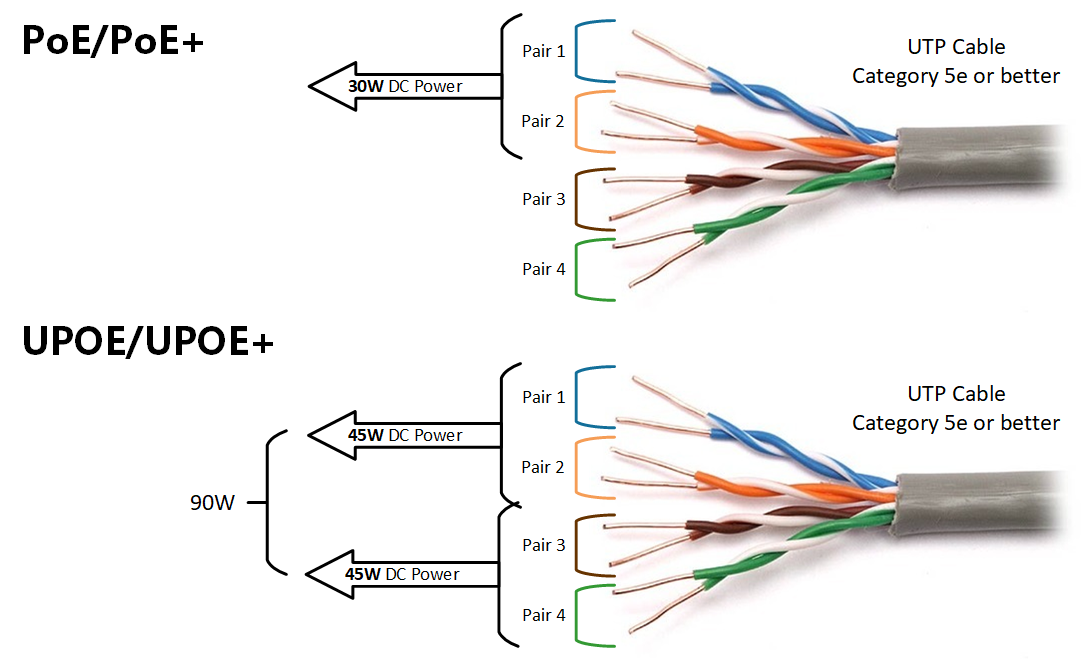




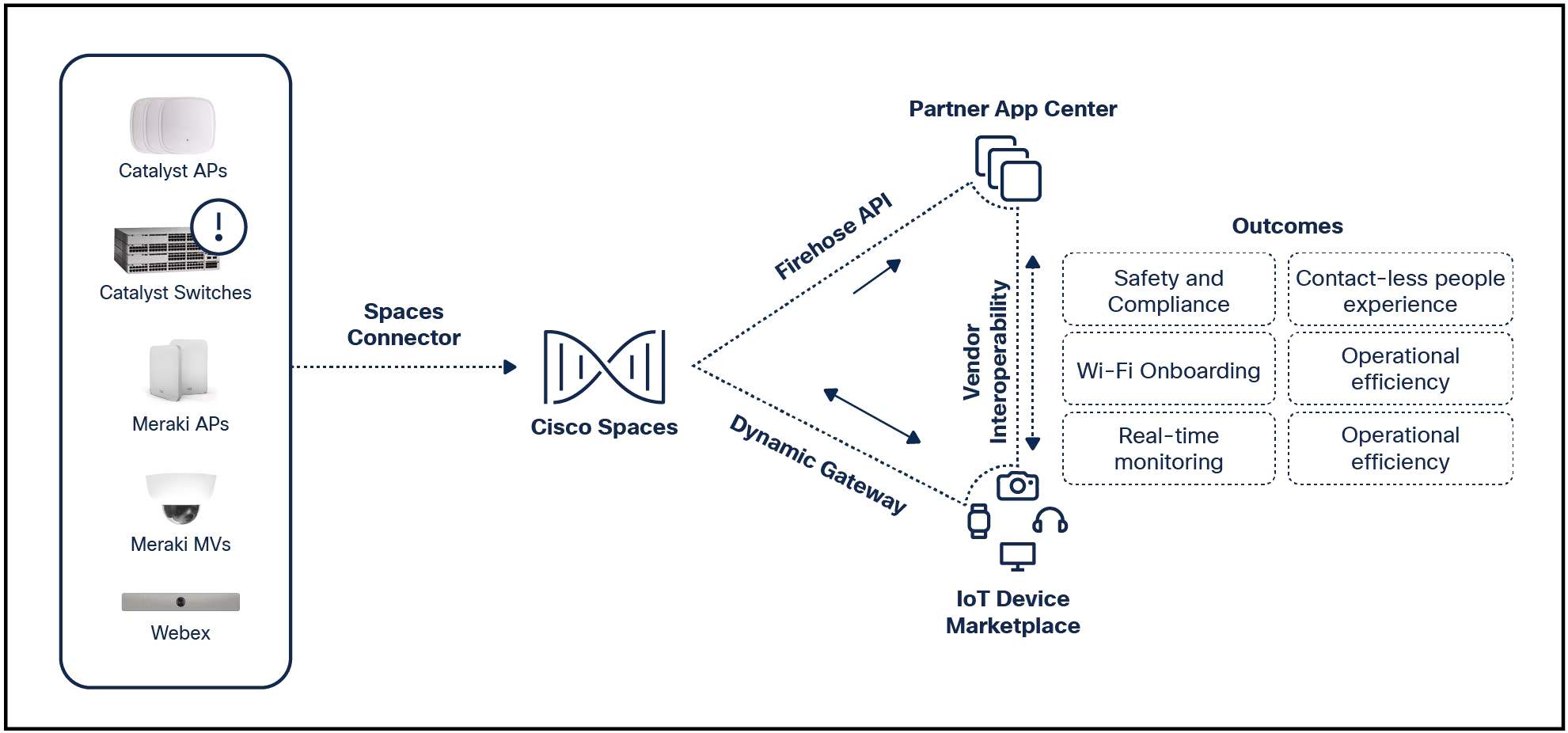
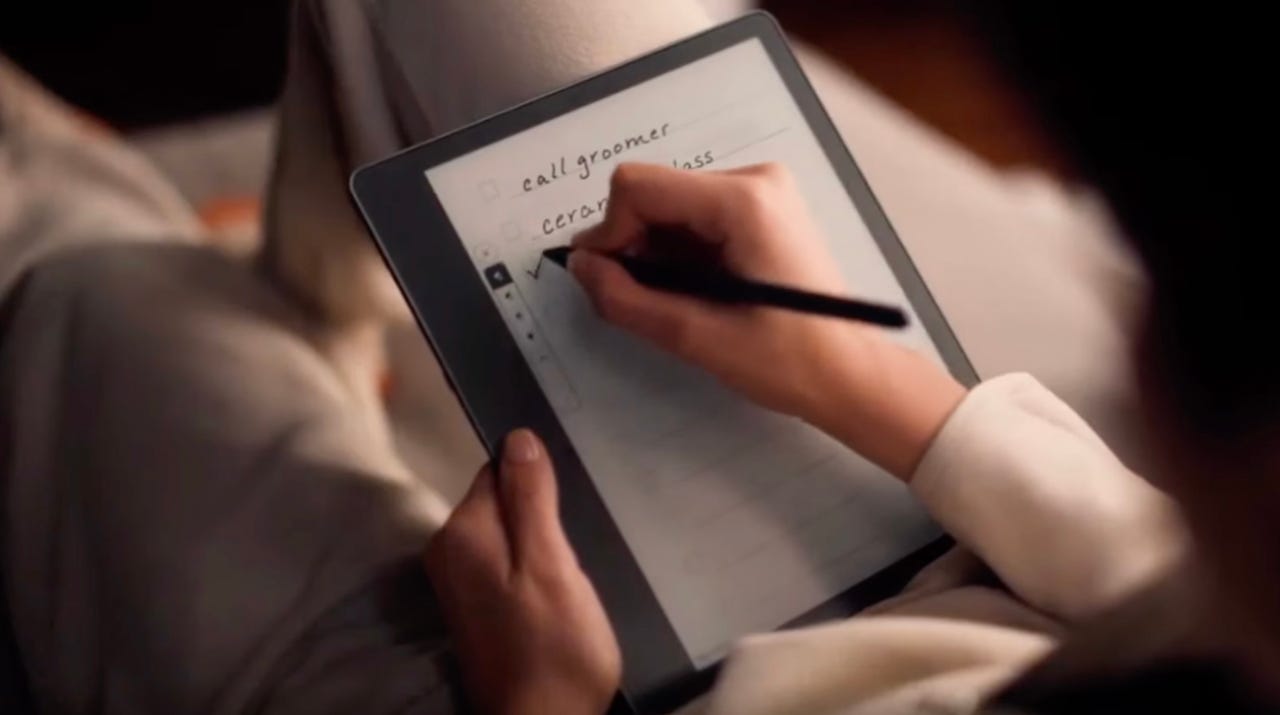 Image: Amazon
Image: Amazon After what seemed like eons, Amazon finally announced its first e-ink tablet that doubles as an e-reader and a tablet that you can write on, called the Kindle Scribe . While this is the first e-reader from one of the first major retailers to double as a writing tablet, it's not the first e-ink writing tablet on the market -- and another model,the reMarkable 2 Tablet , may be the writing tablet for you instead. If you're split on which model to opt for, I've listed the key reasons to buy one over the other below.
Also: Trade in your old devices for Amazon gift cards. Here's how
Kindle Scribe | ReMarkable 2 | |
Displaysize | 10.2-inch | 10.3-inch |
Display | 300-ppi Paperwhite display | Monochrome digital paper display |
Weight | 433 g | 403.5 g |
Processor | Not yet available | 1.2GHz dual-core ARM |
Connectivity | Wi-Fi 2.4GHz, 5.0GHz, USB-C | Wi-Fi 2.4GHz, 5GHz USB-C |
Waterproof | No | No |
Storage | 16GB, 32GB, 64GB and unlimited cloud storage for documents | 8GB and unlimited cloud storage with Connectsubscription |
Backlight | Yes | No |
Battery | Weeks | Weeks |
Marker | Basic -- included or Premium Pen -- sold separately | Nocharging, 4,096-level pressure sensitivity pen with tilt detection -- sold separately |
Pen nibs | Replaceable --$15 | Replaceable --$14 |
Color | Tungsten | Silver |
Ebooks supported | Yes -- Kindle OS | Yes -- ePUB, not Kindle-compatible |
Files Supported | PDF, ePUB, PNG, GIF, JPG, JPEG, TXT, RTF, HTM, HTML, BMP | PDF, ePUB, Microsoft Word and Powerpoint formats |
Cloud storage | Amazon Cloud Storage | Google Drive, DropBox, Microsoft OneDrive, My ReMarkable |
Subscription | No | Connect $2.99 per month after 1 year free trial |
Price | $339 for Kindle Scribe with Basic Pen;$369 for Kindle Scribe with Premium pen | $279 (refurbished);$299 (new) |
Pen price | $59 for Premium Pen | $79 for standard Marker;$129 for Marker Plus |
Many people, myself included, love to both read and write and would prefer to carry around one tablet instead of two separate devices. The Kindle Scribe promises the integration of a Kindle e-reader and a writing tablet with note-taking capabilities. The note-taking tablet will offer organizational tools that allow you to take notes inside the ebooks and organize them.
While the reMarkable 2 tablet supports digital files in PDF and ePUB formats, the Kindle Scribe supports those formats as well as GIF, PNG, JPG, JPEG, BMP, TXT, RTF, HTM, and HTML.
Also: Here are all the new Echo devices Amazon just announced
The Kindle Scribe has preset templates to help you create notebooks, journals, and lists, but it also can create sticky notes in Microsoft Word and other compatible Word documents -- something that the reMarkable 2 cannot do at this time (it does have the ability to work on Word and Powerpoint formats). While you can upload on the reMarkable 2 and jot notes, it can only send out documents in PDF, PNG, and SVG format -- not DOC or DOCX formats. The reMarkable does offer Microsoft OneDrive cloud storage.
Starting early next year, the Kindle Scribe will also get the ability to send documents to Kindle Scribe directly within Microsoft Word, so it will be more beneficial to use if you're already integrated into the Microsoft Office system.
While the Kindle Scribe is a note-taking device, the ability to read a Kindle ebook and surf the internet browser still poses a distraction. The reMarkable 2 tablet doesn't support Kindle ebooks -- only PDF and ePUB files. The only ways you access the internet on a reMarkable 2 are sending documents and accessing your Google Drive, OneDrive, or DropBox. It's a more distraction-free device for taking notes and organizing thoughts on digital paper.
Also: The 5 best smart notebooks
The reMarkable offers eight different pen brush options when writing: ballpoint pen, fineliner, marker, penci, mechanical pencil, paintbrush, highlighter, and calligraphy pen. These pen features coupled with the 4,096-level pressure sensitivity make it very easy to organize your thoughts on the digital display -- it truly feels like writing on paper, and the pen strokes don't pixelate as I write. It also offers tilt detection and the tablet can be set to either left- or right-hand writing in the settings.
Review: ReMarkable 2: Superb for on-screen writing, but key features are still missing
Open to other digital note-taking options? Check out these -recommended options.
 Горячие метки:
Технологии и оборудование
Наш процесс
Вычислительная техника и оборудование
В чем дело?
Горячие метки:
Технологии и оборудование
Наш процесс
Вычислительная техника и оборудование
В чем дело?