































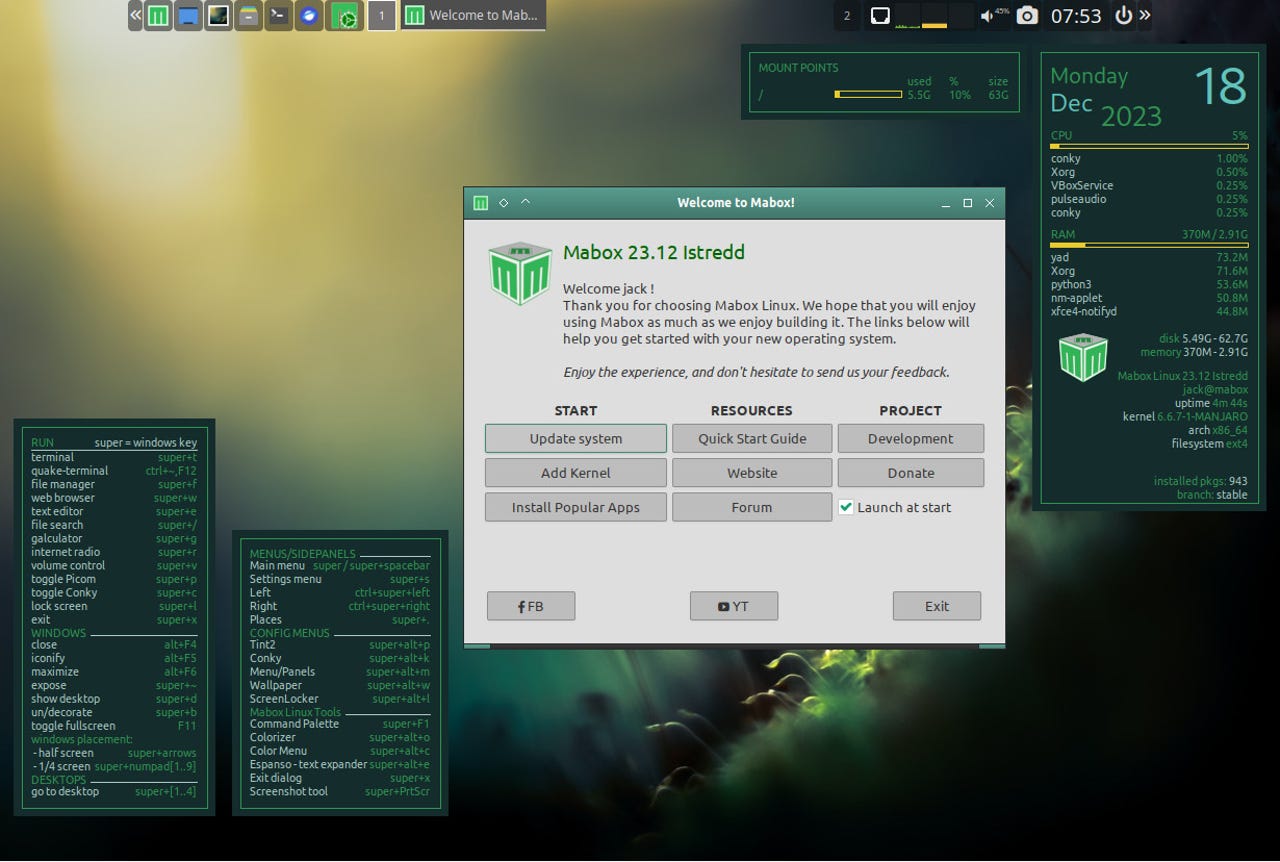
The Mabox desktop includes a Welcome app to help you acclimatise to the environment.
Back in the early 2000s, I used to jump from window manager to window manager. I was in pursuit of desktop nirvana. That search took me around the entirety of the Linux landscape and, for a while, I remained on a window manager called Blackbox. It was as simple as you could get, with a minimal interface and footprint that made my computer feel as if it had been supercharged with jet fuel and magic.
I cloud look back on that period and say, "Those were the days." But because we're talking about Linux, those halcyon days are not only still around, they are thriving.
Also: When Bluetooth on Linux fails, this command can come to the rescue. Here's how to set it up
That's certainly the case with Openbox, which was originally derived from Blackbox. Since then, Openbox has been completely rewritten in C and no longer contains any of the original code.
Openbox is a simple but highly configurable window manager, and can even be integrated into desktop environments.
One Linux distribution that defaults to Openbox is Mabox. Based on Manjaro, Mabox uses Openbox to perfection, with plenty on the desktop to keep you informed about what's happening with your system. Mabox even gives you two widgets that define all of the keyboard shortcuts necessary to easily interact with the desktop. You'll even find a top bar that gives you access to the desktop menu, which is also accessible via a right mouse click anywhere on the desktop, and a system tray.
Also: rlxOS is an immutable Linux distribution that proves looks can be deceiving
I installed Mabox as a VirtualBox virtual machine and was delighted with how it looked and performed. My excitement might be because Mabox is an obvious throwback to simpler days of computing. Ultimately, however, the enjoyment came down to how well Mabox performed. The window manager is stable, fast, and easy to use. A big reason for that success is due to the Manjaro base. Couple that community with a rock-solid window manager and you have the makings for a desktop operating system you can count on.
The one out-of-the-box caveat is that Mabox doesn't include an office suite or email client. But that's not a big issue as you can always open the Manjaro Application Utility and install any app you need.
You'll find plenty of installable applications from this easy-to-use tool.
So, who is Mabox for? This is a question I immediately asked myself. Sure, Mabox is a great fit for those of us who cut our teeth on Linux in the late 1990s and early 2000s. I would also say this distribution is a viable option for people who are looking for something a bit different that shouldn't require too much work to understand. Yes, Mabox is different to any desktop interface you've probably ever used. At the same time, its user interface just makes sense. And for people who simply want an operating system that won't fail them, Mabox is ready to serve.
Also: How to install Arch Linux (without losing your sanity)
But does it seem a bit "Linux-y"? Maybe so, but I would argue there's nothing wrong with that. Think about it this way: the interaction on the Mabox desktop really isn't all that different than what you're used to. You click a menu button and a structured menu opens to reveal categories, such as Accessories, Education, Graphics, Multimedia, Internet, Office, System, and Settings. Yes, there's also an entry for Development, but that category only contains two items (Geany and Meld), which you probably will never use.
The Dracula theme is a lot of fun.
The top bar also contains launchers for common applications, such as the file manager and web browser. You'll also find a launcher for the Mabox Control Center, which gives you access to configurations for the panel, menu and side panels, autostart, look and feel, themes, colorizer, and more.
Although there aren't a ton of pre-installed themes, you can find more online and the ones available are pretty cool (the Dracula theme being one of my favourites).
Also: My new favorite email client for Linux has a handy fix for email overwhelm
Once you get used to the fact that you can access the main desktop menu from anywhere on your desktop, you'll realize just how efficient Mabox is. The thing that will probably trip most new users up is accessing the menu from the right mouse click and not the left. That's okay because you can also access the same menu from the menu button at the top left corner of the desktop.
Oh, and don't let Conky intimidate you.
What's Conky? Linux kind of invented the desktop widget and Conky has been a great example for over a decade. Conky is a piece of software that places various informative widgets on your desktop. The name Conky is taken from the Canadian show Trailer Park Boys and the software was a fork of the now-defunct torsmo. Conky widgets display information in real time and can be configured to meet your needs.
Also: KDE Plasma 6's open beta delivers myriad delights - and you can try it now
With Mabox, you get three Conky widgets out of the box, which are date/time/sysinfo, one for general keyboard shortcuts, and one for keyboard shorts that are focused on interacting with menus, panels, and more. For those of you who are new to Linux (and the likes of Conky), don't let those widgets intimidate you. For example, the top right widget will keep you up to date on what things are using your system resources, so if something is going wrong, you can immediately see what application is causing the problem.
During my week using Mabox, I found it to be a wonderful throwback to the days when I first started playing around with Linux. At the same time, I didn't feel nearly as challenged as I was back then. Don't be fooled, Mabox may look old school, but it feels and behaves very new school. Download an ISO for Mabox and spin it up as a virtual machine. You might find you like it so much that it becomes your go-to operating system.
 Горячие метки:
Технологии и оборудование
Горячие метки:
Технологии и оборудование