



























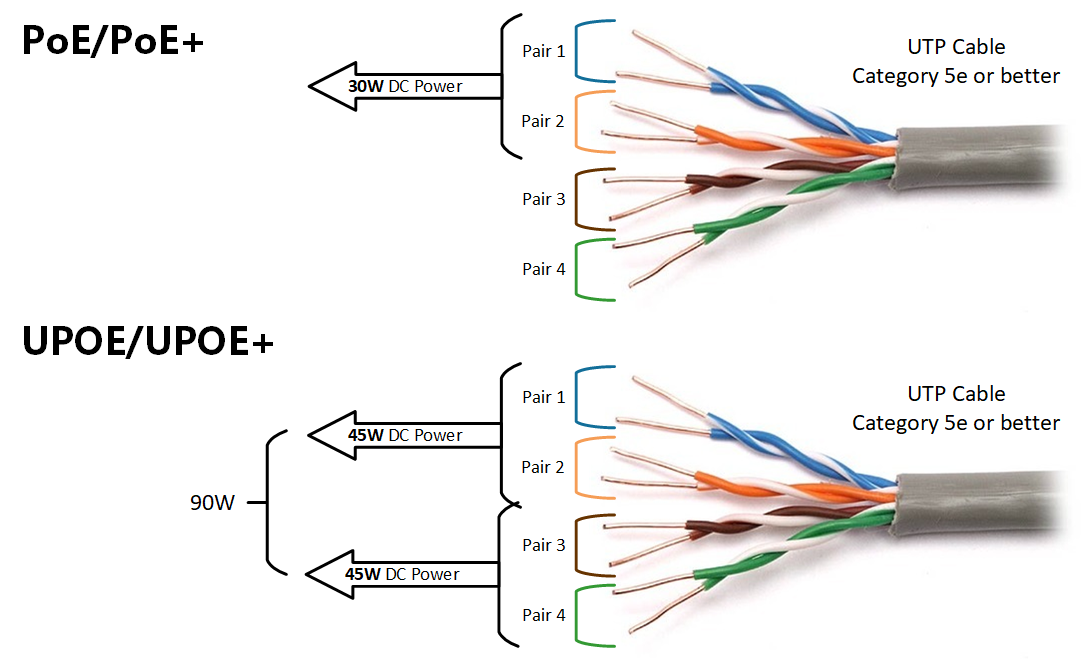




Of all the AR/VR/XR headsets out there, Meta's models seem to be the ones jumping off the shelves. Who'da thunk that hardware made by Facebook (now Meta) would be this good?
Unlike the Apple Vision Pro, which has some undeniably sexy features but a price high enough to make you pass out, theMeta Quest 2 and Meta Quest 3 are priced just right for the consumer market.
Also: Meta Quest 2 vs Quest 3: Which VR headset should you buy?
The Meta Quest 2 is a four-year-old product, released back in 2020. TheMeta Quest 3 came out just last fall. There's no doubt the Quest 2 feels like a four-year-old product, but at a list price of$199, it's good enough to appeal to folks who don't want to take much risk or spend too much money to try VR.
The Meta Quest 3 is Meta's latest device, and after about four and a half months of hands-on with it, I can tell you it's impressive. It's available for$499 for 128GB and$649 for 512GB.
If you're unsure whether you want to buy the Quest 2 or the Quest 3, read Artie Beaty's guide comparing the two. He does a great job of helping you decide between the two devices and determining whether spending the extra bucks for the newer model is worth it.
Also: I bought custom lenses for my Meta Quest 3, but not every eyeglass wearer needs them. Do you?
In this article, we're going to assume you've decided on the Quest 3, and now need to decide if you should spend the extra$150 for four times the storage. Let's dig in.
Deciding whether to get the 128GB or 512GB headset is akin to determining how much storage your next phone should have. That similarity makes sense as the Quest is essentially an Android device with a different input method and output screen.
Also: Who's afraid of VR? I was - until I tried Meta Quest 3
More storage means more space for apps and media. Less storage means it might be a bit of a squeeze trying to fit some apps and media. As such, it all depends on your usage pattern.
Unlike a phone, you probably don't have four or five previous purchases that have helped you learn your usage pattern. This whole VR thing is fairly new. You might not know how much storage you'll need before you use the device.
Let's help you understand that problem by starting with two key interface components: the Universal Menu and the Application Library.
The Universal Menu is your quick access bar to most of the Quest's functions. It shows up when you hit the Meta button on your controller. You tap the grid of squares icon (shown at 1) to launch the Application Library (see photo, above).
Notice that some apps are dimmed while others are in full color. Dimmed apps are apps you own, but are not currently installed on the device. As you can see (at 2), hovering your pointer over a dimmed app gives you the option to install it.
If you get the 128GB version of the Quest 3, you may have to install and uninstall apps regularly to free up space for new apps and games.
If you hover over the upper-right corner of an app (shown at 2), you'll see three dots. In this screenshot (below), those dots aren't visible, because once you click them, the app menu opens. You can select Uninstall (shown at 2) to remove the app and its data from the device.
The Quest has a storage manager that you can access from Settings. To get to the Storage settings pane, click the gear icon on the Universal Menu (shown at 1), and then the Storage button (shown at 2):
I bought the 512GB version of the headset, reasoning that I'm writing about the device and will likely install lots of apps. I've only had the device for a few months, so I've only used 73GB:
This would have eaten up more than half of the storage on a 128GB device, but my 512GB unit leaves plenty of room to add apps and content. As you can see, most of the storage is used by installed and system applications.
Also: How to take even better Meta Quest 3 screenshots and recordings
Below the storage bar is a list of installed apps and content. As you can see, you can select the category of storage you want to manage by picking from the menu:
The above screen shows the system apps that come with the device. These apps max out at about half a gig for the browser.
The Quest'svirtual environments (the immersive backgrounds for windows on the device) use a fairly small amount of storage:
So far, my storage usage for videos isn't all that much. I've just recorded a few seconds or minutes of the screen and uploaded a few test spatial videos. If I add a couple of movies, that storage usage will increase considerably:
As I showed with the storage bar earlier, the bulk of storage is used by installed apps. So far, my apps aren't that large, with Vegas Infinite taking up the most space at 5.67GB:
So far, the largest installed application I have takes just under 6GB, but applications can get a lot bigger. Asgard's Wrath 2 is an RPG game that's quite popular (it came for free with my Meta Quest 3). Notice that if I were to install it, it would take 32GB:
Adding that one app to the 73GB I'm already using would push my storage usage to 105GB. If I had the 128GB unit, I wouldn't be able to add one more game of an equivalent size without deleting something I already installed.
Also: Can you use your Meta Quest in a moving car? Maybe - what to know before you try
No app currently installed on my device takes up more than 6GB. If I had the 128GB model and had to free up space for another large game or app the size of Asgard's Wrath, I'd probably have to remove five to 10 items to make room for it.
So there's your metric. A 128GB device will let you install just a couple of big games or apps (and some smaller ones) before you uninstall stuff to make room. A 512GB unit will let you install several large apps before you deal with the storage limit.
Get the128GB Meta Quest 3 if:
Get the512GB Meta Quest 3 if:
I thought$150 to add 384GB, quadrupling the device's storage, was a pretty good deal. That's$0.39 per gig to upgrade. You're buying time, convenience, and a reduction of frustration.
The Quest's $0.39/gig is a substantially better price per gig than Apple's memory upgrade price on the Vision Pro. Moving from 256GB to 512GB costs$200. That's$0.78 per gig to upgrade, almost twice as much as for the Quest 3.
Also: How to order Apple Vision Pro: Tips, tricks, and my secret to a good face scan
I'm happy I decided to go for the bigger storage. I did it because I'm using this device for work and likely to install a lot of stuff. When I'm on a deadline, I don't want to spend time doing storage space Tetris in the hopes of making everything fit.
I also decided to get more storage because I've been stung before when I opted for devices with less storage. Invariably, some time into my ownership experience, I've found myself wishing I had paid the extra bucks when making the initial purchase.
Of course, some of those purchases were when I had to save as much money as possible, but even so, I upgraded to a new device (a much bigger expense) considerably sooner than I might otherwise have had to. I saved some money at the beginning but wound up spending more overall.
What do you think? Are you getting aMeta Quest 3 ? Are you leaning towards the 128GB or the 512GB unit? If you have a Quest 3 already, do you agree with my storage assessment? How much storage are you using? How many apps (and how many big apps) do you have installed? Let us know in the comments below.
You can follow my day-to-day project updates on social media. Be sure to subscribe to my weekly update newsletter, and follow me on Twitter/X at @DavidGewirtz, on Facebook at Facebook.com/DavidGewirtz, on Instagram at Instagram.com/DavidGewirtz, and on YouTube at YouTube.com/DavidGewirtzTV.
 Горячие метки:
Технологии и оборудование
- с собой?
AR + VR
Горячие метки:
Технологии и оборудование
- с собой?
AR + VR