


























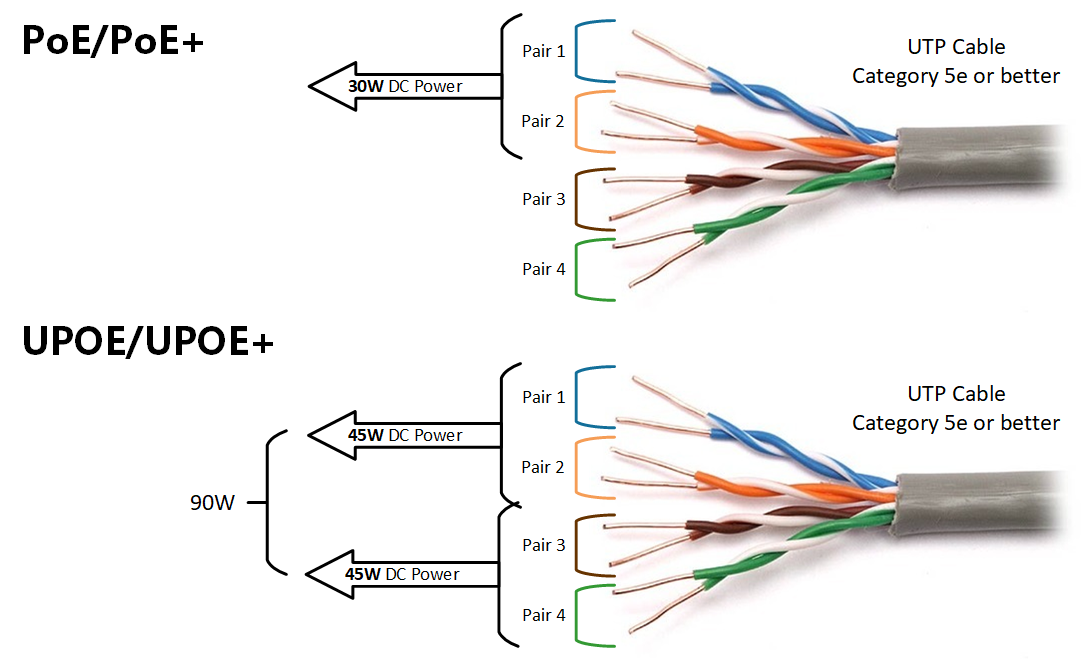




In the first step of our doxxing research, we collected a list of our online footprint, digging out the most important accounts that you want to protect and obsolete or forgotten accounts you no longer use. Because the most recent and relevant data is likely to live in the accounts you use regularly, our next step will be to review the full scope of what's visible from these accounts and to set more intentional boundaries on what is shared.
It's important to note here that the goal isn't to eliminate every trace of yourself from the internet and never go online again. That's not realistic for the vast majority of people in our connected world (and I don't know about you, but even if it was I wouldn't want to!) And whether it's planning for an individual or a giant organization, security built to an impossible standard is destined to fail. Instead, we are shifting you from default to intentional sharing, and improving visibility and control over what you do want to share.
Before making changes to the settings and permissions for each of these accounts, we're going to make sure that access to the account itself is secure. You can start with your email accounts (especially any that you use as a recovery email for forgotten passwords, or use for financial, medical, or other sensitive communications). This shouldn't take very long for each site, and involves a few straightforward steps:
The best way to prevent a breached password from exposing another account to attackis to use a unique password for for every website you visit. And while you may have heard previous advice on strong passwords (along the lines of "eight or more characters, with a mix of upper/lower case letters, numbers, and special characters"), more recent standards emphasize the importance of longer passwords. For a great explanation of why longer passwords work better than shorter, multi-character type passwords, check out this excellentXKCD strip:

A password managerwill make this process much easier, as most have the ability to generate unique passwords and allow you to tailor their length and complexity. While we're on the topic of what makes a good password, make sure that the password to access your password manager is both long and memorable.
You don't want to save or auto-fill that password because it acts as the "keys to the kingdom" for everything else, so I recommend following a process like the one outlined in the comic above, or another mnemonic device, to help you remember that password. Once you've reset the password, check for a "log out of active devices" option to make sure the new password is used.
MFAuses two or more "factors" verifying something youknow, something youhave, or something youare. A password is an example of "something you know", and here are a few of the most common methods used for an additional layer of security:



If you want to know more about the different ways you can log in with strong authentication and how they vary in effectiveness, check out the Google Security Team blog post "Understanding the Root Cause of Account Takeover."
Before we move on from passwords and 2FA, I want to highlight a second step to log in thatdoesn'tmeet the standard of strong authentication: password questions. These are usually either a secondary prompt after entering username and password, or used to verify your identity before sending a password reset link. The problem is that many of the most commonly-used questions rely on semi-public information and, like passcodes, are entered on the same device used to log in.
Another common practice is leveraging commonsocial media quizzes/questionnairesthat people post on their social media account. If you've seen your friends post their "stage name" by taking the name of their first pet and the street they grew up on, you may notice that's a combination of two pretty common password questions! While not a very targeted or precise method of attack, the casual sharing of these surveys can have consequences beyond their momentary diversion.
One of the first widely-publicized doxxings happened whenParis Hilton's contact list, notes, and photos were accessedby resetting her password using the password question, "what is your favorite pet's name?". Because Hilton had previously discussed her beloved chihuahua, Tinkerbell, the attacker was able to use this information to access the account.
Sometimes, though, you'll be required to use these password questions, and in those cases I've got a simple rule to keep you safe: lie! That's right, you won't be punished if you fib when entering the answers to your password questions so that the answers can't be researched, and most password managers also include a secure note field that will let you save your questions and answers in case you need to recall them later.
We'd love to hear what you think. Ask a Question, Comment Below, and Stay Connected with Cisco Secure on social!
Cisco Secure Social Channels
Instagram
Facebook
Twitter
LinkedIn
 Горячие метки:
Организация < < мысли и лидерство > >
National Cybersecurity Awareness Month (NCSAM)
Multi-Factor Authentication (MFA)
Passwords
Doxxing
Online safety
Горячие метки:
Организация < < мысли и лидерство > >
National Cybersecurity Awareness Month (NCSAM)
Multi-Factor Authentication (MFA)
Passwords
Doxxing
Online safety