

























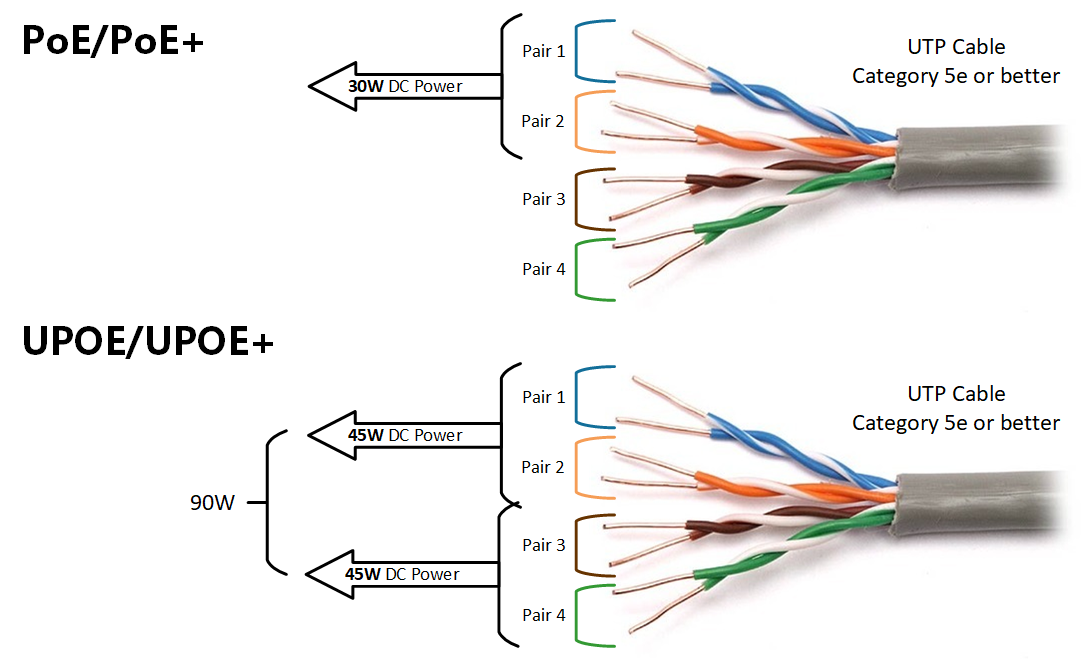




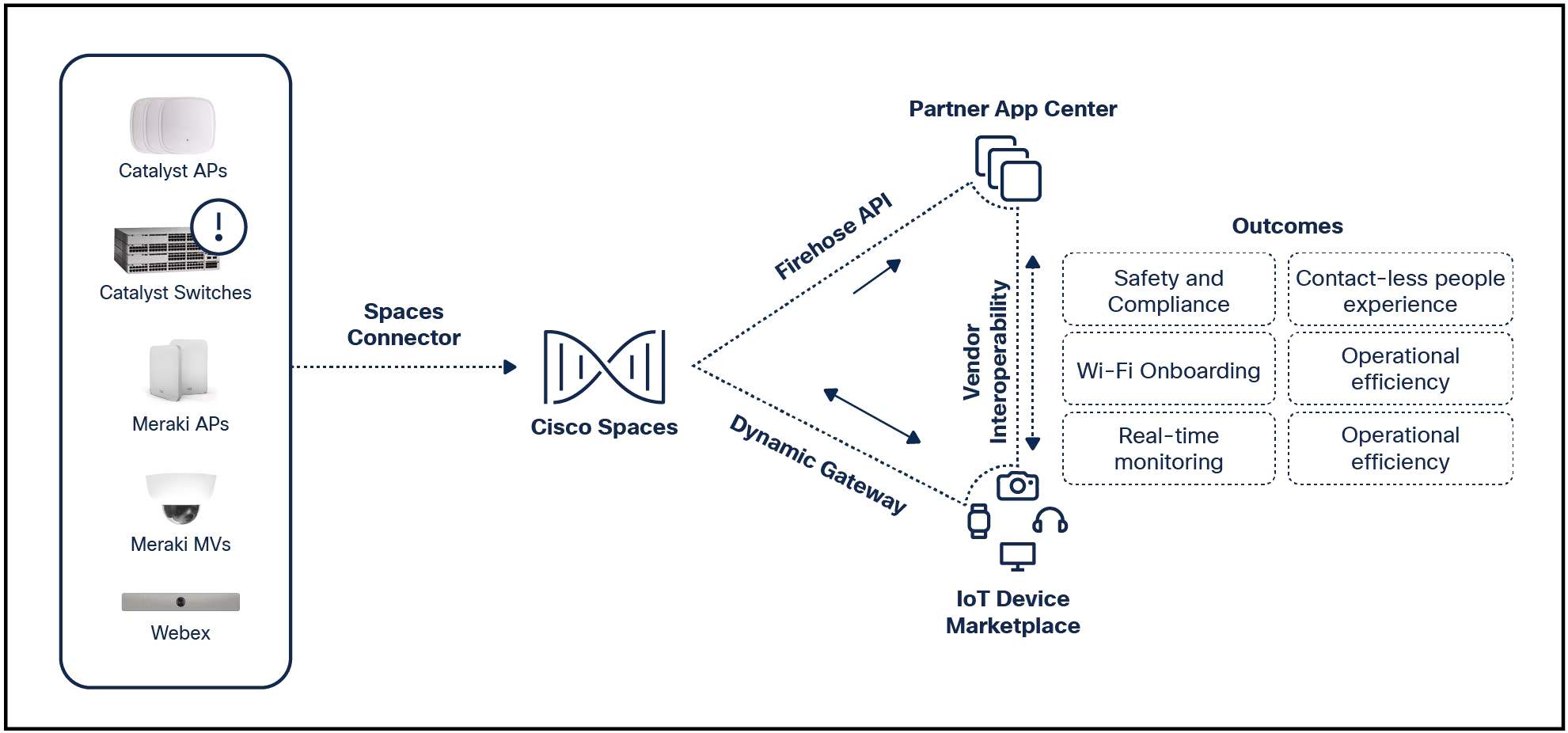
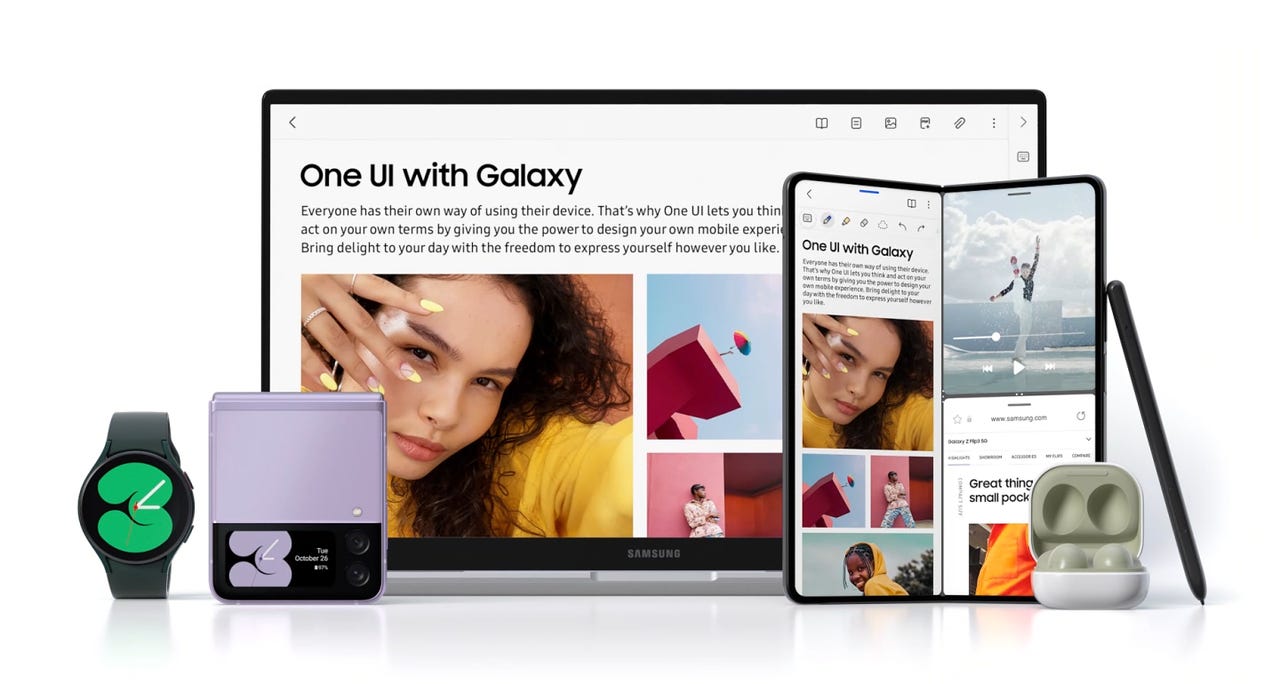 Image: Samsung
Image: Samsung The best Samsung phones you can buy, tested by 's mobile experts.
Read nowSamsung on Monday announced that One UI 4, which includes Android 12, is ready for the masses. Well, as long as you own a Galaxy S21, Galaxy S21 Plus or Galaxy S21 Ultra.
The update will eventually make its way to more Galaxy phones and tablets (a complete list is at the bottom of this post), but as Samsung usually does with major software updates, the release is starting with the company's newest devices first.
Prior to the launch of One UI 4, I had a chance to talk with Samsung's Hyesoon Sally Jeong, vice president and head of framework R&D team, and Hyun Kim, a head of the core UX group. We chatted about the update, the general approach that Samsung took to integrate the changes in Android 12 into the One UI 4 experience across their Galaxy lineup, and speeding up the development process for a mid-November launch.
Having used the Google Pixel 6 Pro for the last few weeks, and a Pixel 5 before that, both of which run Android 12 and fully adopt Google's new Material You design approach, I was curious how Samsung would handle integrating the drastically different user interface when I started testing One UI 4 on a Galaxy S20 during the open beta program -- which had "tens of thousands" of participants, according to Samsung. I'll be perfectly honest -- at first, I didn't notice any differences between One UI 3 and One UI 4. Material You seemed to be completely absent.
It wasn't until I started to pay closer attention to smaller details, such as the new rounded corners on widgets, that I began to notice any changes. Samsung purposely took a more subtle approach than Google in order to align with Galaxy devices and Samsung's approach to One UI.
Understandably, Samsung had to take into account its current user interface, along with the fact that the Galaxy Store has countless themes that Galaxy users can download for free or purchase and install on their phones. Galaxy themes and Material You are at odds with each other at times, and Samsung wanted to respect users' choices.
Instead, you'll notice small changes, like the new-look widgets, or a new color palette feature that uses the device's wallpaper to provide color palette options. The option you pick when changing your wallpaper will be applied throughout the rest of the interface, changing the overall color of things like the notification shade or app drawer.
One UI 4 brings more than just interface changes to Galaxy devices, though. For example, there's a new photo-sharing feature that allows you to edit the photo directly from the share sheet. There's also a new photo editing tool that allows you to remove an object from a picture just by drawing on top of it with your finger.
The size of a picture-in-picture window can now be resized using pinch-to-zoom, and emoji pairs combine two different emojis into one animated image.
Samsung also integrated Android 12's new privacy features, including an indicator when an app is accessing your camera or microphone. You can even use the new, more granular location controls that let you pick between sharing your exact location, or just the general area.
Samsung is known for releasing major Android updates long after the final build has been released by Google. To its credit, the company has gotten better about updating its phones in recent years.
For example, last year Samsung officially released Android 11 and One UI 3 in early December for the Galaxy S20 lineup. Prior to that, the Android 10 update was released in the middle of December 2019, while the Android 9 update was released near the end of January 2018.
This year, Samsung has sped up the process by a couple of weeks, with the official launch announcement taking place on Nov. 15. That's no small feat.
According to Jeong and Kim, the primary reason for the improved development time is that Samsung broke the operating system up into modules, making it easier to implement changes for a specific section of the OS. Hopefully, the decision to modulize the operating system leads to even faster update cycles in the future, both for regular feature additions and major operating system updates.
According to Samsung's press release, the following Galaxy devices are slated to receive One UI 4. When it comes to the Z Fold 3 and Z Flip 3, Samsung expects the foldables to receive the update by the end of the year. Exact timing of the update is up in the air, with wireless carriers often playing a big part in the specific release details, but the company reassured ZDNet it's working to release the update as fast as possible for all the devices listed below:
If you want to see more of the features you can expect when One UI 4 and Android 12 reach your Galaxy device, Samsung published two introduction videos on YouTube that do a good job of walking you through the new features and what to expect. Here's part one, and part two.
What do you think about One UI 4? Did Samsung integrate enough of what Google brought to Android 12, or not enough?Let us know in the comments below.
 Горячие метки:
Технологии и оборудование
1. Смартфоны
Горячие метки:
Технологии и оборудование
1. Смартфоны