



























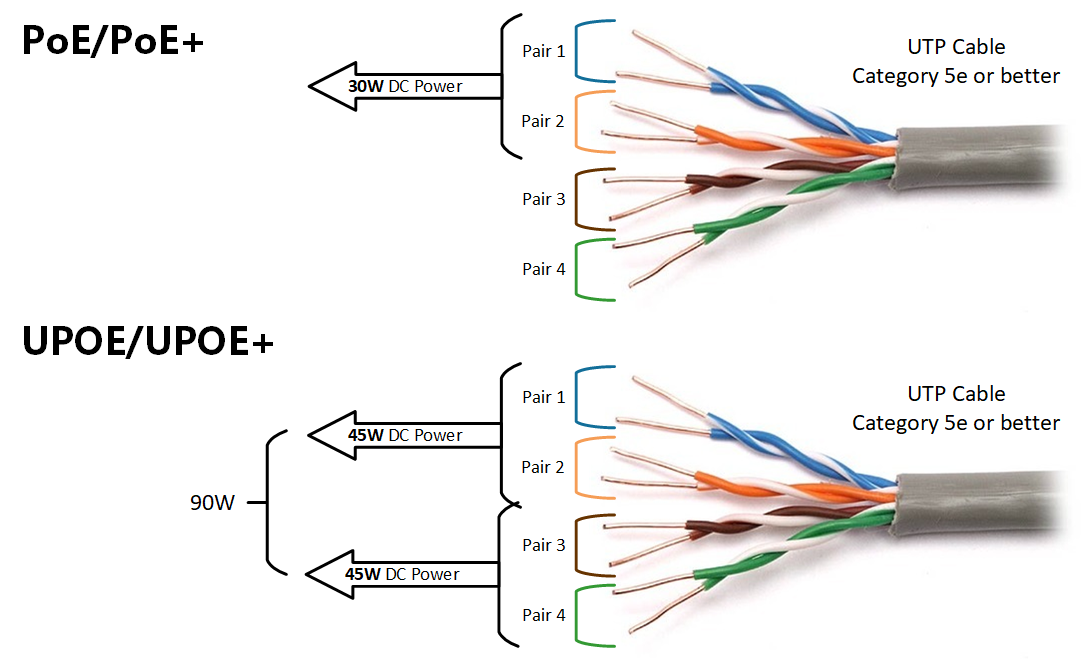



 Jason Hiner/
Jason Hiner/ TheApple Watch Ultra was my first cellular-enabled Apple Watch.
And, of course, as soon as I got it, I activated the cellular plan.
It only costs me a few dollars a month, so surely it'll be worth it.
But is it?
Did you know Apple gives you the tools to discover the answer to this both on your Apple Watch and on your iPhone?
To find out how much of your data you're using via that cellular service on your Apple Watch, you can either tap your way over to Settings > Cellular on your Apple Watch, or open the Watch app on your iPhone and tap on Cellular.
Review: I put the Apple Watch Ultra through a Tough Mudder
The information you are looking for appears under Cellular Data Usage. There, you'll see the amount of data you've used for the Current Period (this is either since you paired the Apple Watch or last reset the statistics -- which you can see by scrolling to the bottom of the page) or, if your carrier supports this feature, data for This Billing Period and Last Billing Period.
Apple Watch cellular data usage.
Adrian Kingsley-Hughes/I've used 2.6MB since I set this Apple Watch Ultra up in October. Most of this data was used for system services (general running of the Apple Watch), with the tiny remainder (under 200KB) being app data.
Frankly, I'm shocked at how little I've used.
I know I'm only paying a few bucks for this service, but even a few bucks feels like a lot for 2.6MB.
Also: This is the Apple Watch Ultra's worst feature
In my situation, the reason for my low usage is that everywhere I go, my iPhone goes with me. So, my Apple Watch is getting everything it needs via my iPhone's internet connection. If I was the sort of person who went out and left my iPhone at home (I can't remember the last time I did that), then I'd get more benefit from the service I'm paying for.
Is it worth it?
For me, yes. At times I can find myself quite far away from civilization, and if my iPhone were to break, die, or get lost, having the ability to remain in contact is a handy backup safety feature. But your mileage may vary.
 Горячие метки:
Технологии и оборудование
Наш процесс
- с собой?
Горячие метки:
Технологии и оборудование
Наш процесс
- с собой?