































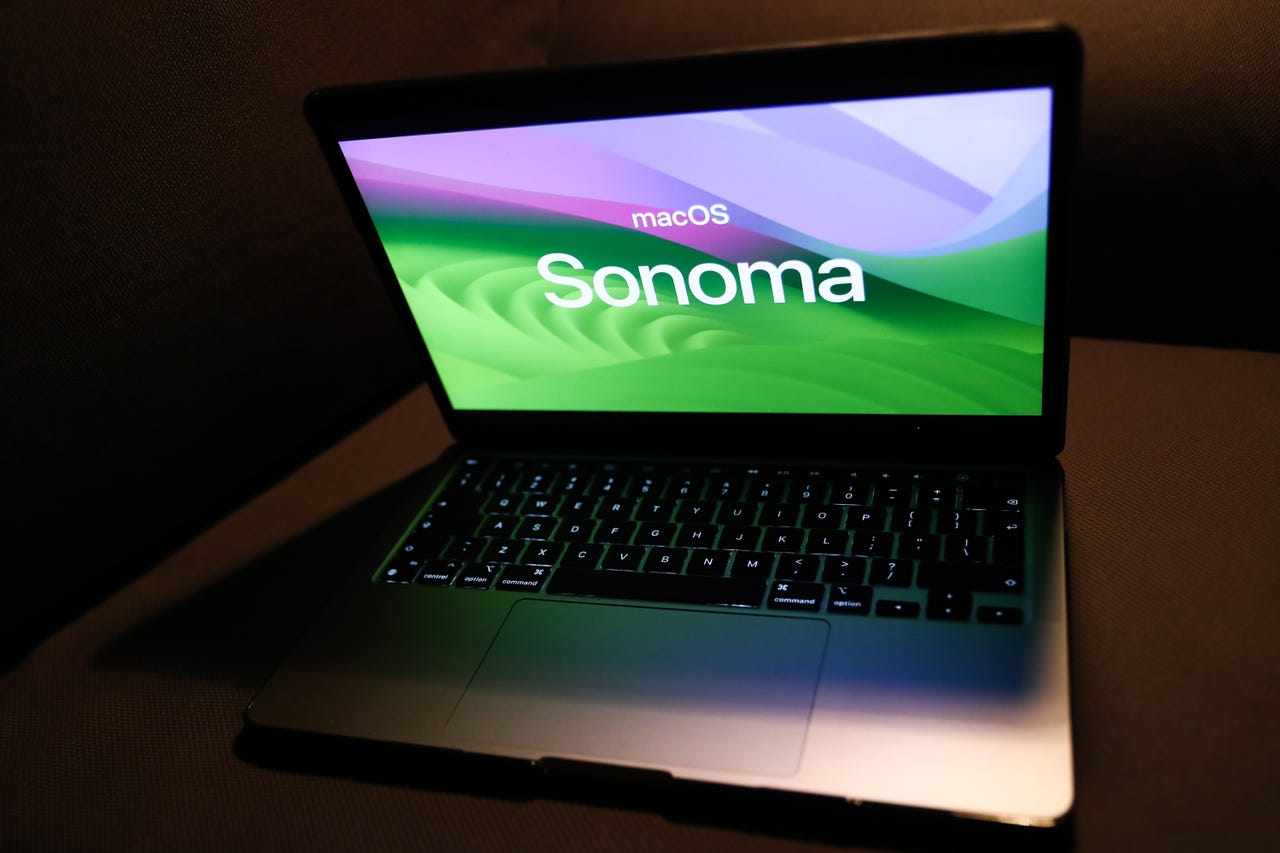 Jakub Porzycki/NurPhoto via Getty Images
Jakub Porzycki/NurPhoto via Getty Images Apple has started to push MacOS Sonoma to compatible Macs and MacBooks, and there's a massive temptation to throw caution to the wind and smash thatUpgrade Nowbutton.
While this is exactly what most people will do, I like to take a more cautious approach because I've come across people who have lost data,orwho have been frustrated by crashes, instabilities, and other hassles following an upgrade.
Also: iPhone 15 overheating? Here's what to know and do
Here are the things I'll be doing before hitting that oh-so-tempting Upgrade Nowbutton!
I know how tempting it is to throw caution to the wind and click that Upgrade Now button!
Adrian Kingsley-Hughes/And I mean everything.
From the stuff that I've downloaded from the Apple App Store (to do this, click on the Apple icon in the menu bar, thenApp Store,and thenclick onUpdates), to things like Microsoft Office and Adobe Creative Cloud suite (these will have their own update procedures).
Also: How to easily back up your Mac onto a USB drive (and feel like James Bond doing it)
The number one cause of crashes and instabilities following a MacOS upgrade is running outdated apps.
Make sure you have a backup or two, just in case things go wrong.
My preference is to have a local backup using Time Machine (click onSystem Settings and then General, followed byTime Machine), or a third-party app likeCarbon Copy Cloner , and an off-site cloud backup using a service likeBackblaze .
Also: Hardware fails, but I've never lost data thanks to this backup plan
Think you don't need to do this? I want you to imagine that all the data on your Mac is gone. If that feeling gives you chills, you need a backup.
And if you really don't care about what's on your Mac, then a way to give your Mac a full refresh might be to wipe it and reload MacOS from scratch, getting rid of all the detritus that's accumulated over the months and years.
You'll need your iCloud password, and having the password for your Time Machine backup (if you make an encrypted backup) or your online cloud backup provider is a really good idea.
If you have a MacBook, make sure that the battery is charged up and the system is also on AC power while carrying out the update.
For Macs, don't update if the power seems flakey, or make sure you have backup power in the form of apower station or UPS (uninterruptible power supply) that can keep your system powered during the update.
MacOS Sonoma is about 6.5GB so you need to have a decent internet connection to handle this sort of download.
Don't update if you're short on time, or you're heading out the door. You need a good couple of hours, and possibly more if things go wrong.
Also: How to update every Apple device (iPhone, iPad, Apple Watch, Mac, more)
This is not something you should be doing if you are pushed for time!
It won't be long until Apple pushes out an update to Sonoma that fixes those bugs that slipped through the net.
If you want to avoid any annoying or possibly show-stopping bugs, you might be better off waiting for the Sonoma 14.0.1 update to land.
 Горячие метки:
Технологии и оборудование
Наш процесс
Услуги и программное обеспечение
3. Операционные системы
Mac OS OS
Горячие метки:
Технологии и оборудование
Наш процесс
Услуги и программное обеспечение
3. Операционные системы
Mac OS OS