































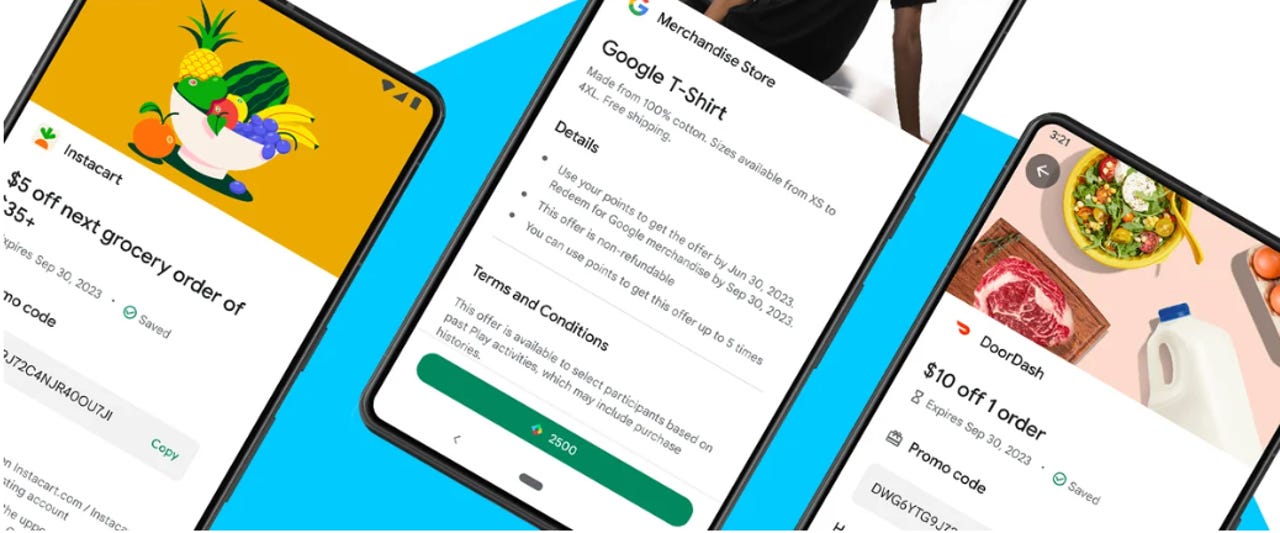 Image: Google
Image: Google If you have an Android device, you likely depend on the Google Play Store for all of your application needs. By making simple transactions, such as purchasing apps, downloading featured apps, buying books, and more, you can earn points.
Most importantly, you can turn those points into rewards.
Also: Google TV adds over 800 free channels. How to access them
Google recently posted a blog post showcasing some of the real-world rewards you can get by using your Google Play Points, including gift cards and free merchandise.
Before you can start redeeming your rewards, here are a few things you need to know.
The first thing you need to do is opt in to "Google Play Points". Joining is free and all you have to do is open the Play Store app, tap 'Menu', then 'Play Points', and turn the feature on.
Once you are done opting in, you can continue to use your app as usual and watch the points accumulate.
You can earn points in the US specifically from buying apps or games on the Play Store, subscribing to Google One, making in-app or in-game purchases and subscriptions, and buying books with Google Play, according to Google Play guidelines.
You can also earn points from promotions, which have the ability to increase your earning rate on select purchases.
Also: Google Pixel 7 vs. Pixel 7 Pro: How to buy the right one for you
If you want a full list of promotions, you can open the Google Play Store app, tap on the profile icon in the upper right-hand side, tap 'Play Points', and earn. There you should see a full list of promotions and special offers.
Lastly, if you are at a Silver level or higher, which is determined by how many points you have, you can claim weekly prizes. To do so, just open the Google Play Store app, tap on the profile icon in the upper right-hand side, tap 'Play Points', and then 'Perks'.
The amount of points you earn per dollar spent depends on what level you are. There are four levels: Bronze, Silver, Gold, and Platinum, which is determined by the amount of points you have. You can see the whole breakdown in the chart below, including how many points you earn per dollar spent.
You can use your Google Play Points for a variety of perks, including coupons for other apps, such as$10 off your next DoorDash or Instacart order, in-app game items and coupons, and Google Play Credit.
Also: How to use the Pixel 7 Pro's Macro Focus Mode for amazing photography
If you'd rather earn something tangible, you can swap your points for some Google merchandise, such as t-shirts, sunglasses, a water bottle, and even socks.
Lastly, if you are feeling generous, you can also use your points to support a good cause.
To use your points, all you have to do is go to the Google Play website, tap on the profile icon in the upper right-hand corner, tap 'Play Points', and then 'Use'.
 Горячие метки:
Наш процесс
По вопросам бизнеса
Компании-производители
Google-Google
Горячие метки:
Наш процесс
По вопросам бизнеса
Компании-производители
Google-Google