























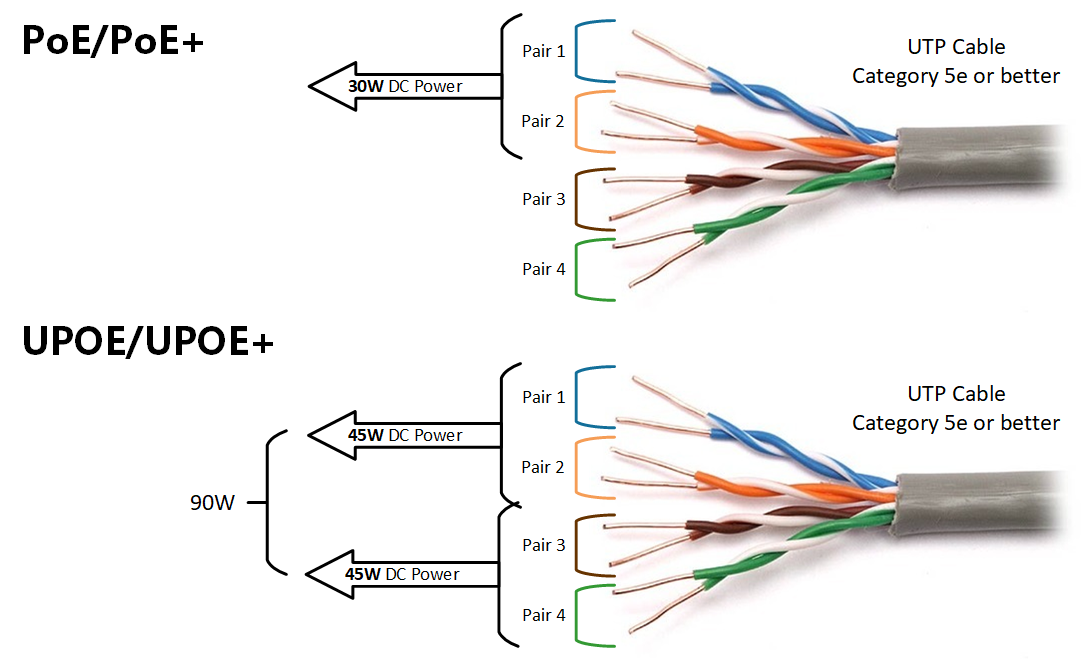




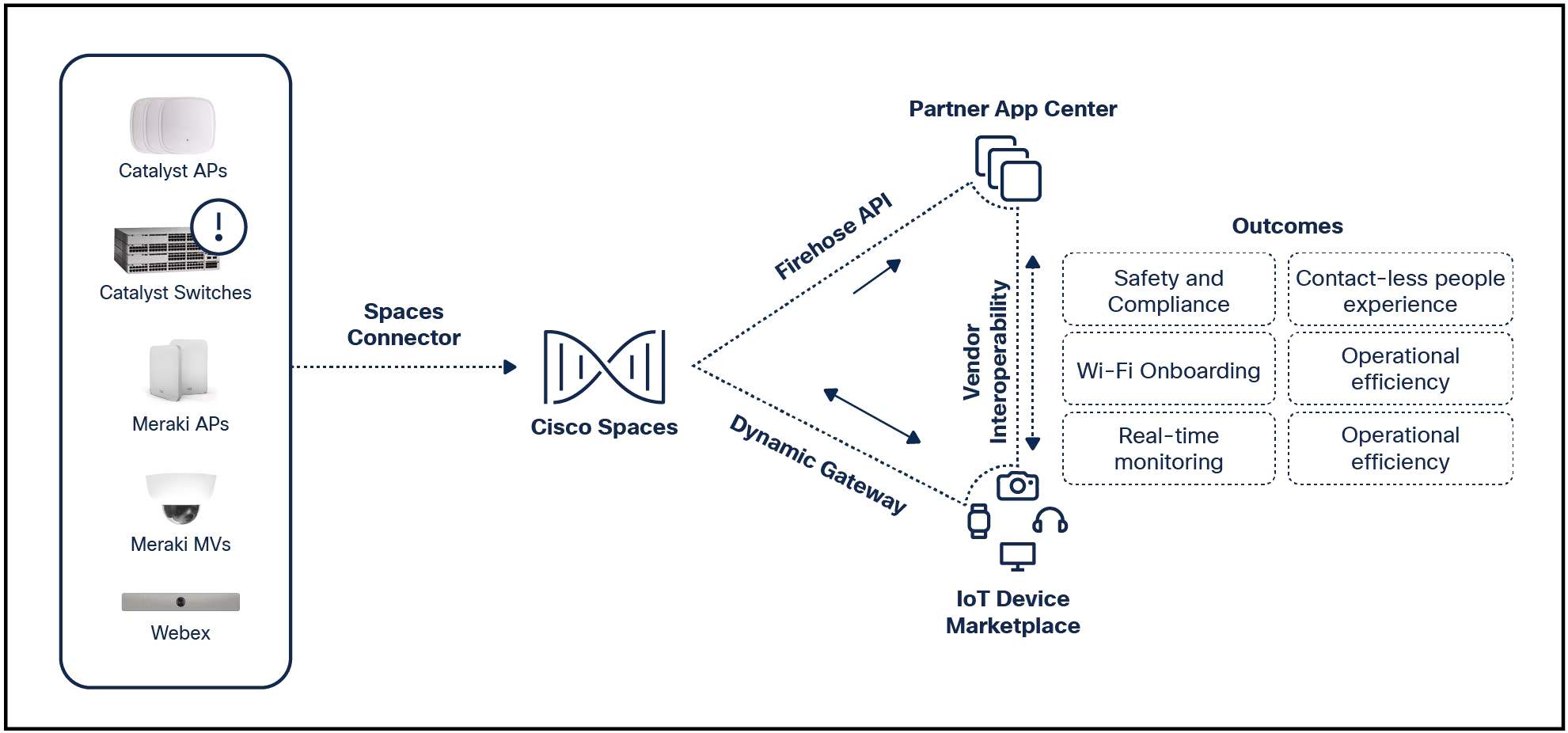
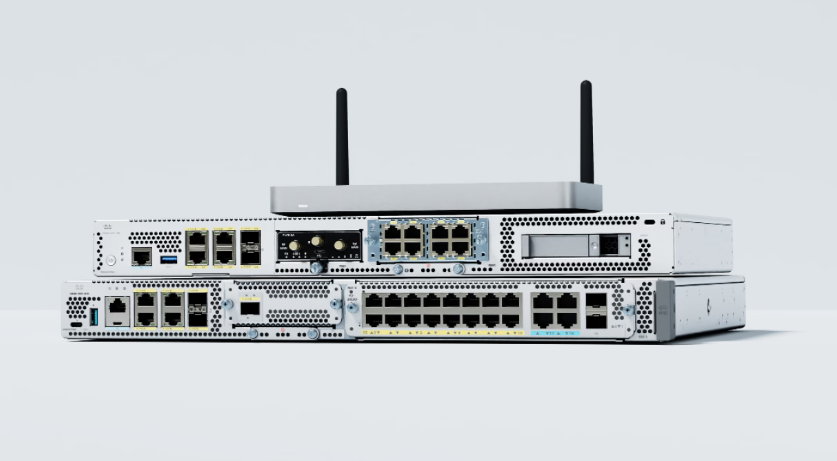

 Adrian Kingsley-Hughes/
Adrian Kingsley-Hughes/ Once someone gets their first 3D printer, it's not long before they start wanting to experiment with different filament colors and types.
Very soon, there are reels of filament everywhere.
Now, you might have noticed that when you buy a reel of 3D filament, it comes in a vacuum-sealed bag, and there's even a little bag of desiccant inside. The idea is that this keeps the filament dry because the filament material can absorb moisture from the air, which in turn results in poor-quality prints.
Also:Why I replaced my$40 multimeter with these smart measuring tools
If you're serious about 3D printing, you need a way to keep filament that's not being used in a low-humidity environment, too. And the easiest, most cost-effective way is by using thissealing kit from eSun .
An affordable tool that keeps your 3D printer filament in pristine condition.
View at AmazonNote that there isa less expensive kit that comes with a hand pump, but for the extra$3 or so, I suggest getting the USB-powered pump because it's quicker and much more convenient.
If you've ever dabbled with sous vide, then the process of bagging a reel of filament -- the bags are compatible with 0.5KG/0.75KG/1KG filament reels -- will be familiar to you.
First, you get a bag and put a reel inside with a desiccant pack. The desiccant pack prevents moisture from building up inside the bag, which would otherwise lessen the quality of the filament.
Also: You should save those silica gel packets included in purchases. Here's why
The filament reel goes inside the bag, along with a packet of desiccant
Adrian Kingsley-Hughes/Next, make sure the bag is tightly sealed. The eSun package includes a sealing clip to help you keep the filament well-stored.
The included sealing clip in action.
Adrian Kingsley-Hughes/The USB vacuum pump can be powered by a power bank or main charger.
Apply the pump to the air valve, press the button on the end of the pump, and let the air be sucked out. It takes about a minute (but looks more impressive when sped up in the image below!).
Also: How to get into 3D printing without breaking (too many) things
Suck the air out of the bag!
Adrian Kingsley-Hughes/Once the bag is sealed completely, store it in a cool area and away from sunlight. The last thing you'd want is a melted reel of plastic!
Filament safely bagged!
Adrian Kingsley-Hughes/ Горячие метки:
Наш процесс
Дом и офис
Горячие метки:
Наш процесс
Дом и офис