

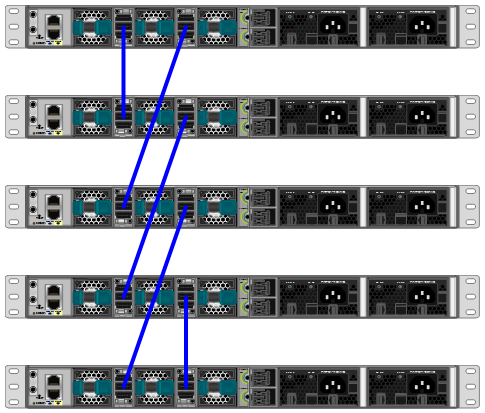


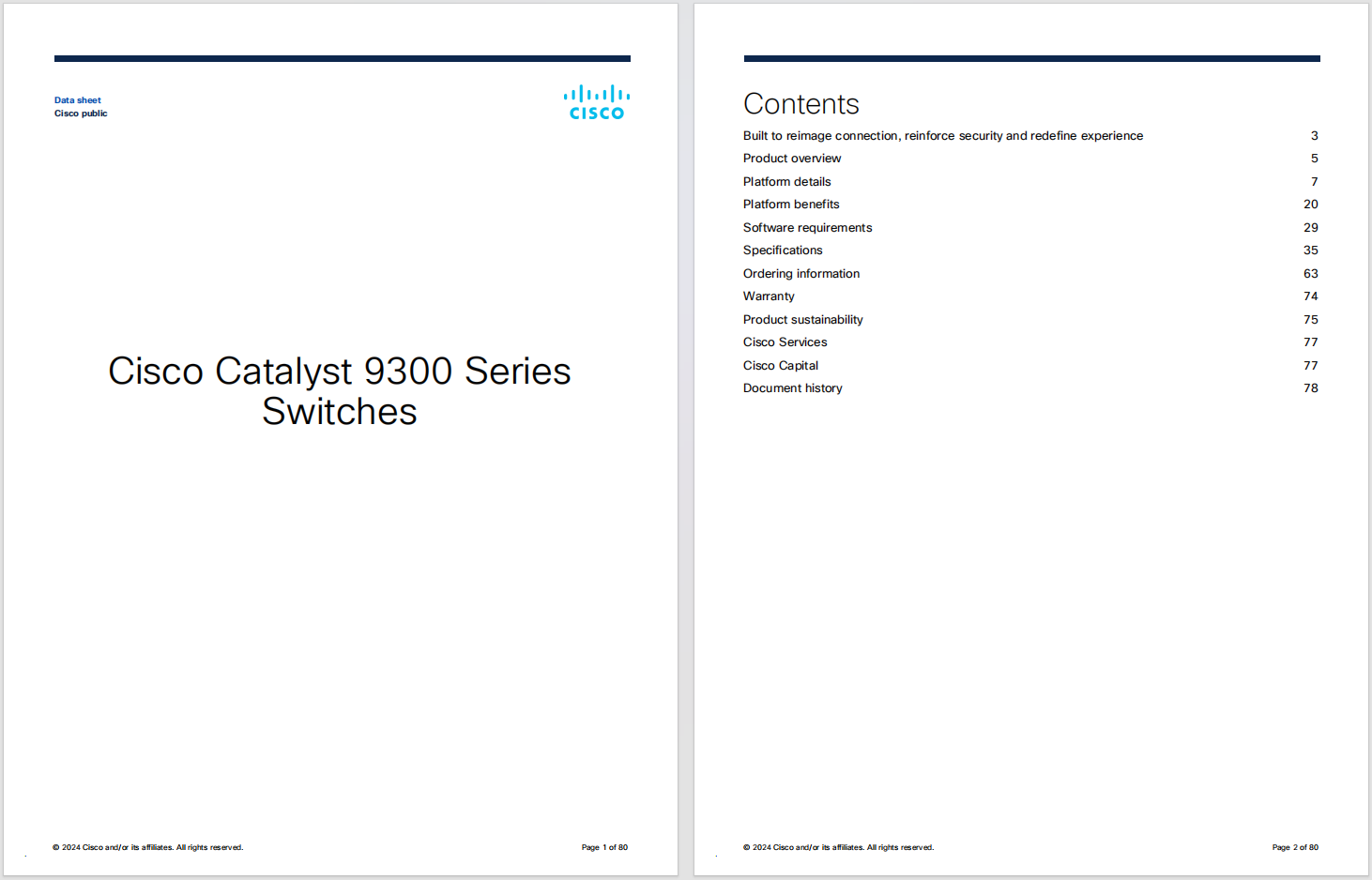
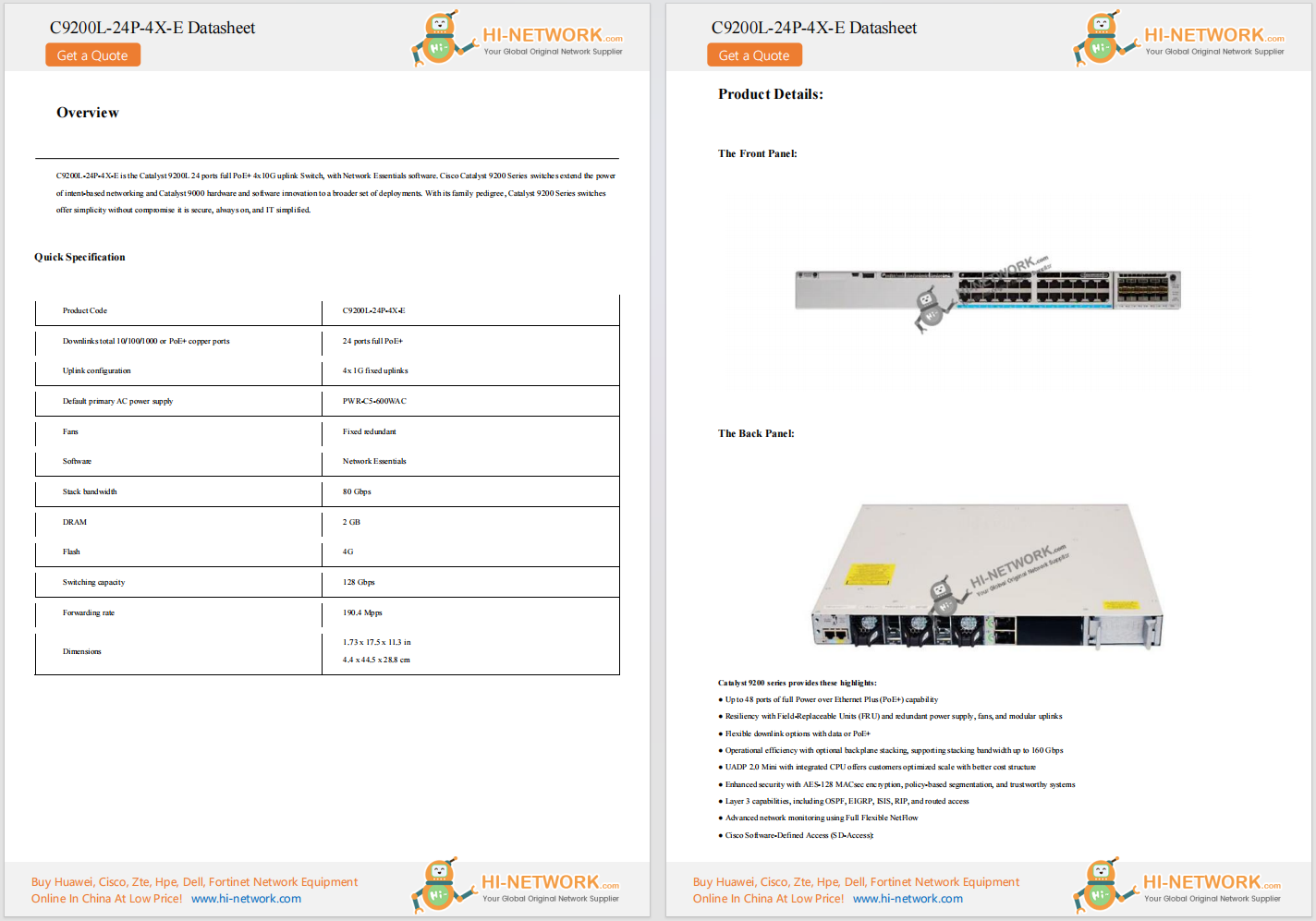
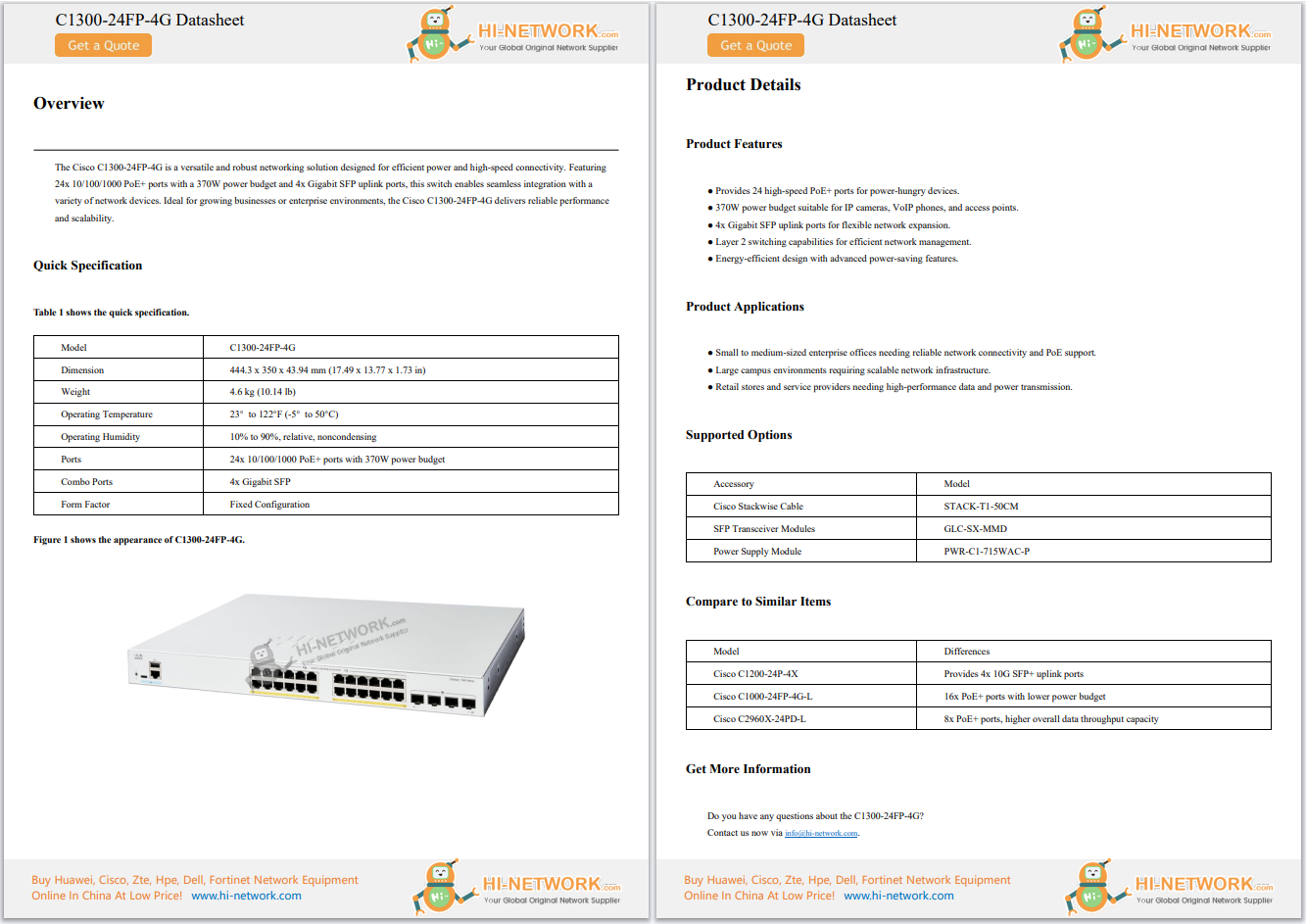

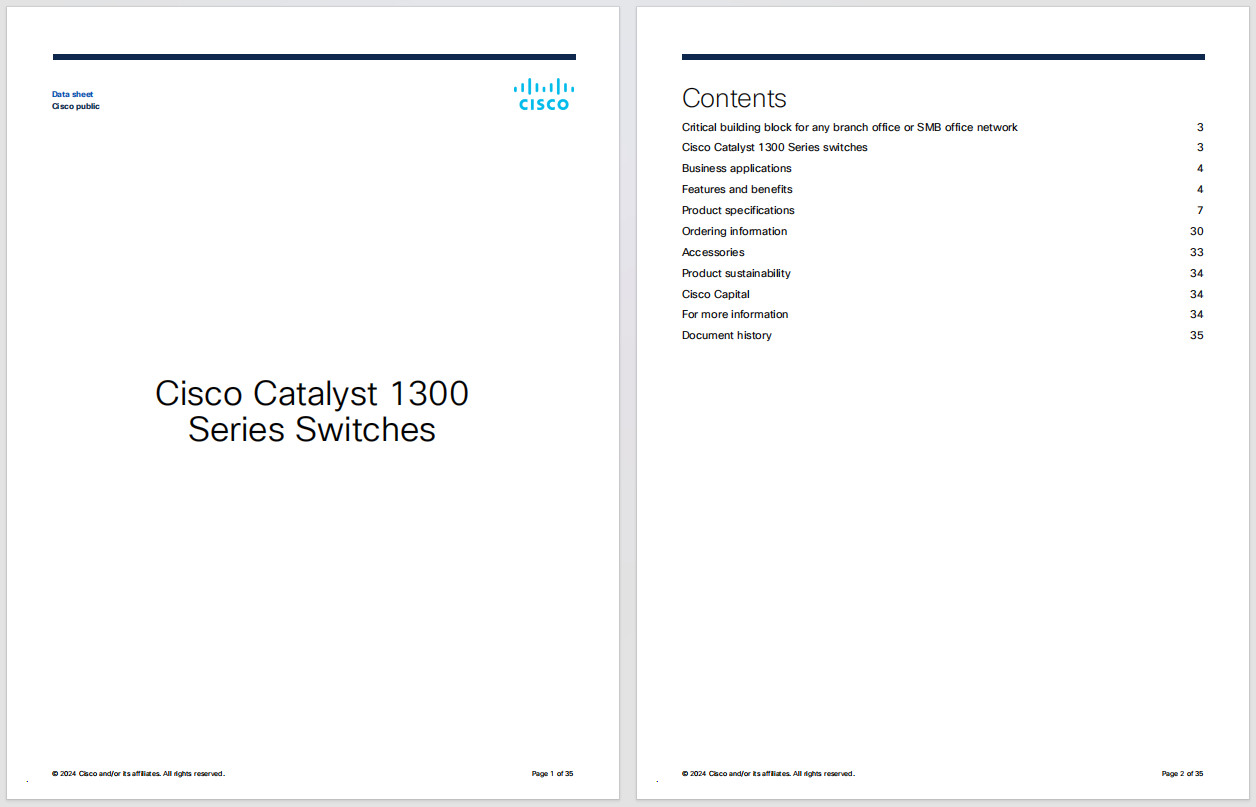
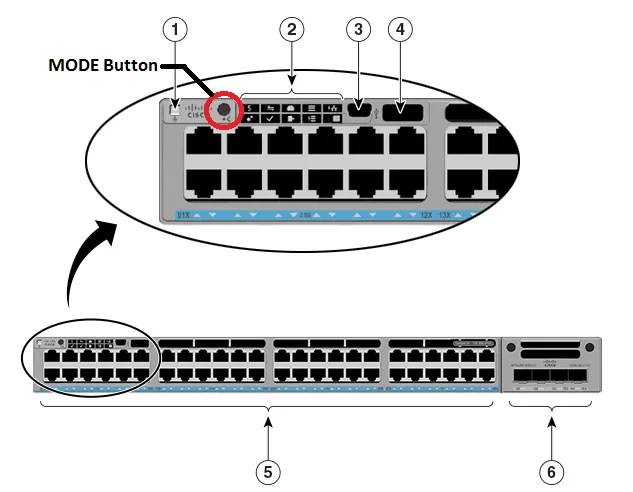


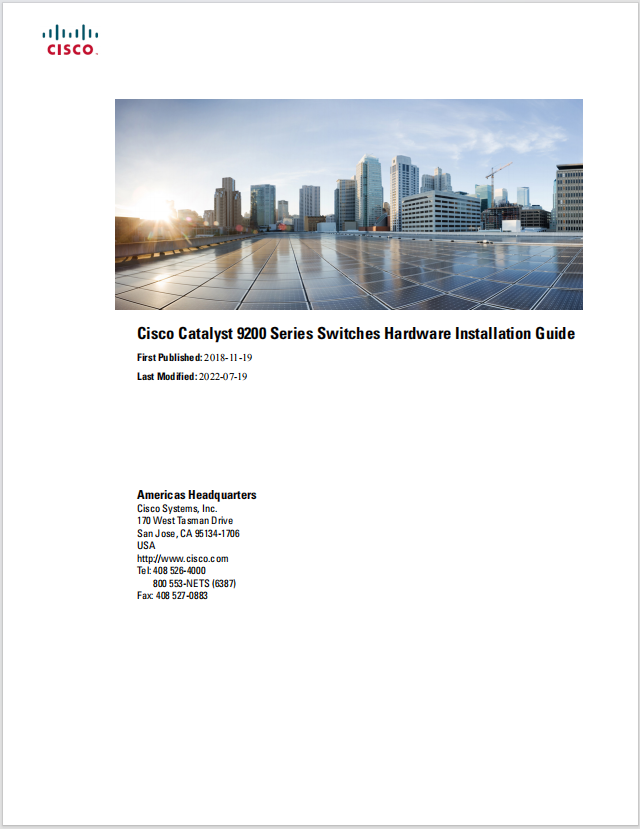

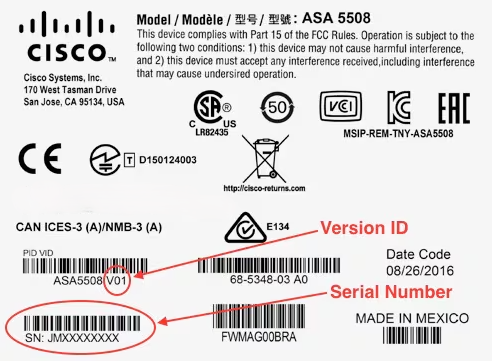
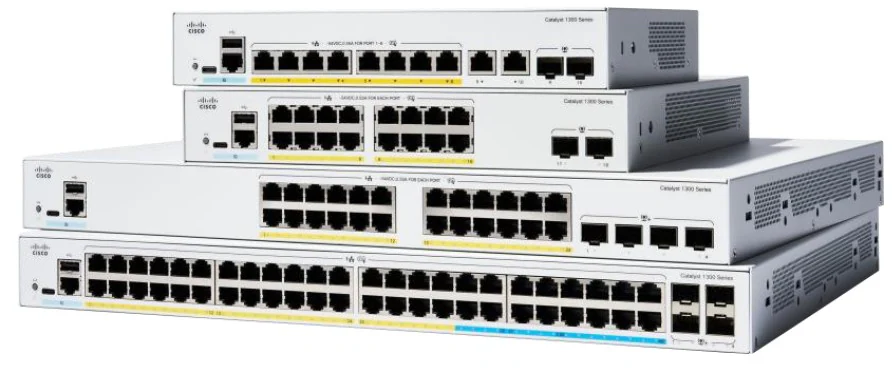

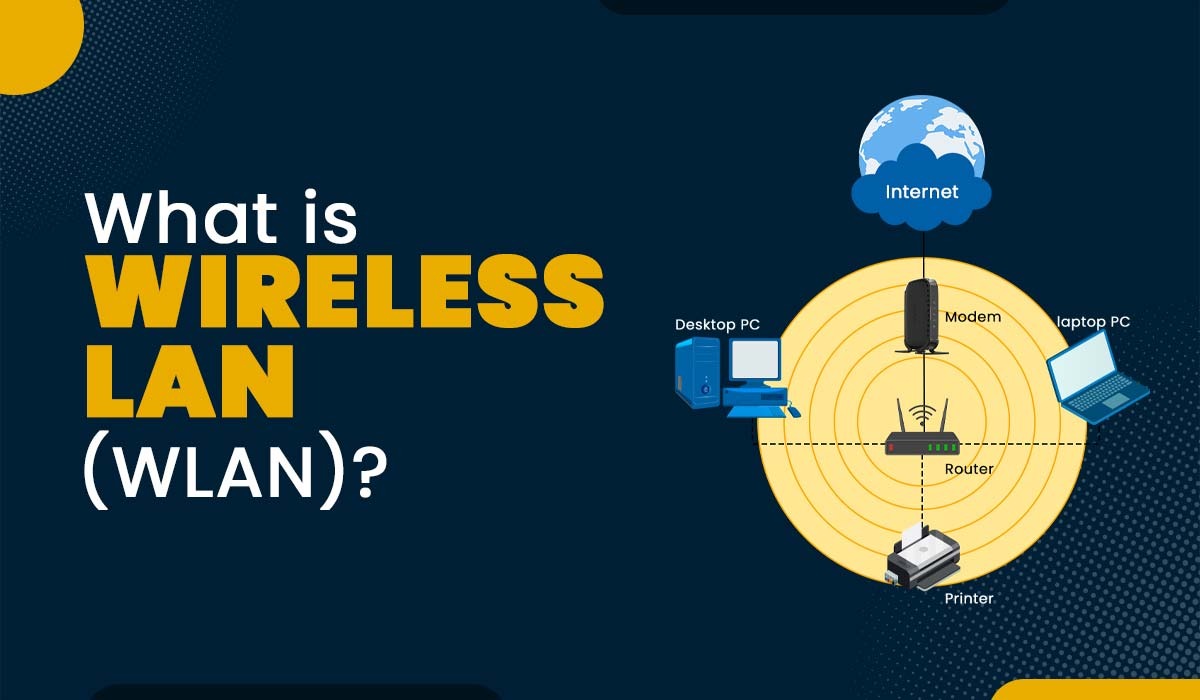
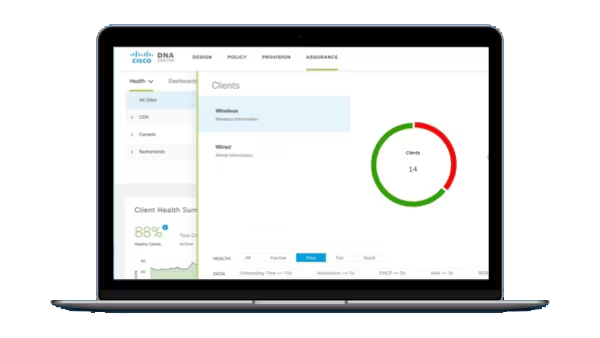
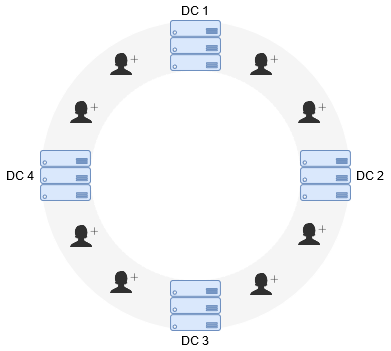

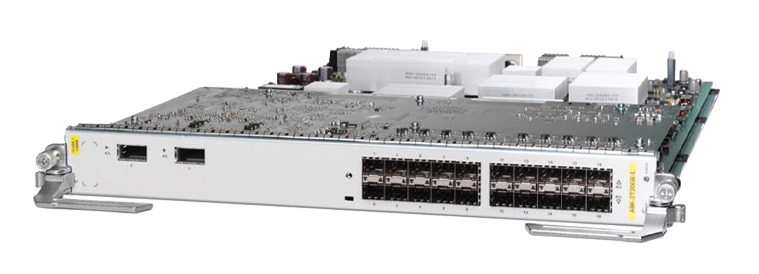


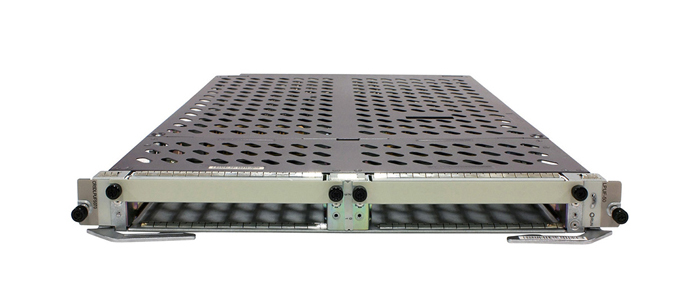
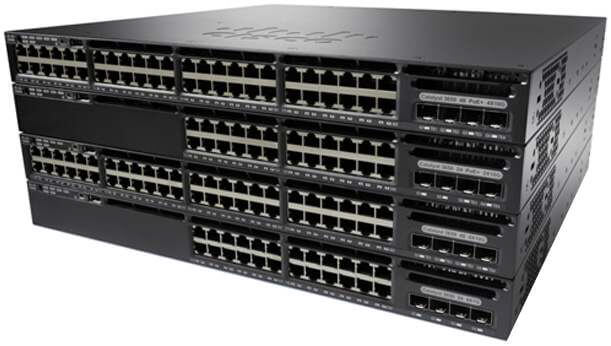



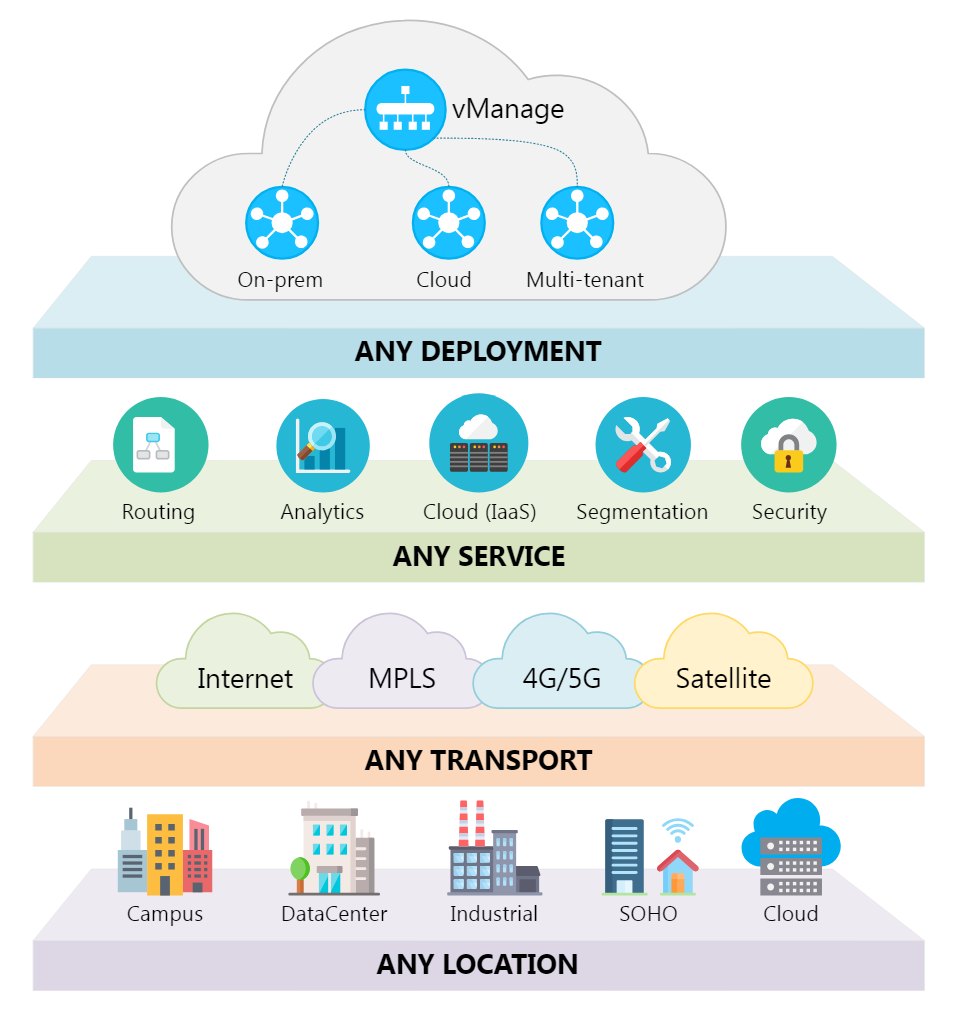
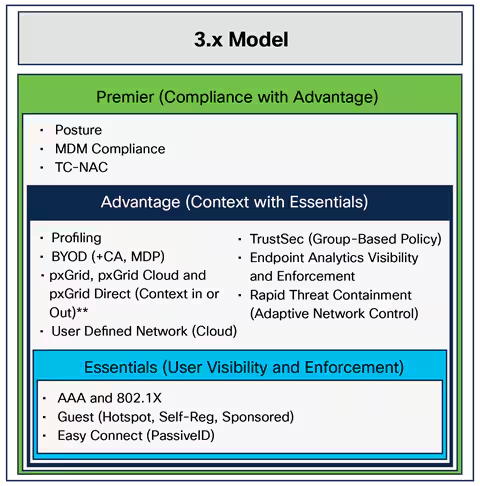
You can now verify your identity with more than just your username and password with this user-centric authentication mechanism.
Your online accounts tend to be linked to your username and password, with an added layer of SMS verification to provide two-factor authentication. However, these types of accounts can be compromised by phishing or social engineering to gain access to your accounts.
To solve this issue, New York-based ID authentication company Nametag has launched "Sign in with ID" to access online accounts using its multifactor authentication technology combined with biometric identity verification.
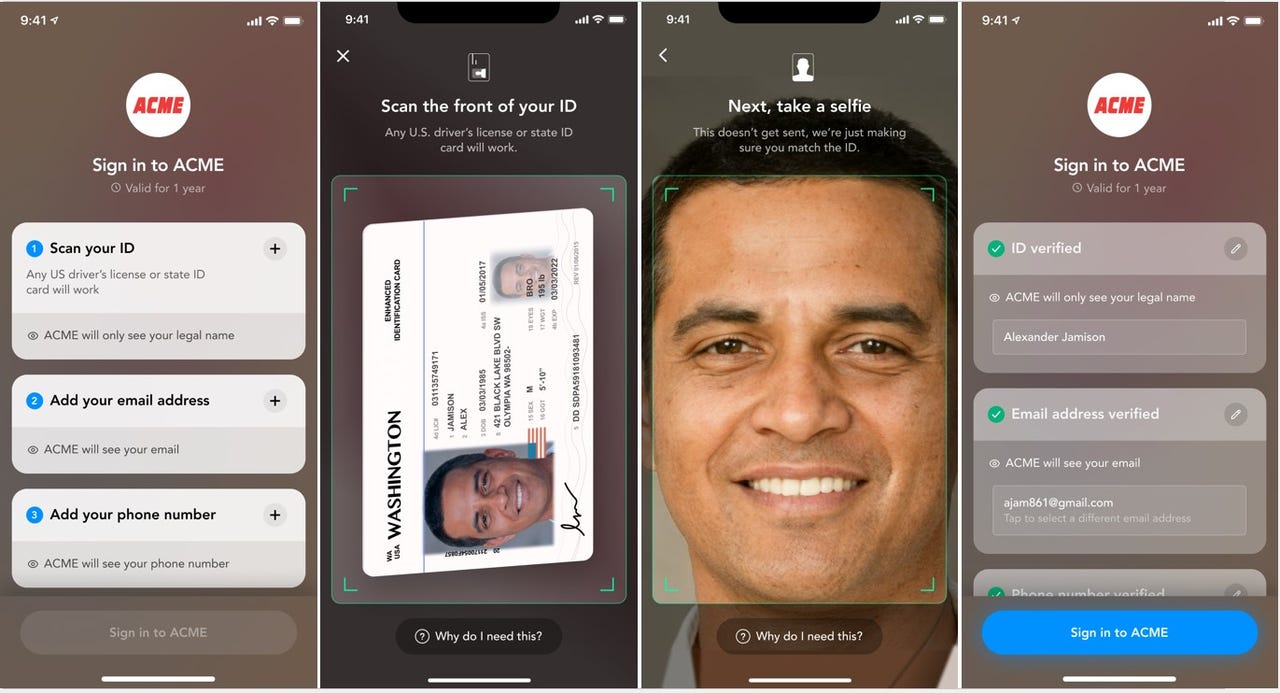 Nametag
Nametag There are four steps to signing in with ID: scan a QR code on a website, which invokes the Nametag sign in screen; scan your ID (when you first use Nametag, you must upload your official ID); take a selfie; and tap to confirm and share what information is necessary for the transaction.
You do not have to download an app; Nametag pops up whenever ID is requested.
If you use iOS, the Nametag app will match the uploaded government-issued ID to the selfie. This means you only need to confirm your identity once -- or every time you sign in. The company says that this mechanism is a more secure way for companies to authenticate users online by verifying people.
To keep Nametag secure, Nametag uses advanced encryption in transit and at rest to protect data on its platform.
The company says it has also completed steps necessary for AICPA SOC2 Type 1 certification and is currently undergoing a SOC2 Type 1 examination with an independent auditor, with a planned completion date of March 2022.
We tested the best VPN services -- focusing on the number of servers, ability to unlock streaming services, and more -- to determine a No. 1 overall. Plus, we tell you whether free VPNs are worth trying.
Read nowNametag is primarily funded by two large, US-based institutional inventors: Glasswing Ventures & Village Global.
The Nametag product is priced per use for one-time scenarios, such as employee account recovery or transaction authorization for bank transfers. It is also priced and per user for continuous account access to a website or app.
The product uses the face matching technology of hyperscale cloud providers, benefiting from their investments in recognition accuracy. Cosmetic appearance changes, such as gaining/losing weight, do not impact matching.
Nametag has also built the product to accommodate gender, name, address, and other factors -- confident that it maintains security and matching. A user is never locked out even if they lose their phone, access to their email, or get a new driver's license.
Its multi-layer approach to logging in is similar to Starling Bank, which uses government ID, face, and fingerprint recognition, along with a video clip to authenticate users logging in to the banking app on their device
Aaron Painter, CEO of Nametag, said, "Sign in with ID is the evolution of a more secure internet and password-less future. The key step in fulfilling this vision is knowing the real identity of someone online -- this is the missing link needed to keep accounts protected and reduce fraud."
Currently, Nametag is US-centric. It accepts government-issued forms of identification across all 50 US states, but it anticipates adding additional international document types later in Q1.
With the rise of successful phishing attacks plaguing companies, authentication methods need to evolve to keep one step ahead of the bad actors. Incorporating more safeguards can only be a good thing.
 Горячие метки:
Технологии и оборудование
Безопасность и охрана
Горячие метки:
Технологии и оборудование
Безопасность и охрана